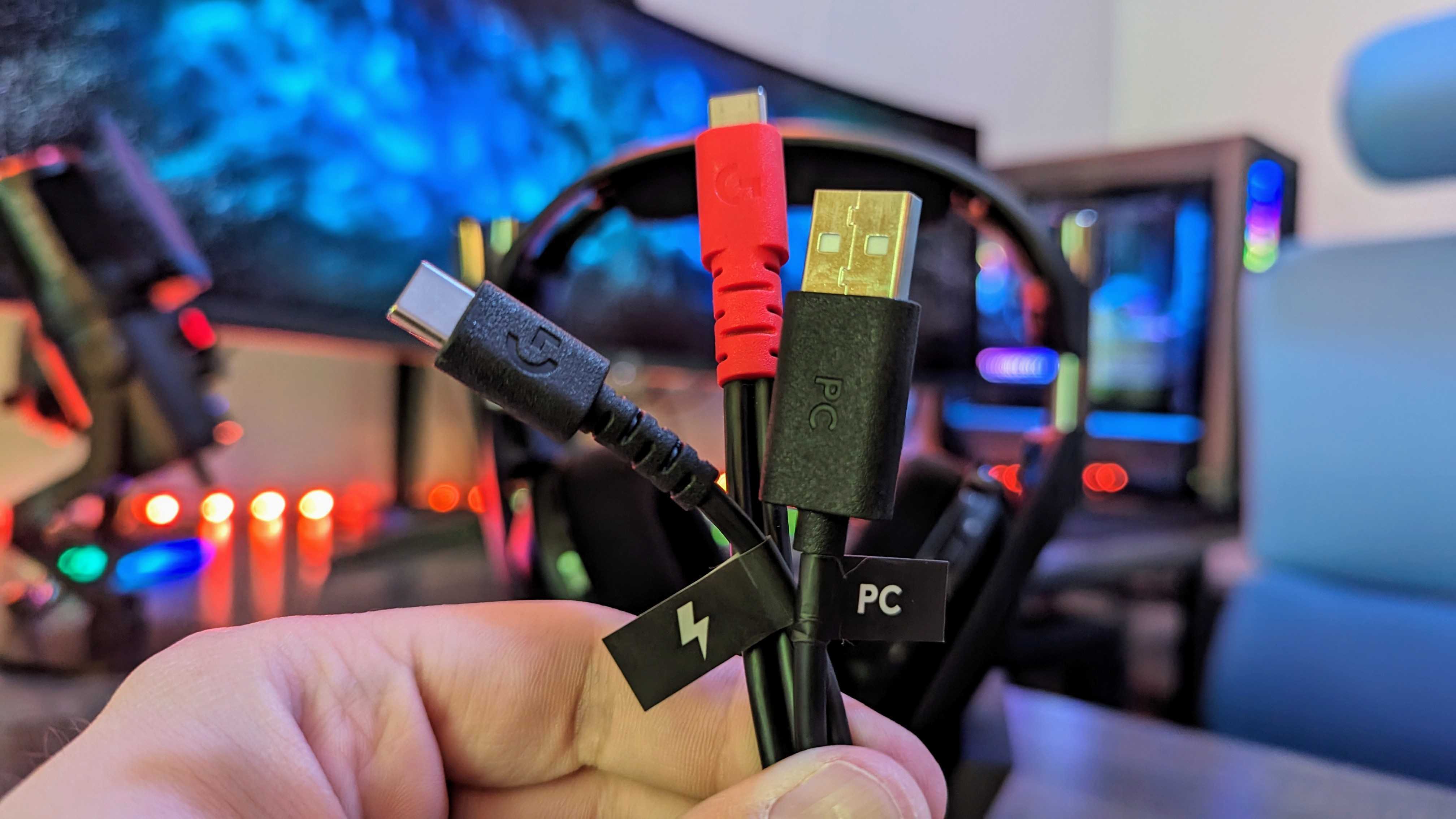Windows Central Verdict
The Logitech Astro A50 X resigns itself to the "niche" category from the start, but there's simply no other premium headset quite like it. The ultimate multiplatform headset to tie your consoles and PC together, the Astro A50 X is comfortable, sounds great, and is extremely convenient once you set it up. That setup process can be frustrating, though, and you're paying extra for the multiplatform features.
Pros
- +
Docking station with HDMI passthrough is convenient for multiplatform setups
- +
Headset is very comfortable to wear
- +
Sound quality is consistent, with built-in Dolby Atmos support
- +
Microphone quality is excellent overall
Cons
- -
You're paying a lot extra for the multiplatform features, and the extra cables you need aren't included in the box
- -
Setup can be very finnicky with all the HDMI and USB ports
- -
Wireless connectivity isn't the most stable
Why you can trust Windows Central
If you love video games, chances are you also have a gaming headset to help you get the most out of your gaming experiences. People who game on multiple platforms may have multiple headsets, too. Logitech set out to do away with that particular issue, designing a premium wireless gaming headset that also acts as a hub to connect all your gaming hardware together.
The Astro A50 X is an impressive gaming headset that's comfortable, offers solid audio quality, and boasts a great list of features. Its main draw, however, is the docking station with USB and HDMI pass-through, which lets you cycle between Xbox, PlayStation, and Windows PC without ever needing to take your headset off. It's incredibly convenient once you set it up, but that process can be frustrating. For those just looking for a great gaming headset to use with one platform, too, the added cost of the Astro A50 X probably isn't worth it.
I've been using the Logitech Astro A50 X as my primary gaming headset for weeks. Here are my thoughts.
This review was made possible with a review sample provided by Logitech. The company did not see the contents of the review before publishing.
Astro A50 X review: Pricing and specifications
Pricing highlights
- The Logitech Astro A50 X retails for $379.99, and comes in both black and white colorways.
- That cost includes both the headset and docking station, but you'll only get one USB cable and no HDMI cables in the box.
- That means you'll need to supply your own cables if you want to take full advantage of this headset's capabilities.
• Price: $379.99 at Logitech | Amazon
• Connectivity: Logitech LIGHTSPEED 2.4GHz Wireless @ 24 bit / 48KHz, Bluetooth
• Drivers: PRO-G GRAPHENE 40mm, 20-20,000Hz frequency response
• Microphone: Omnidirectional, flip-to-mute, 60-20,000Hz frequency response, 16 bit / 48KHz sampling rate
• Battery life: Up to 28 hours, charging via USB Type-C / charging dock
• Extra features: 3x HDMI 2.1 w/ 4K/120Hz passthrough, Auto Low Latency Mode, Variable Refresh Rate, 24 bit audio, Dolby Atmos & Windows Sonic support (Xbox & Windows PC), Tempest 3D Audio support (PlayStation 5), PLAYSYNC multiplatform switching, simultaneous audio source mixing, Logitech G-Hub / mobile app control
• Weight: 363g (12.8oz)
• Platforms: Xbox Series X|S, Xbox One, PlayStation 5|4, Windows PC (2.4GHz wireless), Nintendo Switch, Android, iOS (Bluetooth)
The Logitech Astro A50 X will give any premium wireless gaming headset competition when it comes to cost, retailing for a wildly high $379.99 at Logitech. When considered by itself, the Astro A50 X frankly doesn't compare to similarly priced gaming headsets in design, audio quality, or features. That high price tag is due to two reasons: the included docking station, and the advanced multiplatform syncing feature.
You can pick up the Astro A50 X in two colors (black or white), and use it equally with Xbox, Windows PC, PlayStation, or all of those combined. Its combination of 2.4GHz wireless, Bluetooth, and HDMI pass-through makes this headset a more capable multiplatform solution than practically anything else on the market, which may offer a lot of value to certain gamers. Unfortunately, you don't get everything you need in the box.
When you unbox this headset, you'll find the Logitech Astro A50 X, its synced docking and charging station, a USB Type-C to USB Type-A cable, a USB Type-C to split USB Type-C (combo power and PC connection) cable, and a charging brick. That means, in order to use the HDMI pass-through or connect to Xbox and PlayStation consoles, you'll need an extra HDMI 2.1 cable like this one for $9.99 at Amazon and another USB Type-C to USB Type-A cable like this one for $15.99 at Amazon.
Logitech Astro A50 X — $379.99 at Logitech | Amazon
The Astro A50 X is a premium wireless gaming headset designed to bring together all your gaming platforms, letting you switch between Xbox, Windows PC, and PlayStation with the push of a button. It's expensive, but worth it.
Astro A50 X review: Design and build quality
Design highlights
- The Astro A50 X doesn't have the most premium design nor is it the lightest headset around, but it's still great.
- The iconic Astro design language returns with extremely soft cushions and a comfortable fit.
- Controls are fairly intuitive, too, with an audio mix rocker embedded in the right earcup.
Astro has always had a distinct design language, and that hasn't changed now that the brand is under the Logitech umbrella. The Asto A50 X is a premium headset by the company's standards, but it doesn't quite stand up to the very best we've seen from other brands like Razer, Turtle Beach, and SteelSeries. Still, build quality is what you'd expect for such an expensive headset (that is to say: excellent).
All the latest news, reviews, and guides for Windows and Xbox diehards.
The Astro A50 X is built mostly from matte black plastic, with some glossy accents and high-quality metal pillars on either side that make for a very smooth, luxurious adjusting experience. The cushions are extremely soft, and the fabric is just as comfortable, but it does have a tendency to pick up dust and hair, and I'm concerned how much wear and tear this fabric will be able to handle. Fortunately, the earcup cushions are attached via simple magnets and can be easily replaced.
At 363g, the Logitech Astro A50 X is far from the lightest headset around, but it's honestly quite comfortable to wear for long periods of time. The controls are intuitive, as well, with all buttons aligned on the back of the right earcup. From top to bottom you have the power switch with LED indicator, the PLAYSYNC button to switch between platforms, the Bluetooth button (which also handles media and call controls), and the volume wheel. The right earcup is actually a large rocker for adjusting the voice and game audio mix.
This all works really well, and the Astro A50 X doesn't fail at any of the basics. It's well-designed, built to last, and is comfortable to wear.
Astro A50 X review: Sound quality
Sound quality highlights
- The Astro A50 X has a built-in Dolby Atmos license on Xbox and Windows PC, and supports Tempest 3D Audio on PlayStation.
- Sound quality is clear and detailed, with great surround sound and an overall pleasing listening experience.
- The soundstage isn't the widest, however, and similarly priced headsets can impress a lot more on the audio front.
When you're paying so much money for a headset, it better sound good. The Logitech Astro A50 X has the audio experience handled on paper, at least, with premium 40mm drivers, support for hi-fi audio, and a built-in Dolby Atmos license with Xbox and Windows PC (PlayStation users get Tempest 3D). When you put the headset on, it does deliver... Mostly. This is the sound quality of a premium wireless gaming headset, but not the sound quality of a nearly $400 wireless gaming headset.
Games, movies, music, and everything in between come through with great volume, clarity, and detail. The Astro A50 X has a balanced sound with excellent responsiveness, and the surround sound effect is more than good enough to dominate in competitive games or obtain a truly cinematic experience. However, the overall sound stage isn't as wide and the noise isolation isn't as good as similarly priced headsets, like the Audeze Maxwell.
If I had to compare, I'd say the Astro A50 X is similar in overall audio quality to the RIG 900 MAX HX, which is a $250 headset that still includes a docking and charging station.
Astro A50 X review: Microphone quality
Microphone highlights
- The Astro A50 X has one of the best microphones of any gaming headset I've ever used.
- Great length and flexibility makes finding optimal positioning a breeze, and the headset does a fantastic job filtering out background noise.
- Overall, the Astro A50 X almost challenges the Razer BlackShark V2 Pro for the best headset microphone, an impressive achievement.
One area where the Logitech Astro A50 X does actually challenge the very best headsets is in microphone quality. It's a standard flip-to-mute, omnidirectional microphone, but is long and flexible to make it easy to position close to your mouth. Most impressively, though, this microphone boasts a 48KHz sampling rate, which is actually higher than the current headset microphone champion, the Razer BlackShark V2 Pro (2023), at 32KHz.
This means the Astro A50 X can stream incredibly high quality audio with minimal compression, and the results are amazing. This headset efficiently filters out background noise, is clear while retaining a ton of detail, and boasts responsive dynamic range. The only weakness is with depth, with the Astro A50 X sounding more flat overall than the BlackShark V2 Pro. Still, I can't imagine anyone being disappointed by this microphone.
Astro A50 X review: Docking station and connectivity
Connectivity highlights
- The Logitech Astro A50 X relies on its docking station for almost everything, and it's the core of the headset's experience.
- You can connect your TV, Xbox, PlayStation, and Windows PC to the docking station for HDMI pass-through and wireless audio via USB.
- However, setting up the Astro A50 X can be convoluted, and the cables you need aren't included in the box.
The Logitech Astro A50 X doesn't actually connect directly to any of your devices. It only connects to its docking station, which handles all the wireless and wired connections. Yes, this even includes Bluetooth, which means your Bluetooth source device needs to stay close to the docking station, not the headset. The docking station is the core of the Astro A50 X's experience, and setting it up can take both time and effort.
The docking station features one HDMI 2.1 out port, two HDMI 2.1 in ports, two USB Type-C ports, and one dual USB Type-C / charging port. Using these ports, you can connect your TV, your Xbox, your PlayStation, and your Windows PC, and use the headset's PLAYSYNC button to switch between inputs and take advantage of the HDMI 2.1 pass-through, which supports 4K @ 120Hz, Auto Low Latency Mode, and Variable Refresh Rate.
However, the only cables included in the box are one USB Type-C to Type-A cable and one split USB Type-C cable. The former is used to connect to one console, and the latter is used to connect to power and your PC. If you want to use HDMI pass-through, you'll need to source a second HDMI 2.1 cable in addition to the one that comes with your console. If you want to connect a second console, you'll need its HDMI 2.1 cable and a second USB Type-C to Type-A cable. Even after you've secured all the cables you need, it takes time to tie everything together, and all your devices need to be relatively close to the docking station in order to work with the Astro A50 X.
When you're fully set up, the docking station handles all wireless connections. You use the PLAYSYNC button on the headset to switch between devices, and the docking station will switch inputs, connections, and audio formats automatically. Impressively, the docking station will also mute your TV speakers or soundbar automatically, as the headset is actually treated like a soundbar when in HDMI pass-through mode (this does mean you need to make sure your Xbox isn't trying to mute your soundbar when a headset is connected, or you won't have any audio).
It's all very impressive, and works mostly seamlessly. The Astro A50 X simply works with all your devices, and less than 1ms of audio latency in addition to hi-fi audio support means everything sounds amazing. You can also connect to Bluetooth simultaneously, using the Astro A50 X for calls or chat while gaming. However, wireless connectivity isn't flawless. I had many instances of wireless interference, distortion, and sound cut-out when using the Astro A50 X.
Astro A50 X review: Battery experience
Battery highlights
- The Astro A50 X is rated for around 28 hours of usage, although actual numbers seem a little bit lower than that.
- However, keeping the Astro A50 X charged is a breeze thanks to the docking station, which is quick and effortless.
- Be careful to line the Astro A50 X up properly, though, as the magnets in the docking station are weak.
Is the Logitech Astro A50 X the new battery champion with 60, 70, or even 80 hours of battery life? No, no it is not. This headset boasts around 28 hours of continued usage, despite weighing more than some longer lasting headsets and lacking power draining features like active noise cancellation. In my usage, the Astro A50 X also didn't seem to quite reach the advertised 28 hours of battery life, either.
That being said, this headset consistently lasts over 20 hours on a charge, which is more than enough for even the longest gaming session. When the session is over, simply pacing the Astro A50 X down on its docking station is all you need to do to charge. It's pain-free and charging is fast, so I never once worried the Astro A50 X would die on me. My only nitpick is that the magnets in the docking station are quite weak, so there were times where the Astro A50 X didn't sit properly in the dock at first, and I had to adjust it to get it to charge. Just something to be aware of.
Astro A50 X review: Everything else
All other highlights
- The Astro A50 X supports both Logitech G Hub and the Logitech G mobile app, both of which are good for configuring various settings.
- However, the Astro A50 X's reliance on its docking station means it's not a suitable option as an everyday pair of headphones.
- There's also no software for Xbox or PlayStation, which is a real shame.
If you want to fine tune the Logitech Astro A50 X, your options are the Logitech G Hub or the Logitech G mobile app on Android and iOS. Both apps do their job well, with clean interfaces and a solid number of options for customizing the Astro A50 X, including sleep settings, sidetone monitoring, EQ, and even advanced band modification. However, there's no such app for Xbox or PlayStation, which means you'll need to rely on your phone or Windows PC.
On top of that, the Logitech Astro A50 X is not a good choice as a mobile pair of headphones, despite its solid sound quality. That's because of its reliance on its docking station for Bluetooth connectivity, meaning it won't function too far away from the dock itself. That's a shame, but an understandable one given how complicated the Astro A50 X's wireless connectivity needs to be.
Astro A50 X review: Competition
There's no headset quite like the Logitech Astro A50 X. Sure, any of the best Xbox headsets would make an excellent partner for your Xbox or Windows PC, but none are as adept at multiplatform gaming as the Astro A50 X. A docking station that ties together Xbox, PlayStation, and Windows PC with the press of a single button, plus Bluetooth connectivity to catch the stragglers, means there's not a lot of competition if you're in the niche group that values these features.
However, most gamers don't need those multiplatform features. For them, the Turtle Beach Stealth Pro remains our #1 wireless gaming headset pick, with the SteelSeries Arctis Nova Pro being a close second place. If you love the idea of the docking station and want to save some cash, the RIG 900 MAX HX is an excellent headset for the money. But if sound quality is your biggest priority, then no gaming headset can compete with the luxurious audio of the Audeze Maxwell.
Astro A50 X review: Final thoughts
You should buy this if ...
✅You game on multiple platforms and want one headset for all of them
The biggest draw of the Logitech Astro A50 X is what sets it apart from practically all other gaming headsets. If you game on multiple platforms and don't want to have to switch headsets, the Astro A50 X will handle it all. You can quickly and easily switch between consoles without breaking a sweat, and have a premium audio experience with every platform.
✅You really value the docking station
Not many gaming headsets come with a docking station nowadays, so options are limited. The Logitech Astro A50 X is far from the most affordable wireless gaming headset with a charging dock, but it's still a fantastic overall option that can also work with basically every gaming platform under the sun.
You should not buy this if ...
❌You only game on one or two platforms
If you're primarily an Xbox and Windows PC gamer (or one or the other), then there are far better gaming headsets for your money than the Logitech Astro A50 X. If you have a sizeable budget and want a premium headset, you can get better build quality, greater comfort, superior audio quality, and more features for around the same price as the Astro A50 X... You'll just have to give up the multiplatform compatibility.
The Logitech Astro A50 X is an aspirational product, the kind you couldn't believe didn't exist... But also the kind you probably won't buy. That's because this premium wireless gaming headset by design only appeals to a small fraction of the gaming population — Those that game on multiple platforms in the same setup. For the hardcore gamers that love Xbox, PlayStation, and Windows PC equally (and Switch and mobile, because why not?), then the Astro A50 X is almost unbeatable.
By itself, the Astro A50 X is a solid premium gaming headset with a comfortable design and respectable audio quality, but it's the docking station that really makes it stand out. It's the perfect example of an extremely complicated product that's so easy to use it feels simple, and the end result is a headset that really can switch between platforms with the press of a single button. For some, that's all they'll need to hear to pull the trigger on the Logitech Astro A50 X. For the rest of use, you might get more value out of a more traditional gaming headset.
You can buy the Logitech Astro A50 X right now for $379.99 at Logitech or Amazon.

Zachary Boddy (They / Them) is a Staff Writer for Windows Central, primarily focused on covering the latest news in tech and gaming, the best Xbox and PC games, and the most interesting Windows and Xbox hardware. They have been gaming and writing for most of their life starting with the original Xbox, and started out as a freelancer for Windows Central and its sister sites in 2019. Now a full-fledged Staff Writer, Zachary has expanded from only writing about all things Minecraft to covering practically everything on which Windows Central is an expert, especially when it comes to Microsoft.