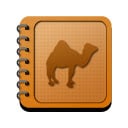Shop smarter on Amazon Prime Day with these essential Microsoft Edge extensions
Amazon Prime Day is a 48-hour dealapalooza, and these two browser extensions will help you avoid the bad ones.
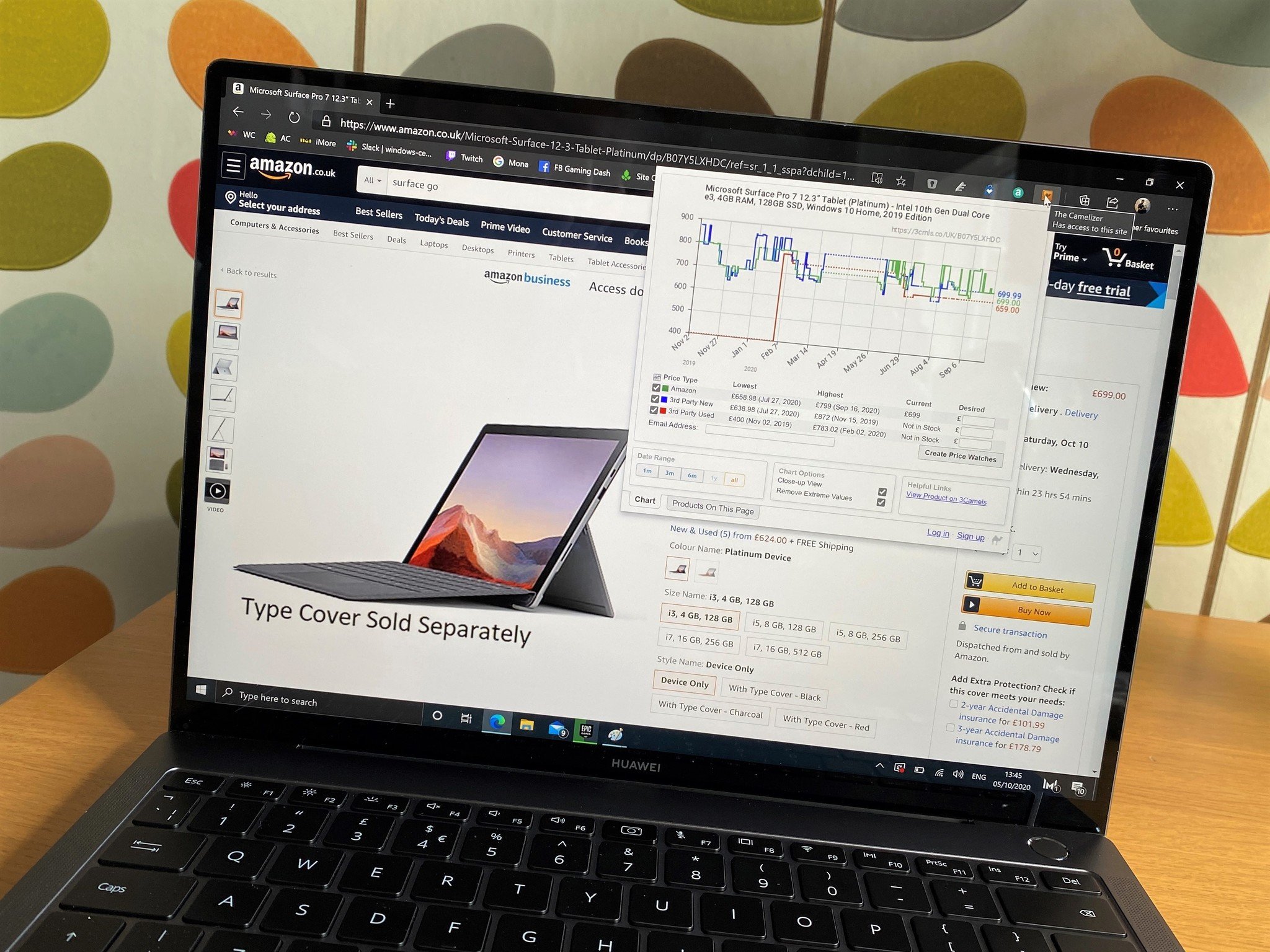
With a big sales event like Amazon Prime Day it's really easy to get carried away. Trust me, I know. I'm certainly not someone to tell you to shop thrifty and avoid buying things you don't necessarily need just because they're awesome and cheap. But I am here to help you avoid some of the traps that can be set at events such as this with a couple of excellent extensions for Microsoft Edge.
Sometimes a discount seems too good to be true, perhaps the 'regular' price was increased to make it look like you're getting a deal when actually you're not. Likewise, perhaps you're browsing a competing retailer but during Prime Day you could actually save some money by going to Amazon. Both of these browser extensions can help you make sure you're getting a good deal.
Amazon Assistant
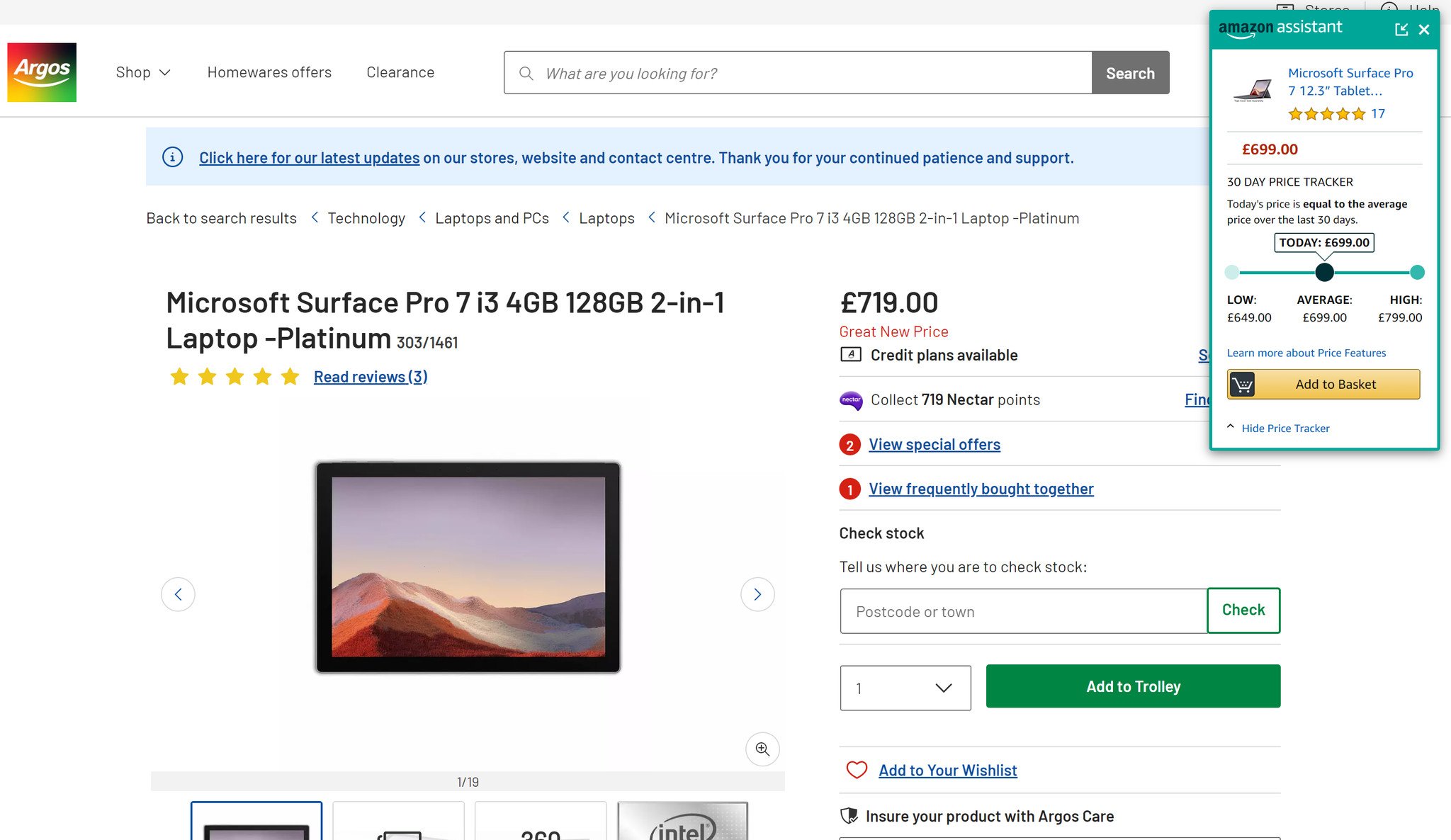
Amazon's own official browser extension is usually there to flash up whenever you're browsing an online store and Amazon stocks the same or similar items. I use it all the time, but in the case of Prime Day it can pull double duty.
Say you're browsing another store and you see a new laptop you really like. If it's available on Amazon the Assistant extension will pop up with a direct link and the current price. If it's cheaper, as it could well be during Prime Day, you're but a click away from saving money.
But it's also got a newer feature that helps you make sure you're not being duped by a recent price increase. Amazon Assistant will show the last 30 days basic price history for the item, helping you judge just how good the discount really is but also to compare the regular price against other retailers to help ensure there's no skullduggery going on.
It's a handy extension to have, especially if you're a regular Amazon shopper. It's helped me save money in the past and during an event like Prime Day it's definitely worth making sure you have it installed.
The Camelizer
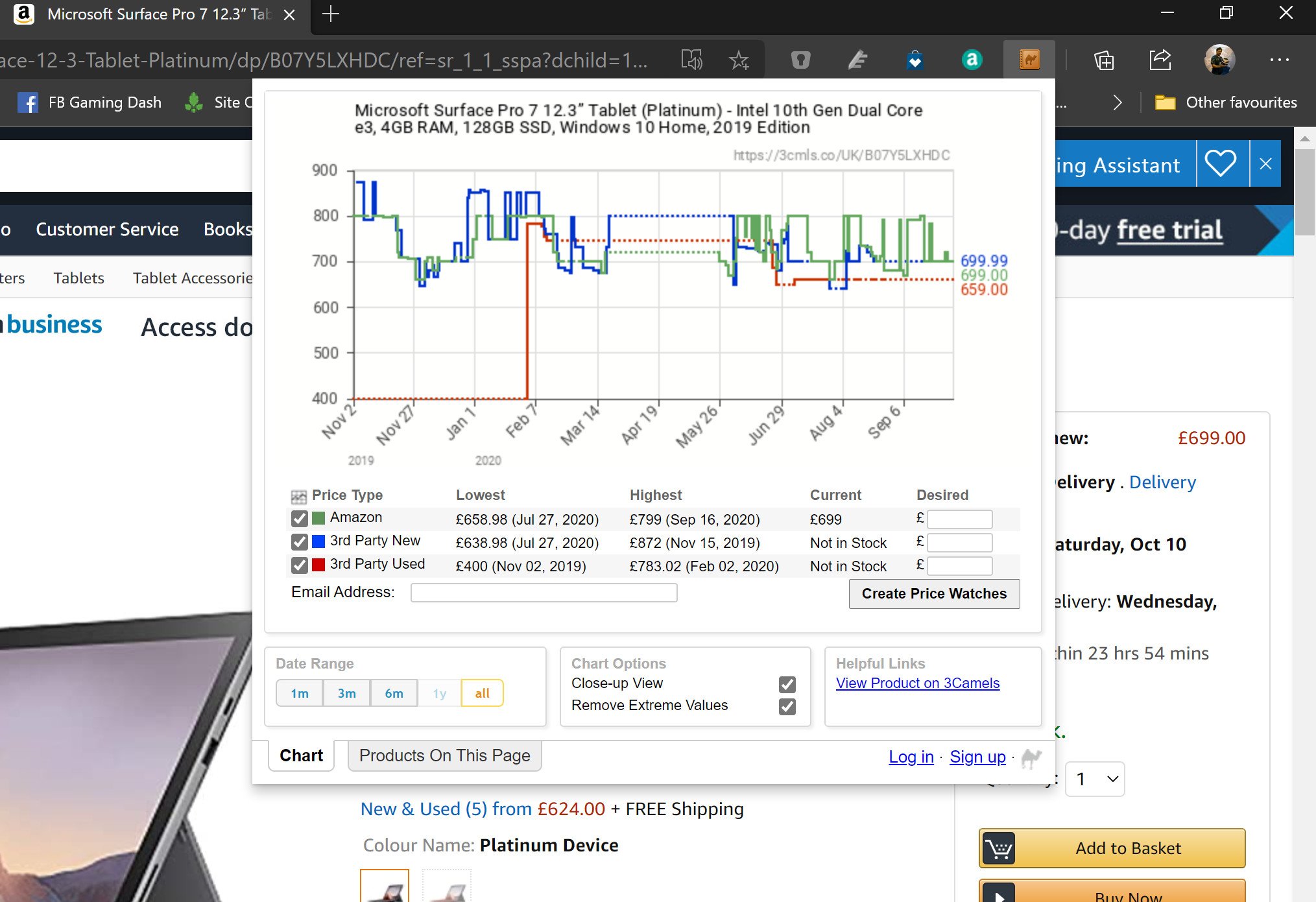
Amazon Assistant is certainly useful and worth having installed, but The Camelizer is even better. If you only have one browser extension to help you out over Prime Day, make it this one.
Camelizer taps into the CamelCamelCamel price tracker, the best system on the web for folks to check up on complete price histories for products listed on Amazon. Essentially, The Camelizer is just a slimmed-down version of the site, and when you're hunting deals the fact you don't have to keep flicking between tabs is a godsend.
All you need to do is open the extension while you're on an Amazon product listing and Camelizer will automatically recognize it and bring up the price history. You'll see all-time highs and lows, as well as recent changes all graphed out. This is an absolute essential to regular Amazon shoppers, because not only can you see where the prices changed, but you can do a little prep ahead of Prime Day.
CamelCamelCamel gives you the ability to look back in time and see what prices were like on products at past events like last year's Prime Day or Black Friday. If you're wanting to go more in-depth clicking in the extension will take you straight to the full website and you're on your way.
Also available on other browsers
Specifically, the links here will help you install these extensions in the new Microsoft Edge, but they're also both available on the Google Web Store for Chrome, and by proxy other Chromium-based browsers such as Opera that have the ability to install extensions from there.
Firefox users aren't left out, either, with the Amazon Assistant and Camelizer both available to install for Mozilla's browser, too.
All the latest news, reviews, and guides for Windows and Xbox diehards.

Richard Devine is a Managing Editor at Windows Central with over a decade of experience. A former Project Manager and long-term tech addict, he joined Mobile Nations in 2011 and has been found on Android Central and iMore as well as Windows Central. Currently, you'll find him steering the site's coverage of all manner of PC hardware and reviews. Find him on Mastodon at mstdn.social/@richdevine