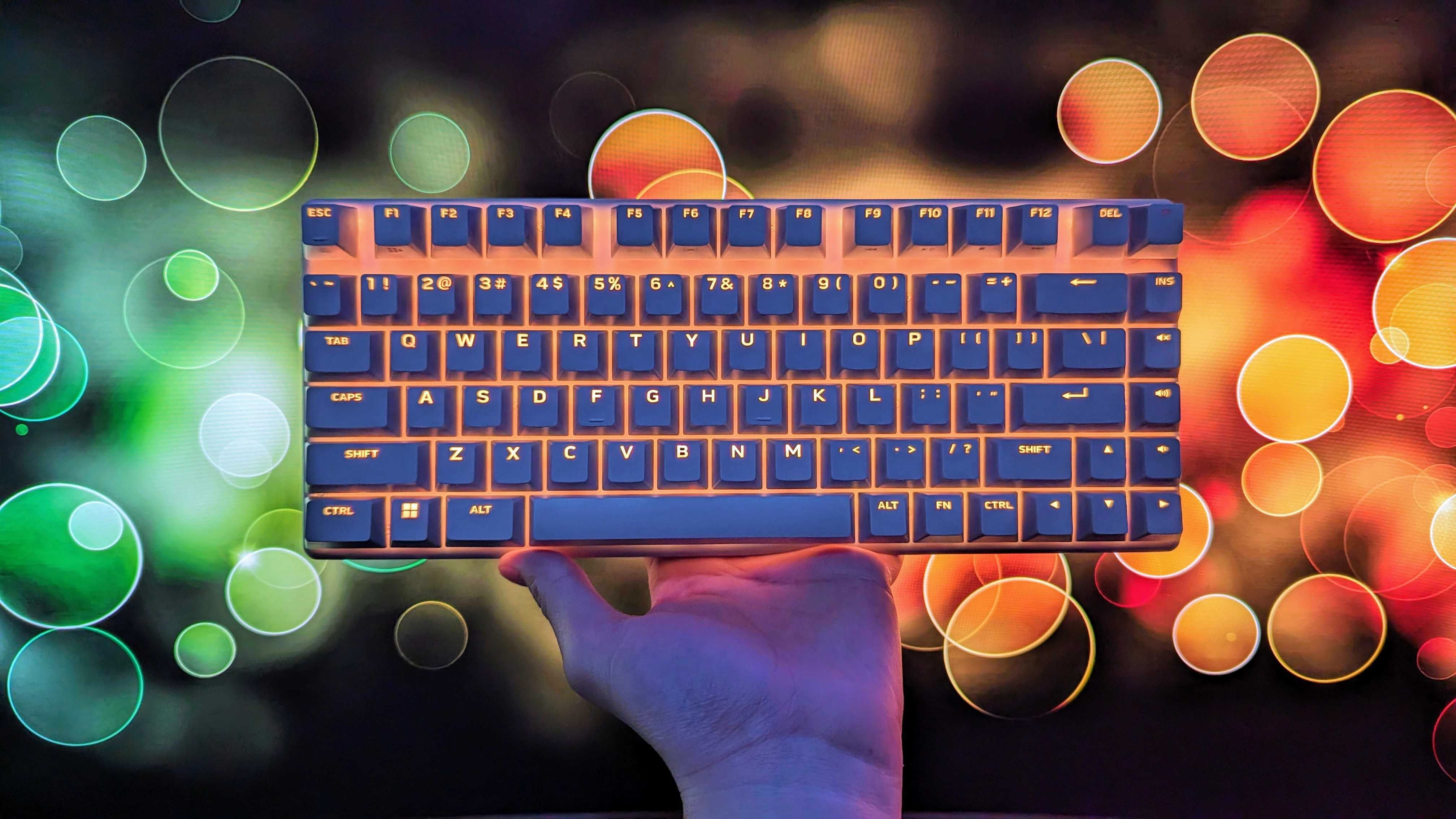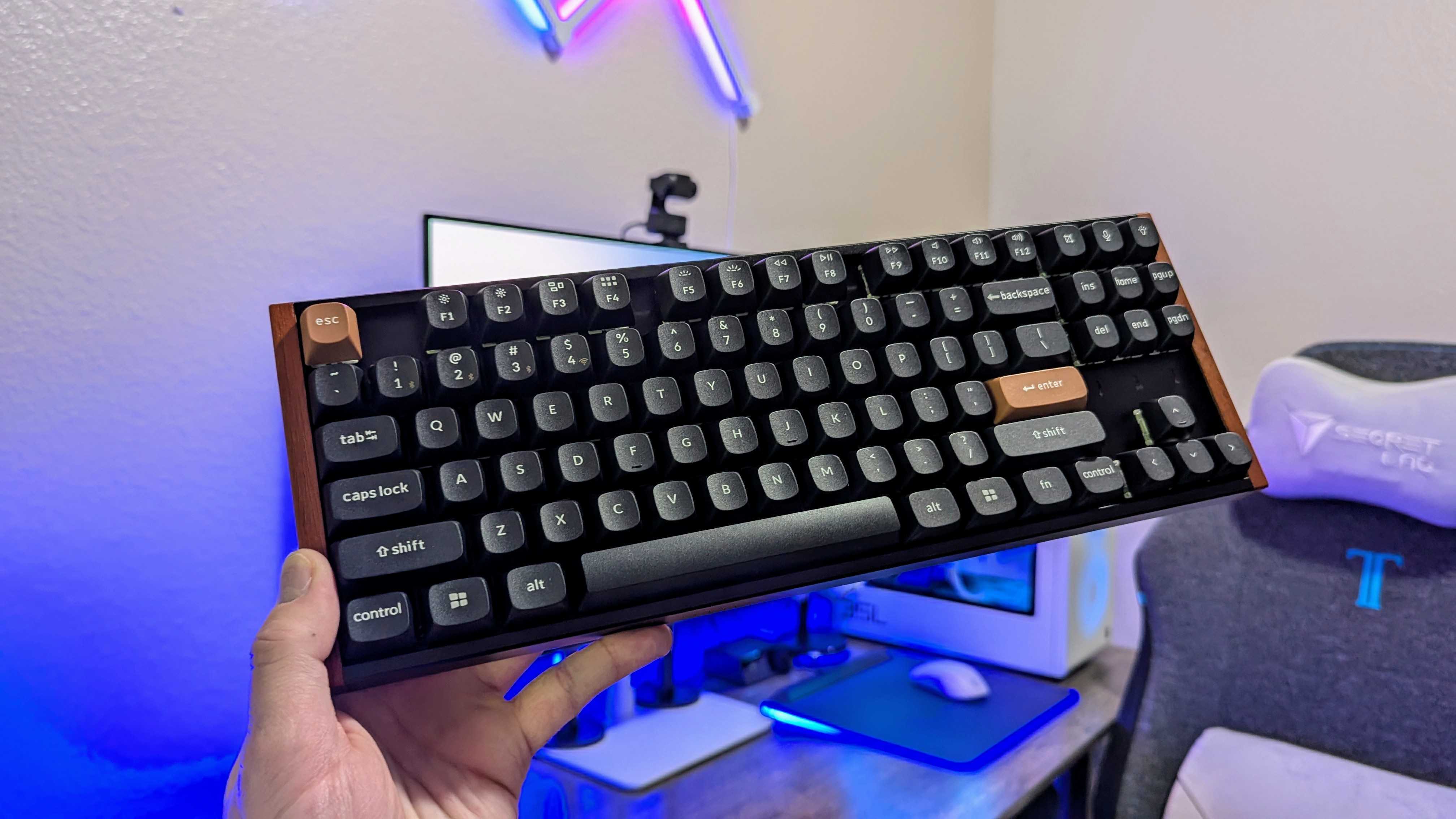Best Xbox gaming keyboards in 2025: Our top picks for keyboard gaming on Xbox Series X and S
If you want to set aside the controller, these are our favorite keyboards for Xbox.
All the latest news, reviews, and guides for Windows and Xbox diehards.
You are now subscribed
Your newsletter sign-up was successful
A controller in hand is the way to enjoy gaming on an Xbox console, but it's certainly not the only way. Microsoft's consoles also support mouse and keyboard input with a growing library of supported games, giving players more flexibility in how they play.
Getting started is as simple as picking your favorite keyboard, with practically any wired or standard 2.4GHz wireless keyboard working right away. Those on the market and looking for some guidance, though, can find some of our favorite keyboards for Xbox right here.
Our favorite overall keyboard for Xbox tends to be a classic, with the Logitech G613 LIGHTSPEED you can get for $129.99 at BestBuy.com. I also have to give a shoutout to the Nerdytech Couchmaster CYCON for $199 at Amazon.com, our favorite all-in-one lapboard to make using a mouse and keyboard on your couch as easy and comfortable as possible.

I've been a part of the Windows Central team for years now, and during that time I've played hundreds of Xbox games and reviewed plenty of keyboards (and other accessories) while I was at it. In fact, many of the products recommended here are ones that I reviewed.
Oct. 13, 2025 — Updated with all-new selections for our favorite Xbox gaming keyboards, as many of our old choices are no longer available to purchase. Also updated formatting and navigation for your convenience.
Our favorite keyboards for playing on Xbox in 2025
Why you can trust Windows Central
The best budget keyboard for Xbox
1. Logitech G613
Our expert review:
Specifications
Reasons to buy
Reasons to avoid
Logitech is one of the top brands for PC and console gaming accessories, so it's no wonder that the company appears a lot when we're recommending something to you. The G613 is approaching legendary status as a wireless gaming keyboard, so it's held its place on this list for years now.
The Logitech G613 isn't the most cutting-edge keyboard by any means, but its balance of design, performance, features, and pricing makes it a fantastic wireless keyboard for PC and Xbox gaming. It's hard to go wrong with this one, but you may lament the lack of key backlighting or the reliance on disposable AA batteries.
At least that battery can last you for many months of gaming time on Xbox, and there's Bluetooth connectivity if you'd like to use the G613 for work and play on other devices, as well. You can pick up the Logitech G613 for $129.99 at BestBuy.com, but keep an eye out for sales, too.
👀Read our full Logitech G613 review
The best premium keyboard for Xbox
Specifications
Reasons to buy
Reasons to avoid
Alienware is one of the biggest names in gaming, but the brand is known more for its flashy laptops and towers than accessories. That has been changing in the last few years, and the Alienware Pro Wireless Gaming Keyboard is one of the best showcases of the company's continued investment.
This is a compact, premium wireless keyboard with a gorgeous design and lovely typing and gaming experience, and I absolutely love it. The RGB lighting can drain the battery quickly and the software is so-so — but neither of those matters as much when you're gaming on Xbox.
This is still one of my favorite keyboards of all time, and it's more than worthy of an unreserved recommendation for $199.99 at BestBuy.com. It's an especially great choice if you want something small that can rest on top of your Xbox when not in use, and it also boasts Bluetooth for connecting to other devices.
👀Read our full Alienware Pro Wireless Gaming Keyboard review
The best low-profile keyboard for Xbox
Specifications
Reasons to buy
Reasons to avoid
Logitech makes another appearance on this list with the G515 LIGHTSPEED, a mid-range, wireless, low-profile gaming keyboard with a stylish two-tone design, an intuitive layout, and a good balance of features and performance.
It won't give the most premium keyboards on this list a run for their money, but the G515 LIGHTSPEED looks and feels great for gaming and typing, boasts solid battery life, and has Bluetooth connectivity for use with other devices.
You won't be able to take advantage of many of its software features on Xbox, but the G515 LIGHTSPEED is a fantastic board straight out of the box, and it undercuts some other wireless, low-profile keyboards for $159.99 at BestBuy.com.
👀Read our full Logitech G515 LIGHTSPEED review
The best magnetic keyboard for Xbox
Specifications
Reasons to buy
Reasons to avoid
One keyboard company that's increasingly becoming a top option for gamers is Keychron. Known for its diverse family of enthusiast keyboards, the latest Keychron products are showing up with top-notch performance and the features gamers expect, and the Keychron K8 HE is my favorite of the bunch.
It's a fantastic 80% keyboard with per-key RGB lighting and a stylish design in every color and edition, but what makes it special are the Hall Effect switches that promise increased durability and precision over normal mechanical switches. Keychron makes it easy to change your settings on the fly with a ton of built-in keyboard shortcuts, too, and its software is web-based and should even work with Xbox.
The Keychron K8 HE that I used is $139.99 at Amazon.com, and you can build your own with compatible Hall Effect switches and custom keycaps. You still get plenty of features, too, including Bluetooth connectivity for anything that isn't your Xbox.
👀Read our full Keychron K8 HE review
The best enthusiast keyboard for Xbox
Specifications
Reasons to buy
Reasons to avoid
Keyboard enthusiasts can be extremely particular about their boards, and are often willing to spend a lot to get the perfect switches, the perfect keycaps, the perfect typing acoustics, and the perfect feature set.
For many enthusiasts, Glorious is unparalleled for customization. Everything about these keyboards can be customized, and Glorious even has its own in-depth GMMK 3 and 3 Pro configurator. The GMMK 3 Pro is a phenomenal keyboard with an absurd amount of character.
It's expensive, though. Depending on your design choices, you can end up spending hundreds on a single keyboard. For some, that'll be worth it — for others, the Keychron K8 HE above this keyboard is a more affordable alternative. Still, it's hard to ignore the Glorious GMMK 3 Pro.
👀Read our full Glorious GMMK 3 Pro review
The best lap desk for Xbox
Specifications
Reasons to buy
Reasons to avoid
I know you're here for the best keyboards for Xbox, but if your Xbox is in the living room, and you want to game from the comfort of your couch, it's absolutely worthwhile to consider a lap desk to make using a keyboard and mouse as comfortable as possible.
As far as lap desks are concerned, our favorite is definitely the Nerdytec Couchmaster Cycon. One cable to your Xbox, and you'll have connectivity for your keyboard, mouse, and other accessories on a portable and comfortable table that works anywhere (but mostly your couch).
We reviewed the Cycon2, and the third iteration makes some ergonomic improvements and adds more RGB lighting. The Nerdytec Couchmaster Cycon 3 runs for $209.99 at Amazon.com, which is admittedly pricey — but it's a great investment for those who are serious about mouse-and-keyboard gaming from their couch.
👀Read our full Nerdytec Couchmaster Cycon review
How to choose the best Xbox keyboard for you
Honestly, most of the best keyboards in general are also the best keyboards for Xbox. As long as the keyboard is wired or uses a standard 2.4GHz wireless connection (as in, it doesn't require any special drivers or firmware to function), it should work.
Just bear in mind that there aren't really "Xbox keyboards" anymore, which means keyboards that were designed with Xbox in mind. The Razer Turret we reviewed was the first and last we've seen, and it's basically impossible to find that keyboard in stock anywhere.
So, while a growing list of Xbox games support mouse-and-keyboard input (especially Xbox games that feature Xbox Play Anywhere support), there's always some level of compromise when connecting a keyboard to your Xbox. A lot of special functions, shortcuts, and features may not work correctly — especially those that require software that's almost never available on Xbox.
Whatever your needs, though, the keyboards on this list should serve you well. The Logitech G613 for $129.99 at BestBuy.com is still our go-to mostly because it's a tried-and-true solution for keyboard gaming on Xbox. It's a great all-around keyboard and you can often find it on sale, which is a huge boon.
If you're serious about connecting a keyboard to your Xbox and gaming from your couch, though, I can't stress the value of lap desks like the Couchmaster Cycon for $209.99 at Amazon.com enough. A great lap desk will make any compatible mouse and keyboard you choose even better for gaming on Xbox.
Whether you're looking for a competitive advantage in online games or to make the convoluted controls of strategy games easier to manage in your head, a keyboard can be an awesome addition for your Xbox Series X or Xbox Series S. Just keep in mind that Xbox consoles may not support 100% of the features your keyboard of choice possesses.
Of course, you can always stick with one of the best Xbox controllers for a more reliable way to game.
All the latest news, reviews, and guides for Windows and Xbox diehards.

Zachary Boddy (They / Them) is a Staff Writer for Windows Central, primarily focused on covering the latest news in tech and gaming, the best Xbox and PC games, and the most interesting Windows and Xbox hardware. They have been gaming and writing for most of their life starting with the original Xbox, and started out as a freelancer for Windows Central and its sister sites in 2019. Now a full-fledged Staff Writer, Zachary has expanded from only writing about all things Minecraft to covering practically everything on which Windows Central is an expert, especially when it comes to Microsoft.
- Colton StradlingContributor
- Samuel TolbertFreelance Writer
- Alexander CopeContributor — Gaming