
All the latest news, reviews, and guides for Windows and Xbox diehards.
You are now subscribed
Your newsletter sign-up was successful
When it comes to laptops that cost less than $300, the CHUWI LapBook 14.1 is considered one of the best available. Entering the ring to compete is the Lenovo IdeaPad 120s, bringing a similar price and size. If you have only a few hundred to spend on a laptop, let's decide which device is more deserving of your money.
CHUWI LapBook 14.1 vs. Lenovo IdeaPad 120s tech specs
| Category | CHUWI LapBook 14.1 | Lenovo IdeaPad 120s |
|---|---|---|
| Processor | Intel Celeron N3450 Up to 2.2GHz | Intel Celeron N3350 Up to 2.4GHz |
| RAM | 4GB DDR3-1600MHz | 4GB DDR4-2400MHz |
| Storage | SanDisk 64GB eMMC | SanDisk 64GB eMMC |
| Display | 14.1-inch 1,920 x 1,080 IPS, matte, non-touch | 14-inch 1,366 x 768 TN, matte, non-touch |
| Graphics | Intel HD Graphics 500 | Intel HD Graphics 500 |
| Camera | Front-facing 2.0MP | Front-facing 0.3MP |
| Ports | USB-A 3.0 USB-A 2.0 Micro HDMI microSD reader 3.5mm jack | Two USB-A 3.0 USB-C HDMI 1.4 microSD reader 3.5mm jack |
| Battery | 45WHr | 32WHr |
| Weight | 3.2 pounds (1.45kg) | 3.17 pounds (1.44kg) |
| Dimensions | 13 inches x 8.93 inches x 0.79 inches (330mm x 227mm x 20mm) | 13.14 inches x 9.25 inches x 0.73 inches (334mm x 235mm x 18.6mm) |
| Price | About $270 | About $270 |
CHUWI LapBook 14.1 vs. Lenovo IdeaPad 120s display


Both laptops have similarly sized displays, both are non-touch and have a matte finish, but the CHUWI LapBook uses an IPS panel and has an FHD (1,920 x 1,080) resolution. Compared to the IdeaPad 120s, which uses a TN panel and has a 1,366 x 768 resolution, it has much better color reproduction and delivers a clearer picture.
In his review, Executive Editor Daniel Rubino said:
The real standout feature though is the 14-inch IPS display. It's rare to find a decent screen in the sub-$300 price range, let alone one with IPS technology.
It's not that the IdeaPad's display is unusable; it's fine for productivity, but you'll no doubt notice the difference if you're coming from 1080p, 1440p, or 4K.
Bottom line: The CHUWI LapBook 14.1 wins hands-down in the display department.
CHUWI LapBook 14.1 vs. Lenovo IdeaPad 120s performance
Both laptops come equipped with 4GB of RAM, although the IdeaPad has DDR4-2400MHz while the LapBook is using DDR3-1600MHz. The processor (CPU) is also slightly different. The IdeaPad's Celeron N3350 has a burst speed up to 2.4GHz, while the LapBook's Celeron N3450 goes up to 2.2GHz. As for graphics, both share the same integrated Intel HD Graphics 500.
Although the IdeaPad's specs look slightly better on paper, the difference in performance in everyday tasks is negligible. As for storage, both devices are using the same eMMC storage from SanDisk, which can be supplemented using the built-in microSD card slot.
All the latest news, reviews, and guides for Windows and Xbox diehards.
Bottom line: When it comes to performance, these laptops are tied.
CHUWI LapBook 14.1 vs. Lenovo IdeaPad 120s keyboard and touchpad
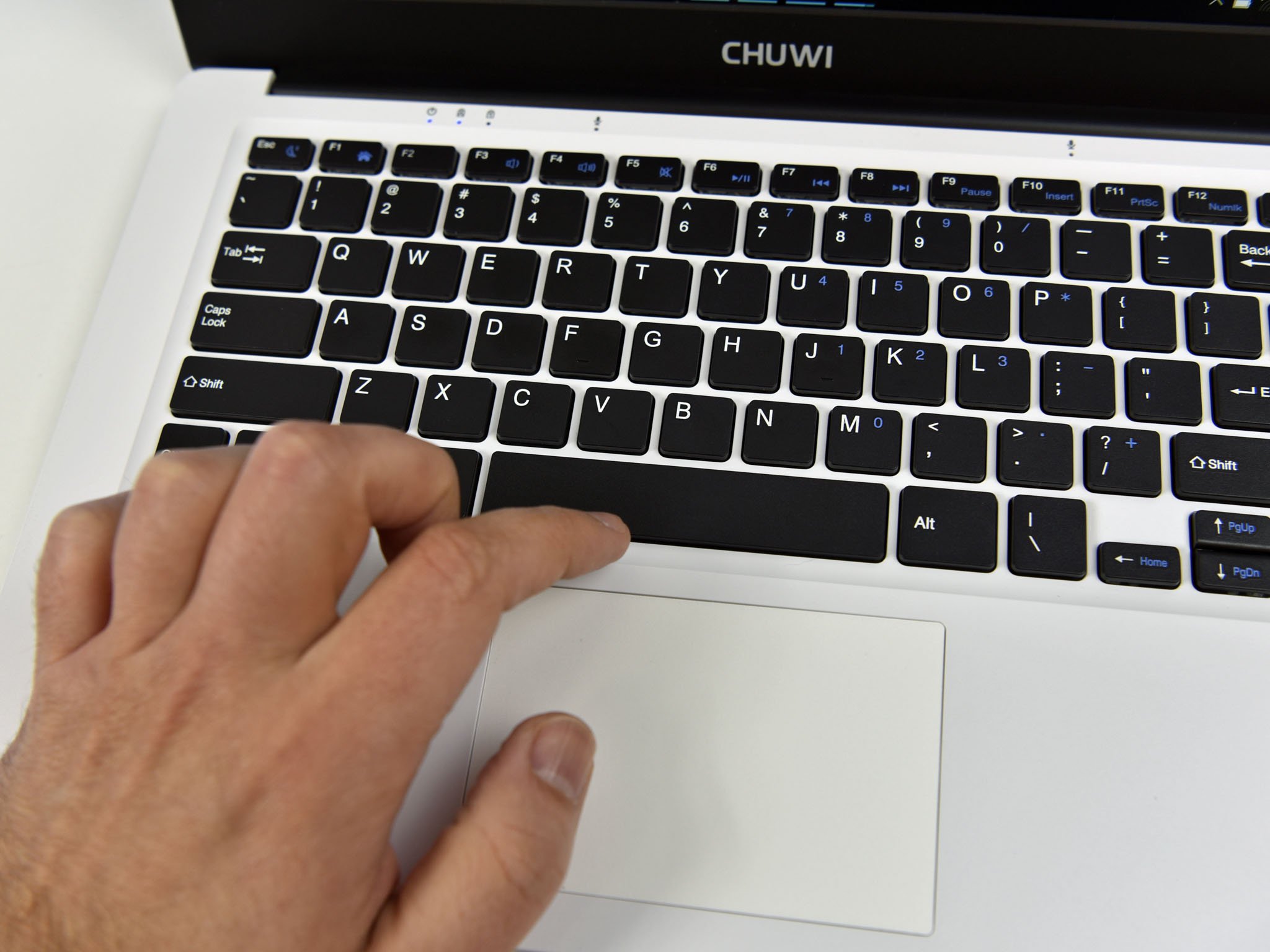
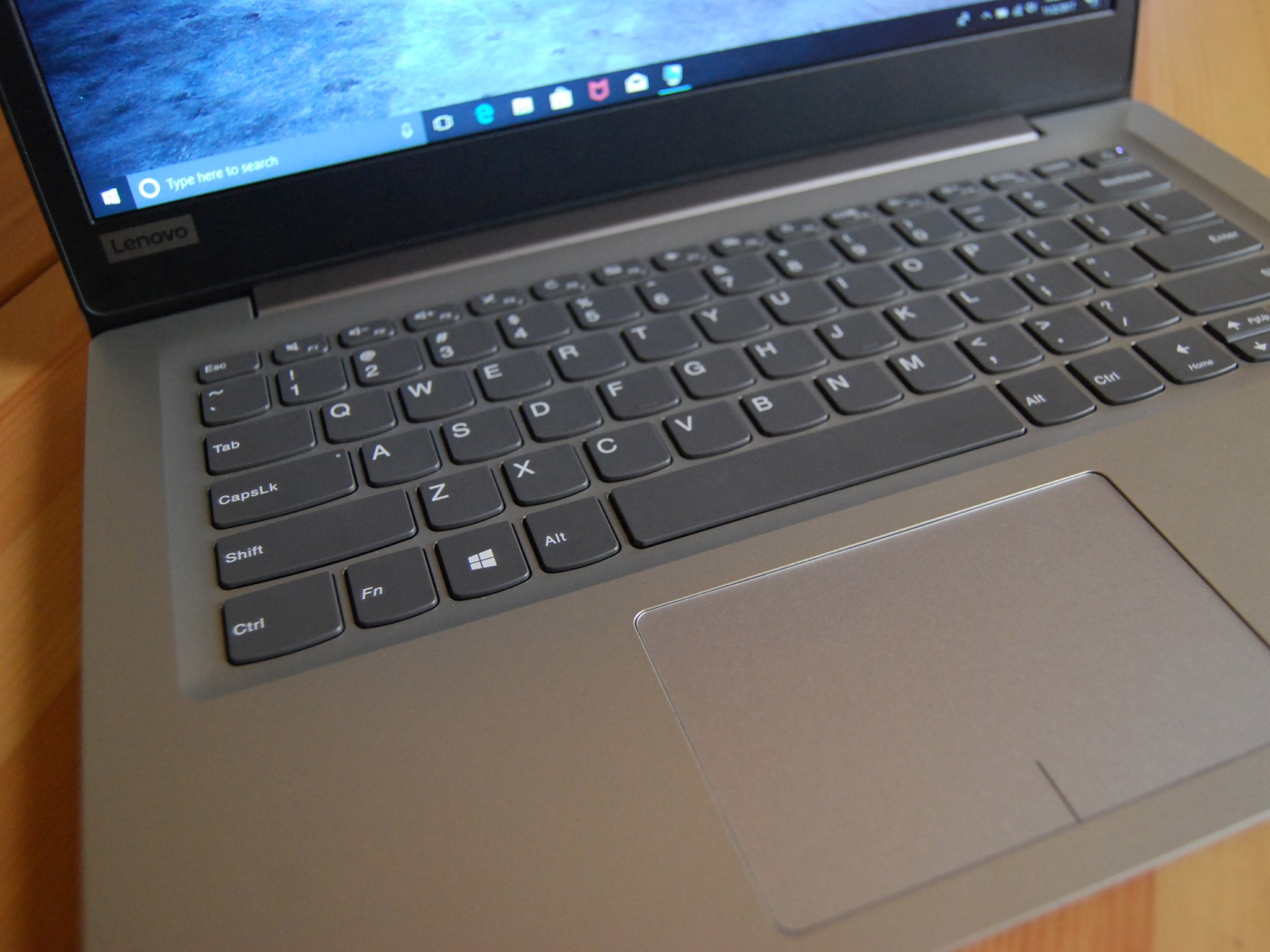
The keyboards on these devices are similar, both offering ample key travel and spacing. Typing for long periods of time on either device shouldn't be a problem, but working in the dark with either machine might be an issue due to the lack of backlight.
As for tracking, the IdeaPad 120s has a Precision touchpad that has excellent sensitivity and tracks well. The LapBook, on the other hand, does not have a Precision touchpad and the texture isn't exactly smooth. Clicking also feels stiff and is uneven across the surface.
Bottom line: The IdeaPad 120s has a much better touchpad, but the keyboards are tied.
CHUWI LapBook 14.1 vs. Lenovo IdeaPad 120s battery life
Budget laptops will often come with a subpar battery in order to cut costs, but both of these devices hit around the seven hour mark with regular usage. Stretching the life by changing the performance plan will no doubt get you more than eight hours from either machine.
Bottom line: With regular usage, expect to get about seven hours from both machines.
CHUWI LapBook 14.1 vs. Lenovo IdeaPad 120s ports


With a good selection of full-sized ports, including two USB-A 3.0, one USB-C, and one HDMI 1.4, the IdeaPad 120s makes it easy to connect both legacy and modern devices without worrying about extra dongles.
The LapBook does have a decent selection, including USB-A 3.0, USB-A 2.0, and Micro HDMI, but can't compete with that the IdeaPad has to offer. If you're looking to expand storage, both laptops have microSD card readers.
Bottom line: The IdeaPad 120s comes with a better selection of ports.
CHUWI LapBook 14.1 vs. Lenovo IdeaPad 120s webcam


Turning on the IdeaPad's webcam for the first time, it's hard not to be let down. It's only 0.3MP, and the picture is honestly quite awful for both video and stills. At 2.0MP, the LapBook's webcam isn't exceptional either, but it's at least much clearer than the one in the IdeaPad.
Bottom line: The LapBook 14.1 has a much better webcam.
CHUWI LapBook 14.1 vs. Lenovo IdeaPad 120s: Conclusion
Deciding between these two laptops will be easy, as long as you know what you'll be using it for. Need a device for web conferencing? The LapBook 14.1 has a much better webcam. Watching lots of videos or just can't stand the look of a display less than 1080p? You have to go with CHUWI's device. However, for a better selection of ports and for a better touchpad, Lenovo's IdeaPad 120s won't let you down.
More resources

Cale Hunt brings to Windows Central more than nine years of experience writing about laptops, PCs, accessories, games, and beyond. If it runs Windows or in some way complements the hardware, there’s a good chance he knows about it, has written about it, or is already busy testing it.
