Ultimate cord-cutting guide: Everything you need to know
Getting rid of pay TV is a big step, and the move can be quite daunting. But fear not, because we're here to help.
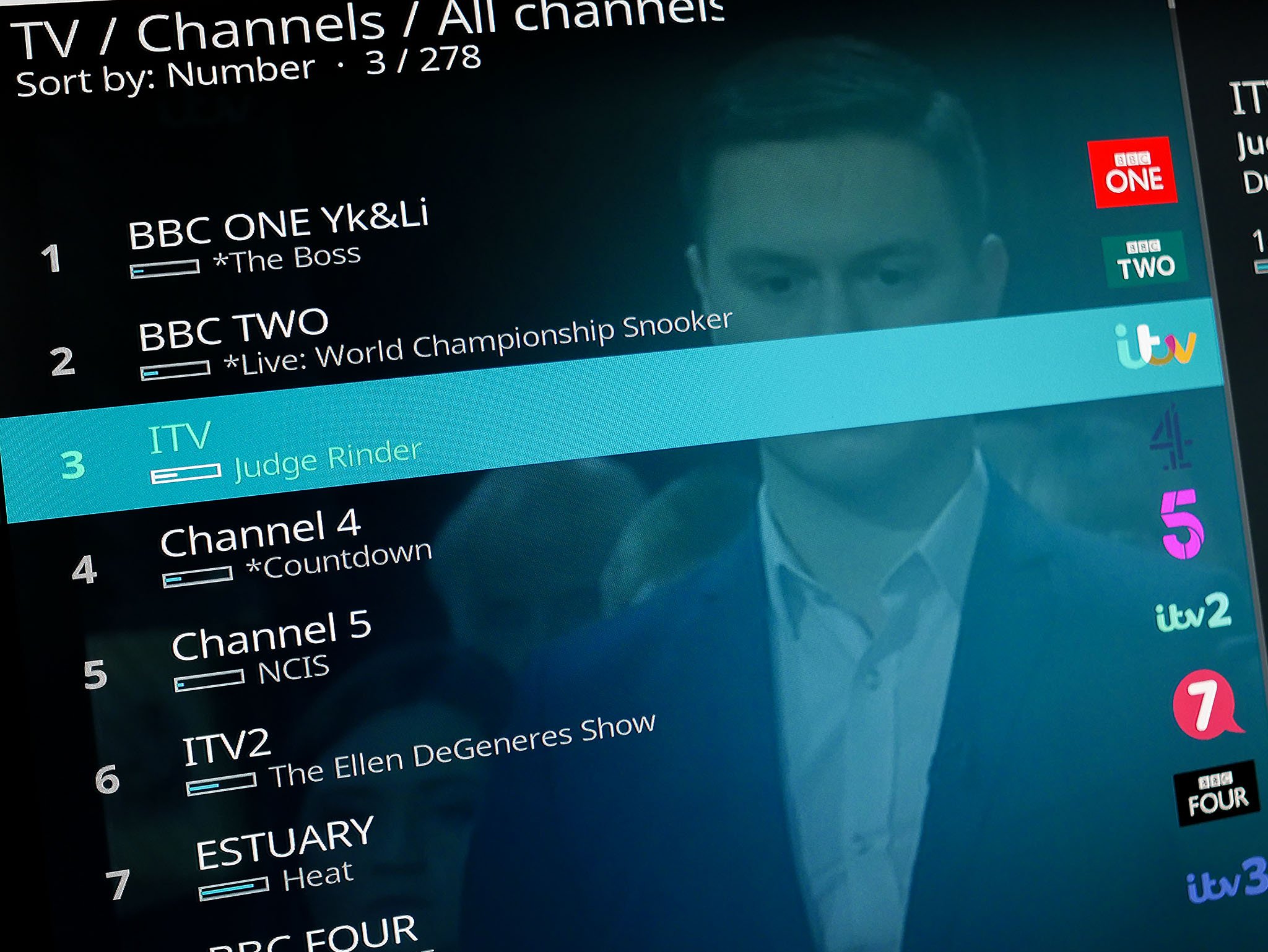
All the latest news, reviews, and guides for Windows and Xbox diehards.
You are now subscribed
Your newsletter sign-up was successful
The comfort of paying one provider for your TV (and often Broadband in the same package), then sitting down on the sofa and watching something is still an attractive option. But it's no longer the only way. Years ago, if you didn't have cable or satellite television, you had very little to watch.
Today, on-demand services are available around the world and on all the devices we use. Free-to-air TV is better than ever, at least in some places, and there is no shortage of solutions out there to help build your own, kick-ass home media center.
There's a lot out there to digest, however, so consider this your central place to find everything you need to know, along with a healthy dose of tips and tricks. Throw this link in your bookmarks, because we'll be keeping it updated as we publish fresh content.
Now, without further ado, it's time to cut that cord!
Kodi

Back in the days of the first Xbox, a group of talented folks got together and built a media center hack that turns that big box under your TV into a killer home entertainment center. As years passed, Xbox Media Center (XBMC) grew beyond just the Xbox, and it is now known as Kodi.
It's free, it's open-source, it's ridiculously customizable, and it's available on practically every platform. It's even expected to come to the Xbox One at some point in the future.
Kodi-related reading
- What is Kodi, and how do you use it on Windows 10?
- How to use OneDrive on Kodi
- Best legal add-ons for Kodi
- How to set up Kodi profiles
- Make Kodi look even better with custom skins
- How to watch Live TV with Kodi
- Kodi 18 - Leia: Everything you need to know
Plex
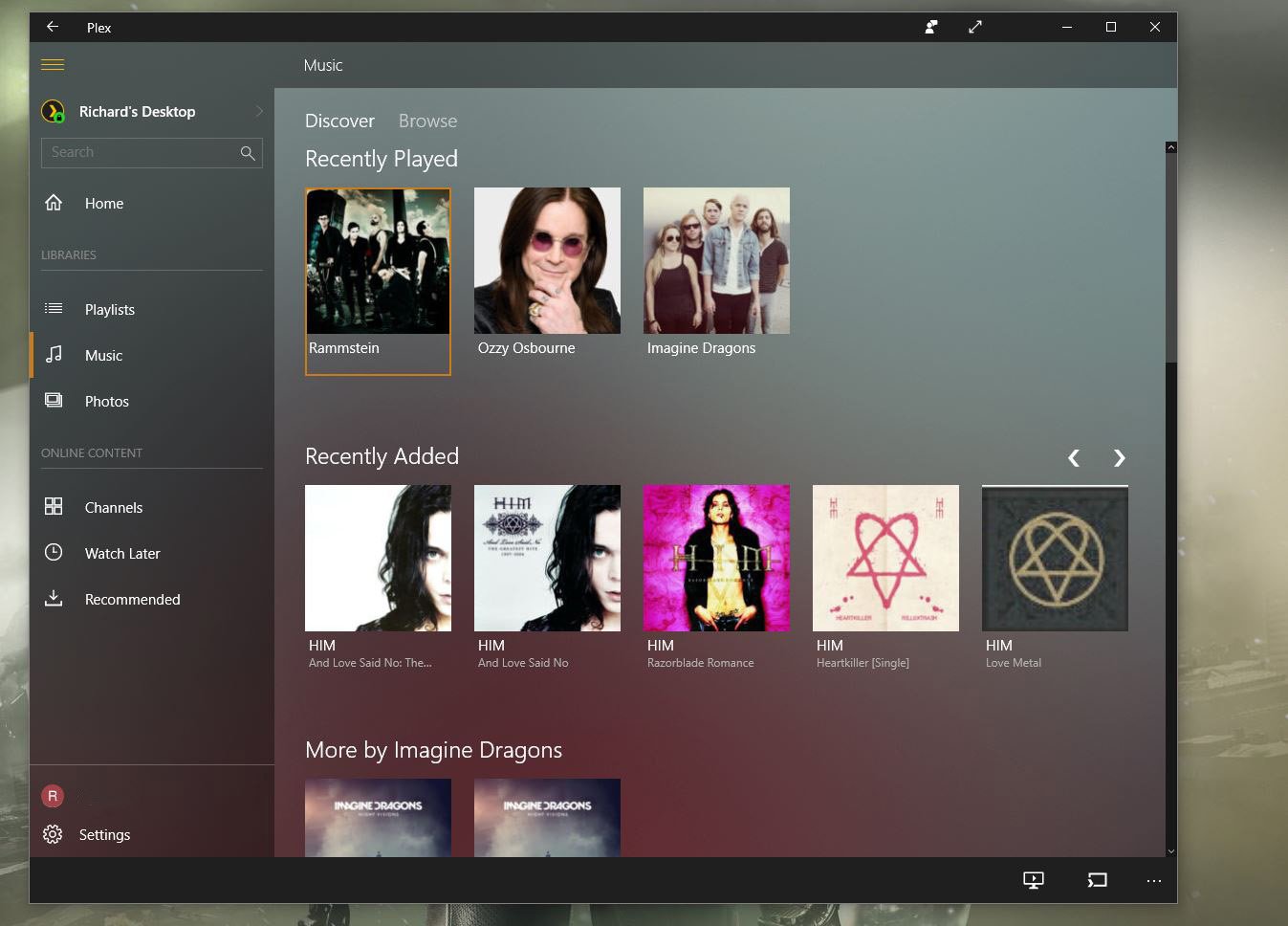
Plex is about as close as you can get to a complete media center solution. Since Microsoft retired Windows Media Center with Windows 10, Plex stepped in as one of the prime contenders to fill its shoes.
All the latest news, reviews, and guides for Windows and Xbox diehards.
Over the years, it's continued to grow and now you can organize your own media with glorious metadata and artwork alongside live TV and your DVR-recorded shows. With music and photos, too, Plex can quite literally handle it all. It even integrates with Kodi.
It's free to try but the best comes with the Plex Pass subscription, which is available monthly, yearly or via a one-time payment of $120 for a lifetime membership. Every time Plex adds a new feature, current subscribers don't pay a penny extra to access them.
Plex-related reading
- Kodi or Plex: Which is best?
- A beginners guide to Plex
- Choosing the right NAS for Plex
- How to set up and use Plex Cloud
- How to set up Plex DVR
Emby
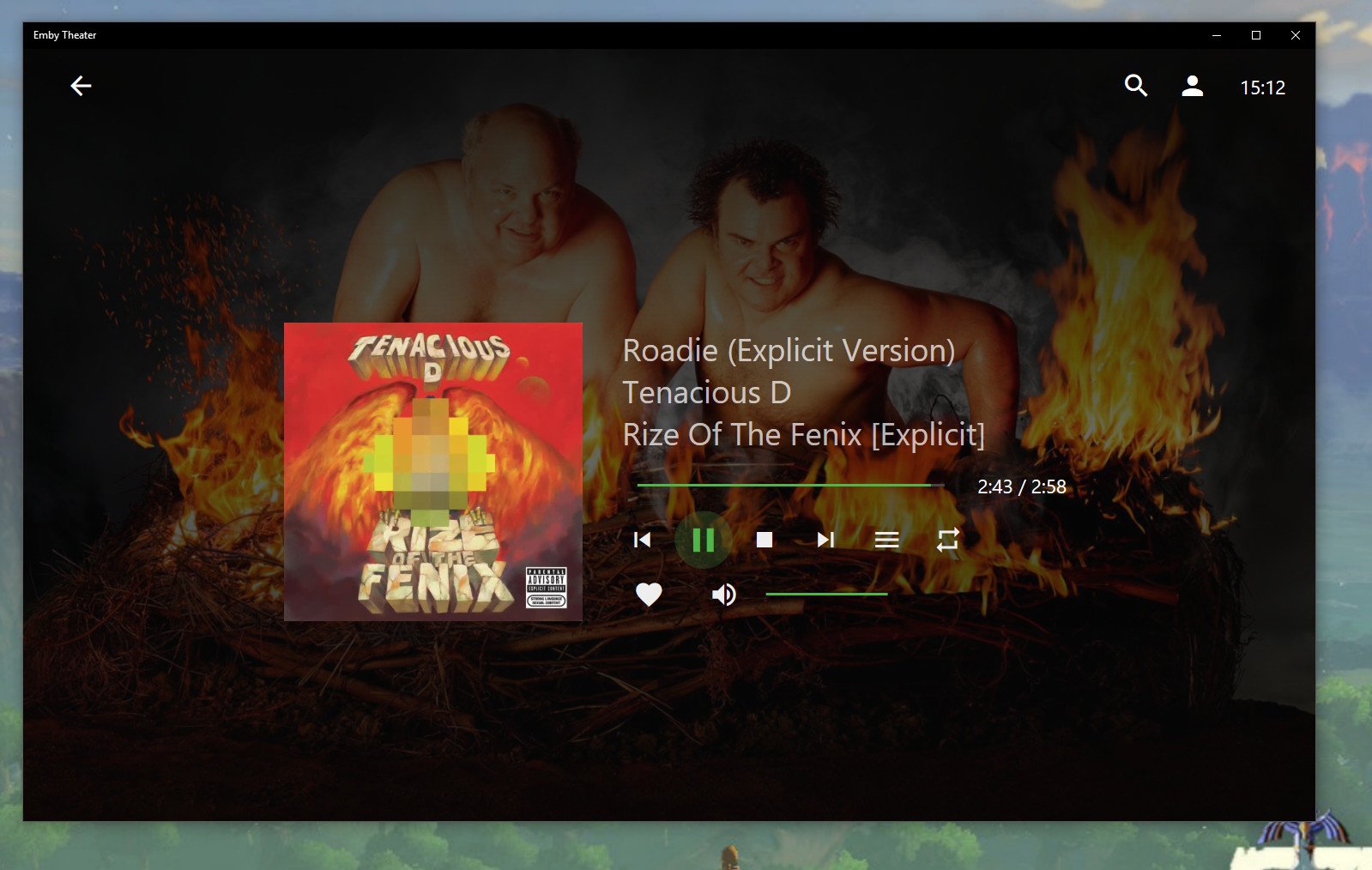
Emby is a media center that's similar to Plex. In fact, it's the best alternative to Plex you'll find. It operates in a similar fashion, and you set up a home server and run everything from that.
You need to subscribe to Emby Premiere to unlock the best features, like live TV and DVR, but you'll be able to run those alongside your own music, movies, TV shows and photo library.
It's got mobile apps available on all the major platforms, and you'll also find it on Xbox One, which is great news for folks using that device as the heart of their home entertainment centers.
Emby-related reading
Hardware

There are some great products out there that will help you take your TV signal and share it over your local network with all of your compatible devices. Instead of one cable feeding one TV, one cable can feed your entire household.
A couple of popular options are HDHomeRun from SiliconDust, and Tablo. Both work in slightly different ways but offer similar end results and great support for Windows.
Related reading
- Tablo Dual might be the next big thing in cord cutting
- How to set up and use a HDHomeRun tuner
- HDHomeRun is a great alternative to the Xbox One TV tuner
Xbox One

Was it a misstep for Microsoft to launch the Xbox One with a big push towards it being your central entertainment box? Maybe, but the truth is it's still one of the best options around.
The Xbox One S is brilliant at being an under-the-TV home entertainment box. It has stacks of apps, supports live TV and HDMI passthrough, and it has a 4K Blu-ray player. It's pretty hard to fault!
Why the Xbox One S is the (almost) perfect set top box
Best apps for Windows cord cutters

Windows 10 is a powerful platform to build any home entertainment center on, and that goes for the most popular apps, too.
Netflix, Hulu, Kodi, and soon Spotify and iTunes, can be found in the Windows Store. With Windows 10 at your side, you're never far away from a great viewing experience.

Richard Devine is the Managing Editor at Windows Central with over a decade of experience. A former Project Manager and long-term tech addict, he joined Mobile Nations in 2011 and has been found in the past on Android Central as well as Windows Central. Currently, you'll find him steering the site's coverage of all manner of PC hardware and reviews. Find him on Mastodon at mstdn.social/@richdevine
