eBuddy XMS for Windows Phone beta now live
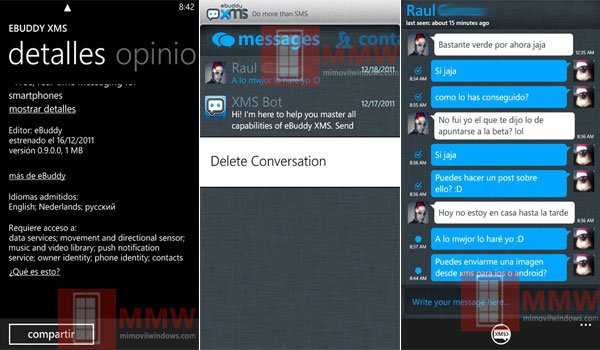
We previously touched on eBuddy earlier this year when we noticed a job posting for a Windows Phone app, now Mi Móvil Windows has cooked up an article briefly covering the eBuddy XMS beta for Windows Phone, which was made available to selected users yesterday. They note that while the app lacks features sported in other messaging apps that are already available on the platform, it does have an attractive UI.
Some features highlighted in the version 0.9 beta:
- Ability to add contacts by scanning the handset address book, Facebook contacts, directly with PIN or eBuddy
- Allows you to copy and delete entire conversation threads
- Push Notifications of received messages
- Displays the contact's online status
- Displays information about the delivery status of a message
- Phone Compatible with Windows 7.5 and higher Mango
- Languages available: English, Dutch and Russian
Limitations to take note of:
- Does not allow to send or receive images
- Does not display emotions sent from other platforms
- Only allows text chat
Keep an eye out on this space should you be looking forward to eBuddy making an appearance.
Source: Mi Móvil Windows (translate)
All the latest news, reviews, and guides for Windows and Xbox diehards.

Rich Edmonds was formerly a Senior Editor of PC hardware at Windows Central, covering everything related to PC components and NAS. He's been involved in technology for more than a decade and knows a thing or two about the magic inside a PC chassis. You can follow him on Twitter at @RichEdmonds.
