Facebook Messenger for Windows 10 PC now live in the Windows Store
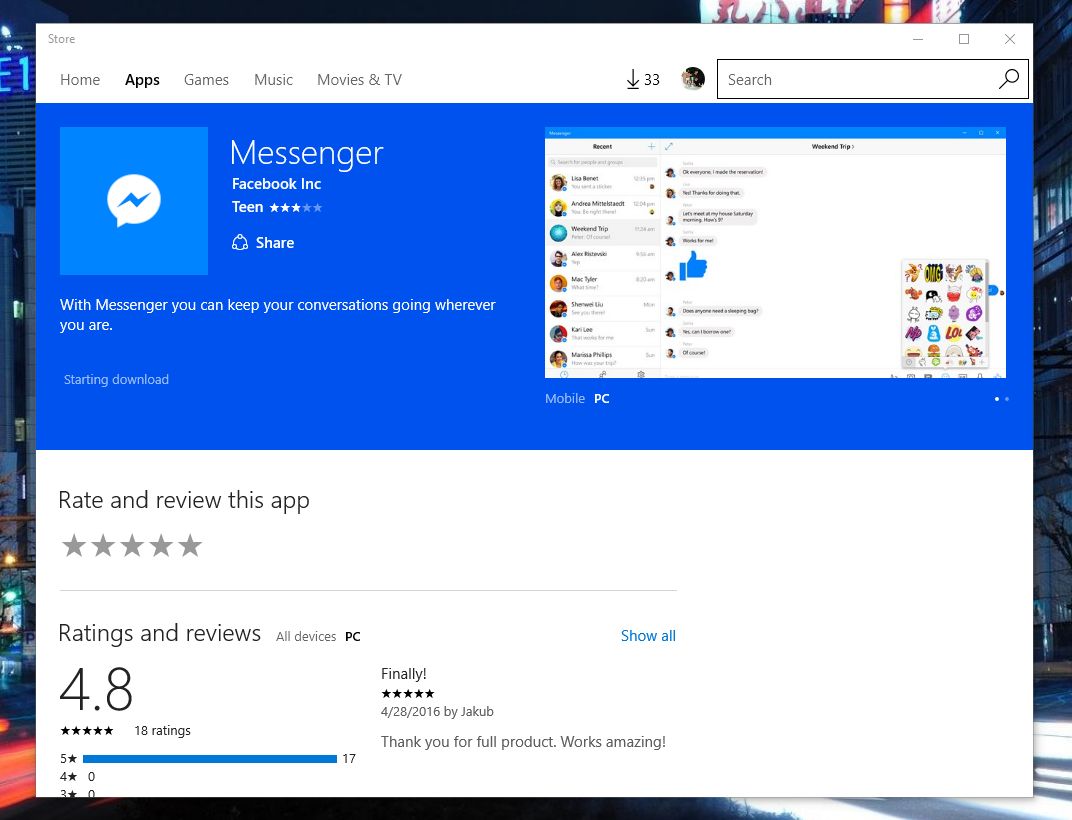
All the latest news, reviews, and guides for Windows and Xbox diehards.
You are now subscribed
Your newsletter sign-up was successful
As promised earlier today, the Windows 10 PC version of Facebook Messenger is now live for everyone in the Windows Store, following a closed beta test.
The launch follows the official release of Facebook for Windows 10 PCs and Instagram for Windows 10 Mobile.. Here is how Facebook describes the new Messenger app:
Along with many of your favorite Messenger features – like stickers, group conversations and GIFs – Messenger for Windows has native desktop notifications that make your experience richer and more complete. You also can see when you have messages waiting for you with a Live Tile.
Download Facebook Messenger for Windows 10 PC in the Windows Store
All the latest news, reviews, and guides for Windows and Xbox diehards.

John Callaham was a former contributor for Windows Central, covering Windows Phone, Surface, gaming, and more.
