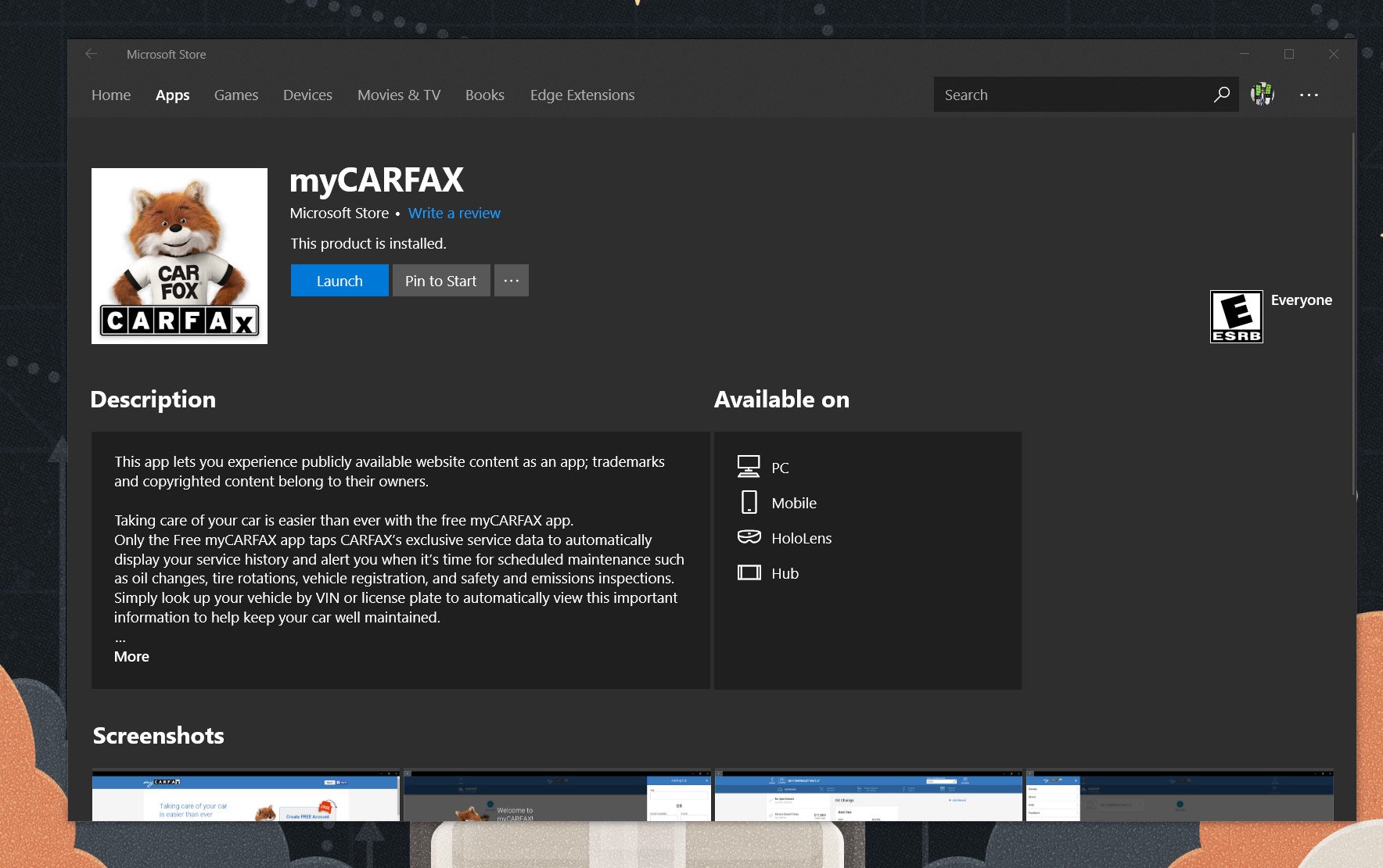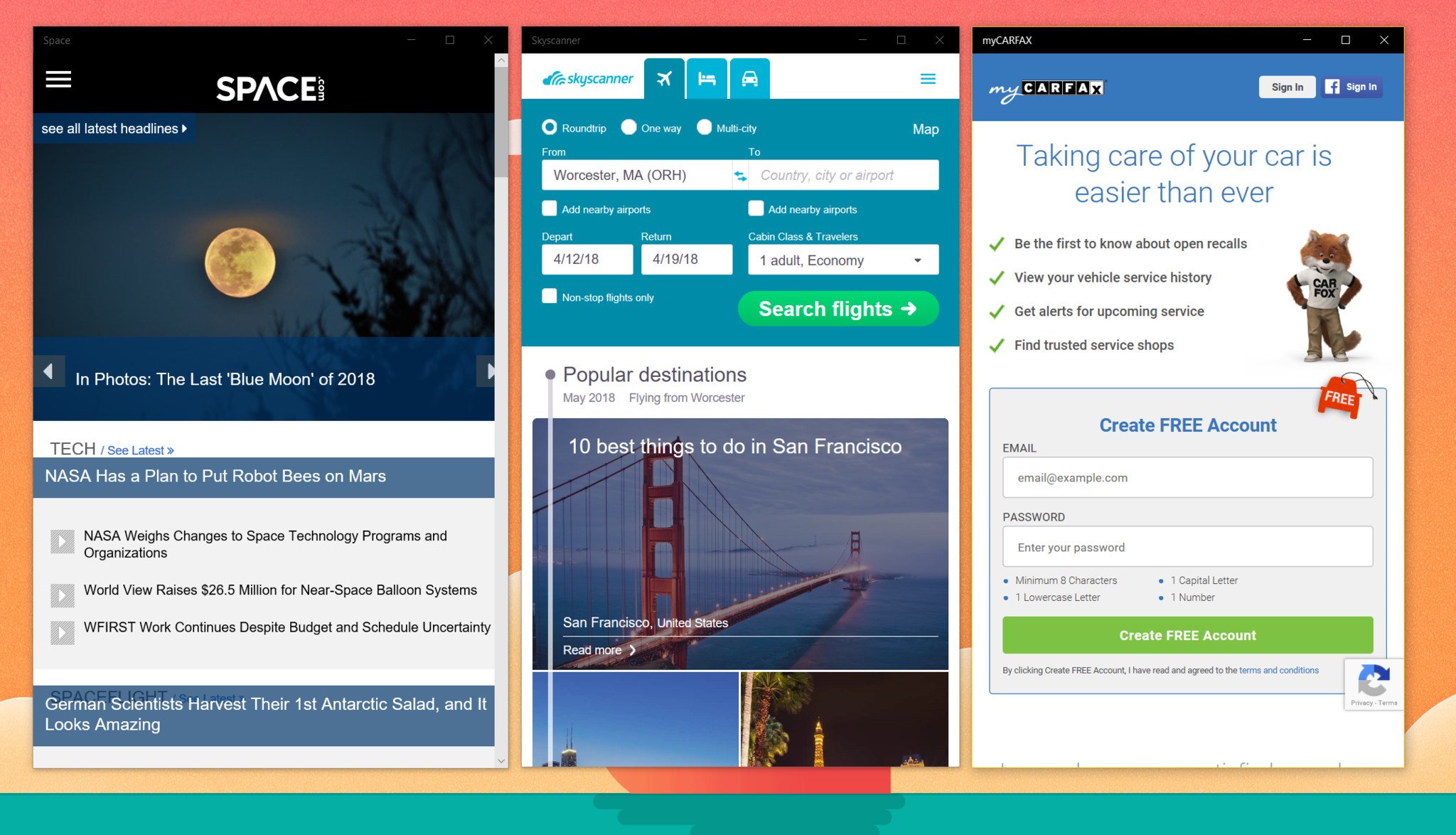First Windows 10 Progressive Web Apps (PWA) published by Microsoft hit the Store
Microsoft is publishing new web-apps to its Store under its name. This is the first wave of PWAs for Windows 10.
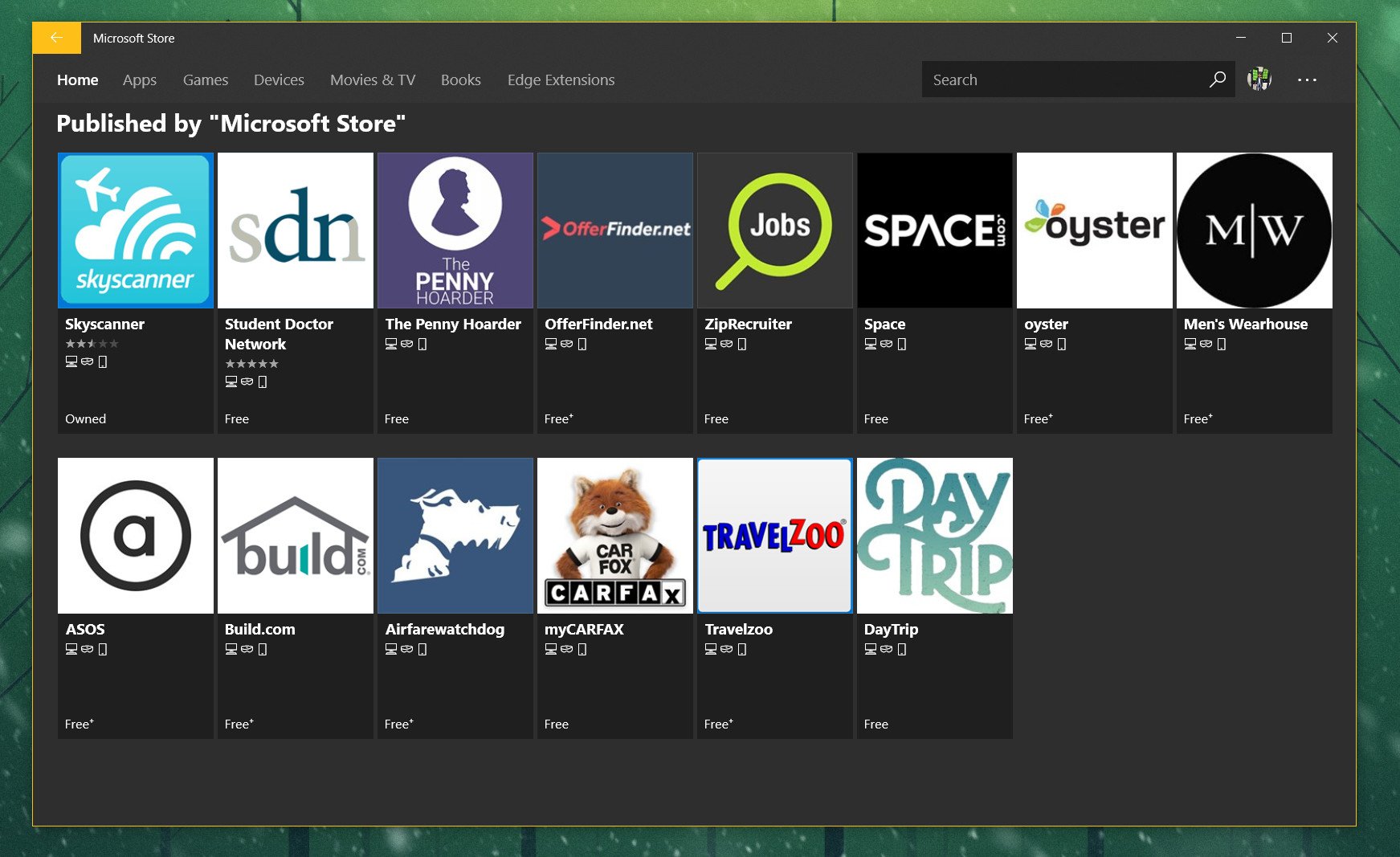
All the latest news, reviews, and guides for Windows and Xbox diehards.
You are now subscribed
Your newsletter sign-up was successful
The first grouping of Microsoft-published and approved Progressive Web Apps (PWA) are now live in the Microsoft Store for those on Windows 10 build 1803 (aka Redstone 4). This batch is the first of what is expected to be hundreds of modified websites merged with Microsoft's app platform.
Microsoft has promised that PWAs will be treated as "first-class citizens" in Windows 10. That's not just programming talk either as the hybrid apps – a cross between PWA and the Universal Windows Platform (UWP) – will often be published by Microsoft themselves.
That process is now going forward with fourteen apps now live in the Store in addition to the official Twitter PWA.
The listings were first observed by the Italian site Aggiornamenti Lumia who documented the app listings. Interestingly, the apps are all published under the name "Microsoft Store."
The first grouping of PWAs in the Microsoft Store include:
- Skyscanner.
- Student Doctor Network.
- The Penny Hoarder.
- OfferFinder.net.
- Ziprecruiter.
- Space.
- Oyster.
- Men's Wearhouse.
- ASOS.
- Build.com.
- Airfarewatchdog.
- myCARFAX.
- Travelzoo.
- Daytrip.
Microsoft has previously detailed how they will get PWAs into the Store without relying on companies to publish themselves. In a recent Microsoft Edge Developer blog post:
In the next release of Windows 10, we intend to begin listing PWAs in the Microsoft Store. Progressive Web Apps installed via the Microsoft Store will be packaged as an appx in Windows 10 – running in their own sandboxed container, without the visual or resource overhead of the browser.This has a number of benefits to users: PWAs installed via the store will appear in "app" contexts like Start and Cortana search results, and have access to the full suite of WinRT APIs available to UWP apps. They can differentiate their experience on Windows 10 with enhancements like access to local calendar and contacts data (with permission) and more.
There are two paths to get those PWAs into the Store:
All the latest news, reviews, and guides for Windows and Xbox diehards.
- Developers can proactively submit PWAs to the Microsoft Store.
- The Microsoft Store, powered by the Bing crawler, will automatically index selected quality PWAs.
Today's soft-launch falls in line with step number two:
We've been using the Bing Crawler to identify PWAs on the web for nearly a year, and as we've reviewed the nearly 1.5 million candidates, we've identified a small initial set of Progressive Web App experiences which we'll be indexing for Windows 10 customers to take for a spin over the coming weeks…Throughout this process, we'll continue to vet our quality measures for PWAs, to make sure we're providing a valuable, trustworthy, and delightful experience to our mutual customers on Windows devices.
Eventually, the process will be fully automated with PWAs auto-populating the Microsoft Store. Owners of those sites can reclaim their PWAs under their ownership later for further development or download statistics.

Microsoft is expected to detail further plans around PWAs at its Build developer conference in early May. Also, at least three deep-dive sessions into PWAs will be held at Build for developers to learn more about the hybrid-web platform.
Interestingly, all the PWAs are also available for Windows 10 Mobile users, though it is unclear if they will get the full benefits of push notifications, offline cache support, and deeper linkage to the OS through Service Workers.
Further info about PWAs

Daniel Rubino is the Editor-in-Chief of Windows Central. He is also the head reviewer, podcast co-host, and lead analyst. He has been covering Microsoft since 2007, when this site was called WMExperts (and later Windows Phone Central). His interests include Windows, laptops, next-gen computing, and wearable tech. He has reviewed laptops for over 10 years and is particularly fond of Qualcomm processors, new form factors, and thin-and-light PCs. Before all this tech stuff, he worked on a Ph.D. in linguistics studying brain and syntax, performed polysomnographs in NYC, and was a motion-picture operator for 17 years.