MSI Optix MPG27CQ monitor review: Responsive FreeSync PC gaming and smart RGB lighting
Even if you're not a fan of RGB lighting, this MSI display may surprise you.

All the latest news, reviews, and guides for Windows and Xbox diehards.
You are now subscribed
Your newsletter sign-up was successful
The Optix MPG27CQ from MSI is a display that not only features some RGB lighting — not uncommon with gaming displays of today — but also supports SteelSeries Engine, the same software you use to manage all your mice, keyboards, and other PC accessories.

Costs around $470Bottom line: MSI's new Optic MPG27CQ isn't the best gaming monitor available, but it mostly excels it where it counts.
Pros
- 1440p resolution.
- 144Hz refresh rate.
- Great gaming performance.
- VESA.
Cons
- Too dim on "fastest" response time setting.
- Colors are a little washed out.
You'll love how responsive the MSI Optix MPG27CQ is

Just when you thought you couldn't have any more RGBs installed in your gaming den, MSI asked SteelSeries to hold its beer and came up with the Optix MPG27CQ. There are five RGB LED bars on the front of the monitor, as well as an illuminated circuit PCB pattern on the rear.
What makes all this even more exciting for those who enjoy a light show is you can control all this lighting through SteelSeries Engine, having it all synchronized with your PC, mice, keyboard, and even supported games. Luckily, if you're not that fond of RGBs, the panel itself is solid enough for gaming.
| Specifications | MSI Optix MPG27CQ |
|---|---|
| Resolution | 2560 x 1440 |
| Refresh rate | 144Hz |
| Response time | 1ms |
| Panel tech | TN |
| Aspect ratio | 16:9 |
| Contrast | 3000:1 |
| Sync | FreeSync |
| Colors | 16.7 Million |
| Ports | HDMI DisplayPort 3.5mm 2x USB |
Response times are stated to be 1ms, and I didn't find anything through my testing to lead me to think otherwise. It's a very responsive panel, even without using the included FreeSync technology. Should you happen to own an AMD GPU, you'll be able to enjoy the smoother gameplay.
Using two or more curved displays will fill your entire vision with gameplay.
The monitor itself is well calibrated from the factory, and the 1440p resolution allows you to enjoy crispy gaming as well as having more screen real estate for when you need to use other software. Because it's a TN panel, you get that quick response times but have to put up with sub-par viewing angles.

There are a number of presets included with the monitor, which can be configured using the excellent on-screen controls — this is another area that MSI nailed with this display, something I wish AOC would take note of. The stand is a sturdy construct, holding up the display without issue and the addition of VESA support allows you to use your own mounts.
As for the design of the monitor, MSI has nailed it. It doesn't look vastly different to screens released by competitors, but that's not a negative. The bezels are minimal, and it looks great on its own or with another panel or few.
All the latest news, reviews, and guides for Windows and Xbox diehards.



What you may dislike about the MSI Optix MPG27CQ
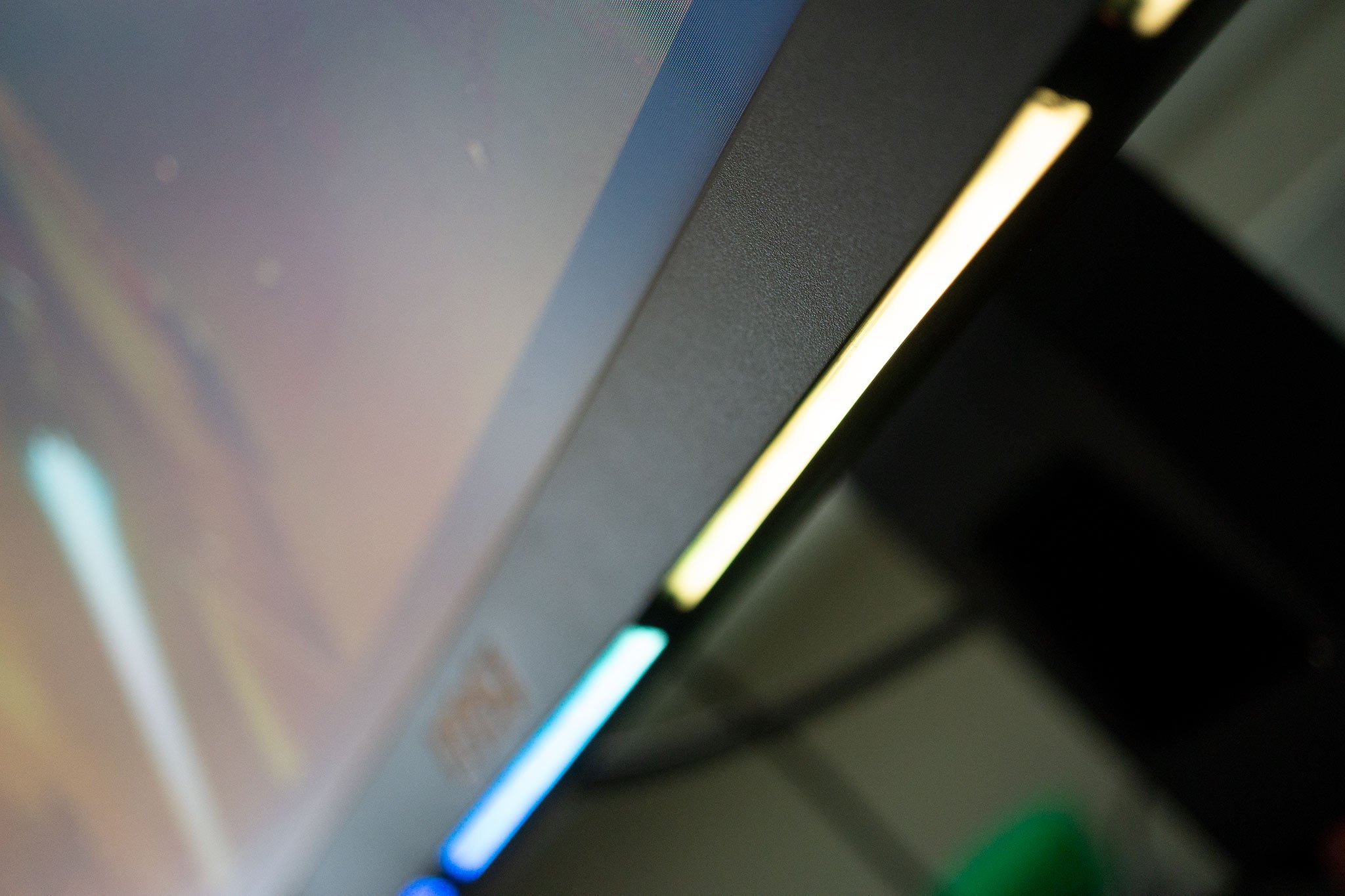
Curved displays are a hit or miss with the gaming community. Some rave about the additional immersion you can enjoy while gaming on one, while others swear by flat panels and see it as a gimmick like 3D TVs. Using this display, with its 1800R curves, won't radically change the way you game, but if you had three installed on your desk, that's when things start to get a little interesting.
Interestingly, there are three response time settings available and selecting "fastest" makes the screen go dim. This can't be fixed by bumping up the brightness either since those controls are made unavailable when you switch to this specific setting. It's a shame as the monitor can go super-bright at around 390cd/m2, ideal for a well-lit room.
The colors on the MPG27CQ also aren't the best, coming in a little washed out, which isn't great for a monitor in the region of $500.

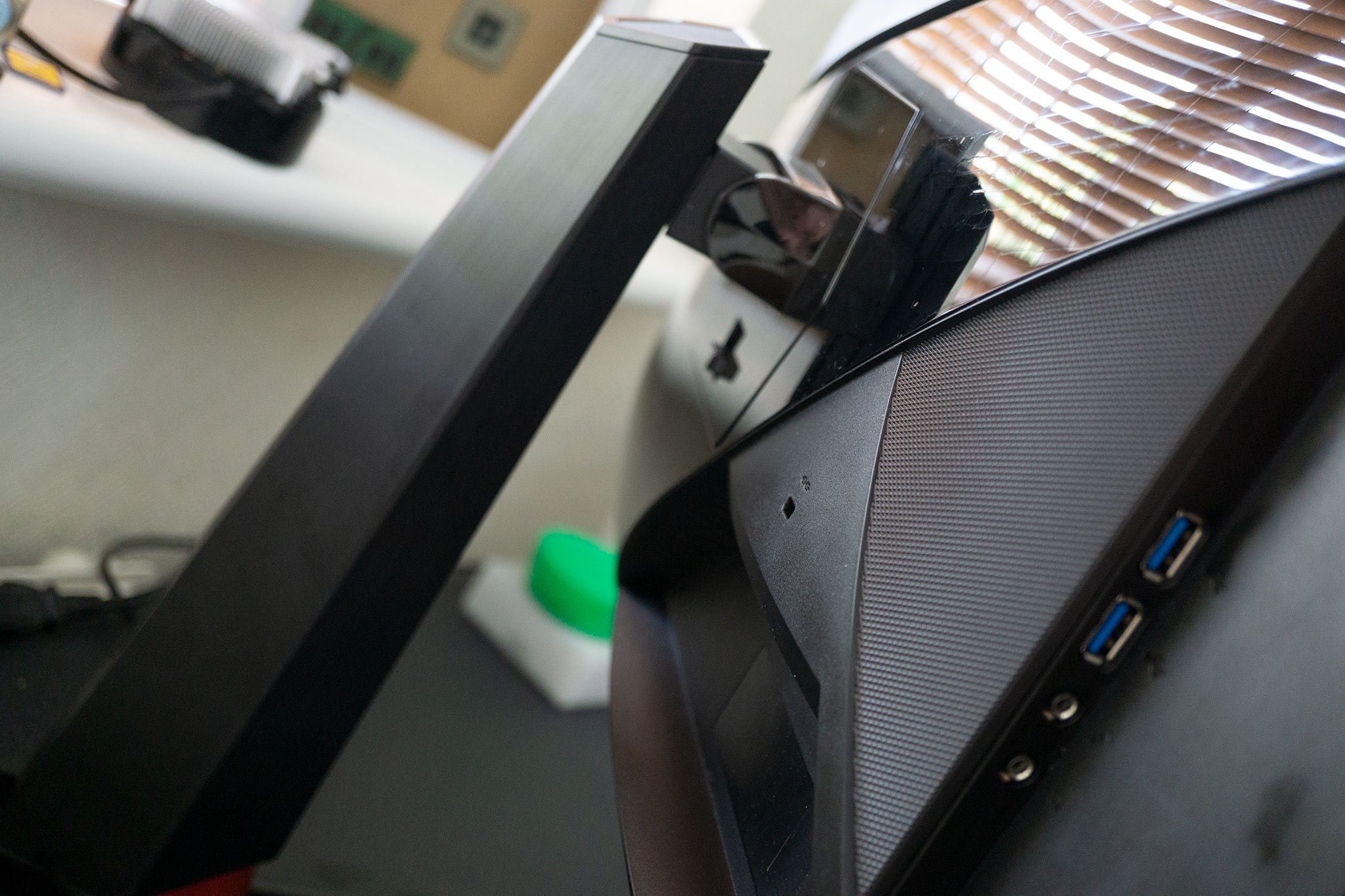

Should you buy the MSI Optix MPG27CQ?

If you own an AMD GPU and need a FreeSync display to take full advantage of available technologies, this panel is an ideal option. Even if you don't have AMD, it's a great monitor that offers high levels of performance for both work and play. The only downside is the price, coming in at around $470.

Rich Edmonds was formerly a Senior Editor of PC hardware at Windows Central, covering everything related to PC components and NAS. He's been involved in technology for more than a decade and knows a thing or two about the magic inside a PC chassis. You can follow him on Twitter at @RichEdmonds.
