10 must-have laptop accessories for students
Going back to school? You'll want to be prepared.
All the latest news, reviews, and guides for Windows and Xbox diehards.
You are now subscribed
Your newsletter sign-up was successful
Now, more than ever, going to school requires students to have technology. Once you've picked out your new laptop, you'll need some extra gear to go with it. Whether it's transferring files for a class or enjoying some videos or music during breaks, the right tools can make all the difference for using your laptop at school.

Adding more ports
Laptops are getting thinner and lighter, but that also means they have fewer ports. This USB-C hub adds two USB-A ports, another USB-C port, HDMI output, memory card readers for SD and microSD cards, and a USB-C Power Delivery port to recharge your laptop. This is a great portable hub for any laptop, and it will allow you to connect wired USB peripherals, like a keyboard and mouse.

Study in silence
These noise-canceling headphones will help you study in silence, sleep on the plane to college, or bump high-quality audio for music or gaming. They're lightweight, comfortable, have good battery life, and can connect with Bluetooth, so you don't have to deal with wires. They are pricey, but they deliver an excellent audio experience.

Versatile storage
SanDisk's dual drive has built-in USB-C and USB-A connectors, making it ideal for transferring files between older school desktops that come with the aging USB standard and more modern laptops that may only ship with USB-C ports. The drive supports up to 256GB of storage, allowing you to back up all your most important school projects in a convenient location, and smaller versions are less expensive. Combine SanDisk's versatile storage with cloud storage for all your backups.
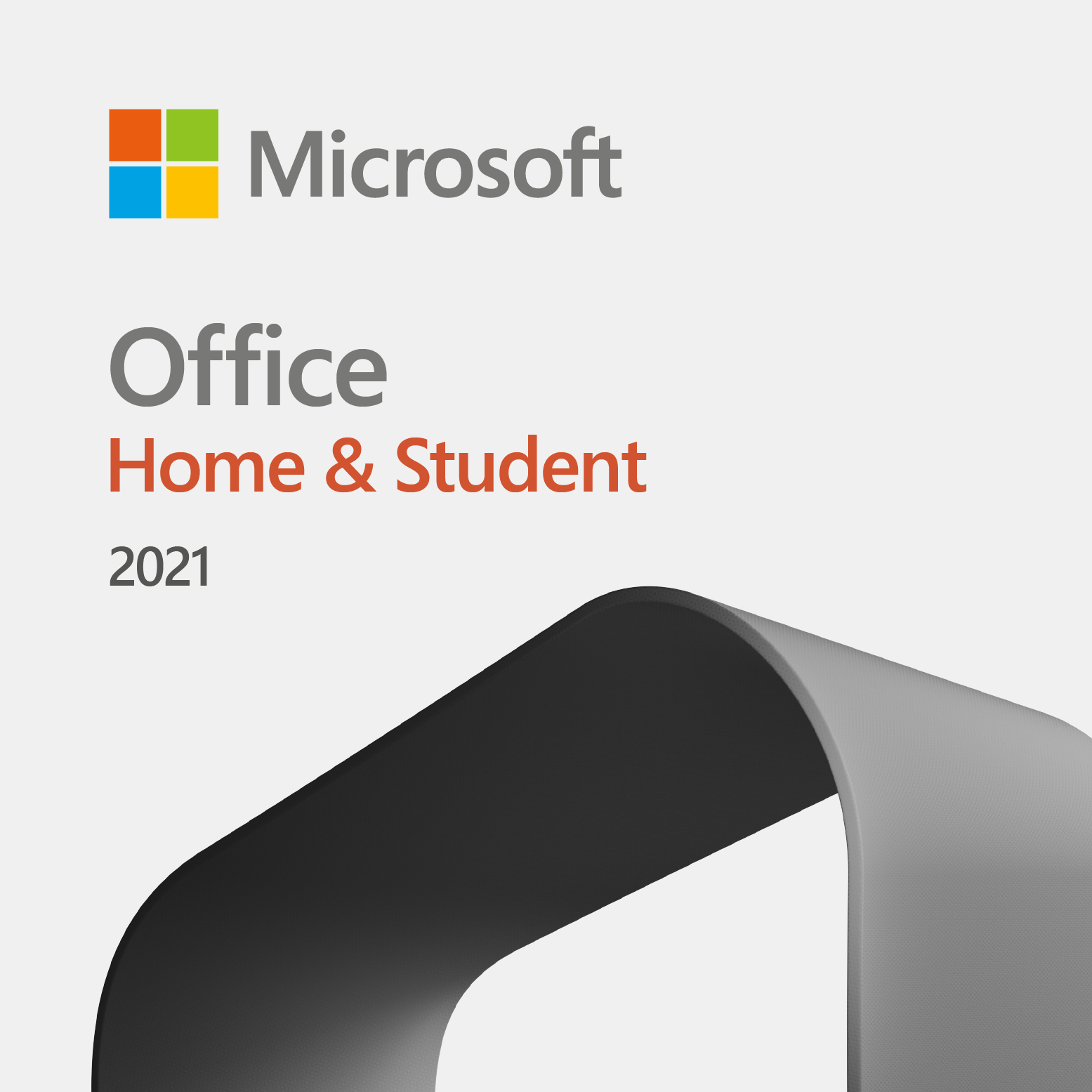
Get productive
Microsoft Office has been a staple of productivity for years, and having a license could help you stay on top of school work and collaborate on projects. Whether you subscribe to Microsoft's cloud-based Microsoft 365 service or just want to buy it once and not worry about a recurring subscription, Microsoft Office is a staple software that should be installed on most laptops. However, check with your university to see if your school provides a free license while you're attending school. If not, educational discounts are available on both the subscription Microsoft 365 version and the perpetual Office 2021 license.

Power to last you all day and then some
Zendure's Super Tank Pro is perhaps one of the more expensive items on our list, but if you're a commuter, it will be a lifesaver. This 26,500mAh power bank has become one of my favorite items in my tech bag, and it comes with four USB-C ports that's powerful enough to recharge your laptop, phone, tablet, and other peripherals with plenty of juice left over at the end of the day. The Super Tank Pro is made from solid metal, ensuring that it will last for years, and it comes with an LED screen to display charging information. It's great for use during a power outage, too. For a limited time, Windows Central readers can save an extra $30 off by ordering directly through Zendure with discount code ZDSTPWC.

Storing those files
This external hard drive comes in sizes up to 5TB, so you can store all of your files. It isn't as fast as an SSD, but its read and write speeds, which are in the 130MB/s range, should be more than enough for most people. This is a great solution for backing up your most important files and archiving photos and videos at a relatively affordable cost.

Travel in style
This bag can hold laptops up to 15 inches and is available in 37 different styles, so it can fit into just about any student's setup. It has a padded fleece laptop sleeve, enough room for books and electronics, and it even has a hidden media pocket. It closes up with drawstrings and can be secured with a magnetic strap.

Let's get virtual!
Not all meetings happen in person, and having a webcam without the potato cam quality has become a staple of online collaboration. Though most laptops have a capable webcam, not all cameras are created equal. Upgrading with Razer's affordable Kiyo will give you better image quality and a built-in ring light.

Convenient cable
Having a long charging cable can make all the difference between being able to work while outside of your dorm room and having a dead laptop on campus. Ugreen's USB-C to USB-C cable is 10 feet long and comes braided to help ensure it lasts for a long time. On top of that, it could deliver up to 100 watts of power, so it can charge anything from phones and tablets to more power-hungry laptops. A right-angle tip on one end helps to keep your workspace tidy.

Gear organizer
If you're a student who likes to keep things tidy and well organized, ALPAKA's Elements Tech Case Mini is a compact pouch with superb organizational capabilities to help you manage your tech accessories. The Elements Tech Case Mini can be used to neatly stow away your charging cables, power bricks, power banks and batteries, a portable mouse, and other small gear that you have. You can also attach the included strap and convert it to a crossbody sling for a hands-free carry experience, making it a versatile addition to a tech bag or a standalone carry pouch.
The ones to get
Why you can trust Windows Central
Using a laptop at school makes it easy to take notes, enjoy media, and get work done. To make the most of your new laptop, you'll need some accessories that help it fulfill its potential. You can also check out our collection of the best Windows laptops if you're on the hunt for a new device.
If you want to study in silence or enjoy music and media content from your laptop, you should grab a pair of Bose QC35II. They're a great pair of headphones in general and are especially great for students trying to focus in busy areas. They're, unfortunately, expensive, but if you can afford them or find them on sale, they're worth the price.
Also keep in mind what you'll need for your laptop, like external storage, charging cables, and a power bank. A laptop bag and an organizational pouch can help keep everything neat and tidy.
All the latest news, reviews, and guides for Windows and Xbox diehards.

Sean Endicott is a news writer and apps editor for Windows Central with 11+ years of experience. A Nottingham Trent journalism graduate, Sean has covered the industry’s arc from the Lumia era to the launch of Windows 11 and generative AI. Having started at Thrifter, he uses his expertise in price tracking to help readers find genuine hardware value.
Beyond tech news, Sean is a UK sports media pioneer. In 2017, he became one of the first to stream via smartphone and is an expert in AP Capture systems. A tech-forward coach, he was named 2024 BAFA Youth Coach of the Year. He is focused on using technology—from AI to Clipchamp—to gain a practical edge.
- Chuong NguyenFormer Writer
