New Microsoft Edge Dev update brings family safety settings, extension sync
Alongside family safety settings and extension sync, there are a ton of bug fixes included in this release.
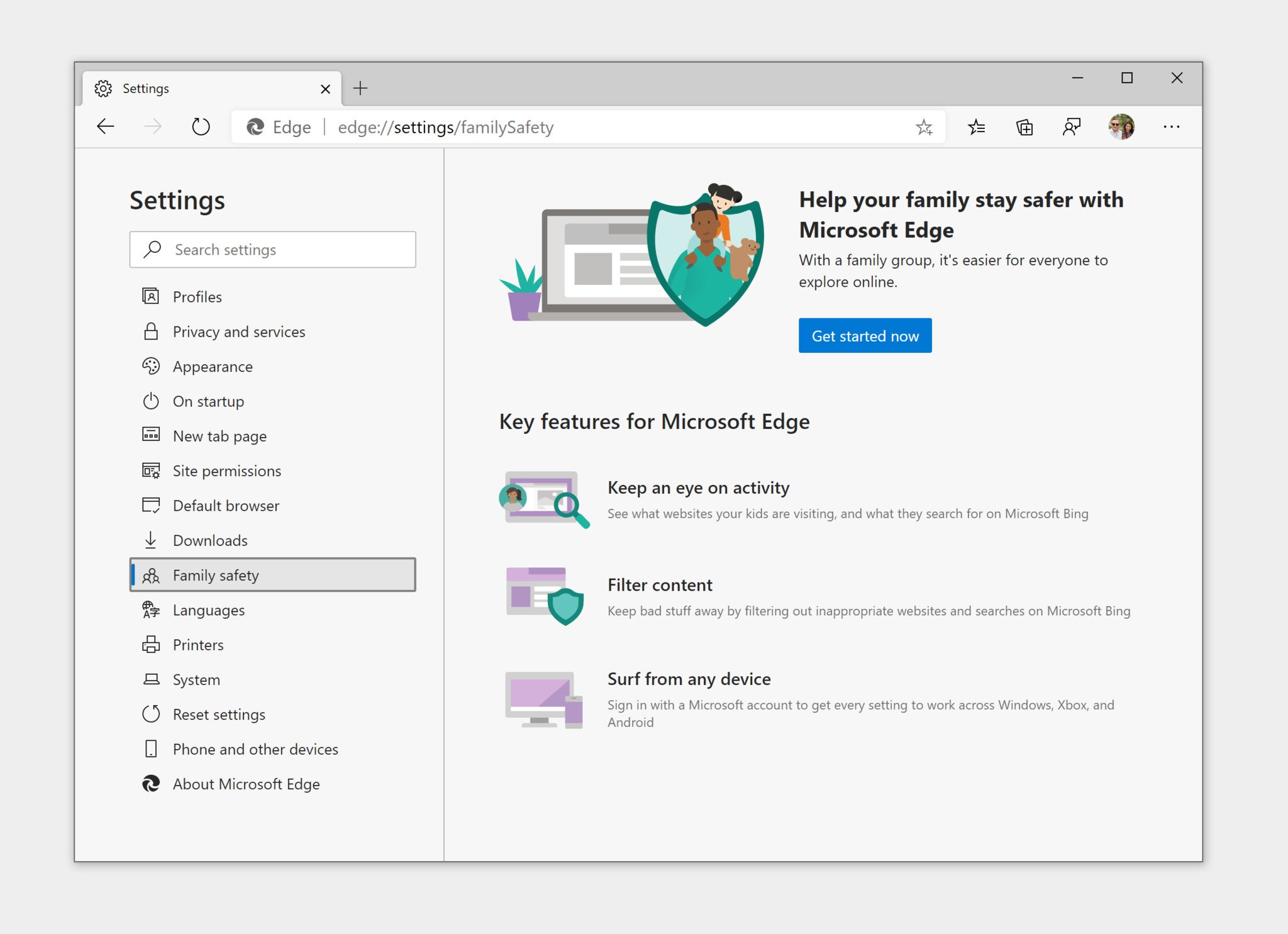
All the latest news, reviews, and guides for Windows and Xbox diehards.
You are now subscribed
Your newsletter sign-up was successful
What you need to know
- Another new Microsoft Edge Dev channel build is now rolling out.
- The main new features in this update are family safety settings and extension syncing.
- The update is available now as version 82.0.453.2.
Microsoft pushed out another weekly release for the Microsoft Edge Dev channel today. This update comes in at build number 82.0.453.2 and packs a ton of new features and bug fixes to check out. Most notably, this release includes a new family safety area of the settings menu, along with extension syncing.
The new family safety section of the settings menu gives you instructions on how to apply your settings to your kids' accounts, along with a quick link to the family dashboard of your Microsoft Account settings. In order for it to work, you'll have make sure all of your kids are using Edge on their devices and are signed in with their Microsoft accounts.
As for extension syncing, it does what it says on the tin. Once enabled, your extensions will stay in sync between Edge on different PCs or Macs. Curiously, this isn't noted in the main release notes, but Microsoft called it out in the update blurb of the "What's new" page for today's release.
Here's a full look at what's new and fixed in this release of the Microsoft Edge Dev channel:
- Added a "Recently Closed" section to the History page.
- Added the ability to use network provider location as a fallback for when a website requests location but the underlying OS has disabled access to its location API.
- Added support for the Roaming Profile Location upstream Chromium management policy.
- Added a page to Settings to manage Family Safety settings.
- Added a management policy to hide the Family Safety Settings page.
- Improved SmartScreen's blocking of unsafe websites.
- Improved SmartScreen's blocking capabilities when pages have content from multiple sources.
- Improved SmartScreen's blocking capabilities for websites that redirect upon loading.
- Improved messaging when syncing of certain data types is temporarily disabled.
- Improved messaging on the Downloads management page for insecure downloads that have been blocked.
- Fixed an issue where users of certain security software packages will see all tabs fail to load with the error STATUS_ACCESS_VIOLATION. Previously, the only supported way to prevent this behavior was to uninstall that software.
- Fixed a crash when signing into the browser.
- Fixed a crash on browser shutdown.
- Fixed a crash when importing settings from another browser.
- Fixed a crash when closing a PWA window.
- Fixed a crash when playing video.
- Fixed an issue where exporting a Collection sometimes causes a browser crash.
- Fixed a crash when a default search engine management policy is applied.
- Fixed an issue where signing in or out of the browser sometimes crashes the Settings page.
- Fixed an issue where certain DRM content, such as Amazon Music, doesn't play on ARM devices.
- Fixed an issue where attempting to log into Google websites sometimes fails with a message that there's a problem with cookie settings.
- Fixed an issue where clicking a link in a PDF sometimes doesn't trigger a navigation.
- Fixed an issue where double-clicking on the title bar doesn't maximize the window.
- Fixed an issue where attempting to undo the deletion of a Collection either fails or undoes other actions.
- Fixed an issue where items that are copied and pasted into a Collection can't be deleted from it.
- Fixed an issue where closing and re-opening the Collections panel doesn't automatically open the previously opened Collection.
- Improved support in Collections for international currencies.
- Fixed an issue where updating a website's permissions from Settings while the website is open in another tab doesn't show the updated permissions in the address bar information popup.
All of these new features and fixes are available to download now. For more, including a look at the current known issues, you can check out Microsoft's full release notes. The Microsoft Edge Dev channel, along with the Beta and Canary testing channels, are available to download from the Edge Insider site. You can also grab the release version at the official Edge site.
All the latest news, reviews, and guides for Windows and Xbox diehards.

Dan Thorp-Lancaster is the former Editor-in-Chief of Windows Central. He began working with Windows Central, Android Central, and iMore as a news writer in 2014 and is obsessed with tech of all sorts. You can follow Dan on Twitter @DthorpL and Instagram @heyitsdtl.
