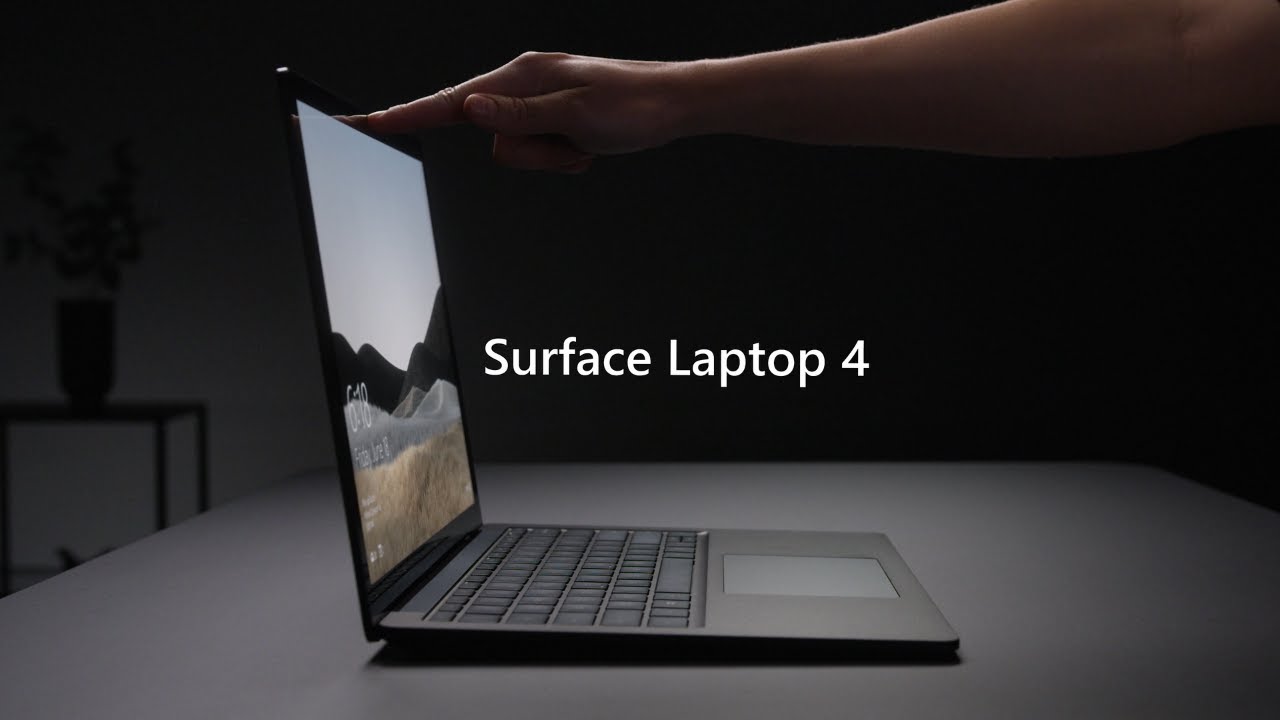Surface Laptop 4 13.5 vs. Razer Book 13: Which is the better buy?

All the latest news, reviews, and guides for Windows and Xbox diehards.
You are now subscribed
Your newsletter sign-up was successful

True Ultrabook
Microsoft gave the Surface Laptop family of notebooks a refresh in 2021 with the Surface Laptop 4. This upgraded release contains better Intel and AMD processors. You can expect to see the same great design and notebook performance.
Pros
- 11th Gen Intel CPUs
- AMD Ryzen 4000 CPUs
- Stunning design
Cons
- No LTE
- Limited ports
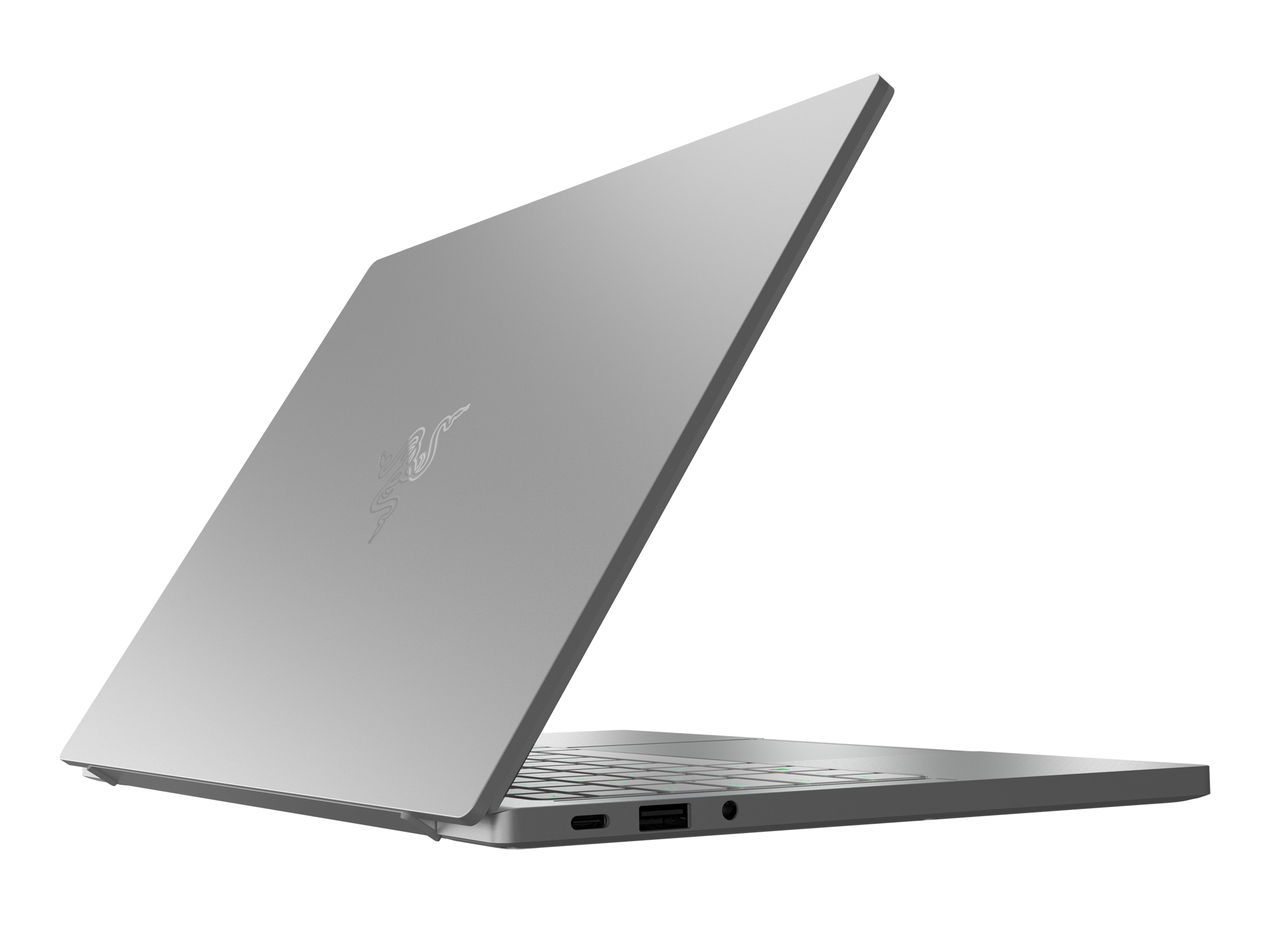
Clean Design
The Razer Book 13 is a tremendous first-gen Ultrabook, featuring a 16:10 display, fantastic speakers, a great keyboard and trackpad, and a premium all-aluminum chassis, this laptop does everything right, especially when it comes to performance.
Pros
- Gorgeous, pristine design
- Brilliant IGZO display
- Plenty of ports
Cons
- Expensive
- No LTE
The new Surface Laptop 4 features the latest 11th-generation Intel Core i5 and i7 processors, or a customized version of AMDs Ryzen 4000 series R5 or R7 chips. While the Razer Book 13 is available with only Intel's chips, it has a better display and many more ports for the many different peripherals you may want to plug in. Are either good enough to earn a spot on our best Windows 10 laptops list?
Surface Laptop 4 vs. Razer Book 13: Specifications
| Header Cell - Column 0 | Surface Laptop 4 | Razer Book 13 |
|---|---|---|
| OS | Windows 10 Home Windows 10 Pro | Windows 10 Home |
| Processor | 11th Gen Intel Core i5-1135G7 11th Gen Intel Core i5-1145G7 11th Gen Intel Core i7-1185G7 AMD Ryzen 5 4680U AMD Ryzen 7 4980U | 11th Gen Intel Core i5-1135G7 11th Gen Intel Core i7-1165G7 |
| RAM | 8GB LPDDR4x 16GB LPDDR4x 32GB LPDDR4x | 8GB or 16GB LPDDR4X 4267MHz |
| Storage | 256GB 512GB 1TB | Up to 512GB PCIe M.2 (upgradeable to 2TB) |
| Display size | 13.5 inches 15 inches Touch | 13.4 inches |
| Display resolution | 2256x1504 2496x1664 | 1920x1080 3840x2400 |
| Aspect ratio | 3:2 | 16:10 |
| Graphics | Intel Iris Xe AMD Radeon | Intel Iris Xe |
| Ports | 1x USB-C, 1x USB-A, 1x Surface Connect, 3.5 mm headphone jack | 1x microSD card reader 1x HDMI 2.0 port 2x Thunderbolt 4 (USB-C) (power, 4 lanes of PCI Express) 1x USB-A 3.2 Headphone/mic jack |
| Biometrics | IR camera | IR camera |
| Battery | Up to 19 hours | Up to 14 hours (full HD models) Up to 11 hours (UHD) |
| Weight | 13.5-inch from 2.79lbs (1.27kg) 15-inch from 3.40lbs (1.54kg) | 2.95 to 3.11lbs (1.34 to 1.4kg) |
What's new with the Surface Laptop 4
- Intel 11th Gen Core processors with Iris Xe Graphics
- AMD Ryzen 4000 and Radeon Graphics (Surface Edition)
- Up to 32GB of RAM and 1TB storage (Intel only)
- No more 128GB option (256GB or higher)
- Dolby Atmos spatial-audio
- Ice Blue with Alcantara (13.5-inch Intel only)
- Up to 70% performance improvement
- Battery improvements
- Slightly faster Windows Hello login
- 15-inch models are only Core i7 or AMD Ryzen 7
- AMD models now have Wi-Fi 6 and LPDDR4x
Surface Laptop 4 vs. Razer Book 13: Design and Display
The designs of the Surface Laptop 4 and the Razer Book 13 are similar yet different. They are both traditional laptops, but the Surface Laptop 4 has an optional unique Alcantara fabric on the keyboard deck, and is also slightly chamfered and wedge-like. The Razer Book 13 on the other hand is a square block of aluminum, with no chamfered edges or wedge design found.
You can get the Surface Laptop 4 in multiple colors including Platinum, Black, Sandstone, and Ice Blue. The Razer Book 13 on the other hand is available only in Mercury White. The bezels on the Razer Book 13 are thinner than those on the Surface Laptop 4, but not by much.
Both laptops feature exceptionally clean and minimalist designs, and will look great in a work environment or home office. In regard to the display, the Razer Book 13 comes out on top with its incredible IGZO display panel at either 1080p or 4K resolutions. The Surface Laptop 4's display is quite a bit dimmer and, if compared to the 4K Razer Book 13 panel, less sharp too. That said, the Surface Laptop 4 supports touch and Surface Pen input, and the Razer Book 13 does not.
Surface Laptop 4 vs. Razer Book 13: Performance

Both laptops ship with the latest mobile 11th-Generation Intel Core i5 and i7 chips. These are great chips with excellent performance in single-core tasks, and when paired with the Intel Iris Xe, provide excellent mobile GPU power when on the go. The Surface Laptop 4 can also be found with AMD Ryzen 4000 series processors on the inside, which provide much better multi-core performance over the Intel offerings.
That said, the AMD Ryzen 4000 has a slightly less powerful GPU, so if you're looking for a laptop that can do a bit of video editing with some headroom, the Razer Book 13 or Intel Surface Laptop 4 is a better choice.
Surface Laptop 4 vs. Razer Book 13: Pricing
Microsoft is pricing the Surface Laptop 4 at $999 for the base model, which is considerably less than the starting price for the Razer Book 13, which comes in at $1,200.
All the latest news, reviews, and guides for Windows and Xbox diehards.
Surface Laptop 4 is a beautiful Ultrabook
If you're looking for a traditional laptop with the latest specs, great battery life, and a beautiful design, the Surface Laptop 4 is an excellent choice.
Buy the Razer Book 13 for more graphics power
If you're in need of a 2-in-1 device that's also a great laptop, with a beautiful high-resolution display and real graphics power for on-the-go work and play, the Razer Book 13 is for you.