Surface Laptop SE vs. Go 3: Which is better for students?

All the latest news, reviews, and guides for Windows and Xbox diehards.
You are now subscribed
Your newsletter sign-up was successful
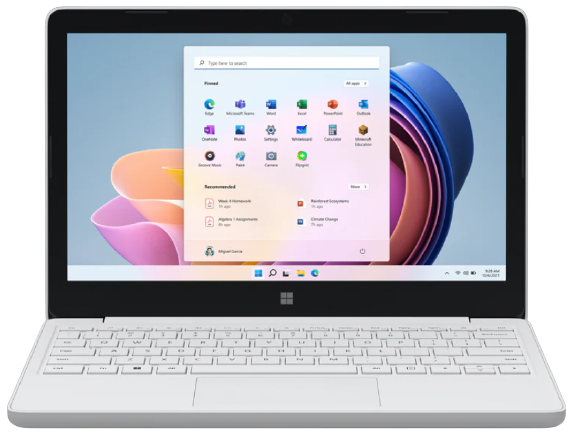
Best for schools
Schools looking to buy devices in bulk should opt for the Surface Laptop SE, as it's capable enough to handle schoolwork, features excellent battery life, and is priced at a rock-bottom $250 per unit. However, it doesn't have a touchscreen, and the laptop is also not powerful enough to handle anything beyond simple homework tasks.
Pros
- Capable enough for schoolwork
- Low-spec performance optimizations
- Windows 11 SE comes with Microsoft Office
- Superb battery life
- Very affordable
Cons
- Only available for schools
- Not suitable for recreation
- No touchscreen

Best for individuals
The Surface Go 3 is the better choice for individual students, as it's more capable, comes with a touchscreen, is still very affordable, and is actually available to regular consumers. Notably, though, the battery life is a little worse, and the device doesn't come with Microsoft Office preinstalled.
Pros
- Available to normal consumers
- Great for both schoolwork and recreation
- Full Windows 11 OS
- Has a touchscreen
- Affordable
Cons
- Slightly worse battery life
- Doesn't come with Microsoft Office
While both of these laptops are excellent, schools looking to buy in bulk should opt for the Surface Laptop SE thanks to its rock-bottom cost, ability to handle schoolwork well, and its excellent battery life. However, individual students who need a new device should get a Surface Go 3 instead. Not only can it handle some recreational activities as well as schoolwork, but it also has a touchscreen and is actually available to regular consumers.
Surface Laptop SE vs. Go 3: Specs and availability
Across the board, the Surface Go 3 is more capable than the Surface Laptop SE in almost every way. It has a better processor, options for a larger SSD, a sharper and more color accurate display (with touch support, no less), an option for LTE connectivity, a microSD card reader, dual microphones, and it even weighs over a full pound less. It's also important to note that the Surface Go 3 is available to all consumers, whereas Microsoft only sells the Surface Laptop SE to education facilities and personnel.
The only advantages the Surface Laptop SE has are its superb 16-hour battery life and its preinstalled Microsoft Office software. These benefits are great for schools that need to buy laptops in bulk, as staff won't need to worry about paying for Microsoft Office or charging the devices much.
| Header Cell - Column 0 | Surface Laptop SE | Surface Go 3 |
|---|---|---|
| Operating system | Windows 11 SE | Windows 11 |
| Display | 11.6 inches, 16:9 aspect ratio 1366x768 (135 PPI) resolution | 10.5 inches, 3:2 aspect ratio 1920x1280 (220 PPI) resolution Touch |
| Processor | Intel Celeron N4020 | Intel Pentium Gold 6500Y 10th Gen Intel Core i3-10100Y |
| Graphics | Intel UHD Graphics | Intel UHD Graphics |
| Memory | 4GB DDR4 8GB DDR4 | 4GB DDR4 8GB DDR4 |
| Storage | 64GB eMMC 128GB eMMC | 64GB eMMC 128GB SSD 256GB SSD |
| Connectivity | Wi-Fi 802.11ac (2x2) Bluetooth 5.0 LE | Wi-Fi 802.11ac (2x2) Bluetooth 5.0 LE Snapdragon X16 LTE |
| Ports | 1x USB-A 1x USB-C 1x 3.5mm headphone jack Barrel-type DC port | 1x USB-C 1x Surface Connect 1x 3.5mm headphone jack 1x microSD card reader 1x Nano SIM (LTE models) |
| Audio | Dual 2W stereo speakers Single digital microphone | Dual 2W stereo speakers Dual far-field studio mics |
| Battery | Up to 16 hours | Up to 11 hours |
| Dimensions | 11.17 x 7.6 x 0.70 inches | 9.65 x 6.9 x 0.33 inches |
| Weight | 2.45 pounds (1112.4g) | Wi-Fi: 1.2 pounds (544g) LTE: 1.22 pounds (533g) |
| Price | $250 | Starts at $400 |
Conclusion
With all of that said, it's clear that the Surface Laptop SE will be the best choice for schools looking to buy laptops in bulk, while the Surface Go 3 is ideal for individual students who may want something more multipurpose. The Surface Laptop SE's incredibly low cost, fantastic battery life, and preinstalled Microsoft Office applications make it perfect for the classroom, while the Surface Go 3's stronger specs make it a good choice if you want something that's good for schoolwork and recreational activities like watching movies and TV shows. The Surface Go 3's touchscreen also gives it more flexibility, allowing you to use it for drawing as well as educational tasks like notetaking.
For more excellent laptops to consider, review our roundups of the best Windows laptops as well as the best budget laptops available.
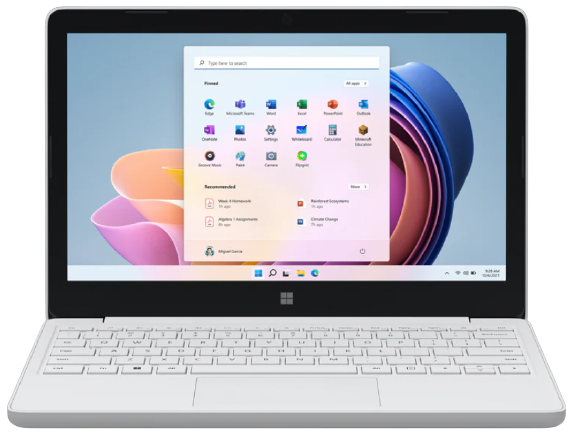
Full marks
Schools looking to buy devices in bulk should opt for the Surface Laptop SE, as its capable enough to handle schoolwork, features excellent battery life, and is priced at a rock-bottom $250 per unit. However, it doesn't have a touchscreen, and the laptop is also not powerful enough to handle anything beyond simple homework tasks.

The little Surface that could
The Surface Go 3 is the better choice for individual students, as it's more capable, comes with a touchscreen, is still very affordable, and is actually available to regular consumers. Notably, though, the battery life is a little worse, and the device doesn't come with Microsoft Office preinstalled.
All the latest news, reviews, and guides for Windows and Xbox diehards.

Brendan Lowry is a Windows Central writer and Oakland University graduate with a burning passion for video games, of which he's been an avid fan since childhood. He's been writing for Team WC since the summer of 2017, and you'll find him doing news, editorials, reviews, and general coverage on everything gaming, Xbox, and Windows PC. His favorite game of all time is probably NieR: Automata, though Elden Ring, Fallout: New Vegas, and Team Fortress 2 are in the running, too. When he's not writing or gaming, there's a good chance he's either watching an interesting new movie or TV show or actually going outside for once. Follow him on X (Twitter).

