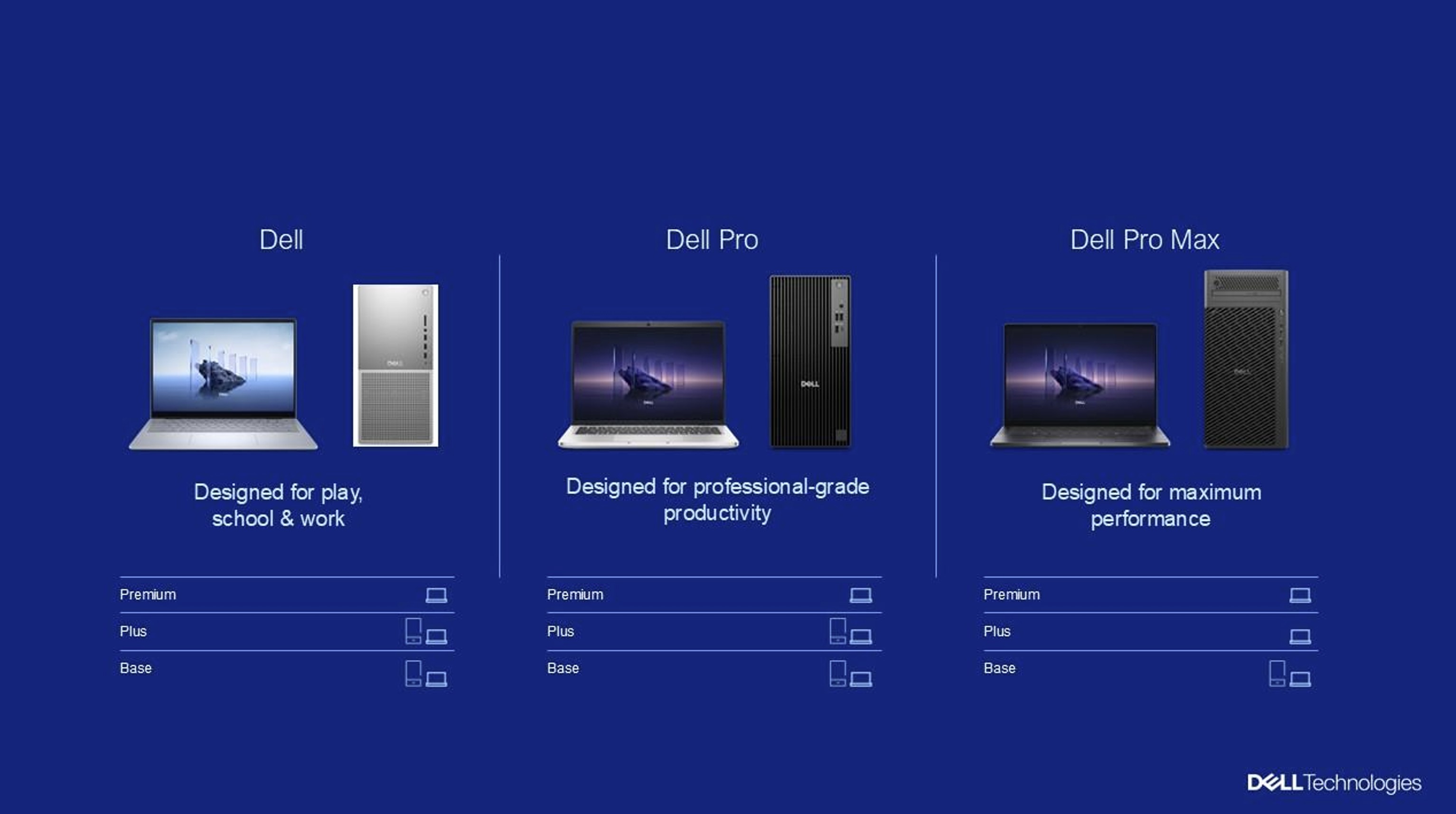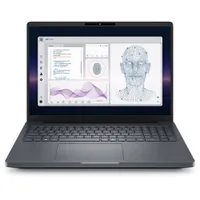How to choose the best Dell laptop for you: Alienware, Premium, Pro, Pro Max, and more
Dell makes a lot of laptops, so here's what you need to know to pick the one that's right for you.

All the latest news, reviews, and guides for Windows and Xbox diehards.
You are now subscribed
Your newsletter sign-up was successful
If you're looking to buy a new laptop for yourself or someone else, there's a good chance you've considered Dell at least once. As one of the most popular brands for laptops and desktops, Dell's portfolio is stacked with a diverse array of devices.
Even if you know exactly what kind of laptop you need, it can still be difficult to find the Dell that fits the bill for a price you're comfortable paying. You can safely choose from our highest rated Windows laptops, of course, but you might be looking for something more specific, and Dell might offer the solution on its storefront.
So, whether you need the premium design and high-end features of the Dell 16 Premium, the overwhelming power of the Alienware 16 Area-51, the enterprise-grade security of the Dell Pro 14, or anything in between the lines, this is your ultimate guide to picking the absolute best Dell laptop for you.
Dell's complete 2025 PC rebrand explained
Dell's catalog used to be saturated with various sub-brands, including Inspiron, XPS, Latitude, Precision, Vostro, G-Series, and more. During CES 2025, though, Dell announced major rebranding across all of its devices, massively simplifying naming schemes in an effort to reduce customer confusion.
Long running and recognizable consumer brands like Inspiron and XPS are dead, replaced instead by simply "Dell." Business laptops that used to fall under the Latitude umbrella are now "Dell Pro," and powerful enterprise workstations are now "Dell Pro Max." All of Dell's gaming gear has been condensed underneath the Alienware brand, which itself has also simplified product names.
Underneath these wider brands, Dell also uses monikers like "Plus" and "Premium" to notate a device's position within the family, with numbers indicating screen size. For example, the Dell 15 is an entry-level 15-inch laptop, the Dell 14 Plus is a mid-range, 14-inch offering, and the Dell 16 Premium is a high-end, 16-inch flagship. You can apply the same logic to the other families, like: Dell Pro 14, Dell Pro 14 Plus, and Dell Pro 14 Premium.
| Header Cell - Column 0 | Dell | Dell Pro | Dell Pro Max | Alienware |
|---|---|---|---|---|
Essential | N/A | Laptops | N/A | N/A |
Base | Laptops, Desktops, Monitors | Laptops, Desktops, Monitors | Laptops, Desktops | Monitors |
Plus | Laptops, Desktops, Monitors | Laptops, Desktops, Monitors | Laptops | N/A |
Premium | Laptops | Laptops | Laptops | N/A |
Aurora | N/A | N/A | N/A | Laptops, Desktops |
Area-51 | N/A | N/A | N/A | Laptops, Desktops |
In fact, Dell now uses this naming scheme across all of its devices, including mini PCs, desktop towers, and monitors, so you can get a Dell Pro Tower desktop or a Dell 32 Plus monitor. You can refer to the table above to visualize how all of this is broken down, because Dell somehow managed to make such a simple naming scheme confusing.
Dell's new branding no longer relies on average people knowing what "Inspiron" or "XPS" mean, but has the adverse side effect of making all of Dell's products blend together. The rebrand announcement was met with no small amount of criticism that Dell had given up any unique identity, and that point is especially valid when you consider HP's 2024 OmniBook and EliteBook rebrand — which is both more distinct and easier to understand at a glance.
Dell's consumer laptops explained
Dell's consumer offerings are largely divided into three categories: Dell, Dell Plus, and Dell Premium, with each family offering better performance, sleeker designs, more features, and higher price tags over the previous. These laptops will be Dell's most popular for regular people.
Dell
Why you can trust Windows Central
First, we have the "Base" family, or just "Dell." This group includes Dell's most affordable offerings, with simple designs and displays, fewer premium features, and budget-conscious price tags.
It starts with the Dell 15 from $399.99 at Dell.com, for those who need a value-driven laptop for casual computing. It's a good fit for those who rarely need a laptop, or for children needing a computer for school.
Then there's the Dell 14 from $699.99 at Dell.com, with a more modern 14-inch design and a more premium experience across the board, like a backlit keyboard. If you need more screen real estate, there's the Dell 16 from $699.99 at Dell.com.
You can find the entire Dell Base family from $399.99 at Dell.com, including Intel and AMD variants of each device, but bear in mind these are low-end devices that frequently go on sale, so I wouldn't recommend picking one up at full retail price.
If you're looking for a solid laptop for casual computing on a tight budget, the Dell Base family is where you should start — especially if you can find these value-driven machines on sale.
👉See at: Dell.com
Dell Plus
Next, we have Dell Plus, the mid-range family — and, statistically speaking, you're most likely to end up with one of these laptops. Here, you'll start getting more premium metal designs, more features like touch and stylus input, and (of course), higher price tags.
That starts with the Dell 14 Plus from 799.99 at Dell.com, which is a Copilot+ PC with all the latest and greatest AI features in Windows 11. I reviewed the Dell 14 Plus (DB14255), and found it to be a reliable mid-range laptop... but with a disappointing screen.
There's also the Dell 14 Plus 2-in-1 from $849.99 at Dell.com, which (as the name implies), is the Dell 14 Plus with a 360-degrees hinge and touch/stylus input.
If you need a larger, nicer screen, you can get the Dell 16 Plus from $849.99 at Dell.com, or get the more premium Dell 16 Plus 2-in-1 from $1,099.99 at Dell.com. You can peruse the entire Dell Plus family from $799.99 at Dell.com, and all of these laptops (apart from the 16 Plus 2-in-1) come in AMD and Intel flavors, with AMD models usually costing less.
Dell's mid-range family offers balanced computing experiences just right for the majority of people, with reliable performance, quality designs, and reasonable price tags.
👉See at: Dell.com
Dell Premium
Finally, for those who are willing to shell out the big bucks for one of the most luxurious laptops available on the market, there's the Dell Premium family. These are Dell's flagship laptops, and pretty directly replace the previous Dell XPS brand.
There are two sizes, and both boast futuristic designs with borderless haptic touchpads, capacitive function rows, best-in-class OLED displays, and optional discrete NVIDIA graphics.
There's the Dell 14 Premium from $1,549.99 at Dell.com, and then the beefy Dell 16 Premium from $2,499.99 at Dell.com. Both laptops demand a high price, but they'll tick every box and then some.
My colleague, Rebecca Spear, reviewed the Dell 16 Premium and found it to be powerful and beautiful, but that minimalist design is also controversial. You can check out the Dell Premium family from $1,099.99 at Dell.com, as Dell actually still sells some older XPS devices, too (for those who want a high-end laptop without seriously breaking the bank).
Dell Premium laptops get the best Dell has to offer, with sleek designs, powerful internals, and every feature you can think of. These laptops are amazing, but they're definitely not for everyone.
👉See at: Dell.com
Dell's Alienware gaming laptops explained
Alienware is one of the oldest and most iconic brands in PC gaming, so it makes sense that Dell abandoned its own "G-Series" gaming hardware and went all-in on Alienware. This is a small lineup, making it easy for gamers and creatives to pick the perfect, powerful laptop for them.
Alienware Aurora
First, we have Alienware Aurora. It's rare you can describe Alienware as "budget," but the Aurora family can get close with its pair of laptops.
There's the entry-level Alienware 16 Aurora from $1,099.99 at Dell.com, which more modest specs and a 16-inch, 120Hz display. Those who demand more power can get the higher-end Alienware 16X Aurora from $1,649.99 at Dell.com, which picks up right where the standard 16 Aurora leaves off with superior hardware.
I'm in the process of reviewing the Alienware 16X Aurora (and checking out the 16) right now, and my thoughts are positive so far. You can look at the Alienware Aurora family from $1,099.99 at Dell.com.
Alienware's most affordable laptops still pack plenty of power for enjoying the best PC games or tackling graphically intense work, and they're reasonably priced compared to the competition.
👉See at: Dell.com
Alienware Area-51
Dell has revived the iconic "Area-51" branding for the latest generation of flagship Alienware gaming laptops, which aim to deliver the absolute best high-end PC gaming experience money can buy.
These laptops are chunky and heavy, but are packed with the most powerful Intel and NVIDIA hardware and a full suite of advanced features, including an optional RGB-lit mechanical keyboard. Of course, these laptops are expensive — but you won't find noticeably better mobile performance anywhere else.
There's the Alienware 16 Area-51 from $2,749.99 at Dell.com, for one. My colleague, Rebecca Spear, reviewed the Alienware 16 Area-51 and gave it an Editor's Choice award. Then there's the even more insane Alienware 18 Area-51 from $3,449.99 at Dell.com, which truly turns every dial up to 11.
You can check out the complete Alienware Area-51 family from $2,749.99 at Dell.com.
Alienware's flagship Area-51 laptops are ridiculous on several levels, shoving all the most powerful laptop hardware into one package. They're big and bold (and so are their price tags).
👉See at: Dell.com
Dell's Pro and Pro Max business laptops explained
The Dell Pro and Dell Pro Max families are all laptops designed with businesses and professional users in mind. These laptops are rarely super exciting, focusing more on delivering the features, experiences, and security enterprise customers need more than flashy designs or fun additions.
Because of how expansive these families are, I've condensed what would be seven sections into three.
Dell Pro Essential & Dell Pro
At the bottom, we have Dell Pro Essential and simply Dell Pro, which are more affordable PCs tailored for small businesses and professionals on a budget. Like all Dell Pro laptops, they come equipped with Windows 11 Pro, and benefit from Dell's various enterprise-focused security features and more durable designs.
There's the Dell Pro 15 Essential from $449 at Dell.com, for example, as well as the Dell Pro 14 from $669 at Dell.com and the Dell Pro 16 from $779 at Dell.com. These laptops come in Intel and AMD variants, and are often bought in bulk by businesses to equip entire fleets of workers.
If you're looking to pick one up for yourself, be sure you actually need those "Pro" features (most people don't, and are better off saving more with a consumer-focused laptop). The Dell Pro Essential and Dell Pro family starts from $449 at Dell.com.
If you're looking for a more affordable way to obtain the enterprise-grade security and remote management features you need to get your work done, Dell Pro and Pro Essential is where to start.
👉See at: Dell.com
Dell Pro Plus & Dell Pro Premium
Go up a price bracket, and you'll find yourself looking at Dell Pro Plus laptops. These laptops are often AI PCs, with biometric authentication, improved performance, and more features that could help you work more efficiently.
This includes laptops like the Dell Pro 14 Plus from $1,289 at Dell.com, which also comes in Intel, AMD, and 2-in-1 options, or the Dell Pro 16 Plus from $1,259 at Dell.com, which boasts the tenkey number pad that some still value really highly. Dell even offers the Dell Pro 13 Plus from $1,699 at Dell.com, as smaller 13.3-inch displays are still popular among enterprise customers for work in the field.
Increase your budget again, and you'll be considering Dell Pro Premium devices, Dell's highest-end devices short of a workstation. These sleek laptops are meant for owners and executives that need the absolute best security, performance, and features, all of which you can find in the Dell Pro 14 Premium from $1,819 at Dell.com.
These are solid laptops whether you're an enterprise customer or not, but remember that you are paying extra for hardware, firmware, and software security and remote management features. The entire Dell Pro Plus and Dell Pro Premium family starts from $1,289 at Dell.com.
If your company is buying Dell laptops, there's a very good chance they're Dell Pro Plus or Dell Pro Premium devices. This diverse family tries to cater to every potential enterprise customer.
👉See at: Dell.com
Dell Pro Max
Last, but certainly not least, we have the Dell Pro Max lineup, which are Dell's enterprise-focused workstations. These laptops are all about performance that can be portable, but these mobile beasts will spend a lot of time plugged in.
The Dell Pro Max family is actually quite large, with Base, Plus, and Premium variants, and plenty of options including Intel and AMD, NVIDIA discrete graphics, Linux instead of Windows, and much more. It starts with something like the Dell Pro Max 14 from $1,279 at Dell.com.
Prices can very quickly rise as you pack in more powerful hardware, like with the Dell Pro Max 16 Plus from $4,079 at Dell.com. For those that need a balance of power and luxury, there are laptops like the Dell Pro Max 16 Premium from $3,610 at Dell.com.
No matter the workstation you choose, none of these laptops are going to feel particularly light in your bag — but few laptops will handle heavy duty tasks like AI workloads and 3D modeling quite as well. You can check out the full Dell Pro Max family from $1,279 at Dell.com.
For those that need absurd amounts of power for their work but can't always be tethered to a desktop PC, the Dell Pro Max family of workstations is here to deliver... if you can handle the added weight.
👉See at: Dell.com
How to choose the best Dell laptop for you
Dell is a major player when it comes to Windows laptops, and choosing one from among dozens of options can be a daunting task. Fortunately, it is pretty easy to narrow down which Dell laptops are best suited for your life and work, whether you need a PC for home, want to game, go to school, or have specific professional needs.
To help narrow it down, here are some questions you can ask yourself (and the answers, according to our expertise).
What are you planning to do on your laptop?
This is an easier question to answer, and the answer will help inform other questions, such as how much power you need, what features you need, and what should be most important to you.
Most people use their laptops for web browsing, email, Microsoft Office, video conferencing, and entertainment like watching videos, listening to music, and even casual gaming.
All of Dell's laptops can do this, but you may not need to super high-end display of a Dell Premium laptop, or the security features of a Dell Pro laptop. An Alienware laptop might be overkill, and it'll be thicker and heavier (with worse battery life) than a more casual laptop.
If you do want to play video games, though, or know you need extra power for things like photo and video editing, CAD, development, and more, then you'll want a laptop with discrete graphics — like Dell Premium, Alienware, or Dell Pro Max.
For many people, a Dell Plus will be the perfect fit. Those who have a higher budget and want a nicer laptop can look at Dell Premium. Finally, those who need power can find that with Alienware.
How much are you willing to spend on a new laptop?
Once you know what you plan to do with your laptop, you should ask yourself what your budget is. Dell's new branding pretty neatly divides laptop families according to price, so just knowing how much you can spend will massively narrow things down.
Just because you can buy the most expensive Dell laptop doesn't mean you should. Spending more will get you more premium designs, upgraded features like better displays or enhanced audio, and greater performance — but it rarely guarantees better battery life, and luxury designs sometimes put form over function. The less you spend, the more you'll feel the compromises in the build quality and overall experience.
Don't just consider your budget, consider how often you'll use your laptop and how valuable it'll be in your day-to-day life. Will you rely on this laptop for work? It's worth investing in a machine that'll last longer and let you work quicker. Is this a laptop for your child, or something you'll only occasionally use for casual tasks? You can save some cash by getting a more streamlined machine.
When it comes to Dell Pro and Pro Max devices, remember that you're always spending more for those security and remote management features — and most people absolutely don't need to (regular laptops are plenty secure and private).
Do you have specific requirements for a work laptop?
If you're considering a laptop strictly for work, don't immediately assume you need a Dell Pro or Dell Pro Max device. As I mentioned before, those laptops are designed with enterprise customers in mind, and regular consumers are paying a premium for the advanced hardware, firmware, and software features that improve security, privacy, and remote management for IT departments.
These laptops are often bought in bulk by businesses for their employees. Even if an employee is expected or allowed to purchase their own laptop, they'll likely know exactly what security requirements need to be met.
Consider if you can find value in the additional features those laptops offer, such as if you're working with highly sensitive data. Also bear in mind that, because these laptops are designed with enterprise customers in mind, they have different focuses than consumer laptops — so you may find the display isn't great for watching movies, or the speakers aren't great for listening to music, or the GPU isn't the best for gaming, and so on.
Do you need an AI laptop?
This final question may not have an immediate answer. After all, what is an AI PC? Artificial intelligence is everywhere, and basically every modern computer can take advantage of many of these features, like Copilot, in some form or another. So, what sets the best AI laptops apart from a laptop that can use AI?
Mostly, it comes down to two things: Windows 11, and future proofing. For the former, Windows 11 has a "Copilot+ PC" designation for modern laptops with powerful Neural Processing Units (NPUs), which enable a variety of local, highly efficient AI features like enhancing your camera for video conferencing, creating a secure, private timeline of all your activity to quickly return to past documents or tasks, real-time captions and translations, enhanced photo and video editing, image generation, and more.
Most of these features aren't a "must-have" for most people, right now, but the point is that AI PCs have access to a lot of Windows 11 features that older PCs simply don't — and never will. That also plays into the second part: future proofing. AI laptops will continue to get all the latest and greatest software features, and the list is constantly growing.
That's true even outside of Windows' specific features. More and more companies are actively taking advantage of the NPUs inside AI laptops, enabling more features in apps millions of users use, including things like Adobe.
If you're investing in a new laptop and plan to use it for years, it's worth considering an AI laptop. Even if you won't use any of those features now, you'll be ready if a "killer feature" does release in the future. It also helps that AI laptops are available across most of Dell's portfolio, so you don't have to worry about breaking the bank.
What is the best Dell laptop?
If you wanted an immediate, catch-all answer for what the best Dell laptop is, you won't find it here. Laptops come in all shapes and sizes, and what people do with their laptops is complicated and varies from person to person.
I can give you my top three, though, based on what most people will look for in a laptop. That's starting with the Dell 14 Plus from $1,099.99 at Dell.com, which strikes a great balance. It's an all-metal AI laptop, and can be configured with a beautiful Mini LED display.
For those who want the best, there's the Dell 14 Premium from $1,549.99 at Dell.com. This laptop is beautiful no matter how you look at it, and can even be equipped with an NVIDIA GPU for improved performance.
For the gamers, there's the Alienware 16X Aurora from $1,649.99 at Dell.com. I'm still in the middle of testing this laptop, but I can already tell it's a mean performer — and the price feels just right for what you're getting.

Follow Windows Central on Google News to keep our latest news, insights, and features at the top of your feeds!
All the latest news, reviews, and guides for Windows and Xbox diehards.

Zachary Boddy (They / Them) is a Staff Writer for Windows Central, primarily focused on covering the latest news in tech and gaming, the best Xbox and PC games, and the most interesting Windows and Xbox hardware. They have been gaming and writing for most of their life starting with the original Xbox, and started out as a freelancer for Windows Central and its sister sites in 2019. Now a full-fledged Staff Writer, Zachary has expanded from only writing about all things Minecraft to covering practically everything on which Windows Central is an expert, especially when it comes to Microsoft.