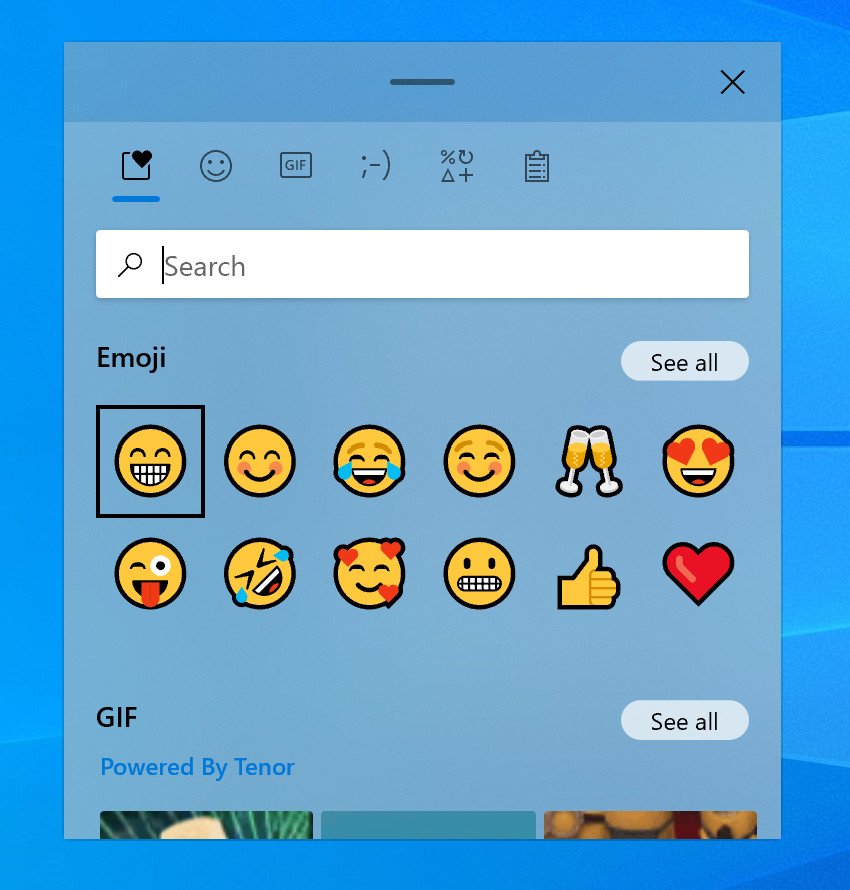Windows 10 build 20206 lands with new and improved emoji picker, much more
The emoji picker, touch keyboard, and voice typing are all getting some much-needed love.

All the latest news, reviews, and guides for Windows and Xbox diehards.
You are now subscribed
Your newsletter sign-up was successful
What you need to know
- Microsoft rolled out Windows 10 preview build 20206 to Dev channel Insiders today.
- This build includes revamps for the emoji picker, voice typing, the touch keyboard, and more.
- Insiders enrolled in the Dev channel can download this build via Windows Update now.
It's Wednesday, which means it's time for another new Windows 10 preview build for Dev channel Insiders to check out. This week, the build number comes in at 20206, and it includes a ton of new design features to check out. Most notably, the emoji keyboard has seen a total revamp, while the touch keyboard also got some love and dictation is being overhauled as a new "voice typing" experience.
Note that the new designs detailed in Microsoft's release notes are only rolling out to a batch of Dev channel insiders to begin with. Here's a look at all of what's new and fixed in Windows 10 build 20206:
Evolving the emoji picker
- An updated design: We are making the experience more aligned with our Fluent Design principles, including a new acrylic background.
- Emoji search: We are improving discoverability of emoji search in supported languages by having an inline search box.
- Animated GIF support, including search: Going forward, WIN + [.] and WIN + [;] will now enable you to quickly input animated GIFs. The selection of animated gifs will be continuously updated based on current trends and #hashtags. Search is also available for those times where you need to find the perfect reaction gif to succinctly communicate your message.
- Converging our input experiences across emoji and clipboard history: We are bringing input and clipboard history together into a single experience. You can still press WIN + V to go straight to clipboard history, but now you can also access it by switching to the "Clipboard" category after pressing WIN + [.] or WIN + [;].
Introducing Voice Typing
Windows voice typing is the new and improved version of Windows dictation that enables you to type effortlessly with your voice wherever there's a text field on your PC. Sometimes, using your voice is more comfortable and efficient than typing on a keyboard – with Windows voice typing, you can relax your hands and just say what you want to write.
- Improved features for voice typing include:
- A modern design – optimized for use with touch keyboards.
- Auto-punctuation that allows you to effortlessly put your thoughts down without worrying about question marks and periods (turn it on in settings).
- An updated back end for the most reliable voice typing experience ever on Windows.
- Easily start voice typing any time by using the keyboard shortcut (WIN + H) or tapping the microphone button on the touch keyboard.
Improving the touch keyboard design
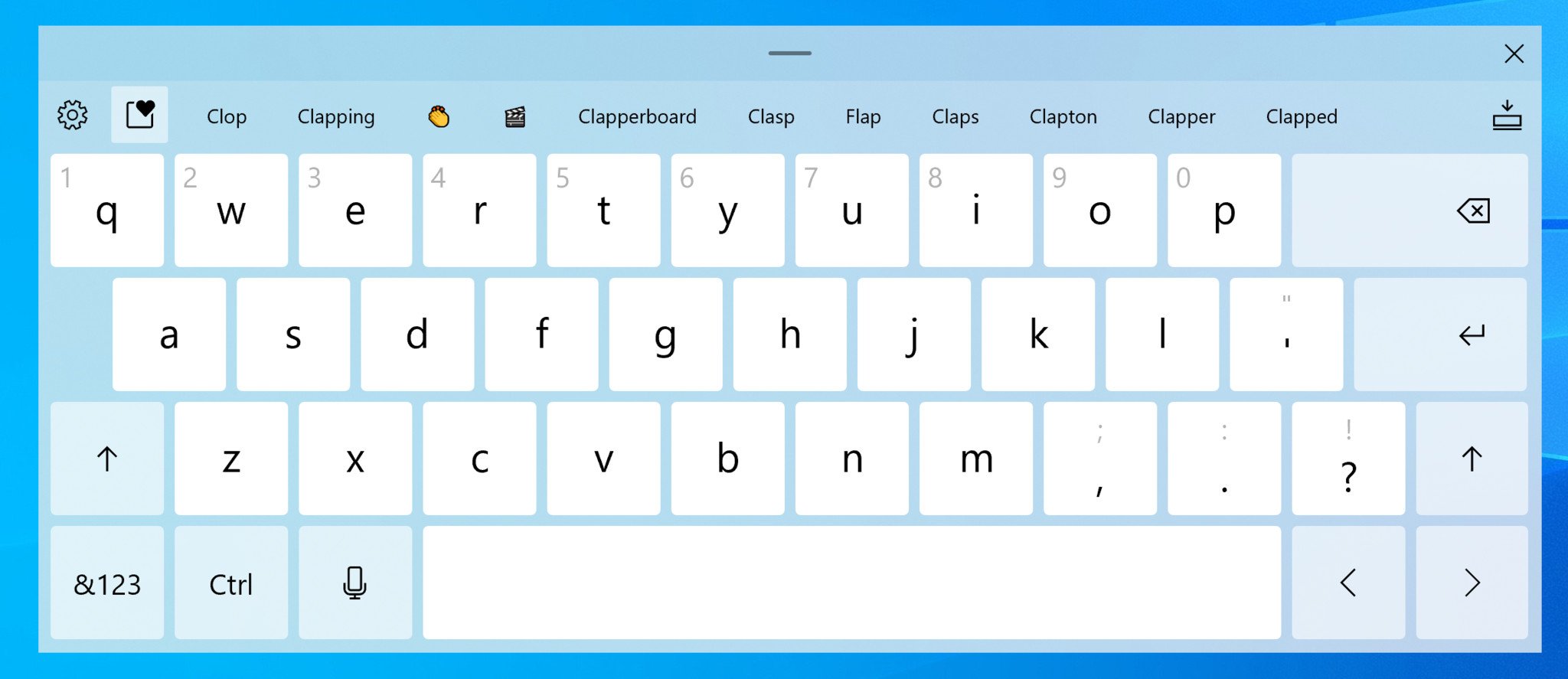
Some Insiders will start to see our new touch keyboard design rolling out to their PCs. The updated design includes a fresh aesthetic and many other small tweaks, including updated key sizes / layouts to optimize for typing comfort & accuracy. We have also done some work to help improve discoverability and usability of available features.
- While exploring the updated design, you will notice a number of refinements, including:
- New key press animations and sounds.
- Child keys have been optimized for quicker entry – try pressing and holding keys like "e" or "-" and see how it looks.
- For those who prefer to keep their keyboard undocked, the option now accessible via a button directly in the candidate bar, and you can easily move the keyboard around using the gripper region at the top of the keyboard.
- All entries in the settings menu now have labels for improved clarity of available options.
- We are bringing emoji search to the touch keyboard, so you no longer need to hunt through the different categories to find the one you are looking for. More so, you can also now search for animated GIFs. All accessible from our new expressive input button in the candidate bar. (For more – see our section above on evolving the emoji panel.)
- A new entry point into voice typing has been added to the left of the space bar in supported languages. (See above section on voice typing.)
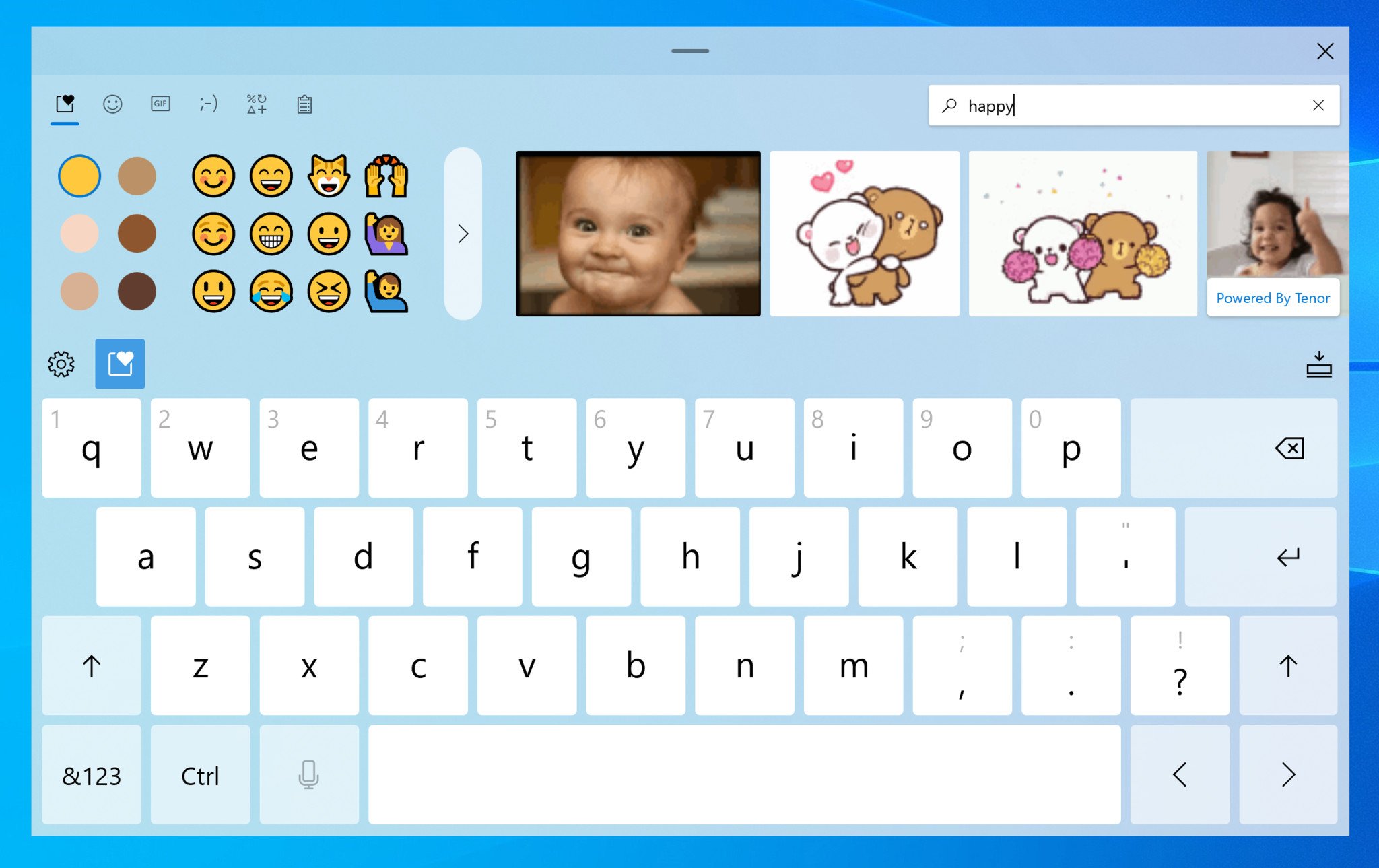
Cursor movement using the space bar
One thing we heard from our customers is the desire to change the cursor position with the touch keyboard. Based on that feedback, we are updating the keyboard so that you can now quickly do this in any text field using gestures on the space bar.All you need to do is place a finger on the space bar and slide your finger left, right, up, or down. As your finger moves, so will the cursor – one character or line at a time.
Changes, improvements, and fixes
- When annotated content and linked control Narrator commands are invoked on context which doesn't have any linked controls available, Narrator will now say "No linked item".
- When setting focus to Windows Explorer in the Processes tab of Task Manager, we're updating the keyboard shortcut for the Restart option to now be Alt + R.
- We fixed an issue where the new option to enable DNS encryption wasn't persisting update.
- We fixed an issue leading to certain apps not launching due to nlsdl.dll being missing.
- We fixed a race condition in the last few builds that could result in some Insiders experiencing scaling issues after waking their PC from sleep when using multiple monitors.
- We fixed an issue that could result in the Narrator Home crashing when using the back button.
- We fixed an issue where after adding a VPN connection, Narrator focus would move to the Settings home button rather than read that the VPN connection had been successfully added.
- We fixed an issue from the last two flights resulting in Office documents opening blank when opened from File Explorer rather than from within the app.
- We've fixed an issue in the Mail app preventing syncing with certain mail services.
- We've fixed and issue causing some devices to receive bugchecks with error code KERNEL_MODE_HEAP_CORRUPTION.
- We fixed an issue that could result in Task Manager erroneously indicating that a non-UWP app had been suspended. >- We've mitigated an issue with the previous build causing some devices to download larger than normal amounts of data during the update process. This may have resulted in slower downloads and disk space warnings. If you continue to experience the issue with this build, please file a new feedback.
- We've made improvements to address issues where the new taskbar experience for pinned websites wasn't working for some websites. If you continue encountering issues, please ensure you're running the latest version of Microsoft Edge Dev or Canary, and report the issue using the Feedback button in Microsoft Edge if you are.
For more on this build, including a look at the known issues, you can check out Microsoft's full release notes. The release notes also list which languages the new voice typing experience is available in. Otherwise, Insiders enrolled in the Dev channel can download this update now via Windows Update.
All the latest news, reviews, and guides for Windows and Xbox diehards.

Dan Thorp-Lancaster is the former Editor-in-Chief of Windows Central. He began working with Windows Central, Android Central, and iMore as a news writer in 2014 and is obsessed with tech of all sorts. You can follow Dan on Twitter @DthorpL and Instagram @heyitsdtl.