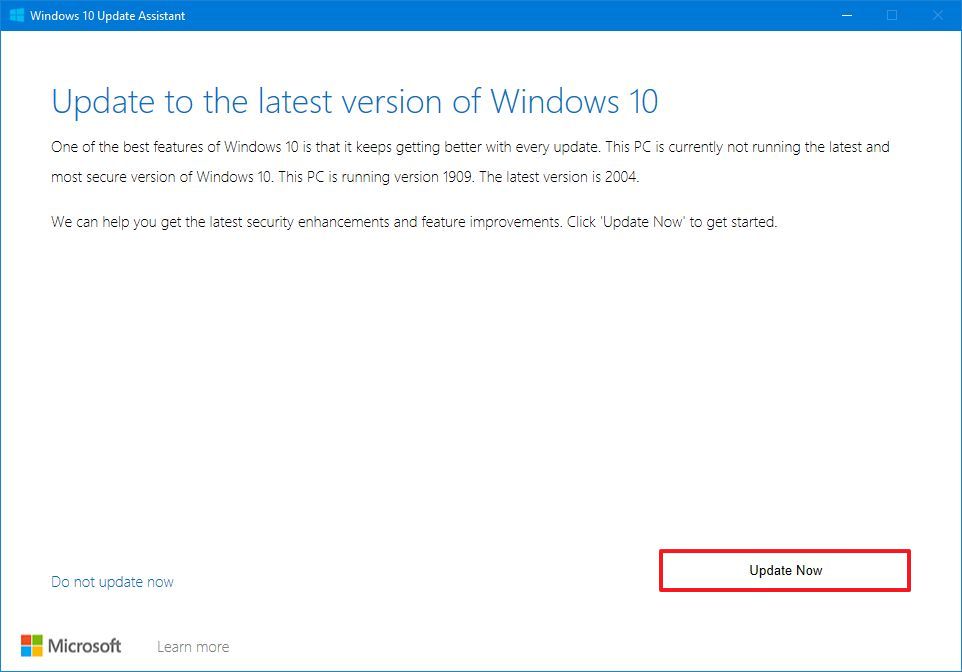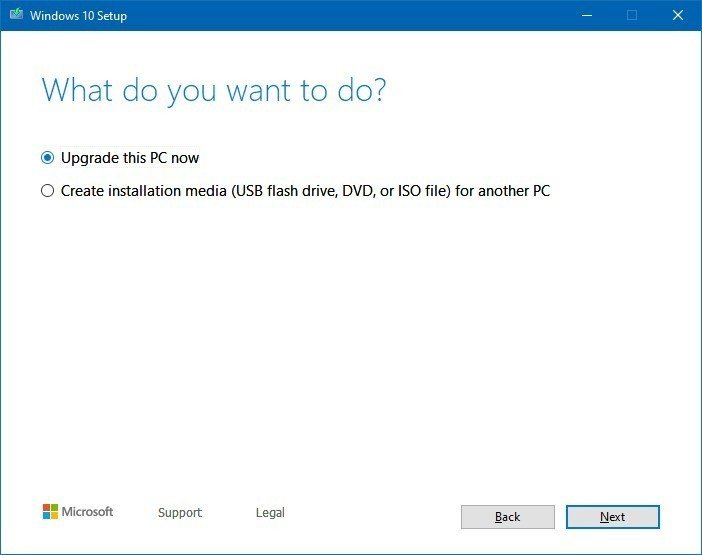Is your PC getting the Windows 10 October 2020 Update right away?
The October 2020 Update is now officially available, but not every device is expected to get it on day one.
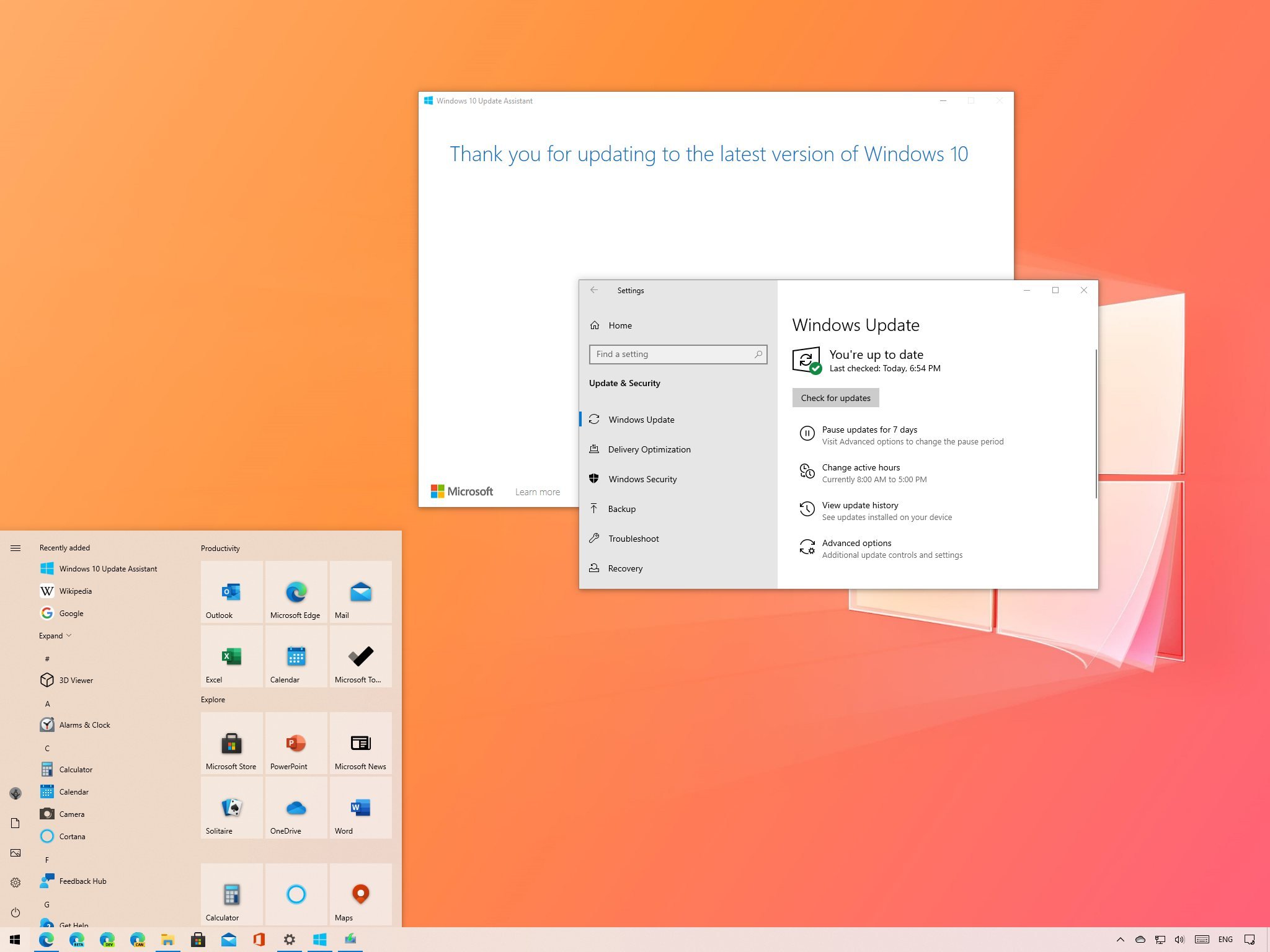
All the latest news, reviews, and guides for Windows and Xbox diehards.
You are now subscribed
Your newsletter sign-up was successful
On October 20, 2020, Microsoft started the gradual rollout of the Windows 10 October 2020 Update (version 20H2). This is the tenth feature update after the original release, and unlike the May 2020 Update, it's a minor update that only ships with improvements and a small set of features. You can read our full Windows 10 October 2020 Update review for all the details.
In the same way as the updates available in 2019, the company is pushing the first feature update of the year as the most significant, and the second one as a collection of improvements with a smaller set of features to complement the previous release (just like a service pack).
This means that version 20H2 is rolling out as a quick cumulative update for computers already running version 2004 that do not require full reinstallation. On the other hand, devices running version 1909 or an older release the upgrade process won't change. An installation to the May 2020 Update will be required before version 20H2 becomes available through Windows Update. However, there's a caveat, whether you have the most recent version or an older release, it's not guaranteed that your device will receive the feature update on day one.
In this Windows 10 guide, we'll explain the servicing approach that Microsoft will follow to upgrade devices to the October 2020 Update.
What PCs are initially getting the October 2020 Update?
Starting on October 20, using Machine Learning (ML) and Artificial Intelligence (AI) technologies, select devices running version 1903 or later that are known to have a good upgrade experience will receive a notification to download Windows 10 version 20H2 manually using Windows Update. (If the device isn't compatible, you're likely also see a notification but to let you know that the update isn't ready yet.)
Typically, the rollout begins with devices with newer hardware, such as Surface and those from well-known manufacturers (HP, Dell, and ASUS). However, it'll also depend on the stability of the new version. For instance, during the early days of version 2004, the update had a number of problems that forced the company to implement a compatibility hold for Surface devices for several weeks.
The update experience will also depend on the version already on the device. If the computer is already running the May 2020 Update (version 2004), it'll receive the new version as an optional cumulative update (enablement package). This is only possible since version 2004 and 20H2 share the same core with identical system files, and the new features were delivered on version 2004 in an inactive state using monthly updates, and they only need the enablement package to turn them on. As a result, the update process will be faster and less disruptive.
All the latest news, reviews, and guides for Windows and Xbox diehards.
If you are running an older version, such as the November 2019 Update, you can still download and install the October 2020 Update manually, but the process will require full reinstallation.
During the first several weeks, Microsoft will be throttling the availability of the feature update to prevent problems from spreading quickly and make sure of a more reliable experience getting the new version. If an issue appears, a temporary block will be implemented on affected devices, and the compatibility hold will remain until the problem is resolved. As the October 2020 Update proves to be more reliable based on feedback and telemetry, it'll expand to other devices.
Although the new version will be available for compatible hardware, other factors can prevent devices from getting Windows 10 version 20H2. For example, there could be a problem with hardware or peripheral connected to the computer, incompatible drivers, apps, security software (like third-party antivirus), and the geographical location can affect the feature update's timing.
As a reminder, even though you'll have the choice to upgrade manually, devices using a version nearing the end of service will eventually receive version 20H2 automatically to maintain them supported. However, this doesn't always happen as soon as the new version releases. Usually, the automatic update happens several weeks after a new version becomes available.
Can I upgrade manually to the October 2020 Update?
Once the October 2020 Update launches, and it becomes ready for your device, Windows Update will prompt you with an option to install the new feature update. However, if you want to upgrade immediately, Microsoft supports multiple ways to install a new Windows 10 using the Media Creation Tool and Update Assistant.
If the May 2020 Update is already installed on the device, you should use the Windows Update settings, as using any other method will perform a full reinstallation that will take more time and likely cause some issues. The Update Assistant and Media Creation Tool are designed to provide an alternative method to upgrade devices running an older release, such as the November 2019 Update.
Update Assistant
The Update Assistant is a tool designed to update computers when a problem is affecting Windows Update. However, you can also use it to install version 20H2 without waiting for the notification.
Once the October 2020 Update releases, you'll be able to download the tool from the Microsoft support website using the blue Update now button. Then, you only need to double-click the file to launch the assistant and click the Update now button to upgrade manually.
Media Creation Tool
The Media Creation Tool is similar to the assistant, but you can use it to perform an in-place upgrade as well as a clean installation (in this case for Windows 10 version 20H2).
After the tool receives the update to support the new version, you can download it from this Microsoft support website by clicking the Download tool now button. Then, you can simply launch the Media Creation Tool, use the Upgrade this PC option, and continue with the on-screen directions to upgrade.
If you're having problems during or after the upgrade, you can use the Media Creation Tool to perform a clean installation to delete everything to start with a new setup of Windows 10.
Whatever option you use, always remember to create a temporary backup in case you need to recover the device or files.
Wrapping things up
On October 20, 2020, the controlled rollout of the Windows 10 October 2020 Update will begin, but if your computer is not seeing the update, then it's likely that there is a compatibility problem. If this is the case, it's not recommended to force it because you may end up coming across unwanted issues. You can always stay on top of the latest problems by checking Windows Central and the Windows 10 health dashboard for version 20H2.

Mauro Huculak has been a Windows How-To Expert contributor for WindowsCentral.com for nearly a decade and has over 22 years of combined experience in IT and technical writing. He holds various professional certifications from Microsoft, Cisco, VMware, and CompTIA and has been recognized as a Microsoft MVP for many years.