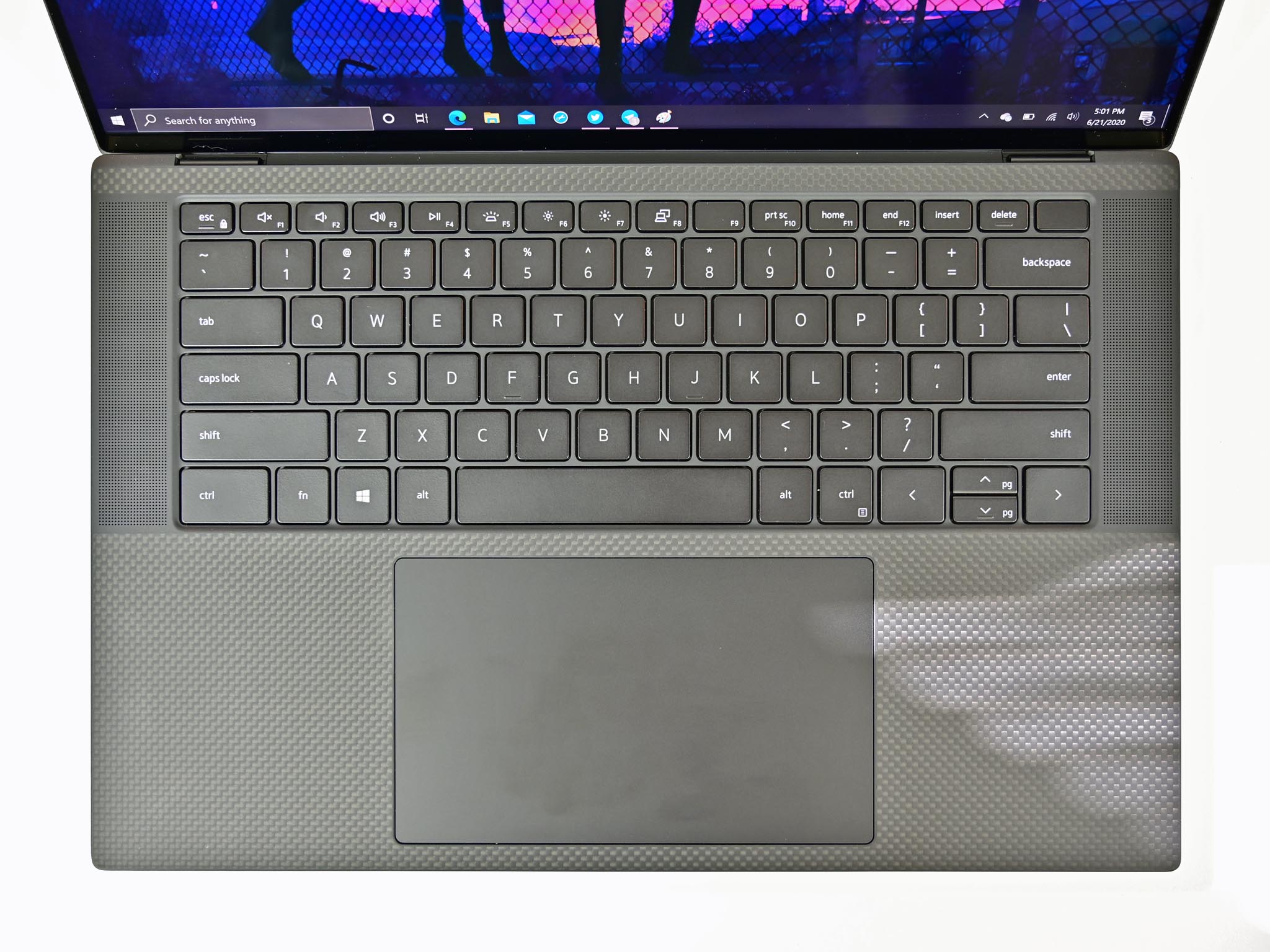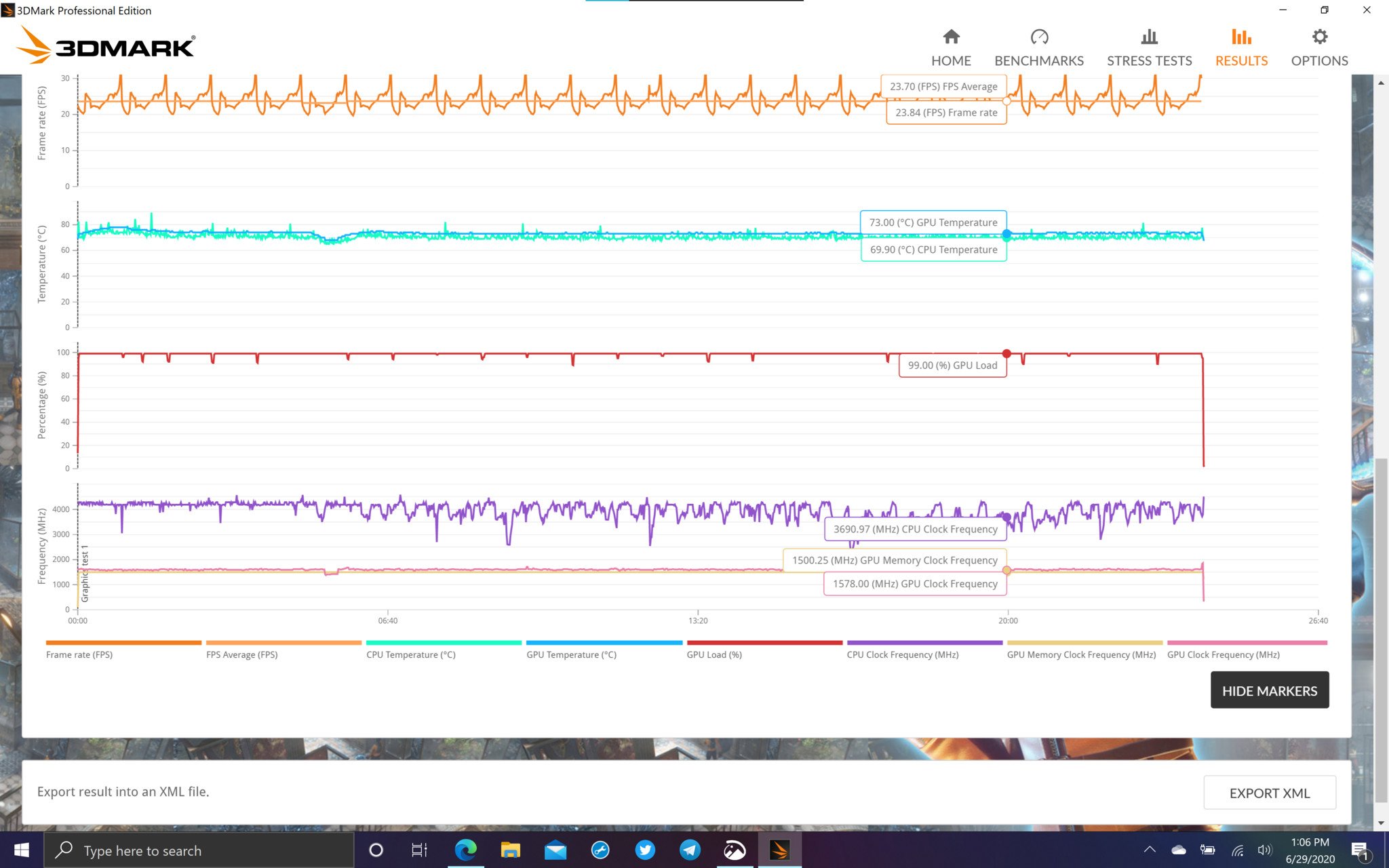I have a special connection to the XPS 15, as it was my first serious laptop purchase. I bought it in late 2013 right before my flight to Abu Dhabi to cover one of the last Nokia World events.
It was too big to use on the flight.
That problem is mostly gone away now with the new XPS 15 (9500), which is effectively the size of a 14-inch laptop now due to the incredibly thin display bezels. It is also dense due to it being packed to the gills with battery. It replaces last year's XPS 15 (7590), although that model is still available at discounted prices.
Despite some early quality control issues, Dell is continuing its winning streak with premium laptops. The company understands where the consumer market is going and delivering all the right improvements. They just need to be careful with that trackpad.
Since its release in June, the XPS 15 pricing has held steady with pricing dipping by $50 to $1,200 for the entry-level model. The current model with 10th Gen Intel is not being updated anytime soon as there are no newer processors or NVIDIA GPUs for it making the XPS 15 (7590) a safe bet for the next year. There could be some significant savings through Amazon Prime Day for all configurations. There are many models of this laptop, so make sure to pay attention to the choice of processor, display, and graphics to meet your needs.

Bottom line: Dell is continuing to change over to taller 16:10 displays, and it pays off. With a lot of room for typing, excellent quad-audio with 3D surround, and some of the thinnest bezels on any laptop, the new XPS 15 is a joy. It even gets good battery life with a 4K screen. Just make sure you don't get a bum trackpad.
Pros
- New Sharp IGZO 16:10 HDR400 display is awesome
- Keyboard and audio have greatly improved
- Good overall performance
- Smallest, but powerful 15-inch laptop around
Cons
- Risk of a loose trackpad (supposedly fixed)
- Below average web camera
- No inking
all new, but similar
Dell XPS 15 (9500) design and specs

The XPS 15 (9500) is a premium, workstation laptop with a powerful 45-watt Intel 10th Gen processor and NVIDIA GeForce GTX 1650Ti (Max-Q) for graphics. While those sounds like gaming laptop specs make no mistake, this is aimed at creatives, video and photo editors, multimedia whizzes, and engineers who need serious discrete localized processing.
All the latest news, reviews, and guides for Windows and Xbox diehards.
For this review we're using a model configured with a Core i7-10875H (eight-cores), NVIDIA GeForce GTX 1650Ti, 16GB of DDR4 RAM, and 512GB of storage, which is $2,254.
| Category | Dell XPS 15 |
|---|---|
| Operating system | Widows 10 Home Windows 10 Pro |
| Display | 15.6-inch 4K UHD+ (3840 x 2400) touch 15.6-inch FHD+ (1920 x 1200) |
| Processor | 10th Gen Intel Core i5-10300H 10th Gen Intel Core i7-10750H 10th Gen Intel Core i7-10875H 10th Gen Intel Core i9-10885H |
| Graphics | Intel UHD graphics NVIDIA GeForce GTX 1650 Ti |
| Memory | 8GB DDR4 Dual Channel SDRAM at 2933MHz 16GB DDR4 Dual Channel SDRAM at 2933MHz 32GB DDR4 Dual Channel SDRAM at 2933MHz 64GB DDR4 Dual Channel SDRAM at 2933MHz |
| Storage | Up to 2TB PCIe 3 x4 SSD |
| Battery | 56WHr 86WHr |
| Ports | 2x Thunderbolt 3 with power delivery & DisplayPort 1x USB-C 3.1 with power delivery & DisplayPort 1 Full size SD card reader v6.0 3.5mm headphone/microphone combo jack Wedge-shaped lock slot |
| Audio | Quad-speaker design Dual microphone array |
| Wireless | Killer Wi-Fi 6 AX1650 (2x2) Bluetooth 5 |
| Camera | 720p with Windows Hello |
| Dimensions | Height: 18mm (0.71") x Width: 344.72mm (13.57") x Depth: 230.14mm (9.06") |
| Weight | 4 lbs. (1.83 kg) for non-touch with 56Whr battery 4.5 lbs. (2.05 kg) for touch with 86Whr battery |
| Available | Now (Core i9 later this summer) |
| Price | Starting at $1,200 |
What makes this XPS 15 (9500) interesting is it is the first complete redesign in five years. Dell takes its time figuring out an overall chassis and adds minor iterations for years. That strategy has worked well as the XPS line is widely considered one of the best for Windows PCs.
This year's changes mostly focus on the display, which is now 16:10 instead of 16:9, along with those razor-thin Infinity Edge bezels, on all four sides. This display choice mirrors the recently revamped XPS 13 2-in-1 (7390) and XPS 13 (9300), both of which won critical rave reviews from us.


Build quality is excellent. While the new XPS 15 is not any more substantial than last year's model, which had a larger footprint, it weighs nearly the same at 4.5 lbs. (2.05 kg). That's not light, and the first time you grab the XPS 15 (9500), you'll be surprised at how dense it is compared to its size.
But Dell also did many smaller changes, all of which are improvements over last year's model, including:
- 8 percent thinner
- Keyboard keycaps that are 9.7 percent larger
- The trackpad is 62 percent larger
- Quad speakers: two top-firing, two underneath
- The soft-touch finish is more resistant to fingerprints
- New fingerprint reader
- Shift from 4K OLED (Samsung) to 4K Sharp IGZO
All these features, at least on paper, add up to dramatically change the overall experience. But Dell is also stressing that this XPS 15 will feel familiar, which it does. Between the CNC machined aluminum chassis with carbon fiber inlays, this does not feel like a whole new laptop, which is a good thing for fans of the XPS line.
Dell has finally dropped the Type-A and full HDMI ports from last year's model, a letdown for some, but rewards others with thinner chassis design. There are now three Type-C ports, with two supporting Thunderbolt 3 (4x) and the other 3.1 with Power Delivery. To make up for the missing ports, Dell tosses in a nice Type-C dongle with both a full HDMI and Type-A connector. Dell is also keeping the full SD card reader, which is popular for video and photo editors.
Simply the best
Dell XPS 15 (9500) display

The XPS 15 (9500) display is configurable with either a 15.6-inch UHD+ (3840 x 2400) touch anti-reflective or FHD+ (1920 x 1200) non-touch anti-glare. Both are rated for 500 nits of brightness, which is above average, and both are Sharp IGZO (instead of OLED used last year for the 4K model). They are also VESA certified DisplayHDR 400 (better contrast), making it ideal for watching movies.
Dell claims a 100 percent Adobe RGB and 94 percent DCI P3 color gamut on the UHD+ variant for color accuracy. However, in my tests using Datacolor's SpyderX Pro, my review unit fell short of that with 80 percent Adobe RGB and 76 percent DCI-P3.
However, Dell's claim of brightness is validated with a peak of 513 nits when setting to 100 percent. Dropping the display to zero percent results in a dim 37 nits letting people work in very dark rooms without casting too much residual light.
XPS 15 (9500) is very likely the best 15-inch non-convertible laptop of 2020 for most creatives.
There is no pen support with the XPS 15's touch display, which makes sense on this PC style.
Dell also deserves continued praise for making its traditionally glossy UHD+ displays 0.65 percent anti-reflective (AR). AR-treated products are standard in high-end watches and even eyeglasses as they significantly reduce light reflection without negatively affecting color, contrast, or brightness. That makes staring at the screen for hours much more comfortable, something only augmented by "Eyesafe," which helps reduce blue light exposure. (AR should not be confused with anti-glare or matte, which is the option available as the full HD model.)
Another small but noticeable improvement is with the "twin-coil press-fit hinge," which allows you to open the display with one hand. That trick is difficult when you have a thicker and heavier touch display, but Dell pulled it off.
But what makes the XPS 15's display so amazing is the overall experience. The super-thin bezels are now even more pleasing due to the afforded symmetry on all sides (vs. the previous version's disproportional chin). Those bezels result in a record-setting 92.9 percent screen-to-body-ratio. Compared to the original XPS 15 with a 16:9 display aspect, the new 9500 provides a 5 percent larger screen, but a 5.6 percent smaller footprint.
Just one concern
Dell XPS 15 (9500) keyboard, camera, and trackpad
The XPS 15's old keyboard was OK, but never my favorite. But it's clear Dell is refocusing on the matter with the new 9500, which is a complete revamp. While it looks very familiar (a common theme with the 9500), it is significantly better than previous models.
The keycaps are now 9.7 percent larger, which makes a massive difference in typing. Key travel is still particularly good at around 1.3mm. Dell uses its traditional keyboard technology here and not the more controversial gen 2 Maglev keyboard.
There is little flex with the keyboard deck, and there is ample two-stage backlighting that has excellent contrast with the dark keys.
Typically, web cameras on laptops are not a significant focus, but in 2020 there has been a renewed focus and priority for video conferencing. The good news is Dell still has its camera on the top bezel (flanked by dual infrared cameras for face recognition), so the image looks normal. Windows Hello is extremely fast on this machine, making logins a breeze (you can also use the excellent fingerprint reader built into the power button).


The bad news is that those radically thin bezels force a web camera of the micro variety resulting in not-so-great image quality. It gets the job done, and for most people, it'll be OK, but it's miles behind what Microsoft offers on the Surface line.
The big controversy with the new XPS 15 is the trackpad – it's 62 percent bigger than last year's model. It's massive and by far the largest on any Windows PC. But unlike Apple's smart Force Touch trackpad, which has no moving parts, Dell's is a more traditional mechanical trackpad that clicks.
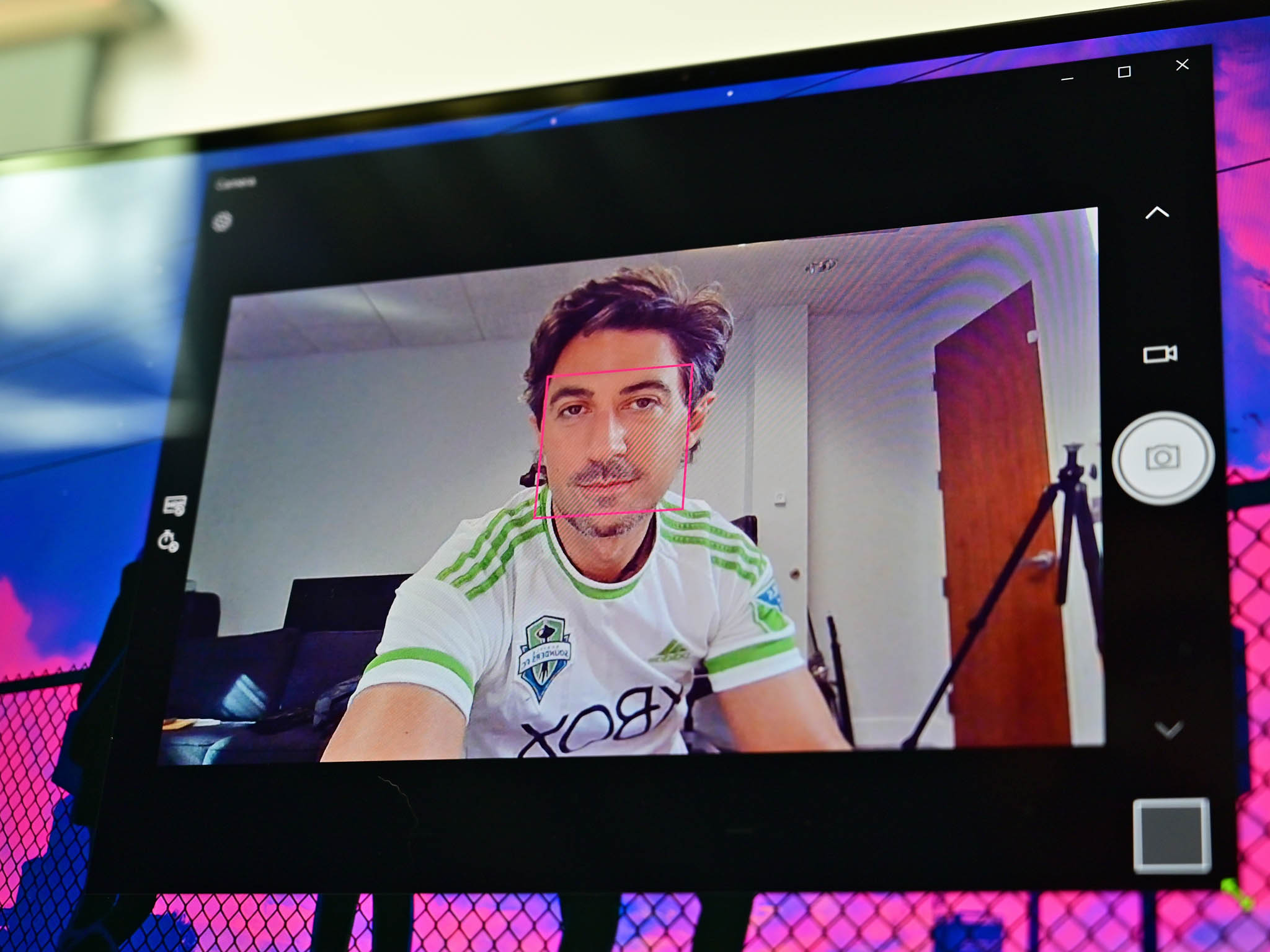

It's an excellent trackpad with one caveat: you don't get one that rattles. The problem is some early editions of this laptop had a trackpad that had a bit too much play or movement in it. The trackpad still works great – it's smooth, accurate, and fast – but clicking it ruined it.
Users can fix the wobble problem by adding a piece of tape to add some cushion to the trackpad. But such a remedy requires opening the laptop, and no customer should be required to do that. Dell will replace any XPS 15s that was purchased earlier that exhibit the problem.
My only advice here is simple: if you get one with a rattling trackpad, return it immediately. It is such a minor quibble, but one that will drive you mad over time. Of course, Dell has since said it was a quality-control issue that has been fixed on all XPS 15s from June onward, meaning it should not be a concern for new buyers.
3D Surround
Dell XPS 15 (9500) quad-audio

Another area where Dell has been sinking research is sound. Audio on laptops, especially Windows ones, have always been subpar with improvements only coming in the last few years.
For the 9500, Dell finally added two primary top-firing speakers, which are enhanced by two bottom/side-firing tweeters. Those top firing speakers have grills with 4,532 laser-drilled holes into the chassis, which is unique.


The impressive hardware is improved upon using Waves Nx 3D audio. Waves had this feature on older laptops, but it was limited to just headphone usage. That now changes as the laptop's speakers can also now better simulate 3D surround sound. The technology can optionally use your web camera to see and track your head to ideally position the audio in a customized sound stage.
The various audio profiles are tuned by a multi-Grammy Award-winning producer, Jack Joseph Puig, and you can hear the difference.

Playing Top Gun (1986, remastered) at 70 percent volume results in a peak of 80 decibels (as loud as a garbage disposal or a dishwasher). Despite being this loud, the audio was crisp, accurate, and did not distort.
All this delivers what is easily the best audio experience on a Windows laptop. Apple's famed MacBook Pros still set the bar, but Dell has narrowed the gap. My favorite feature is the fact you can feel the bass in the chassis itself, which gives resonance and physicality to the audio, unlike every other laptop. On very loud playback, mild vibrations can be felt on the keyboard. It shouldn't be a problem, however, when watching a movie.
Still super powerful
Dell XPS 15 (9500) power, performance, and battery

As always, the XPS 15 is meant as an office/creator laptop for engineers, scientists, multimedia editors, and those who require a mid-range GPU and a more powerful CPU. Because of its design, it's best suited for short-duration tasks where burst speeds are needed but won't be as good for prolonged high CPU and GPU tasks like gaming.
Performance with the XPS 15 (9500) is excellent thanks to the eight-core 10th Gen Intel i7-10875H. There is also a six-core i5-10300H, and, later in the summer of 2020, an option for the new eight-core Core i9-10885H.
CPU
Geekbench 5.0 Benchmarks (Higher is better)
| Device | CPU | Single core | Multi core |
|---|---|---|---|
| Dell XPS 15 9500 | i7-10875H | 1,318 | 7,621 |
| Dell XPS 15 7590 | i9-9980HK | 1,176 | 7,624 |
| Lenovo ThinkPad X1 Extreme (Gen 2) | i7-9850H | 1,160 | 4,168 |
| ASUS ROG ZEPHYRUS G14 | Ryzen 4900HS | 1,221 | 7,982 |
| Surface Book 3 15 | i7-1065G7 | 1,298 | 4,511 |
| Surface Book 2 15 | i7-8650U | 1,130 | 3,602 |
| Dell XPS 13 9300 | i7-1065G7 | 1,284 | 4,848 |
| Dell XPS 13 2-in-1 7390 | i7-1065G7 | 1,209 | 3,571 |
| Dell Inspiron 13 7390 2-in-1 | i7-8565U | 1,111 | 2,965 |
| Dell Precision 3541 | i7-9750H | 1,117 | 4,720 |
| Lenovo IdeaPad Flex 5 14 | Ryzen 5 4500U | 1,087 | 4,570 |
| Surface Laptop 3 15 | Ryzen 5 3580U | 769 | 2,720 |
Geekbench 4.0 Benchmarks (higher is better)
| Device | CPU | Single core | Multi core |
|---|---|---|---|
| Dell XPS 15 9500 | i7-10875H | 5,689 | 30,105 |
| Dell XPS 13 2-in-1 7390 | i7-1065G7 | 5,459 | 19,097 |
| Surface Book 3 15 | i7-1065G7 | 5,166 | 18,743 |
| Surface Book 2 15 | i7-8650U | 5,036 | 14,237 |
| Surface Laptop 3 15 | i7-1065G7 | 5,727 | 19,593 |
| Surface Laptop 3 15 | Ryzen-5 | 3,985 | 12,079 |
| Razer Blade Stealth | Core i7-8565U | 5,139 | 16,339 |
| Huawei MateBook 14 | Core i7-8565U | 5,327 | 17,522 |
| Huawei MateBook 13 | Core i7-8565U | 5,336 | 17,062 |
| Huawei MateBook X Pro | Core i7-8565U | 5,192 | 16,757 |
| Dell Latitude 7400 2-in-1 | Core i7-8665U | 5,469 | 15,800 |
| Lenovo IdeaPad S940 | Core i7-8565U | 5,101 | 14,089 |
| Lenovo Yoga C930 | Core i7-8550U | 4,787 | 15,028 |
| Dell XPS 13 (9370) | Core i7-8550U | 4,681 | 14,816 |
PCMark
PCMark 10
| Device | Score |
|---|---|
| Dell XPS 15 9500 | 5,160 |
| Dell XPS 15 7590 | 5,521 |
| ASUS ROG ZEPHYRUS G14 | 5,707 |
| Surface Book 3 15 | 4,393 |
| Surface Book 2 15 | 4,228 |
| Surface Laptop 3 15 (AMD) | 4,006 |
| Surface Laptop 3 15 (Intel) | 4,604 |
| Dell XPS 13 2-in-1 7390 | 4,427 |
| Dell Inspiron 13 7390 2-in-1 | 3,764 |
| Dell Precision 3541 | 3,906 |
| HP Pavilion x360 14 | 3,558 |
| Lenovo ThinkBook 13s | 3,468 |
GPU
Geekbench 4.0 CUDA (higher is better)
| Laptop | GPU | Score |
|---|---|---|
| Dell XPS 15 9500 | GTX 1650 Ti | 141,101 |
| Dell XPS 15 7590 | GTX 1650 | 146,708 |
| Dell XPS 15 9570 | GTX 1050 | 75,636 |
| Surface Book 3 15 | GTX 1660 Ti | 233,528 |
| Surface Book 2 15 | GTX 1060 | 132,785 |
| Surface Book 2 13 | GTX 1050 | 75,665 |
| Razer Blade 2017 | GTX 1060 | 138,758 |
| Surface Book | GTX 965M | 59,945 |
3DMark
Time Spy
| Device | GPU | Score |
|---|---|---|
| Dell XPS 15 9500 | GTX 1650 Ti | 3,936 |
| Lenovo ThinkPad X1 Extreme (Gen 2) | GTX 1650 Max-Q | 3,190 |
| ASUS ROG ZEPHYRUS G14 | RTX 2060 Max-Q | 6,224 |
| Surface Book 3 15 | GTX 1660 Ti | 1,712 |
| HP ENVY 32 AIO | RTX 2060 Max-Q | 5,664 |
| Lenovo ThinkPad X1 Extreme (Gen 2) | GTX 1650 Max-Q | 3,190 |
| Lenovo ThinkPad P53 | Quadro RTX 5000 | 6,760 |
| Lenovo Legion Y740 15 | RTX 2070 Max-Q | 6,406 |
| Lenovo Legion Y740 17 | RTX 2080 Max-Q | 7,128 |
3DMark
Fire Strike
| Device | GPU | Score |
|---|---|---|
| Dell XPS 15 9500 | GTX 1650 Ti | 7,444 |
| Lenovo ThinkPad X1 Extreme (Gen 2) | GTX 1650 Max-Q | 7,198 |
| ASUS ROG ZEPHYRUS G14 | RTX 2060 Max-Q | 14,709 |
| Surface Book 3 15 | GTX 1660 Ti | 3,406 |
| HP ENVY 32 AIO | RTX 2060 Max-Q | 13,163 |
| Lenovo ThinkPad X1 Extreme (Gen 2) | GTX 1650 Max-Q | 7,198 |
| Dell XPS 15 (7590) | GTX 1650 Max-Q | 7,763 |
| Lenovo ThinkPad P53 | Quadro RTX 5000 | 16,367 |
| Lenovo Legion Y740 15 | RTX 2070 Max-Q | 14,669 |
| Lenovo Legion Y740 17 | RTX 2080 Max-Q | 16,303 |
| Razer Blade 15 | GTX 1070 | 13,560 |
SSD
CrystalDiskMark (Higher is better)
| Device | Read | Write |
|---|---|---|
| Dell XPS 15 9500 | 3,420 MB/s | 2,856 MB/s |
| Dell XPS 15 7590 | 3,000 MB/s | 2,796 MB/s |
| Lenovo ThinkPad X1 Extreme (Gen 2) | 3,416 MB/s | 3,016 MB/s |
| Dell XPS 13 2-in-1 7390 | 2,400 MB/s | 1,228 MB/s |
| Dell Inspiron 13 7390 2-in-1 | 1,440.3 MB/s | 359.2 MB/s |
| Dell Precision 3541 | 3,468.8 MB/s | 2,220.4 MB/s |
| Huawei MateBook 14 | 3,470 MB/s | 1,920 MB/s |
| Huawei MateBook X Pro (new) | 3,416 MB/s | 2,779 MB/s |
| Huawei MateBook 13 | 3,436 MB/s | 2,553 MB/s |
| HP Spectre x360 13t | 3,085 MB/s | 1,182 MB/s |
| LG gram 14 2-in-1 | 558.1 MB/s | 523.1 MB/s |
| Dell Latitude 7400 2-in-1 | 3,110 MB/s | 2,825 MB/s |
.
Comparatively, this year's eight-core i7 processor is roughly equivalent to last year's Core i9. That also means this year's Core i9-10885H, which bursts to 5.1GHz, is going to be a real performer so long as you stay within the XPS 15's stringent thermal restrictions.
With a taller anti-reflective display, HDR400, UHD+ resolution, Dell's new Sharp IGZO display is fantastic.
The results demonstrate how the beefier 45-watt eight-core i7 easily beats the Surface Book 3's 25-watt meager quad-core. But these are quite different machines, and Microsoft's choice to put the CPU behind the display forces it to use a lower-wattage processor. Conversely, the Surface Book 3's slightly more powerful GTX 1660 Ti GPU pays off in other ways.
SSD performance is also particularly good, with a ~400MB per second improvement from last year's model in sequential read speeds (3,400 MB/s). Sequential write speeds are also particularly good at 2,800 MB per second. Interestingly, the new XPS 15 9500 has a user-accessible second SSD bay letting users easily double PCIe NVMe storage.
Thermal management is slightly better than the previous XPS 15 with fewer framerate drops. On 3DMark's Time Spy Stress Test, which looped 25 times in a row, the XPS 15 passes with FPS Stability of 97.6 percent.
The hottest temperatures are found at the rear exhaust vents near the display, which peaked at 116 degrees Fahrenheit (46.6 degrees Celsius). The keyboard itself does get warm under prolonged CPU usage, especially near the center, but stays within acceptable limits. The bottom of the XPS 15 stays surprisingly cool, thanks to the bottom inlets. Temperatures stay just below 100 degrees Fahrenheit (37.7 degrees Celsius).
Dell is using a smaller battery this year (88WHr versus 97WHr), but with the improvements of the 10th Gen Intel processor, the change is minimal. On 55 percent display brightness (around 150 nits), the XPS 15 can easily hit 6 to 7 hours of medium usage and push 9 hours on light productivity workloads (web browsing, Office).
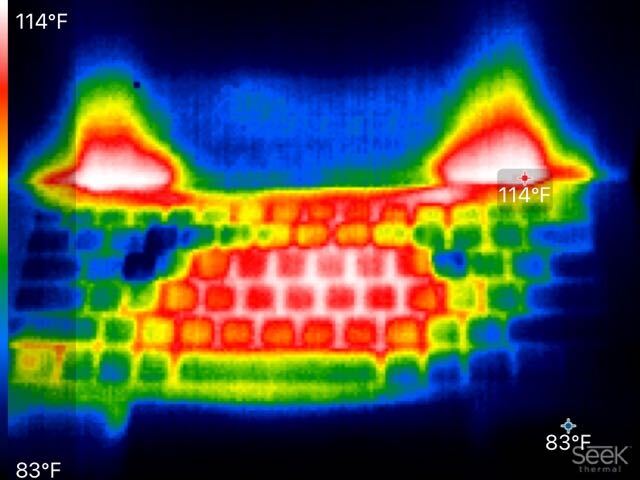
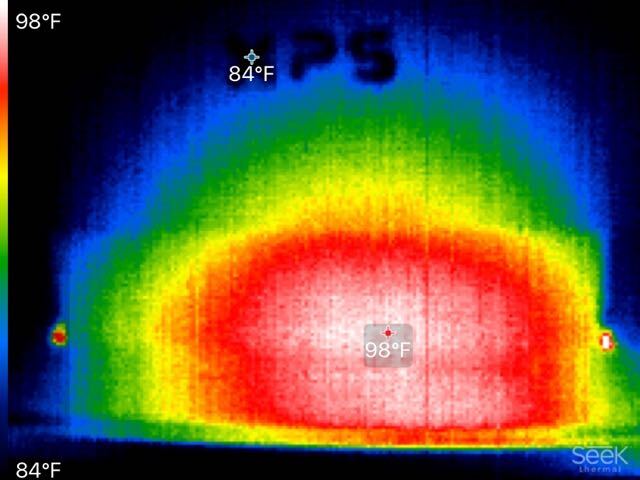
On PCMark 10 synthetic battery test ("Modern Office"), the XPS 15 came close to Surface Book 3, which is impressive considering the battery draw on the XPS 15's 45-watt chip is much higher. (It should be noted that there is an option to get a smaller, 56WHr battery, which will shave some weight off, but reduce longevity).
PCMark 10 Battery (Modern Office)
| Device | Time | Battery |
|---|---|---|
| Dell XPS 15 9500 | 6 hours, 53 minutes | 20 percent left |
| Surface Book 3 | 7 hours, 15 minutes | 20 percent left |
| Surface Book 2 | 5 hours, 40 minutes | 20 percent left |
Recharging is simple, with the included 130-watt Type-C charger from Dell. While you can charge with any Type-C adapter, the 130-watts is necessary if maximizing the CPU and GPU together and want to charge at the same time positively.
The question of gaming and the XPS 15 is always a tricky one, especially for those who want to do it all in one device. But as always, while the XPS 15 can certainly do some serious gaming, the thermals will begin to affect performance around ~40 minutes into gameplay. There is also the IGZO display issue, which, while excellent for multimedia productivity, is not suited for gaming due to the low pixel refresh latency resulting in some mild ghosting in high-action scenes. But for the occasional gamer, who wants to kill 45 minutes while playing DOOM, you'll be OK.
Some alternatives
Let's talk about the competition

There are few laptops like the XPS 15 (9500), which combines a premium Ultrabook-like experience with some serious performance chops in a slick, small (and dense) package.
Microsoft's Surface Book 3 15-inch is often suggested as an alternative. Both are expensive, but also excellent workstation devices. The XPS 15 has a much stronger CPU and arguably a more beautiful display, especially with the anti-reflective layer. The Surface Book 3, however, has a slightly stronger GPU, and, of course, is a 2-in-1 convertible laptop that supports inking.
HP's Spectre x360 15 is not a bad alternative that brings the best of the Surface Book and XPS 15 together. It's around $500 cheaper too, though the GPU (NVIDIA MX330) is not that powerful compared to the XPS 15 or Surface Book 3. You could upgrade it to the GTX 1650 Ti (same as XPS 15) and still save $200, however.
Another HP worth considering is the forthcoming ZBook Create, as it can be configured with a more powerful RTX 2080 Super.
The Lenovo Thinkpad X1 Extreme Gen 2 (and newer Gen 3) are also directly competing with the XPS 15. Lenovo still goes with a 16:9 more traditional display, and it has worse battery life (with 4K OLED), but there's no denying that it's also a potent laptop. Many prefer Lenovo's excellent keyboards and Trackpoint nubs, making it worthy of consideration.
The Razer Blade 15 is also a worthy alternative with even more powerful graphics options and a 4K OLED display. It checks many of the same boxes as the XPS 15 but is geared more towards gaming first, productivity second. You can compare the two laptops here for more detail.
Still the maestro
Dell XPS 15 (9500) Should you buy?

Who it's for
- If you are a video or photo editor
- If you need all-day battery life
- If you are an engineer, scientist, developer, work with large data sets
- If you need a premium, powerful, but small 15-inch workstation
Who it isn't for
- If you just want to game
- If you need inking
- If you want a convertible PC
- If you want a thin and light PC
There's a lot to say about the new XPS 15. Dell took its time with this revamp, and it shows. This shift isn't just a simple change from 16:9 to the taller 16:10 aspect as everything else about this laptop is new: speakers, keyboard, trackpad, bezels, fingerprint reader, and internal design.
But what makes the XPS 15 intriguing is also how familiar it feels. When you look at it, you can see the XPS 15 DNA actively running through it. That's a tough balance to accomplish when doing a complete redesign.
Performance is particularly good with the new 9500 model, and it falls in line with expectations of yearly CPU and GPU advances. Those who require a lot of RAM (up to 64GB), a lot of storage (up to 4TB RAID), but also want good battery life will be well served by the new XPS 15. Too many gaming laptops deliver on the raw power but fail for actual daily usage when away from the wall outlet. Those who need more battery can opt for the full HD display instead, which should add on another couple of hours.


The display is also one of the best on any laptop on the market. While color accuracy can be improved, the combination of touch, 4K, IGZO (LCD), HDR400, and anti-reflective is awesome. Those super thin bezels are magic as you're effectively looking at just pure screen.
The audio is also stellar. Dell has done an excellent job of bringing the XPS 15's sound profile up to speed with the price it commands. The Waves Nx software is particularly useful and does wonders to improve this laptop's sound stage more so than any others.
Although Dell now says the problem is fixed if you get a lousy trackpad, exchange it ASAP.
Areas of concern on the XPS 15 are apparent. The trackpad, when appropriately assembled, is fantastic. But if it has the wobble, it kills the entire experience. Indeed, if Dell could not fix the trackpad, I would give the XPS 15 a much worse score. But Dell has said the problem is fixed going forward, making it easier to recommend. Still, these are the typical first-gen teething issues that Dell regularly faces when they do a redesign. Those who are still skeptical should wait until this laptop gets revised likely in the summer of 2021. However, if your heart is set on the computer, I would not the trackpad hold you back as Dell will take care of you.
The XPS 15 is perfect for those who want a great multimedia machine and need performance. Indeed, this laptop overall feels the fastest of any I have used recently. That is not just the CPU, but the zippy RAM, SSD, GPU, Windows Hello, and even exceptional Wi-Fi 6 (Killer AX1650), all working together. To get this much power and not worry about recharging it every three hours is also a rare feat.
Built quality and design is also excellent, though I still prefer the XPS 13's glacier white design and materials over the carbon fiber and soft tough paint. Internally, Dell debates about doing a white 15-inch XPS and has not yet made one. I would still like to see them give a try. At least the soft tough paint picks up fewer fingerprints this time around.
Update 7/9/2020: Dell announced a new glacier white option for the XPS 15, which solves the above critique.
Overall, it's hard not to like the XPS 15 if all you are looking for is a powerful workstation laptop. The fundamentals are all here. As long as that trackpad doesn't wobble, this is one of the best laptops of the year.

So much screen
Dell is continuing the trend of changing over to taller 16:10 displays, and it pays off. With a lot of room for typing, excellent quad-audio with 3D surround, and some of the thinnest bezels on any laptop, the new XPS 15 is a joy to use. It even gets good battery life with a 4K screen. Just make sure you don't get a bum trackpad.

Daniel Rubino is the Editor-in-Chief of Windows Central. He is also the head reviewer, podcast co-host, and lead analyst. He has been covering Microsoft since 2007, when this site was called WMExperts (and later Windows Phone Central). His interests include Windows, laptops, next-gen computing, and wearable tech. He has reviewed laptops for over 10 years and is particularly fond of Qualcomm processors, new form factors, and thin-and-light PCs. Before all this tech stuff, he worked on a Ph.D. in linguistics studying brain and syntax, performed polysomnographs in NYC, and was a motion-picture operator for 17 years.