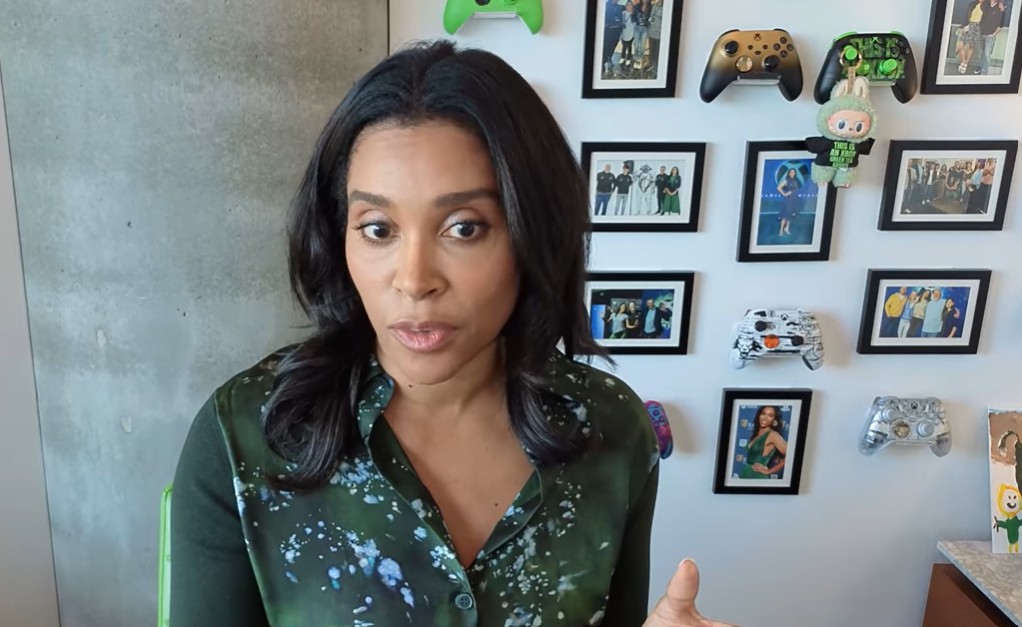Microsoft To-Do and Cortana now work together to keep your tasks in sync
Cortana and To-Do are working hand-in-hand to sync your reminders and tasks between apps.

Microsoft To-Do today is getting a big boost in terms of keeping your reminders organized in one place. Microsoft has announced the task app is now integrated with Cortana, which will let you keep tasks and reminders synced from Cortana to To-Do and vice versa.
All of the hard work that holds this together happens behind the scenes. According to Microsoft, lists and reminders will be synced across To-Do, Cortana, and Outlook, no matter which device you're working from. Add a task on To-Do from Android? It'll be synced to your Cortana lists as well. Sitting at your PC? You can ask Cortana to remind you to pick up milk at the store, and that will be added to your To-Do tasks.
For now, the integration requires a PC to be running Windows 10 Insider preview build 18267 or higher. It's also limited by language and region, only working in English throughout Australia, India, the US, and the UK.
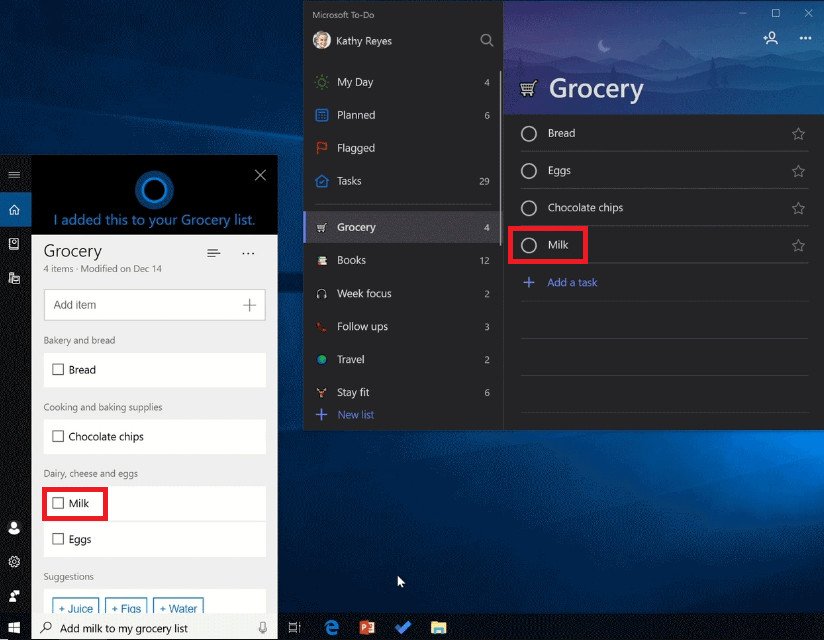
To get started, you'll have to make sure you set up Outlook or Office 365 as a connected service through Cortana on your PC. To do so, you can head to your Cortana Notebook, select "Manage Skills, and then click "Connected services. From there, you can select Outlook for a personal Microsoft account, or Office 365 for an Enterprise account.
Simply make sure that you're signed into the To-Do app or Outlook with the same personal or enterprise account you've connected to Cortana, and you're good to go.
It's worth noting that there are some known issues to be aware of with the current implementation while it's in testing. Here's a rundown:
- Works best when you disconnect Wunderlist from Cortana.
- Location-based reminders can only be created in Cortana, while you can view them in your Microsoft To-Do app.
- Attachments added with Cortana are only accessible in Cortana (won't sync to Microsoft To-Do)
- A list shared between multiple people in the Microsoft To-Do app will only appear in Cortana for the person who shared it. All members of the list can still access the list in Microsoft To-Do.
- You may see duplicate notifications for a single reminder — from Cortana, Microsoft To-Do, and Outlook apps on your Windows 10 PC or iOS phone. Learn how to change notification settings in Windows 10
- You may get "Too many reminders" error while setting up reminders using Cortana on a Windows phone. Delete some of the completed reminders as a workaround. Go to Cortana > Notebook > Reminders > History > Completed either on PC or Windows phone.
All the latest news, reviews, and guides for Windows and Xbox diehards.

Dan Thorp-Lancaster is the former Editor-in-Chief of Windows Central. He began working with Windows Central, Android Central, and iMore as a news writer in 2014 and is obsessed with tech of all sorts. You can follow Dan on Twitter @DthorpL and Instagram @heyitsdtl.