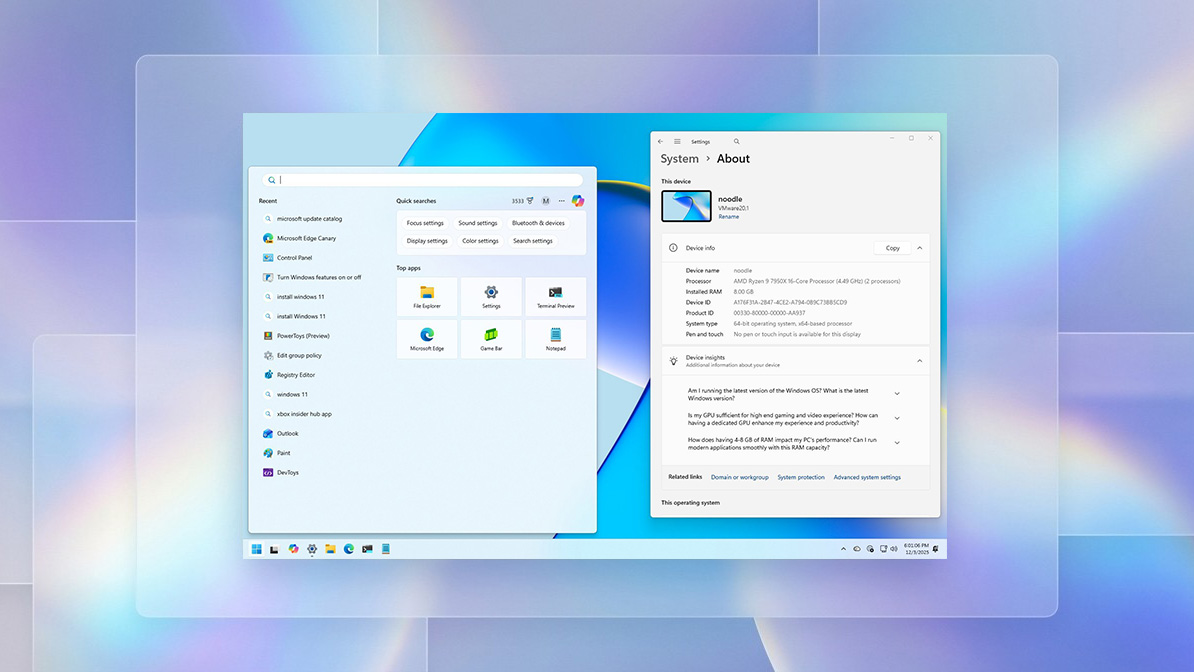Microsoft responds to Windows 10 OneDrive 'selective sync' controversy
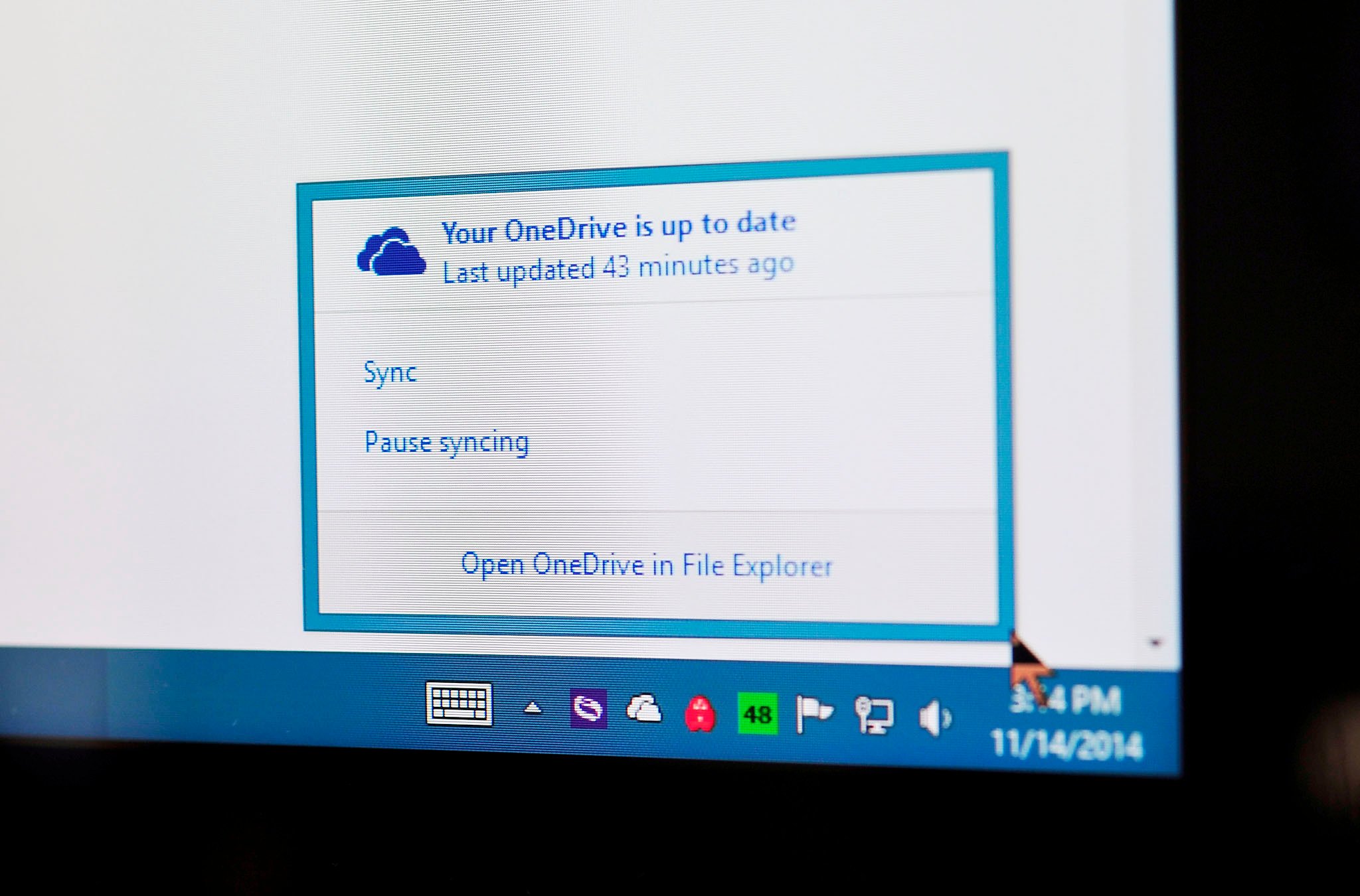
The Windows 10 Technical Preview had a significant update earlier this week with many new changes. One of them is causing a bit of a stir as it involves OneDrive and the new 'selective sync' feature.
According to Microsoft's blog post on the Windows 10 changes, the OneDrive team was responding to user feedback about how OneDrive used so-called placeholders for data that was available on OneDrive but not synced locally. In short, they said such a design caused confusion as people had to "learn" the difference between a placeholder file and the real file that was synchronized on their local PC.
Windows 10 build 9879 "solves" this problem by introducing "selective sync", which only shows the files that are synced to your PC via OneDrive, no more, no less.
In theory, this move makes sense but it did not take long to see people complaining about the change. In fact, on the Windows UserVoice page, an 'Add an advanced option to restore showing ALL OneDrive files in Explorer, synced or not' proposal has become the #3 requested feature change. That suggestion was made within the last two days and garnered 2,435 votes from users.
Today, the OneDrive team has formally responded to the suggestion. Here is the meat of the reply:
"The changes we made are significant. We didn't just "turn off" placeholders – we're making fundamental improvements to how Sync works, focusing on reliability in all scenarios, bringing together OneDrive and OneDrive for Business in one sync engine, and making sure we have a model that can scale to unlimited storage. In Windows 10, that means we'll use selective sync instead of placeholders. But we're adding additional capabilities, so the experience you get in Windows 10 build 9879 is just the beginning. For instance, you'll be able to search all of your files on OneDrive – even those that aren't sync'ed to your PC – and access those files directly from the search results. And we'll solve for the scenario of having a large photo collection in the cloud but limited disk space on your PC."
Indeed, giving users unlimited OneDrive access does cause a potential problem as computers have finite local storage. The ability to search for OneDrive files, which can then be accessed directly could go a long way to fixing the fix.
Finally, the OneDrive team notes "Longer term, we'll continue to improve the experience of OneDrive in Windows File Explorer, including bringing back key features of placeholders." So there is certainly more to come.
All the latest news, reviews, and guides for Windows and Xbox diehards.
What do you think of the changes to OneDrive in Windows 10? Will those future refinements by the OneDrive team makeup for the lack of file placeholders?
Source: Windows UserVoice; via @GabeAul

Daniel Rubino is the Editor-in-chief of Windows Central. He is also the head reviewer, podcast co-host, and analyst. He has been covering Microsoft since 2007 when this site was called WMExperts (and later Windows Phone Central). His interests include Windows, laptops, next-gen computing, and wearable tech. He has reviewed laptops for over 10 years and is particularly fond of 2-in-1 convertibles, Arm64 processors, new form factors, and thin-and-light PCs. Before all this tech stuff, he worked on a Ph.D. in linguistics, performed polysomnographs in NYC, and was a motion-picture operator for 17 years.