Windows Central Verdict
Redmagic's first gaming monitor ticks all the right boxes: it has a 27-inch 4K panel, and the Mini-LED tech delivers excellent contrast and brightness levels while being much more affordable than OLED monitors. The monitor has accurate colors and a sturdy build quality, and handles HDR gaming particularly well. If you're looking to upgrade and aren't sure about OLED, this is the ideal way to go.
Pros
- +
Mini-LED panel with 1,152 full-array local dimming zones
- +
4K resolution with 160Hz refresh
- +
Excellent brightness levels and color saturation
- +
Does a great job with HDR gaming
- +
Sturdy build quality with straightforward cable management
Cons
- -
OSD menu isn't intuitive to use
- -
Not as good value as Redmagic's other products
Why you can trust Windows Central
Redmagic is relatively unknown when it comes to PC hardware, but it has garnered a name for itself by rolling out some of the best Android gaming phones over the last five years. A big differentiator for Redmagic is its focus on value; its gaming phones often tend to undercut their rivals by a significant margin — as is the case with the Redmagic 8 Pro.
Now, Redmagic can do this as it is the gaming unit of Nubia, which counts Chinese telecom giant ZTE as a significant shareholder. Although Redmagic has only worked on phones up to this point, it is branching out into gaming accessories, introducing its first monitor, mechanical keyboard, and mouse. The 4K Gaming Monitor debuted in China last year and is now going on sale in global markets, including North America.
Staying true to its character, Redmagic is being very ambitious with the monitor, offering a Mini-LED panel, 160Hz refresh, and 1,152 full-array local dimming (FALD) zones. There is a lot to like here, and having used the monitor for just over a month now, I can confidently say that it is a fabulous choice if you're in the market for a high refresh rate 4K monitor featuring Mini-LED tech.
Disclaimer: This review was made possible by a review unit provided by Redmagic. The company did not see the contents of the review before publishing.
Redmagic 4K Gaming Monitor: Pricing and availability

Redmagic unveiled the 4K Gaming Monitor in China in July 2022, and the monitor is now making its way to global markets. It is now available in the U.S. and Canada for $869 and is headed to other regions in the coming weeks. The monitor is available in a single variant and has a 27-inch panel.
Redmagic is celebrating its fifth anniversary and is holding a live event on its site to commemorate the occasion. You can save a decent amount of cash by bundling the monitor with the brand's gaming accessories, so if you're interested, hit up the link above.
| Category | Redmagic 4K Gaming Monitor |
|---|---|
| Display | 27-inch 16:9 IPS LCD with Mini-LED backlight |
| Resolution | 4K (3860 x 2160) |
| Refresh rate | 160Hz over DisplayPort, 120Hz over HDMI 2.1 |
| Brightness | 650 nits |
| Color gamut | 100% of sRGB, 96% of Adobe RGB, 98% of DCI-P3. |
| Viewing angle | 178° |
| Contrast ratio | 1000: 1 |
| Response | 1ms |
| Features | AMD FreeSync Premium, NVIDIA G-Sync |
| Dimensions | 24 x 19.6 x 9.3 in (with stand) |
| Weight | 15.65lb |
Redmagic 4K Gaming Monitor: Design and build quality

The name may be a bit simplistic, but nothing is boring about the design of the 4K Gaming Monitor. It ticks all the right boxes for a high-end gaming monitor; you get aggressive lines, RGB lighting at the back, and an overall design aesthetic that ties in nicely with the brand's other products.
All the latest news, reviews, and guides for Windows and Xbox diehards.

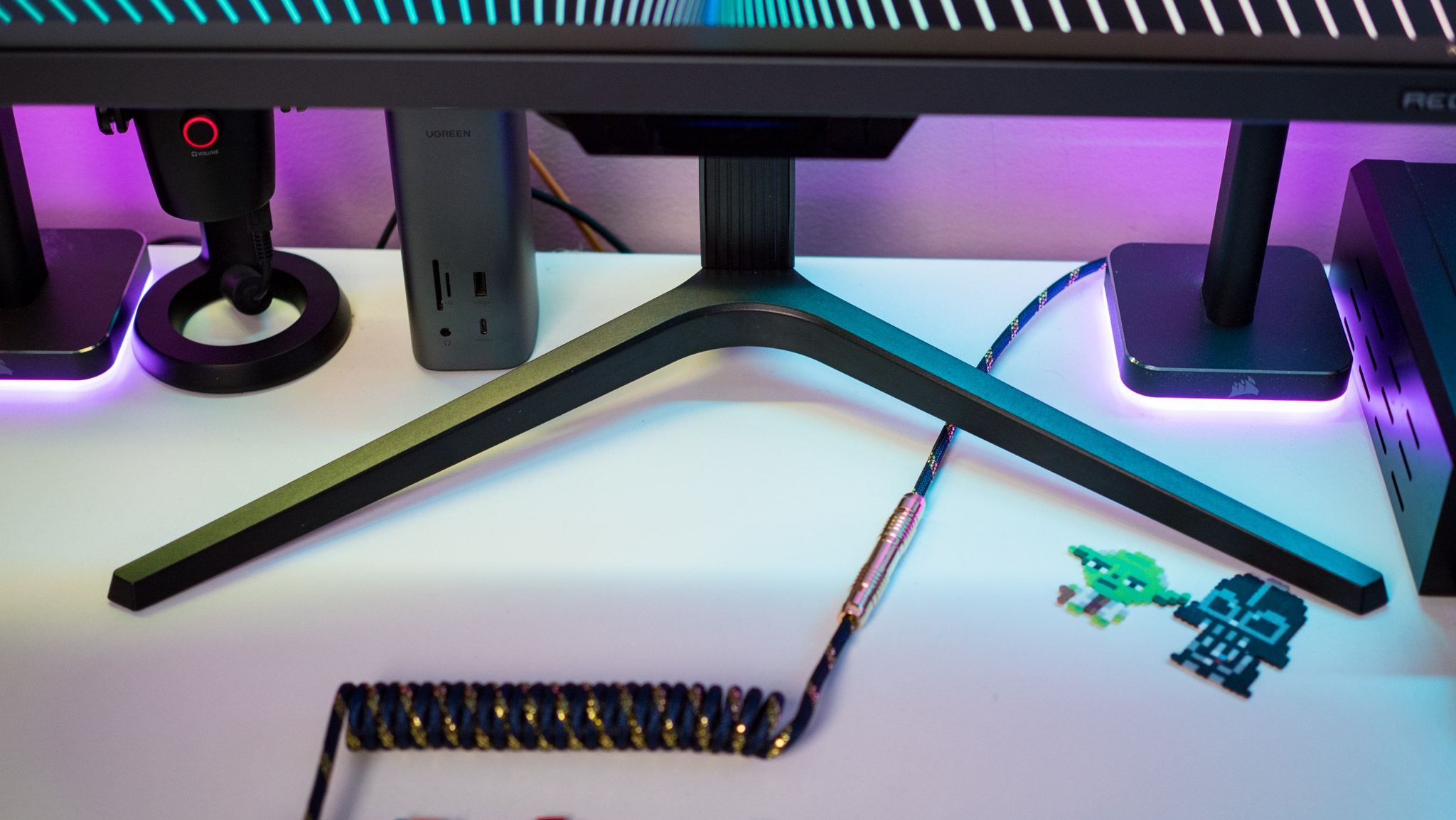


The monitor has a plastic finish and a matte texture that feels good, and the stand is also made of the same material. Thankfully, the base of the stand is made out of metal, and it stays planted on your desk. The stand has a detachable shroud that lets you route cables easily, and there's even a holder for hanging a headset — should you need one.

What I like the most about the stand is that it makes it extremely easy to switch the monitor to a portrait orientation. There's good tilt and swivel adjustment, and you can change the height as well.

And if you're one to use a monitor arm, there's a standard VESA mount. The RGB light bar at the back isn't distracting in the least, and the LEDs aren't vibrant — at least not enough to be noticeable when you're using the monitor.


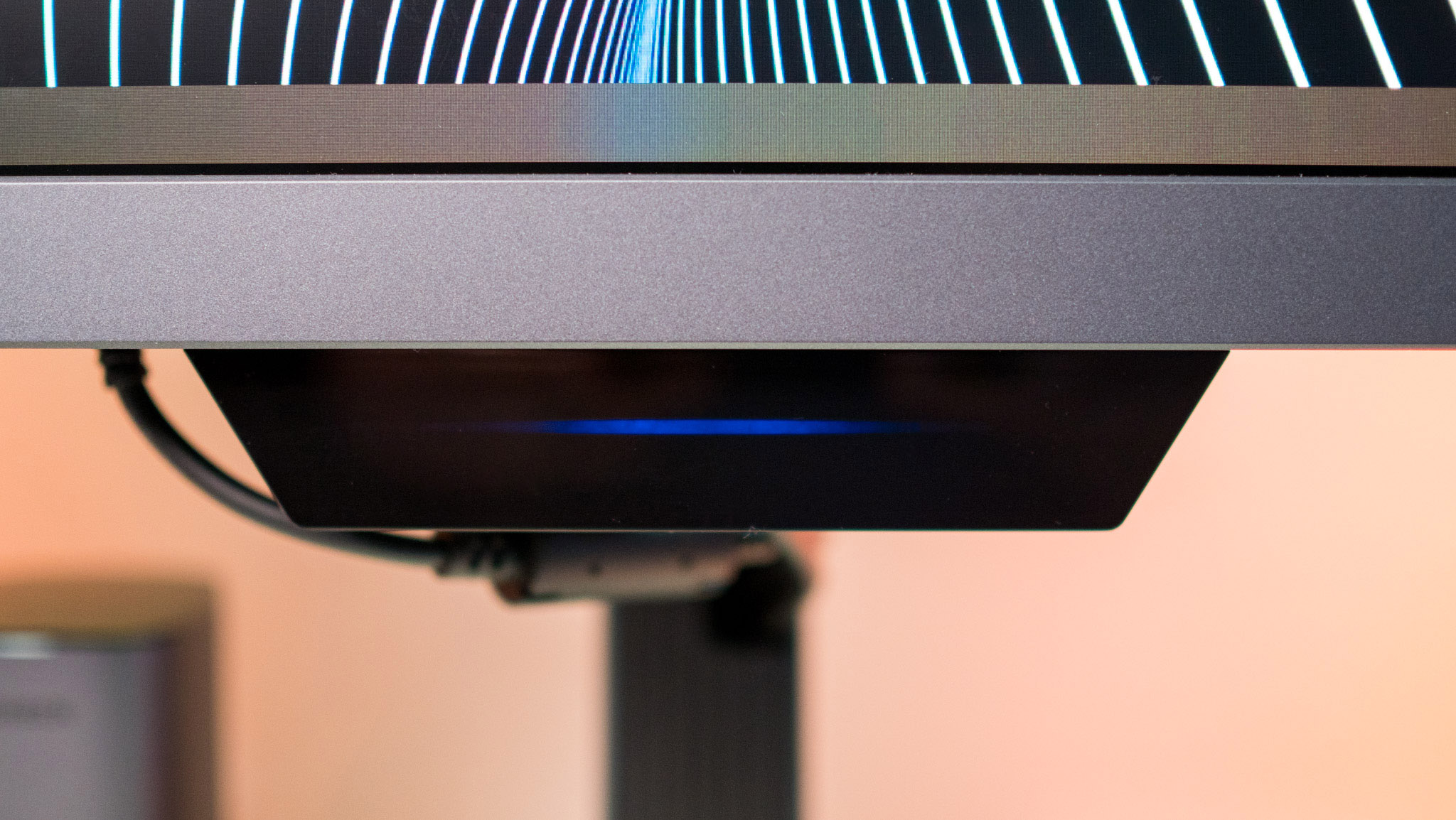
Redmagic advertises ultra-thin bezels on its marketing materials, but that isn't the case. The bezels on the three sides are relatively thin, but you don't quite get that all-screen effect. And, of course, there's a relatively chunky bottom bezel that houses the Redmagic logo. Underneath the bottom bezel is the status LED.

The build quality is excellent — as you'd imagine for a monitor in this category — and Redmagic did a good job in this area. My only quibble on the design front is the positioning of the buttons — they're located a little further back than usual, and it can get a bit unwieldy to access the OSD menu.
Redmagic 4K Gaming Monitor: Ports and features

You get a good selection of features with the monitor, including all the ports you need. You'll find two HDMI 2.1 ports, one DisplayPort 1.4 port, one USB-C port that can be used for charging accessories at up to 90W over the USB PD 3.0 protocol, two USB-A Gen 3.0 ports, a USB-B port, and a 3.5mm jack. There's no built-in audio here, but you can always connect wired audio gear directly to the monitor if you want to.
As is the case with all monitors, you'll need to use DisplayPort to take full advantage of the monitor's potential. HDMI 2.1 goes up to 120Hz over a 4K connection, with DisplayPort 1.4 able to hit the full 160Hz at 4K.




The OSD menu has a decent selection of modes and gaming-focused features, but it has the most convoluted layout of any monitor I've used to date. You control all the menu settings via the joystick; toggling it to the left lets you choose a crosshair design — handy for FPS titles — and toggling the joystick to the right surfaces the main menu with all the picture, brightness, and contrast settings. Toggling up surfaces the available modes, and for some reason, I can't understand. Toggling down switches off the monitor.
There are three other buttons here — one is for turning HDR on or off, the second is for switching between various inputs, and the third button pulls up a sub-menu to adjust the picture mode, refresh rate, and set a crosshair. It's clear that Redmagic didn't put much thought into the layout of the buttons and the OSD menu, but once you get the hang of it, you'll be able to access the settings you're looking for quickly enough.
Redmagic 4K Gaming Monitor: Picture quality

The marquee feature of the Redmagic 4K Gaming Monitor is that it uses a Mini-LED panel. As a high-level overview, Mini-LED is essentially a variant of LED that's about half the size, allowing manufacturers to fit more diodes into the panel, increasing the local dimming zones. This particular monitor has 1,152 full-array local dimming, leading to much better contrast levels than traditional LED monitors.
Mini-LED is the ideal choice for the best gaming monitors as it offers better contrast than a regular LED and much better brightness levels than an OLED, and you don't have to worry about burn-in issues. The best part is that Mini-LED panels are significantly more affordable than OLED screens at the moment, so it strikes the perfect balance.
Of course, blooming is always going to be an issue with anything that isn't an OLED, as a backlight still lights the diodes, but that hasn't been a significant issue in the month I used the monitor. There is an anti-glare coating over the panel, and while I'm not a fan of these, it hasn't been a problem — as you'll see further below, the monitor gets quite bright.

Redmagic offers four color modes on the monitor: Movie, FPS, and MOBA modes offer increased color saturation that makes playing games and multimedia much more enjoyable, but they're not suited for image or video editing as you don't necessarily get accurate colors. Thankfully, you get dedicated modes for DCI-P3, sRGB, and Adobe RGB, and you'll immediately notice a difference in color fidelity when switching to one of these modes.
For my use case, I went with the Movie mode most of the time, switching to FPS to test out what it has to offer for gaming. Both of these modes are great for daily use as you get vibrant colors and excellent contrast, and if you need to do any color-accurate work, the other modes are always available.
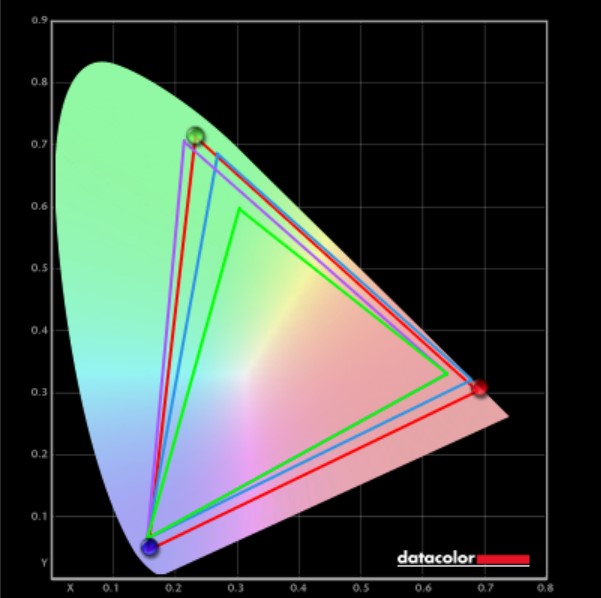
Factory calibration is really good out of the box, but I used the SpyderX Pro to calibrate the monitor regardless. Color accuracy is in line with Redmagic's claims, with the monitor able to hit 100% of the sRGB color gamut, 96% of Adobe RGB, and 98% of DCI-P3.
Redmagic touts a maximum brightness of 650 nits, and I was able to get relatively close to that in my testing, hitting 564.5 nits with the slider turned up. The monitor defaults to 70% brightness out of the box, and I left it at 50% for most of the testing window. The panel is touted with an HDR1000 rating, with Redmagic noting that it can go up to 1,300 nits during HDR content.
| Setting | Brightness | Black | Contrast | White Point |
|---|---|---|---|---|
| 0% | 136.4 | 0.15 | 910:1 | 6700 |
| 25% | 236.8 | 0.24 | 990:1 | 6700 |
| 50% | 337.6 | 0.34 | 980:1 | 6700 |
| 75% | 451.2 | 0.45 | 1000:1 | 6700 |
| 100% | 564.5 | 0.56 | 1020:1 | 6700 |
The white point was uniform throughout the tests at 6700K, and while that's slightly on the cooler side, you can adjust it. Contrast levels are also good, with the monitor able to hit 980:1 at 50% brightness.
The monitor handles HDR particularly well, as long as you're using it only for gaming. Windows still doesn't do a great job with HDR in daily use cases, with colors looking washed out. But in titles with varying lighting effects, you'll see a drastic difference with HDR enabled. On that note, the monitor has G-Sync and FreeSync, and it goes up to 160Hz.
Of course, you'll need the likes of the GeForce RTX 4090 to truly push modern games to over 100fps, but that's just the state of gaming these days. For what it's worth, I paired the 4K Gaming Monitor with the RTX 4090 FE, and it held up incredibly well in FPS titles.
Overall, the monitor does a terrific job regarding image quality, delivering deep blacks, standout contrast levels, and stellar color accuracy. The high refresh rate combined with decent handling of HDR content makes the 4K Gaming Monitor a fabulous choice for gaming.
Redmagic 4K Gaming Monitor: The competition

There's a decent number of Mini-LED monitors in the market today, and if you like the look of what Redmagic is offering, you may be interested in the Innocn 27M2V. Both monitors use the same 27-inch Mini-LED panel and offer the same set of features: you get 4K resolution, 160Hz refresh, HDR1000, and a similar set of ports. It retails for $800 — $100 less than Redmagic's monitor — but it is sold out at the moment, and there's no telling when it will be restocked.
If you don't mind switching to a regular LCD monitor, Alienware's AW2723DF is an excellent choice with a lot to offer. You get the same 27-inch screen size, but the resolution is 1440p, and you miss out on increased contrast and brightness levels. The upside is that it hits a refresh of 240Hz, has a stunning design, and retails for $552 on Amazon. It's $300 less than the Redmagic monitor.
Now, if you want the best color fidelity, you may want to look at LG's UltraGear 27 OLED. As the name suggests, this is also a 27-inch monitor with a 1440p resolution. The OLED panel means you'll get excellent contrast levels and color vibrancy, but you may have to contend with burn-in issues. Barring that quibble, you get 240Hz refresh, HDMI 2.1 ports, NVIDIA G-Sync, and all the other high-end features you need in a gaming monitor. The UltraGear 27 OLED retails for $997 on Amazon, which is still reasonable for an OLED monitor.
Redmagic 4K Gaming Monitor: Should you buy it?

You should buy this if:
- You want a 27-inch 4K monitor for gaming
- You need a better panel than LCDs but don't want to invest in an OLED\
- You need a high refresh rate monitor
- You want excellent color saturation and vibrancy
You shouldn't buy this if:
- You need the best value
- You don't need a 4K screen
All things considered, Redmagic did a brilliant job with the 4K Gaming Monitor. The Mini-LED panel is the star of the show. It manages to deliver excellent contrast and brightness levels along with great viewing angles and color accuracy. It is one of the best panels you'll find in this category at the moment.
There are no issues with the design and build quality, and the 4K resolution combined with the 27-inch screen size and 160Hz refresh makes it an excellent choice for a gaming monitor. If you don't want to take a risk with OLED monitors but want better colors and contrast levels than a regular LED, this is the ideal choice right now.

Harish Jonnalagadda is a Senior Editor overseeing Asia for Android Central, Windows Central's sister site. When not reviewing phones, he's testing PC hardware, including video cards, motherboards, gaming accessories, and keyboards.



