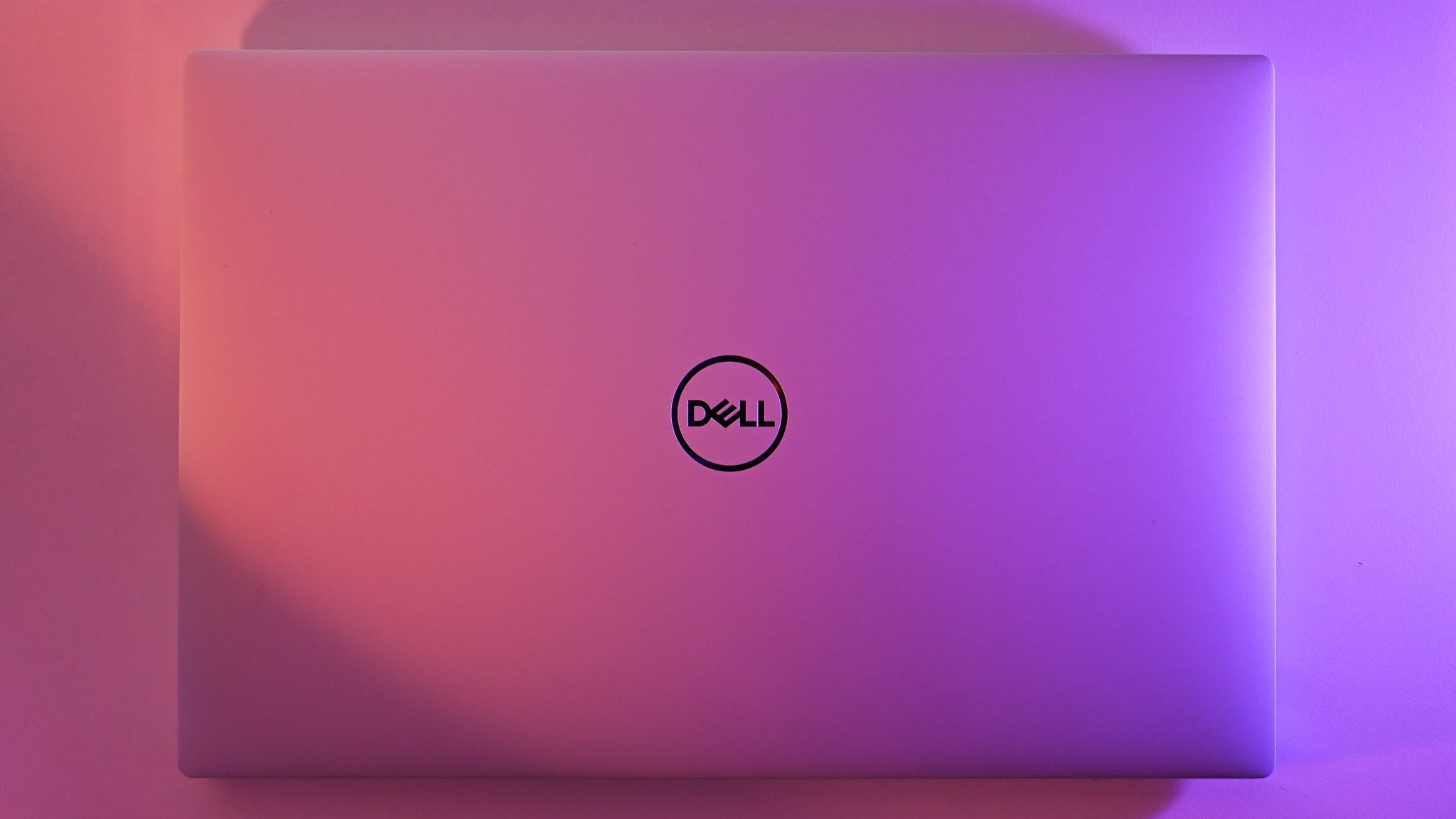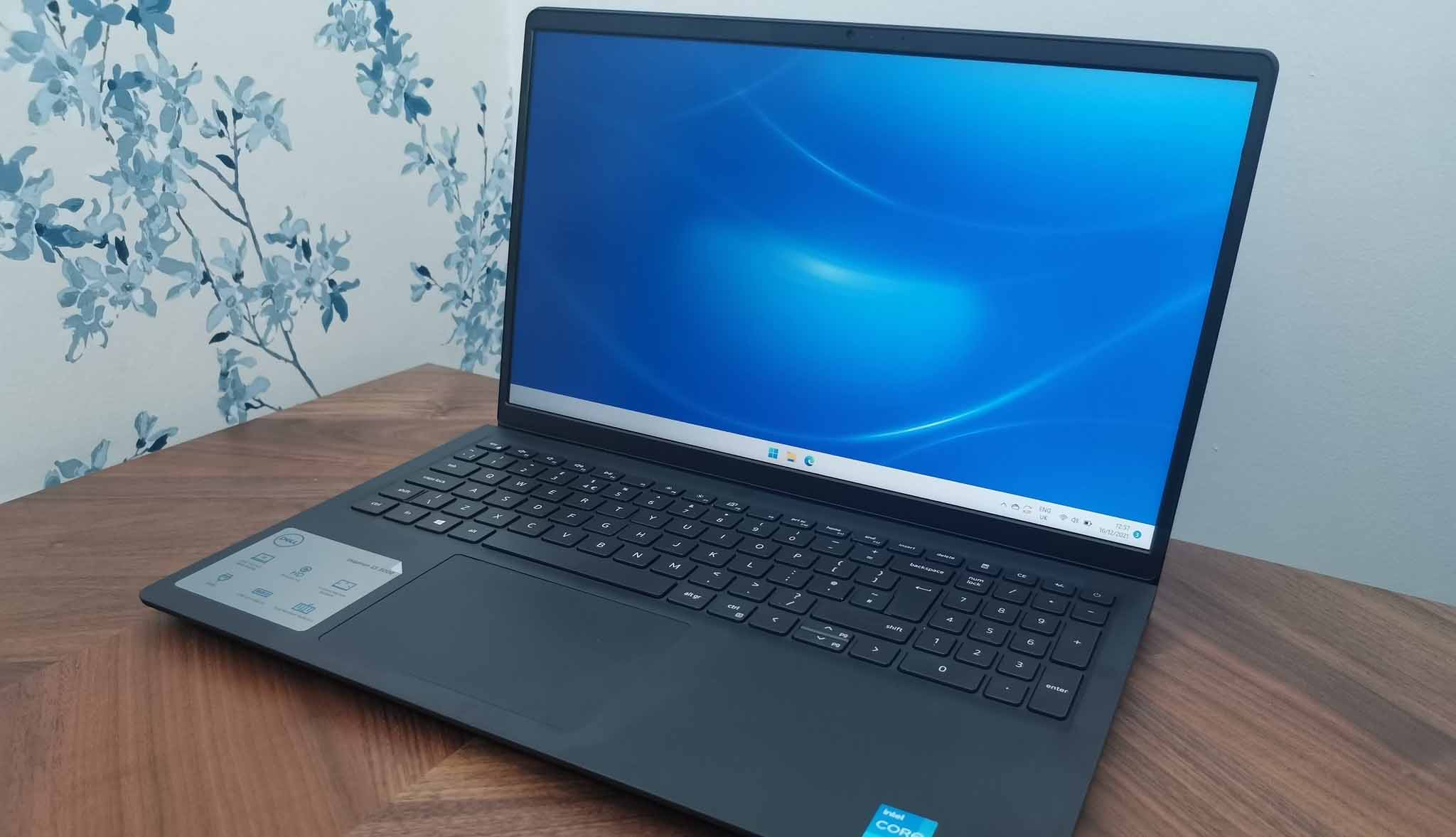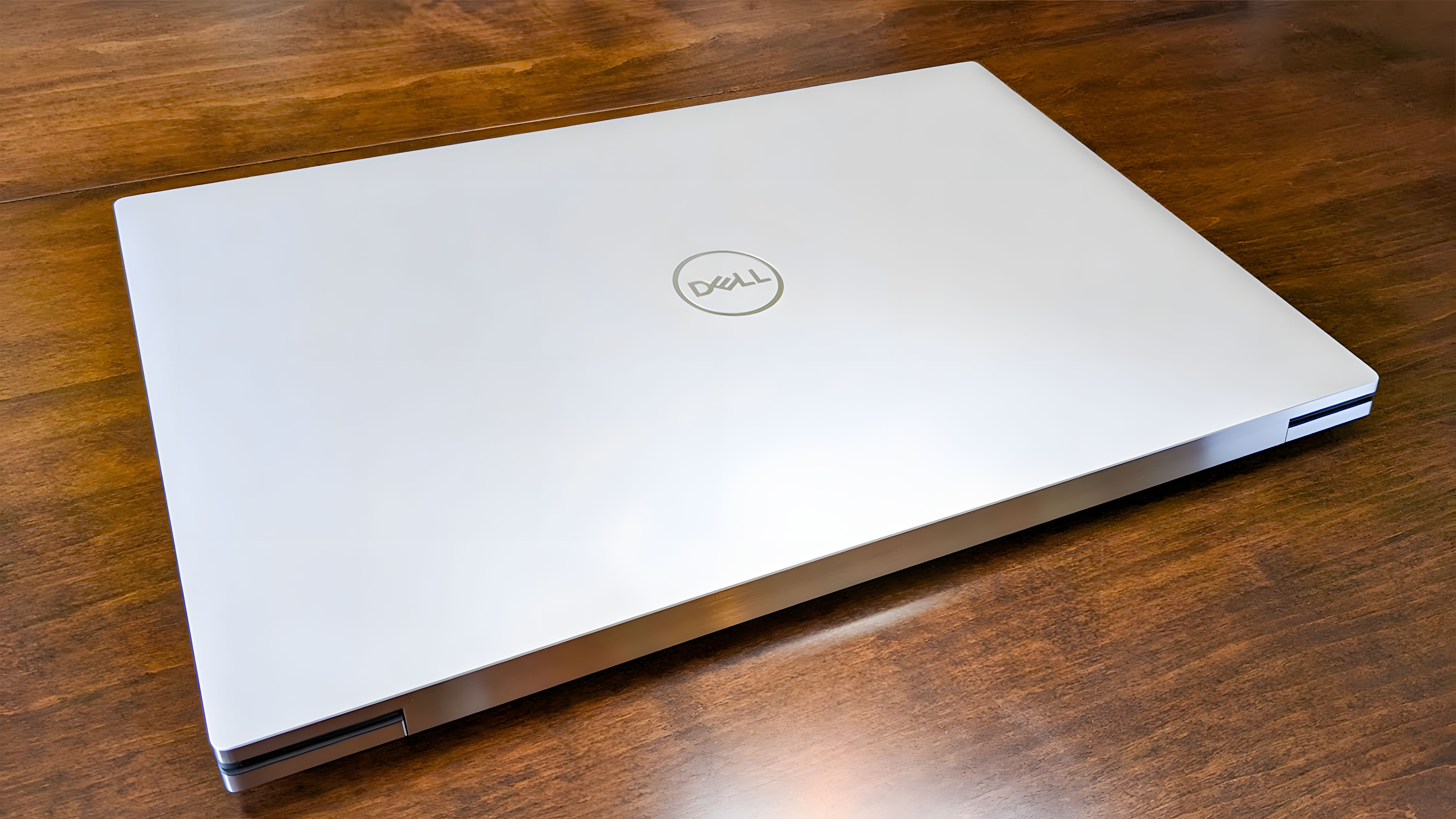Best Dell laptops 2023: Top ways to enhance your productivity and creativity
Dell has a huge lineup of excellent, diverse laptops to choose from. Here, we're showing you only the very best.
All the latest news, reviews, and guides for Windows and Xbox diehards.
You are now subscribed
Your newsletter sign-up was successful
A huge range of PC products means there's a Dell laptop for every kind of user, although some laptops stand out even among Dell's diverse portfolio. For the creators, gamers, writers, workers, and anyone else who needs a reliable, high-quality laptop to help you succeed — Dell has you covered. Dell is always on the forefront of Windows laptops, with the latest technology, the most premium designs, and the most advanced features. Dell doesn't just make high-end computers, either, with a ton of options for every possible budget.
There's a lot of good reasons Dell is one of the oldest, largest, and most experienced Windows PC manufacturers in the world. With so many products, though, it can be difficult to choose the best one for you. After all, Dell has many great laptop brands that fulfil different purposes. If you want a rundown of those brands before you peruse this list of Dell's very best, you can read our guide on Dell XPS vs. Inspiron vs. Alienware vs. Latitude and all of Dell's other laptop brands.
This list doesn't just contain the best Dell laptops, it also includes many of the best Windows laptops and even the best gaming laptops. You can't go wrong with any of the laptops on this list.
Best Dell laptops: The quick list

The Dell XPS 13 Plus looks like it was taken straight out of the future, and it's sure to attract attention wherever you use it. This is a stunning laptop, pure and simple, but it's also a flagship ultrabook with great features, a beautiful display, and plenty of power.

Budget laptops are rarely interesting, but this one is at least consistent. You're getting a simple but well-built plastic chassis with some older hardware that won't do much beyond the basics, but is still far ahead the cheapest internals you can find. It's a great value.

If you're looking to save some cash but still get an awesome all-around laptop, Dell has you covered with the performant, reliable, and versatile Inspiron 16 2-in-1, which ticks all of the boxes with a 360-degrees hinge. It's our top pick for students heading back to school.

It may not be the most premium 13-inch laptop in Dell's lineup anymore, but the Dell XPS 13 is still an excellent, compact ultrabook with a flawless design and a long history of greatness. It's for those who want a flagship laptop without paying the XPS 13 Plus prices.

The design is no longer the latest and greatest, but this is still an attractive, incredibly well-built powerhouse from Dell with a roomy 15-inch display and a ton of options for configurations. Need power but don't want to sacrifice mobility? This is where you should go.

The Dell XPS 17 takes everything great about the XPS 15 and makes it bigger, heavier, and more powerful. It's aimed at those who need the largest screen they can get in a premium laptop, and has enough power under the hood to handle everything you need to do.
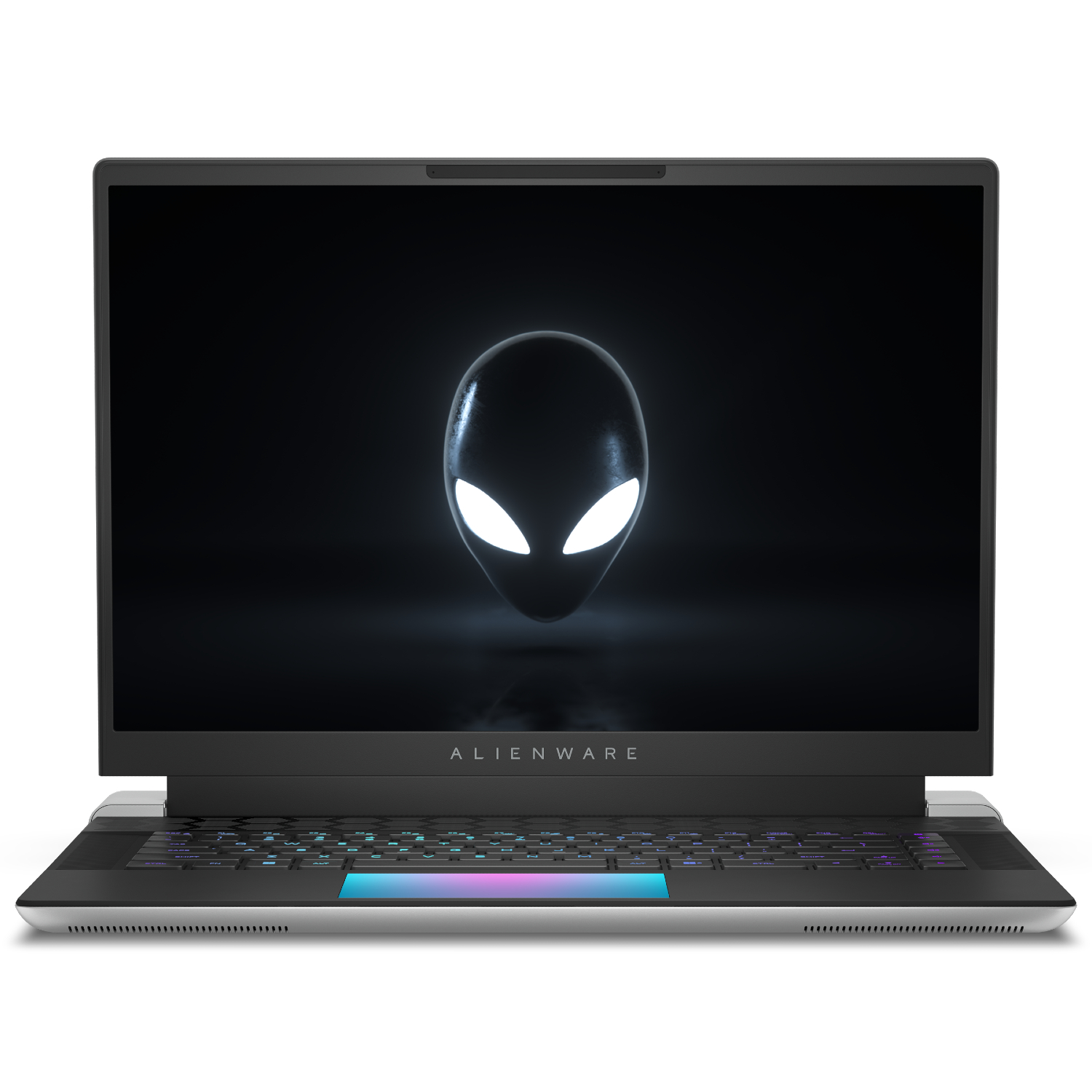
Alienware is Dell's high-end gaming division, and this is the cream of the crop. The x16 R1 is one of the most attractive, well-built gaming laptops on the market, and it also packs a ton of power to boot. It's expensive, but you're paying for a laptop unlike any other.

Most people won't need an enterprise-grade laptop like from Dell's Latitude, Vostro, or Precision lines, but those who do should strongly consider the gorgeous, feature-packed, incredibly well-engineered Latitude 14 2-in-1. Just make sure you really need it.
Best overall Dell laptop
Specifications
Reasons to buy
Reasons to avoid
The Dell XPS 13 is an all-around fantastic laptop and one of the best Windows laptops, but it has been usurped by the newest Dell XPS 13 Plus. The standard XPS 13 is still an incredible all-around premium Windows laptop, perfectly suited for the majority of users, but those who truly want the very best Dell offers should look no further than the gorgeous Dell XPS 13 Plus.
In his Dell XPS 13 Plus (9320) review, Executive Editor Daniel Rubino stated that "the Dell XPS 13 Plus sets the bar for advanced laptop design and delivers a solid and delightful computing experience. It has a lot of performance, excellent display, impressive audio, and a fantastic keyboard." That's high praise for the new cream of the crop from Dell.
There are a number of major changes to the XPS 13 Plus (9320), including a new keyboard deck that stretches from edge to edge. Keycaps are larger, and there are now capacitive function keys above. Below, the touchpad is now hidden beneath a full glass panel. Instead of a real click, you get modern haptic feedback. Audio is better than ever thanks to two extra speakers underneath the keyboard (along with down-firing speakers), and though the keyboard is still 720p, the IR and RGB portions have been separated for better picture quality.
Intel mobile CPUs come with integrated Intel Iris Xe graphics, up to 32GB of LPDDR5 RAM, and up to a 2TB M.2 PCIe 4.0 solid-state drive (SSD) with fast read and write speeds. This laptop is able to destroy daily productivity work and will handle photo editing or other light specialized work. This is all contained in an undersized aluminum chassis that has had all fat trimmed off. It comes in a Frost exterior with an Arctic White interior, or a Platinum Silver exterior with a black interior.
Display options are still essentially the same. You can get FHD+ with or without touch, a wonderful 3.5K OLED touch panel, or a UHD+ touch display with VESA DisplayHDR 400. The high-end displays also have Dolby Vision to boost compatible content. The touch displays have an anti-reflective finish to cut down on glare. Overall, this is a truly stunning machine, but it doesn't have the best battery life thanks to the inclusion of more powerful P-series Intel processors (with higher power draws), and all these premium features make it expensive.
You can save some money by searching for the older Dell XPS 13 Plus powered by 12th Gen Intel CPUs, rather than the newer and more powerful 13th Gen Intel CPUs in the latest model. The performance will be very similar, but you can save quite a bit of cash on the older, still incredible version.
My recommended Dell XPS 13 Plus configuration
Why you can trust Windows Central
i7-1260P | 16GB RAM | 512GB SSD | FHD+ Touch
If you want a high-end laptop without paying the full price of Dell's latest and greatest model, last year's version is still absolutely incredible. The only real difference is in the processor, and Intel's 12th Gen CPUs are still fantastic.
Best budget Dell laptop
Specifications
Reasons to buy
Reasons to avoid
Budget laptops are rarely exciting, but Dell has still managed to impress with the Dell Inspiron 15 (3520). When your available budget doesn't cover the cost of more expensive Dell options, the Inspiron 15 is a great little package with an excellent price. With a starting price of just under $300, Dell's most affordable Inspiron holds a semi-permanent place on our list of the best budget laptops under $500.
You're getting a very simple, all-plastic design with no bells or whistles, but the build quality is solid for the price, and you're still getting a USB Type-C port, a great (albeit dim) display with slim bezels, and older internal hardware that still offers a reliable, performant experience but lets Dell shave a few dollars off the price tag. There's even a full SSD inside every configuration for fast boot up times and loading.
This is a basic laptop, so it's not equipped to handle high-intensity or high-skill workflows, but it's an excellent beginner laptop, and is also great for children in school or those who just need a simple laptop to complete basic tasks like web browsing, email, and Microsoft Office. At this price, it's almost impossible to beat the Dell Inspiron 15 (3520).
My recommended Dell Inspiron 15 configuration
Core i3-1215U | 8GB RAM | 256GB SSD | FHD
This affordable laptop isn't going to blow your mind, but it does offer a solid entry level experience for anyone who needs a basic Windows laptop while on a tight budget. There are ways to get more power in this laptop if you need it, but this is a great starting point.
Best mid-range Dell laptop
3. Dell Inspiron 16 2-in-1 (7635)
Our expert review:
Specifications
Reasons to buy
Reasons to avoid
The Dell Inspiron 16 2-in-1 (7635) isn't particularly impressive, or at least it isn't in the same vein as Dell's aspirational XPS line of slim machines. The Inspiron family is all about catering to a wide variety of needs and budgets, and contains everything from the most affordable laptops to anything short of a full-fledged flagship XPS. The Inspiron 16 2-in-1 here is a fantastic example of everything Dell does right in its laptops.
Packed with AMD's latest (and frankly great) mobile CPUs, a fast SSD, and up to 16GB of RAM, the Inspiron 16 2-in-1 has very solid internals that lead to great performance, going toe-to-toe with more expensive devices. The large chassis also includes room for a massive battery, translating to long-lasting endurance, more than enough to get through practically any work or school day.
Elsewhere, you're getting a roomy, 16:10 16-inch screen, a reliable backlit keyboard, a massive touchpad, and solid speakers, camera, and mic. Genuinely, there's no one area where the Inspiron 16 2-in-1 truly stumbles, and all of this is packaged in an all-aluminum chassis with a 360-degress hinge, making this a versatile laptop that can be used for work and play alike.
The keyboard and build quality could be better, and it would've been nice to have stylus support, but it's hard to beat the sheer value of this laptop. It's an awesome deal, and an easy purchase for anyone looking for a solid, mid-range laptop for work, school, or just use around the home.
My recommended Dell Inspiron 16 2-in-1 configuration
Ryzen 5 7530U | 16GB RAM | 512GB SSD | FHD+ 2-in-1
This entry level 2-in-1 laptop is more than enough for most users, and is a great value at a fair bit below $1,000. For just $150 more, you can double the storage and get a more powerful AMD CPU, should you have need of it.
Best 13-inch Dell laptop
Specifications
Reasons to buy
Reasons to avoid
Shortly after launching the XPS 13 Plus (9320) as its flagship laptop, Dell unveiled the XPS 13 (9315) as a more fitting refresh of the Dell XPS 13 (9310). While it's no longer the top of the food chain, it's a more affordable alternative to the lavish XPS 13 Plus that is perfect for the majority of potential buyers.
Compared to the XPS 13 Plus, the XPS 13 (9315) has a more traditional design without a haptic touchpad, edge-to-edge keyboard, and touch function buttons. The design is nevertheless flawless, with an aluminum chassis available in new Sky and Umber colors. This design language is tried and true, and it continues to be a head turner.
The XPS 13 (9315) has Intel's 12th Gen Core U-Series CPUs; they won't outperform the P-Series chips in the XPS 13 (9320), but they're still able to easily handle just about anything you throw their way as long as you're not getting into specialized work. Battery life should also be superior here. Human presence detection is now on board, as is Wi-Fi 6E, speedier LPDDR5 RAM, and PCIe 4.0 storage. Our comparison of the XPS 13 (9315) and the XPS 13 (9310) offers a much closer look at the differences and similarities between the new and old models.
Bottom line? The XPS 13 (9315) is a continuation of the XPS 13 we know and love. It might not have quite as many high-end features as the XPS 13 Plus, but you'll save money and still get a great PC. Unless you really need the added power or the more advanced design / features of the XPS 13 Plus, the savings you get with the standard XPS 13 are well-worth it.
My recommended Dell XPS 13 configuration
Core i7-1250U | 32GB RAM | 1TB SSD | FHD+
You can get a fairly powerful Dell XPS 13 with 32GB of RAM and 1TB of fast SSD storage for far less than a comparable XPS 13 Plus, and you're still getting one of the best Windows laptops of all time. It's a great deal, as long as you don't need a ton of power.
Best 15-inch Dell laptop
Specifications
Reasons to buy
Reasons to avoid
The Dell XPS 15 (9530) is still the laptop we love, albeit with continually updated hardware. Dell is always refreshing this laptop with the latest internals from both Intel and NVIDIA, with plenty of options for powerful multicore CPUs, beefy dedicated graphics cards, and a ridiculous amount of RAM and SSD storage.
It still has a wide selection of ports, including two Thunderbolt 4, USB-C 3.2 (Gen 2), SD card reader, and 3.5mm headphone jack, making it easy to connect all of the very best XPS 15 accessories (although we wish there were more ports here). The keyboard is comfortable, the touchpad is enormous, and quad speakers with outstanding audio flank the keys.
There are three displays from which to choose. The most basic screen is still quite impressive; it has a 1920x1200 (FHD+) resolution, non-touch panel, and 500 nits brightness. Stepping up into a 3456x2160 (3.5K) resolution lands you touch functionality, OLED, anti-reflective finish, and 400 nits brightness. And finally, the 3840x2400 (UHD+) touch model has up to 500 nits brightness and an anti-reflective finish.
If you love the idea of the XPS 13 but want to add extra performance in the form of Intel's H-Series CPUs and NVIDIA dedicated graphics, this is the way to go. Not only is this PC one of our favorite Dell laptops, but it also sits atop our list of the very best 15-inch laptops. The build quality is immaculate, it packs enough power for almost any creative workflow, it can even do some gaming, and it has all the features and endurance necessary to be your all-day workhorse. It's expensive, though, so be prepared for that.
My recommended Dell XPS 15 configuration
Core i7-13700H | 16GB RAM | 512GB SSD | Arc 370M | FHD+
This is far from the most impressive Dell XPS 15, but it is on the more affordable side of the range and still packs plenty of power, including one of Intel's surprisingly solid Arc 370M GPUs. If you want to save some money on your high-end 15-inch laptop, this is a great way to do it.
Best 17-inch Dell laptop
Specifications
Reasons to buy
Reasons to avoid
The Dell XPS 17 (9730) turns everything up to 11. The screen is gorgeous and delivers an experience no other laptop can match. It's simply stunning, and if you do photo or video editing or any task where accurate color detail is required, you're going to love it. The main reason to buy the XPS 17 over its smaller companions is for that massive display.
Performance, of course, is also exceptional. The Dell XPS 17 mostly matches the smaller XPS 15 listed above in design language, feature set, and performance, but with some notable differences. For one, a larger chassis means more room for a great thermal system, which hopefully translates to better sustained performance. The XPS 17 can also pack a more powerful GPU than the XPS 15, adding the overwhelmingly fast NVIDIA RTX 4080 to the top of its configurations.
Typing, using the giant trackpad, and the powerful audio performance are also superb. There are some drawbacks, however. The battery life is a little on the weak side (around 6–8 hours depending on usage), thanks to the powerful components. You shouldn't expect a lot more though when using a laptop with a giant 4K display, 14-core processor, and gaming-level GPU. We found it good enough to do productivity work, lasting a typical work day.
The XPS 17 also shares the same flaws as its smaller sibling. There aren't enough ports for a huge, powerful, creativity-focused laptop, the webcam is just average, and you're also paying a lot of money for the privilege of owning this gargantuan device. If you're truly seeking the largest high-end laptop you can find, though, Dell's XPS 17 is a reliable, consistent option with fantastic design, build quality, and power.
My recommended Dell XPS 17 configuration
Core i7-13700H | 32GB RAM | 1TB SSD | RTX 4070 | UHD+ Touch
If you're in the market for a laptop of this size and quality, it's basically a guaranteed you're also looking for a lot of power. This configuration pairs some highly capable hardware with a gorgeous 4K screen for an all-around excellent creative experience.
Best gaming Dell laptop
Specifications
Reasons to buy
Reasons to avoid
Alienware needs no introductions. It's one of the oldest and most experienced manufacturers of premium gaming PCs, so it's no wonder at all that the best Alienware laptop would make an appearance on this list of the best Dell laptops. After all, Alienware is a part of Dell, and the Alienware x16 R1 takes most of what's great from both companies and mashes it together into one glorious machine.
In my Alienware x16 R1 review, I raved about the design and build quality of this laptop. Seriously, Alienware made a beautiful laptop with some of the best build quality I've ever seen in a computer, and it's relatively compact and polished for a flagship gaming laptop. From every angle, the x16 R1 looks gorgeous, and for many that'll be enough to pick it up.
It also helps that it's ludicrously powerful, with all the latest hardware from Intel and NVIDIA. Yes, there are more powerful laptops, even in this price range, but the x16 R1 is still a very strong performer that can tear through everything you throw at it. It can run hot, especially in the standard Performance mode, but it never stuttered or slowed down during my usage. You're also getting Alienware's CHERRY MX mechanical laptop keyboard, which counts among the best keyboards I've ever seen in a laptop. It's incredible, and it beautifully ties together the high-end gaming experience Alienware is building here.
Of course, all this luxury means the Alienware x16 R1 is expensive. Very much so, especially when you consider that some other gaming laptop manufacturers can give you an equivalent or even more powerful laptop for less. Those laptops don't have the fit and finish of the x16 R1, though, so those who value great design and build quality may find that price tag worth it. Unfortunately, the x16 R1 did struggle with a myriad of software-related issues during my review process, which Alienware is working to resolve over time but could still affect your purchasing decision.
My recommended Alienware x16 R1 configuration
Core i7-13700H | RTX 4070 | 16GB RAM | 1TB SSD | 240Hz QHD+
This configuration isn't the most powerful or absurd Alienware x16 R1 you can get, but it does pack enough power to play all the latest and greatest games for a more reasonable $2,400. If you're looking for ways to improve on this, you can upgrade to an RTX 4080 with more VRAM, double your regular RAM to 32GB, or get the wonderful CHERRY MX mechanical keyboard.
Best business Dell laptop
Specifications
Reasons to buy
Reasons to avoid
Dell's Latitude line of laptops is hyper-focused on the enterprise segment, meaning it includes a ton of additional business, security, and remote management features that most consumers simply don't need. This is the Dell Latitude 14 2-in-1 (9440), which Dell describes as "ultra-premium," and the price reflects that. However, it has the features and design to keep up with the best business laptops on the market.
Right now, the Latitude 9440 is more limited in options than its 9430 predecessor (which you may be able to find at a discounted price), which offered both 2-in-1 and traditional clamshell designs, more storage options, and optional cellular connectivity. Dell is very likely to expand the Latitude 9440 with far more options and configurations over time, but this is worth keeping in mind.
Overall, though, the Dell Latitude 14 2-in-1 (9440) is an incredibly impressive enterprise laptop with a gorgeous design and flawless build quality, a 360-degrees hinge with great stylus support on the wonderful QHD+ display, video conference controls built into the haptic touchpad, three versatile USB Type-C Thunderbolt 4 ports, and all the extra features many professionals require, such as Intel's vPro certification and a Class 35 SSD for excellent performance in enterprise applications.
The Dell Latitude 14 is in the same area of premium as the Dell XPS 13 Plus, but is in an entirely different category of device. If you're not sure if you need a laptop like this, chances are that you don't. If you do require some of these features, though, the Dell Latitude 14 2-in-1 (9440) is one of the very best you can buy... It'll cost you a very pretty penny, though. If you can find the older 9430 on sale somewhere, that may be a good way to save some money and still get a fantastic enterprise laptop.
My recommended Dell Latitude 14 2-in-1 configuration
Core i7-1365U | 32GB RAM | 512GB SSD | QHD+ | No vPro
You can save a lot of money on the Dell Latitude 14 2-in-1 if you still want this class of business device but don't require Intel's advanced vPro certification for additional security and remote management features. If you do need vPro, though, be prepared to spend more at Dell.
Choosing the Dell laptop for you
The Dell XPS 13 Plus (9320) remains the greatest laptop in Dell's lineup, with a unique and ultra-premium design, plenty of awesome features, and reliable performance. It's an expensive laptop, though, and there are plenty of other options in the Dell family for those with different wants, needs, and budgets. The Dell XPS line alone has a more affordable 13-inch option, as well as 15-inch and 17-inch powerhouses.
If you want to save some money, there are plenty of fantastic options hidden in the massive Dell Inspiron family, like the balanced and well-rounded Dell Inspiron 16 2-in-1 (7635). Gamers can turn to Alienware, while professionals can turn to Dell's enterprise or creative-focused Latitude, Vostro, and Precision lines. There are endless options from which to choose, but this list narrows it down to the best.
If you need more help understanding the differences in Dell's various brands, you can check out our in-depth guide on Dell XPS, Inspiron, Alienware, Latitude, and more Dell brands. Or, you can pick from this list and rest assured that you're taking one of the top Windows laptops home with you. There's a very good reason Dell is one of the largest and most successful companies behind Windows PCs.
All the latest news, reviews, and guides for Windows and Xbox diehards.

Zachary Boddy (They / Them) is a Staff Writer for Windows Central, primarily focused on covering the latest news in tech and gaming, the best Xbox and PC games, and the most interesting Windows and Xbox hardware. They have been gaming and writing for most of their life starting with the original Xbox, and started out as a freelancer for Windows Central and its sister sites in 2019. Now a full-fledged Staff Writer, Zachary has expanded from only writing about all things Minecraft to covering practically everything on which Windows Central is an expert, especially when it comes to Microsoft.
- Rich EdmondsSenior Editor, PC Build
- Cale HuntContributor