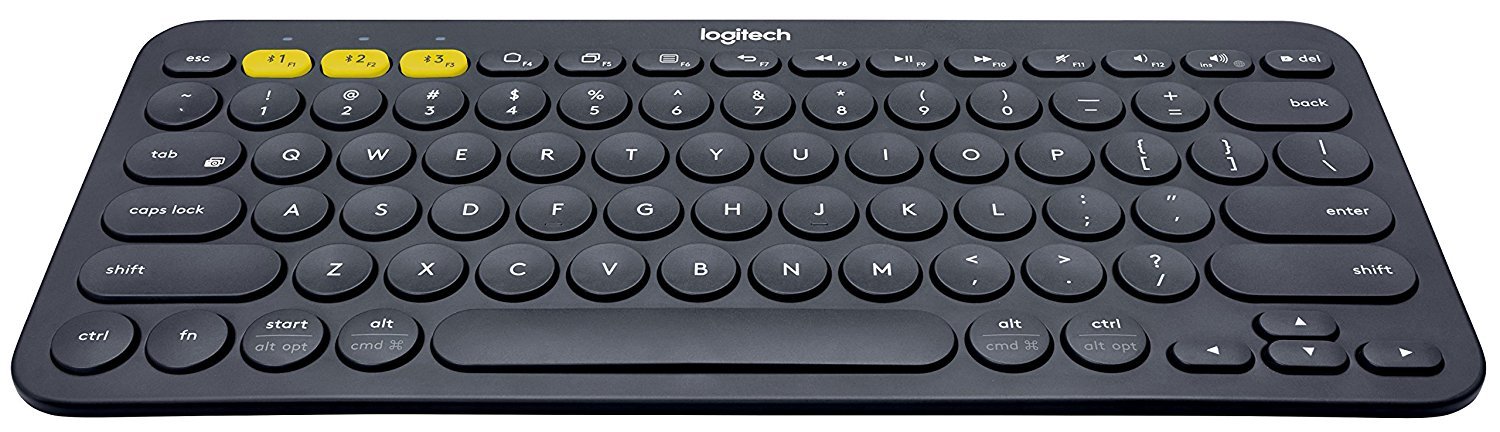12 Best Accessories for New Laptop Owners in 2022
Recently received a new laptop? Check out these accessories.

A new laptop is undoubtedly exciting on its own, but that doesn't mean it can't benefit from some protection and peripherals. Whether it's a sleeve, bag, hub, mouse, or monitor, we have here a collection of accessories that every new laptop owner can use.
Tomtoc 360 sleeve briefcase
Why you can trust Windows Central
Available in four colors and plenty of sizes to fit laptops up to 15.6 inches, this protective sleeve from Tomtoc (about $26) features thick padding around the entire inner pocket, including the corners. Drops? No problem.
A handle on the top makes it easy to carry around without another bag, and two zippered external pockets let you add a charger and a few smaller accessories.
AmazonBasics sleeve
This sleeve from AmazonBasics (about $11.50) is one of the most popular sleeves on Amazon thanks to a low price and plenty of colors and sizes for laptops up to 17.3 inches.
It doesn't have any extra features, but it's nevertheless a zippered sleeve with plenty of padding. If you plan on carrying your laptop and sleeve in another bag, this is a perfect choice, as it doesn't have a handle of its own.
Tom Bihn Daylight Briefcase
Made in Seattle and paired with a lifetime warranty, this bag from Tom Bihn (about $80) is a mix between a briefcase and messenger. Its understated design no doubt appeals to the minimalist crowd, and with plenty of colors and customizable features available, you'll find something you like.
Three zippered pockets on the outside will hold your tablet and some accessories, and the large main pocket has lots of room for your laptop. For more great laptop bags, be sure to check out our roundup of the best available now.
Booq Cobra Squeeze
Booq's Cobra Squeeze (about $195) fits up to a 15.6-inch laptop, and has a slimmed down design that's a nice change from the usual boxy laptop backpacks we see.
We reviewed the Cobra Squeeze quite warmly, giving points for tons of pockets, quality build, and water-repellent exterior. Have a closer look at this bag if you like something that appears small but can carry quite a bit.
Anker 10-Port USB 3.0 hub
Many modern laptops seem to be doing away with USB-A ports, but that doesn't mean you're stuck without peripherals. This USB-A 3.0 hub from Anker (about $40) has ten ports in total, with three dedicated to charging at 2.4 amps.
Despite what it offers, it's only about six inches long and two inches thick, which is small enough to fit into your bag or on your desktop. For more great USB hubs, have a look at our roundup of the best.
Plugable UD-3900 USB 3.0 docking station
Need more than just USB ports? This docking station from Plugable (about $94) has four USB-A 2.0 ports, an HDMI port, two USB 3.0 ports, an Ethernet port, and a DVI port.
Connect your laptop with a USB 3.0 cable, and add up to two external displays, a keyboard, mouse, and headphones. After all that, you'll still have ports left over. Need something a bit different? Have a look at our roundup of the best laptop docking stations.
Logitech MX Master 2S
Chosen as our top overall choice for a wireless mouse, the Logitech MX Master 2S (about $98) has exceptional battery life, comfortable design, and the ability to work across three computers simultaneously.
Whether it's productivity or leisure, you can't go wrong with this mouse. For more wireless pointers, be sure to have a look at our other choices when it comes to the best.
Razer Atheris
The Logitech MX Master 2S might be a bit too big to carry around with you everywhere, so if you're always on the go, have a look at the Razer Atheris (about $50). It sits atop our list of best portable wireless mice thanks to 350 hours of life on two AA batteries, Bluetooth connectivity, and a comfortable design.
It offers great tracking at up to 7,200 DPI and has extra buttons that can be programmed how you like. Left-handed? No worries; this thing is ambidextrous.
Microsoft Surface Ergonomic Keyboard
If you type all day, the edges of a laptop keyboard might start to get annoying as they dig into your wrists. Microsoft's Surface Ergonomic Keyboard (about $130) is specially designed to keep your wrists from being strained, and will no doubt up your productivity.
It has a sloped design with a bit of an arc to promote comfortable hand placement, and the palm rest is covered in comfortable Alcantara fabric. Need more ergonomics? Have a look at our roundup of the best keyboards.
Logitech K380
For a keyboard that can likely travel along with you in your laptop bag, the Logitech K380 (about $30) is one of the best. It connects via Bluetooth and can be connected to up to three devices at once, controlled with a switch.
Batteries can last up to two years, keys are rounded and have ample travel, and a slight wedge shape keeps things comfortable.
Dell UltraSharp U2715H
Laptop displays keep on getting better, but you might want to get started on creating a workstation to increase productivity. The centerpiece of any station is a monitor. Dell's UltraSharp U2715H (about $500) is a great size at 27 inches, it has a 1440p resolution, and the IPS panel offers wide viewing angles.
The display is fully adjustable and has a thin bezel, delivering an overall impressive picture. Need a different option? Our roundup of the best 27-inch displays has plenty more to choose from.
AOC Q2577PWQ
A monitor makes a great addition to a laptop's workstation, but many out there are quite pricey. However, this display from AOC (about $280) has a lot to offer at about half the price of many popular screens.
It has a 2,560 x 1,440 resolution, and the IPS display has a wide viewing angle. With DisplayPort, HDMI, DVI, and VGA connectivity options, you'll get everything hooked up without issue. Run through our roundup of the best affordable monitors for plenty more options.
More resources
For more great laptop accessories, be sure to check out these other roundups.
- Best Microsoft Surface Pro Sleeves of 2017
- Best Surface Book 2 Sleeves of 2017
- Best Surface Laptop Sleeves of 2017
- Best Dell XPS 13 Sleeves of 2017
- Best Dell XPS 15 Sleeves of 2017
- 10 awesome laptop sleeves for toting your computer around campus
- Best Keyboards for Microsoft Surface of 2017
All the latest news, reviews, and guides for Windows and Xbox diehards.

Cale Hunt brings to Windows Central more than nine years of experience writing about laptops, PCs, accessories, games, and beyond. If it runs Windows or in some way complements the hardware, there’s a good chance he knows about it, has written about it, or is already busy testing it.