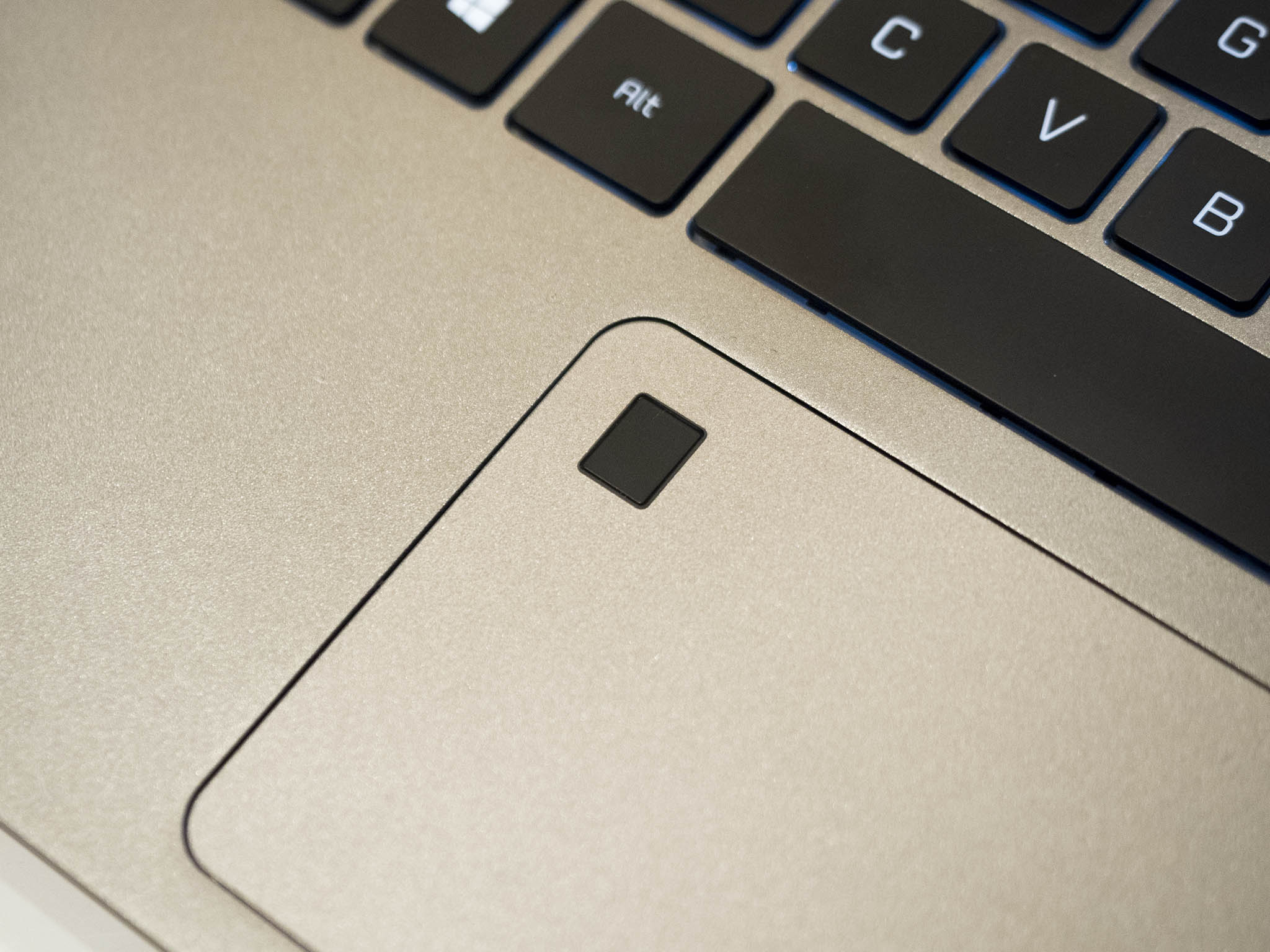All the latest news, reviews, and guides for Windows and Xbox diehards.
You are now subscribed
Your newsletter sign-up was successful
Windows Hello is a security system designed by Microsoft that uses biometrics to log you into your Windows 10 laptop. To take advantage of facial recognition, your device needs a special kind of camera that can scan your face, so not all laptops with webcams are compatible. However, most fingerprint readers, when given the right drivers, are compatible with Windows Hello.
The number of laptops that are compatible with Windows Hello continues to grow, and we compiled a list to keep you in the know. If you see an omission, be sure to let us know, and we'll add it.
- Windows Hello facial recognition
- Windows Hello fingerprint reader
- Standalone cameras and fingerprint readers
Windows Hello facial recognition
ASUS
Dell
- Dell Inspiron 13 5379 2-in-1
- Dell Inspiron 13 7370 2-in-1
- Dell Inspiron 13 7373 2-in-1
- Dell Inspiron 15 5567
- Dell Inspiron 15 5579 2-in-1
- Dell Inspiron 15 7570
- Dell Inspiron 15 7573 2-in-1
- Dell Inspiron 17 7773 2-in-1
- Dell Latitude 12 5280
- Dell Latitude 12 5285 2-in-1
- Dell Latitude 12 5289 2-in-1
- Dell Latitude 12 7280
- Dell Latitude 12 7285 2-in-1
- Dell Latitude 13 3379 2-in-1
- Dell Latitude 13 7380
- Dell Latitude 13 7389 2-in-1
- Dell Latitude 14 3000
- Dell Latitude 14 3480
- Dell Latitude 14 5480
- Dell Latitude 14 7480
- Dell Latitude 15 3580
- Dell Latitude 15 5580
HP
- HP EliteBook Folio G1
- HP EliteBook x360 1020 G2
- HP EliteBook x360
- HP ENVY 15
- HP ENVY 17
- HP ENVY x360 15
- HP OMEN 15t
- HP OMEN 17t
- HP Spectre x2
- HP Spectre x360 13
- HP Spectre x360 15
Lenovo
All the latest news, reviews, and guides for Windows and Xbox diehards.
Microsoft
- Microsoft Surface Book
- Microsoft Surface Book with Performance Base
- Microsoft Surface Book 2 13"
- Microsoft Surface Book 2 15"
- Microsoft Surface Laptop
- Microsoft Surface Pro
- Microsoft Surface Pro 4
MSI
- MSI GT72 Dominator Pro
- MSI GT72VR Tobii
- MSI GT72S G Tobii
- MSI GT72S Dominator G
- MSI GT72S Dominator Pro G
- MSI GT72VR Dominator
- MSI GT72VR Dominator Pro
Samsung
Toshiba
Windows Hello fingerprint reader
If an older laptop has a fingerprint reader, and the correct drivers are available, it should be compatible with Windows Hello.
Acer
ASUS
- ASUSPRO B9440
- ASUS Transformer Mini
- ASUS Transformer Pro T304UA
- ASUS VivoBook Flip 14
- ASUS VivoBook Flip 15
- ASUS VivoBook S15
- ASUS VivoBook Pro 15
- ASUS VivoBook Pro 17
- ASUS ZenBook 3
- Asus ZenBook 3 Deluxe
- ASUS ZenBook Flip
- ASUS ZenBook Flip S
- ASUS ZenBook Pro
- ASUS ZenBook UX330
- ASUS ZenBook UX430UA
Avell
- Avell Fullrange G1711 Iron
- Avell Fullrange G1743 Iron V4
- Avell Fullrange G1745 Iron V4
- Avell Fullrange G1746 Iron V4
- Avell Fullrange W1711 Iron
- Avell Fullrange W1743 Iron V4
- Avell Fullrange W1745 Iron V4
- Avell Fullrange W1746 Iron V4
- Avell Fullrange W1843 Iron V4
- Avell Titanium G1511 Iron
- Avell Titanium G1540 Lite
- Avell Titanium G1546 Iron V4
- Avell Titanium W1511 Iron
- Avell Titanium W1540 Lite
- Avell Titanium W1545 Iron V4
- Avell Titanium W1546 Iron V4
Dell
- Dell Inspiron 15 5570
- Dell Inspiron 17 5770
- Dell Latitude 11 5000 2-in-1
- Dell Latitude 12 5285 2-in-1
- Dell Latitude 12 5289 2-in-1
- Dell Latitude 12 7000 Rugged
- Dell Latitude 13 7000
- Dell Precision 15 7000
- Dell XPS 13
- Dell XPS 13 2-in-1
- Dell XPS 15
HP
- HP EliteBook 820
- HP EliteBook 850
- HP EliteBook 1030
- HP EliteBook 1040 G3
- HP EliteBook x360 1030 G2
- HP Elite x2 1012
- HP Pro x2 612 G2
- HP ProBook 430
- HP ProBook 440
- HP ProBook 450
- HP ProBook 455
- HP ProBook 470
- HP ProBook 640 G3
- HP ProBook 645
- HP ProBook 650
- HP ProBook 655
- HP ZBook Studio G4
Huawei
Lenovo
- Lenovo Flex 5 14"
- Lenovo Flex 5 15"
- Lenovo IdeaPad 320 17"
- Lenovo IdeaPad 520 15"
- Lenovo IdeaPad 710S Plus
- Lenovo IdeaPad 720S 13"
- Lenovo IdeaPad 720S 14"
- Lenovo ThinkPad A475
- Lenovo ThinkPad 13
- Lenovo ThinkPad 25
- Lenovo ThinkPad E470
- Lenovo ThinkPad L560
- Lenovo ThinkPad L570
- Lenovo ThinkPad P50
- Lenovo ThinkPad P51s
- Lenovo ThinkPad P70
- Lenovo ThinkPad P71
- Lenovo ThinkPad T470
- Lenovo ThinkPad T470p
- Lenovo ThinkPad T470s
- Lenovo ThinkPad T570
- Lenovo ThinkPad X1 Carbon
- Lenovo ThinkPad X1 Tablet
- Lenovo ThinkPad X1 Yoga
- Lenovo ThinkPad Yoga 370
- Lenovo Yoga 720 12"
- Lenovo Yoga 720 13"
- Lenovo Yoga 720 15"
- Lenovo Yoga 910
- Lenovo Yoga 920
- Lenovo ThinkPad x270
Microsoft
(Note: The Surface Pros require a special fingerprint ID keyboard sold separately for about $140 to take advantage of Windows Hello finger authentication.)
Samsung
Toshiba
- Toshiba Portege Z30
- Toshiba Portege A30
- Toshiba Tecra A40
- Toshiba Tecra A50
- Toshiba Tecra Z40
- Toshiba Zecra Z50
Standalone cameras and fingerprint readers
If your laptop didn't come equipped with a compatible webcam or a built-in fingerprint reader, there are several standalone options that connect to your PC for easy Windows Hello logins.
If you're in the market for a Windows Hello camera, check out our roundup of the best webcams money can buy. Looking for a fingerprint scanner? No problem — have a look at our roundup of the best fingerprint scanners.
Updated November 30, 2017: We refreshed this article to ensure you're still getting a current list of laptops with Windows Hello. As always, give a shoutout in the comments if you know of any laptops we missed.

Cale Hunt brings to Windows Central more than nine years of experience writing about laptops, PCs, accessories, games, and beyond. If it runs Windows or in some way complements the hardware, there’s a good chance he knows about it, has written about it, or is already busy testing it.