Free users can now create video meetings on Microsoft Teams
You can now create and schedule meetings in Microsoft Teams even if you're a free user.
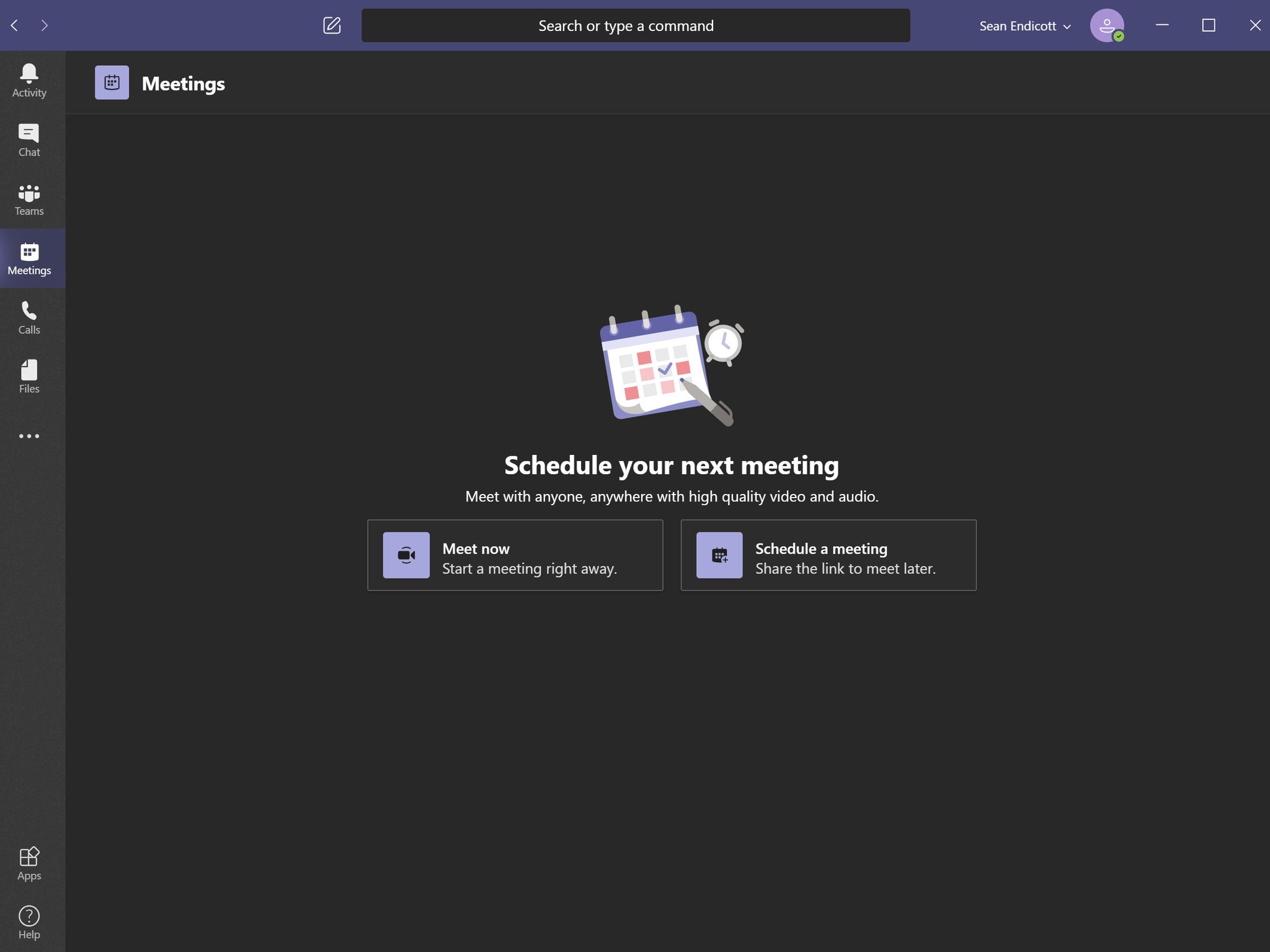
All the latest news, reviews, and guides for Windows and Xbox diehards.
You are now subscribed
Your newsletter sign-up was successful
What you need to know
- The free version of Microsoft Teams now allows you to create and schedule meetings.
- Previously, free users could join meetings created by paid users but couldn't create meetings.
- The feature started rolling out on June 2 and is rolling out gradually.
Microsoft Teams free now supports creating and scheduling meetings. The feature started rolling out earlier this week on June 2 and is now gradually making its way to all free users of Microsoft Teams (via OnMSFT). Previously, free users of Microsoft Teams could join meetings created by paid users but couldn't create meetings themselves. Microsoft explains how Meetings work within Teams in a support document.
Meetings within Microsoft Teams are group calls that support audio and video. In them, you can also share your screen, certain files such as PowerPoint presentations, and communicate with anyone else in the meeting. Meetings also have a chat thread that makes it easy to share links and information relevant to the call.
Once the feature rolls out to you, a Meet icon will appear on the left side of Microsoft Teams on the desktop. You can then either schedule a meeting for the future or click "Meet now."
While somewhat limited when compared to the paid version of Microsoft Teams, the free version of Teams has continued to improve since its launch in 2018. Microsoft continues to roll out new features for it, including hand raise support that rolled out across platforms recently.
All the latest news, reviews, and guides for Windows and Xbox diehards.

Sean Endicott is a news writer and apps editor for Windows Central with 11+ years of experience. A Nottingham Trent journalism graduate, Sean has covered the industry’s arc from the Lumia era to the launch of Windows 11 and generative AI. Having started at Thrifter, he uses his expertise in price tracking to help readers find genuine hardware value.
Beyond tech news, Sean is a UK sports media pioneer. In 2017, he became one of the first to stream via smartphone and is an expert in AP Capture systems. A tech-forward coach, he was named 2024 BAFA Youth Coach of the Year. He is focused on using technology—from AI to Clipchamp—to gain a practical edge.

