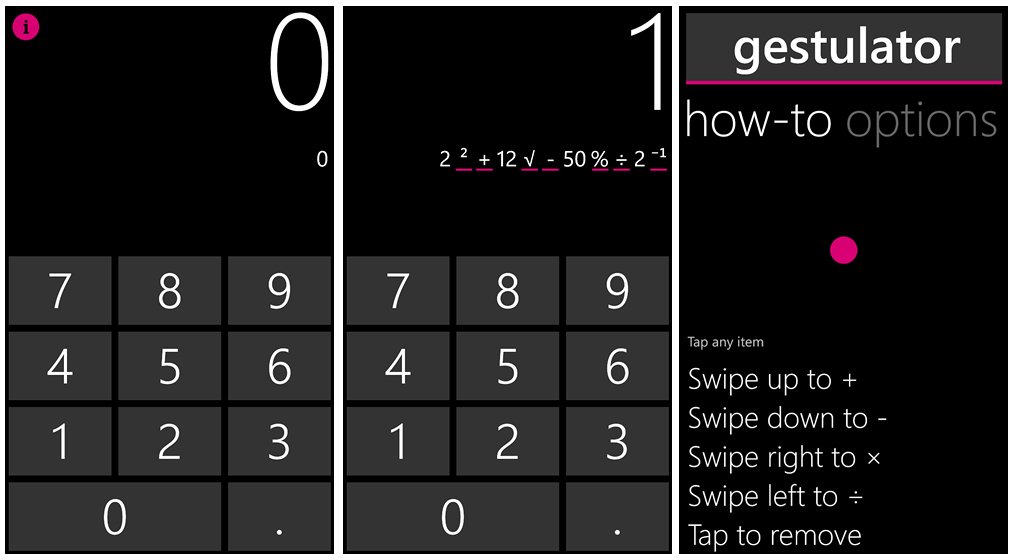Gestulator swipes its way to Windows Phone 8

All the latest news, reviews, and guides for Windows and Xbox diehards.
You are now subscribed
Your newsletter sign-up was successful
Gestulator is a gesture based calculator app for your Windows Phone. We took a look at the app some time ago and found it to be an interesting, handy calculator app.
Gestulator was recently updated to provide Windows Phone 8 support that also addresses a few stability issues. The Windows Phone 8 support allows the app to be compatible with all screen sizes and overall, the app seems to have a little more zip. If you're looking for a basic calculator with a speedy interface, Gestulator is worth trying.
The foundation of Gestulator is that arithmetic functions are controlled by gestures. You continue to tap in your digits but everything else is gesture based that includes:
- Swipe up to add
- Swipe down to subtract
- Swipe to the right to multiply
- Swipe left to divide
- Tap to backspace
- Double-tap the screen to delete a figure
In addition to the core mathematical functions you have additional gestures that include:
- Tap/hold a value to copy
- Double swipe up to square a figure
- Double swipe down to determine the square root
- Double swipe left for a percentage
- Double swipe left to x-1
The double swipe gestures isn't two consecutive swipes, but a two finger swipe. For the most the gestures were responsive and once you get the hang of things, Gestulator is a quick way to handle basic math problems. The only gesture that didn't seem to work too well is the tap/hold to copy.
If for any time you need a refresher on the various Gestulator gestures, just tap the "i" in the upper left corner to pull up the help section. As you start using the calculator, the "i" will disappear and you just tap in the upper left corner to access the help screen.
Gestulator is a handy calculator app for your Windows Phone 8 device and once you get used to the gestures, you can zip through your calculations. Gestulator is a free app that you can find here in the Windows Phone Store.
All the latest news, reviews, and guides for Windows and Xbox diehards.
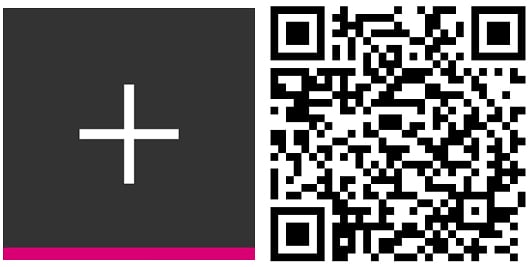

George is a former Reviews Editor at Windows Central, concentrating on Windows 10 PC and Mobile apps. He's been a supporter of the platform since the days of Windows CE and uses his current Windows 10 Mobile phone daily to keep up with life and enjoy a game during downtime.