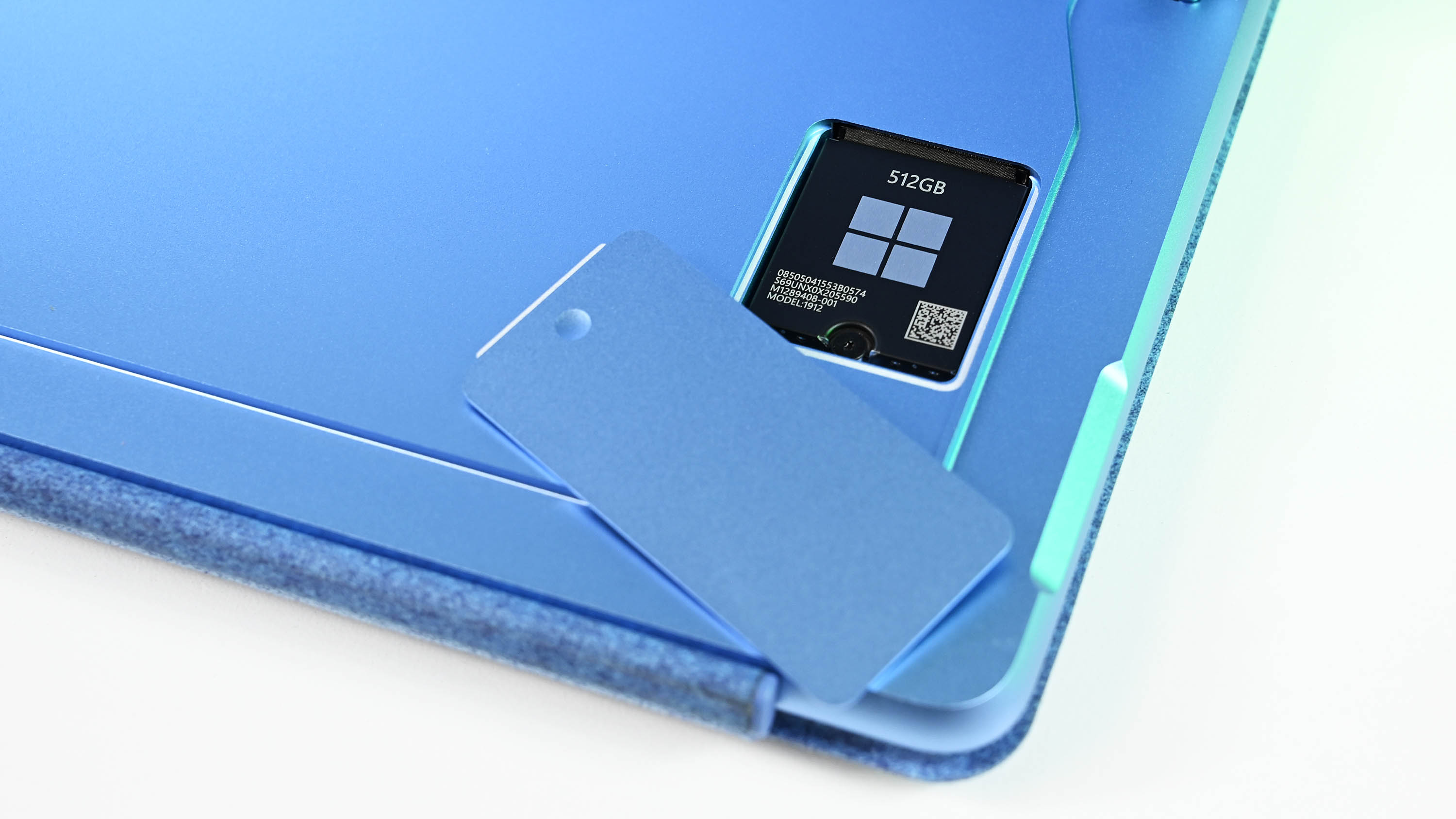All the latest news, reviews, and guides for Windows and Xbox diehards.
You are now subscribed
Your newsletter sign-up was successful

The Surface Pro 11 is a Copilot+ PC capable of handling the new Windows AI features, and it starts at a more affordable price compared to the Pro 10 for Business. It runs on efficient and powerful Snapdragon X chips, it has an optional OLED touch display, and it comes in a couple of new colors beyond Black and Platinum. It's the right choice for most people, and you can preorder it now.
Pros
- Qualcomm X series chips are powerful and efficient
- Optional OLED display is gorgeous
- Same great 2-in-1 design with new colors
- Starts at a cheaper price
Cons
- No Thunderbolt 4 (USB4 instead)
- Some apps still require emulation for ARM64

The Surface Pro 10 for Business has the same stellar design as the Pro 11, and it runs on Intel's Core Ultra CPUs. It lacks an OLED display option and doesn't have an NPU powerful enough to hit the Copilot+ benchmark, but it remains a solid option for professionals who want Windows 11 Pro installed from the factory.
Pros
- Comes with Windows 11 Pro for business users
- Same outstanding design
- Intel Core Ultra chips are still good
Cons
- No OLED display option
- Starts at a higher price
- Fewer color options
Microsoft announced the Surface Pro 11 as the world's first Copilot+ PC on May 20. It's a 2-in-1 Windows on ARM laptop built around Qualcomm's Snapdragon X series chips, featuring an OLED touch display, impressive battery life, and a Neural Processing Unit (NPU) powerful enough to get access to Windows 11's advanced AI features.
The Surface Pro 10 for Business has been on the market for a few months, and it remains a great 2-in-1 for those who prefer Intel Core Ultra processors (CPU). The NPU inside isn't powerful enough to get access to Copilot+ features, but that won't matter for users who aren't particularly interested in local AI.
The Surface Pro 11 represents a massive shift in the Windows PC world, with Editor-in-Chief Daniel Rubino calling the combination of ARM64 and AI a "Great Reset" unlike anything else in the last 30 years.
Let's take a look at the similarities and differences between the ARM-based Surface Pro 11 and the Intel-based Surface Pro 10 for Business to ensure you make the right decision with your next laptop purchase.
July 18, 2024: I've added new information from Editor-in-Chief Daniel Rubino's Surface Pro 11 review.
How do the Pro 11 and Pro 10 for Business specs compare?
Before we get too far into the detailed comparison between these premium 2-in-1 PCs, it's worth taking a look at the raw specs.
| Header Cell - Column 0 | Surface Pro 11 | Surface Pro 10 for Business |
|---|---|---|
CPU | Qualcomm Snapdragon X Elite (X1E-80-100), Snapdragon X Plus (X1P-64-100) | Intel Core Ultra 5 135U, Core Ultra 7 165U, vPro |
RAM | 16GB, 32GB LPDDR5x | 8GB, 16GB, 32GB, 64GB LPDDR5x |
GPU | Qualcomm Adreno (integrated) | Intel Graphics (integrated) |
NPU | Qualcomm Hexagon (45 TOPS) | Intel AI Boost (10 TOPS) |
Storage | 256GB, 512GB, 1TB M.2 PCIe 4.0 NVMe SSD (upgradeable) | 256GB, 512GB, 1TB M.2 PCIe 4.0 NVMe SSD (upgradeable) |
Camera | Front-facing 1440p + IR, rear-facing 10MP | Front-facing 1440p + IR, rear-facing 10.5MP |
Speakers | Dual 2W speakers, Dolby Atmos | Dual 2W speakers, Dolby Atmos |
Display | 13 inches, 2880x1920 (2.8K), OLED or LCD, 3:2 aspect ratio, 120Hz, touch | 13 inches, 2880x1920 (2.8K), LCD, 3:2 aspect ratio, 120Hz, touch |
Ports | Two USB4, Surface Connect, Nano-SIM | Two Thunderbolt 4, Surface Connect |
Wireless | Wi-Fi 7, Bluetooth 5.4, 5G (optional) | Wi-Fi 6E, Bluetooth 5.3, 5G (optional) |
Battery | OLED: 53Wh, LCD: 48Wh | 48Wh |
Dimensions | 11.3 x 8.2 x 0.37 inches (287mm x 208.6mm x 9.3mm) | 11.3 x 8.2 x 0.37 inches (287mm x 208.6mm x 9.3mm) |
Weight | 1.97 pounds (0.89kg) | 1.94 pounds (0.88kg) |
Price | From $1,000 | From $1,200 |
What's the price difference: Pro 11 vs Pro 10 for Business?
The Surface Pro 11 with Snapdragon X Elite and X Plus Systems-on-Chip (SoC) is now available to buy. Models with an X Plus chip, LCD display, 16GB of RAM, and 256GB of solid-state drive (SSD) storage start at about $1,000.
Bumping up to an OLED display and Snapdragon X Elite chip with 16GB of RAM and 512GB costs about $1,500, and a model with twice as much RAM and storage again jumps up to about $2,100.
These prices do not include the new wireless Surface Pro Flex Keyboard, which costs $350 on its own or about $450 when you add a Slim Pen 2. Of course, you don't need to buy the latest wireless version of the Surface keyboard for use with your Pro 11. Options start as low as about $140 for the standard Surface Pro keyboard.
The Surface Pro 10 for Business is available on the business side of Microsoft's store; prices start at about $1,200 for a model with an LCD display, Intel Core Ultra 5 135U CPU, 8GB of RAM, and a 256GB SSD.
To compare with the highest config of the Pro 11, a Surface Pro 10 with LCD display, Core Ultra 7 165U CPU, 32GB of RAM, and 1TB SSD costs about $2,400. That's $300 more than the Pro 11, and that's without an OLED display.
The Surface Pro 10 for Business does not come with a keyboard, either, so you're looking at adding at least about $140 to the cost of the PC.
How do the design, keyboard, and features compare?
Microsoft didn't really make any changes to the design of the Surface Pro 11 compared to the Pro 10 for Business and Pro 9. It's still a compact, premium 2-in-1 PC with venting around the edges, a folding stand built into the back, and dual cameras.
If you're approaching these two laptops from a physical design standpoint, there's really not much to discuss. They have the same dimensions, and the Pro 11 weighs 1.97 pounds (0.89kg) compared to the Pro 10's 1.94 pounds (0.88kg).
Both the Pro 11 and Pro 10 for Business have dual 2W speakers with Dolby Atmos, front- and rear-facing cameras with similar resolutions — Microsoft lists the Pro 11 with a 10MP rear camera and the Pro 10 at 10.5MP — and a similar selection of ports. When set to a 4:3 aspect ratio, the Pro 11's front camera hits 12.2MP (falling back to 8.3MP at 16:9).
While both PCs feature dual USB-C, the Pro 11 sticks with USB4 instead of Thunderbolt due to it being an Intel technology. The Pro 10 for Business, which runs on Intel, has Thunderbolt 4. It's worth pointing out that both 2-in-1s should work well with some of the best Thunderbolt docks and hubs on the market. You also get a proprietary Surface Connect hookup on both PCs.
Both the Pro 11 and Pro 10 are expected to receive optional 5G connectivity later in 2024. For the time being, you get Wi-Fi 7 and Bluetooth 5.4 in the Pro 11, with Wi-Fi 6E and Bluetooth 5.3 in the Pro 10.
One of the most notable changes announced alongside the Pro 11 is the new Surface Pro Flex keyboard. It takes the detachable Pro keyboard we love and adds Bluetooth connectivity and a built-in battery to allow use when disconnected physically from the PC.
Microsoft has reinforced the new keyboard with carbon fiber to provide extra stability, and it has leaned into Sensel's haptic technology for an overhauled pointing experience. There's also a slot for the Surface Slim Pen 2 above the keys.
The new Pro Flex keyboard is available in Sapphire and Black colors; the Pro 11 PC is also available in those two colors but also adds Dune and Platinum. The Pro 10 for Business comes in just Platinum and Black.
Is the Surface Pro 11's OLED display better than the Pro 10's?
The Surface Pro 11's OLED display is undoubtedly a huge attraction for many users. It's a feature that a lot of us have been hoping for, and it's now an option in the ARM-based models. Microsoft still offers the more budget-friendly LCD display in the Pro 11 and Pro 10 for Business.
The new OLED display option shares a lot of similarities with its LCD counterpart. It measures 13 inches, it has a 2880x1920 (2.8K) resolution with 267 pixels per inch, a boxy 3:2 aspect ratio, and a dynamic refresh rate of up to 120Hz. However, thanks to the OLED technology, contrast is miles beyond what LCD can offer. If you want the best-looking display for your 2-in-1, the Pro 11 is the easy choice.
In Daniel Rubino's Surface Pro 11 review, testing revealed 100% sRGB, 88% AdobeRGB, and 96% DCI-P3 color, with brightness at about 550 nits with SDR. With HDR, however, it climbs to about 900 nits. This "makes movies and compatible video games pop with extreme brightness," according to Rubino.
A lot of people are no doubt wondering if the $500 bump in price for the OLED display is worth it. Considering the OLED display configurations also swap the SoC to the more powerful Snapdragon X Elite and double the storage up to 512GB, the price difference isn't nearly as drastic as it first seems.
Both 2-in-1 PCs offer a high-end inking experience, but you will have to buy a pen separately for both models.
Which has better performance and battery life: the ARM Pro 11 or Intel Pro 10?
The Surface Pro 11 is one of the first Surface devices to include Qualcomm's Snapdragon X Elite and X Plus chips. Revealed alongside the Surface Laptop 7, the Pro 11 is a Copilot+ PC that promises to deliver strong performance and long battery life.
The Surface Pro 11 uses the Snapdragon X Elite (X1E-80-100) SoC. That's the mid-range X Elite chip with 12 cores, a 3.4GHz frequency, a 4.0GHz dual-core boost, an Adreno GPU with 3.8 TFLOPs, and a Hexagon NPU with 45 TOPS of power.
Microsoft also offers a Snapdragon X Plus chip for the more affordable configs. The X Plus has 10 cores, a 3.4GHz frequency, no dual-core boost, an Adreno GPU with 3.8 TFLOPs, and an NPU with 45 TOPS. The Surface Pro 11 comes with either 16GB (the minimum for Copilot+ PCs) or 32GB of LPDDR5x RAM and up to 1TB of M.2 PCIe 4.0 NVMe SSD storage.
We tested the X Elite chip in our review, and the results were unsurprising. It leaves Intel's Core Ultra hardware in the rearview when it comes to raw power, and its efficiency is also impressive. There's hardly a difference in performance when running on DC power, which can't be said for Intel systems. Check out the results from our review below.
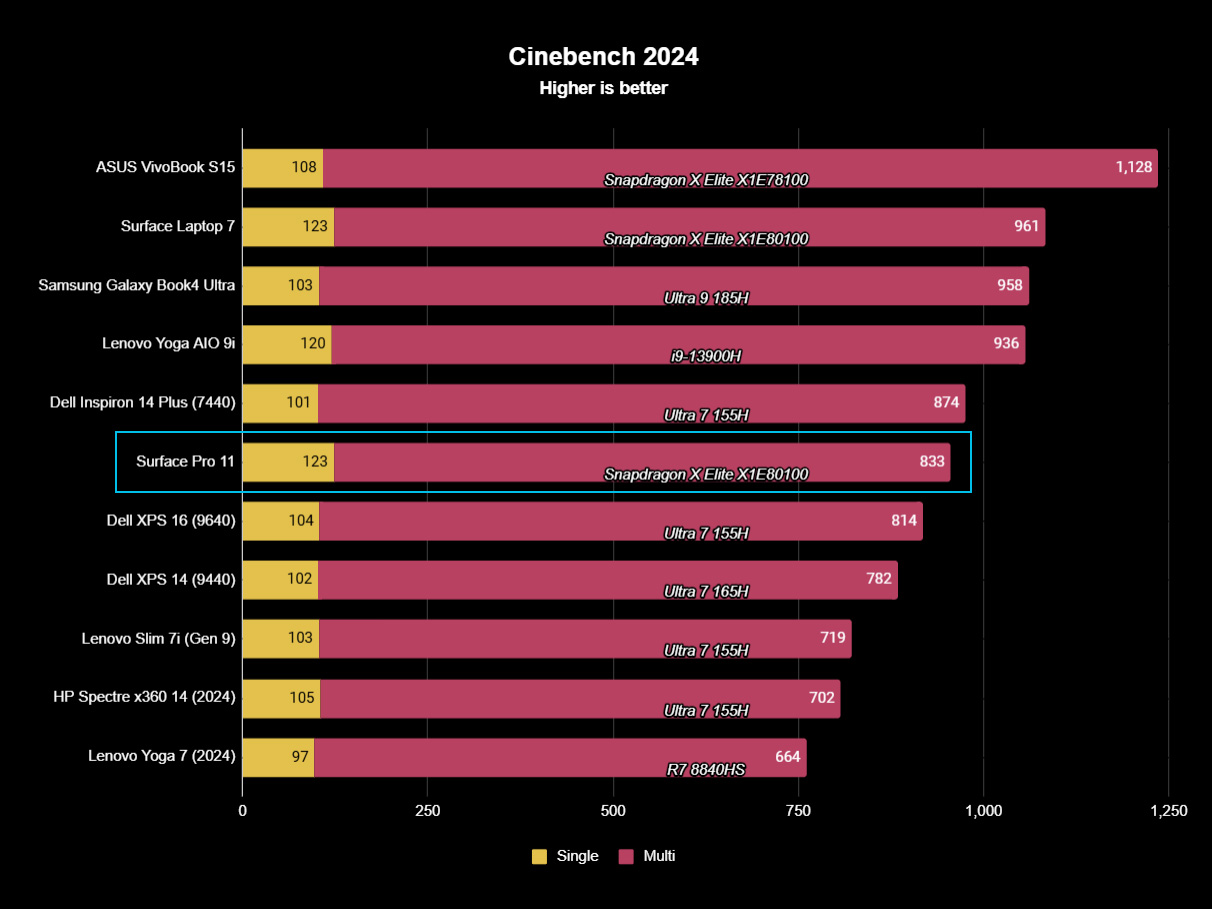
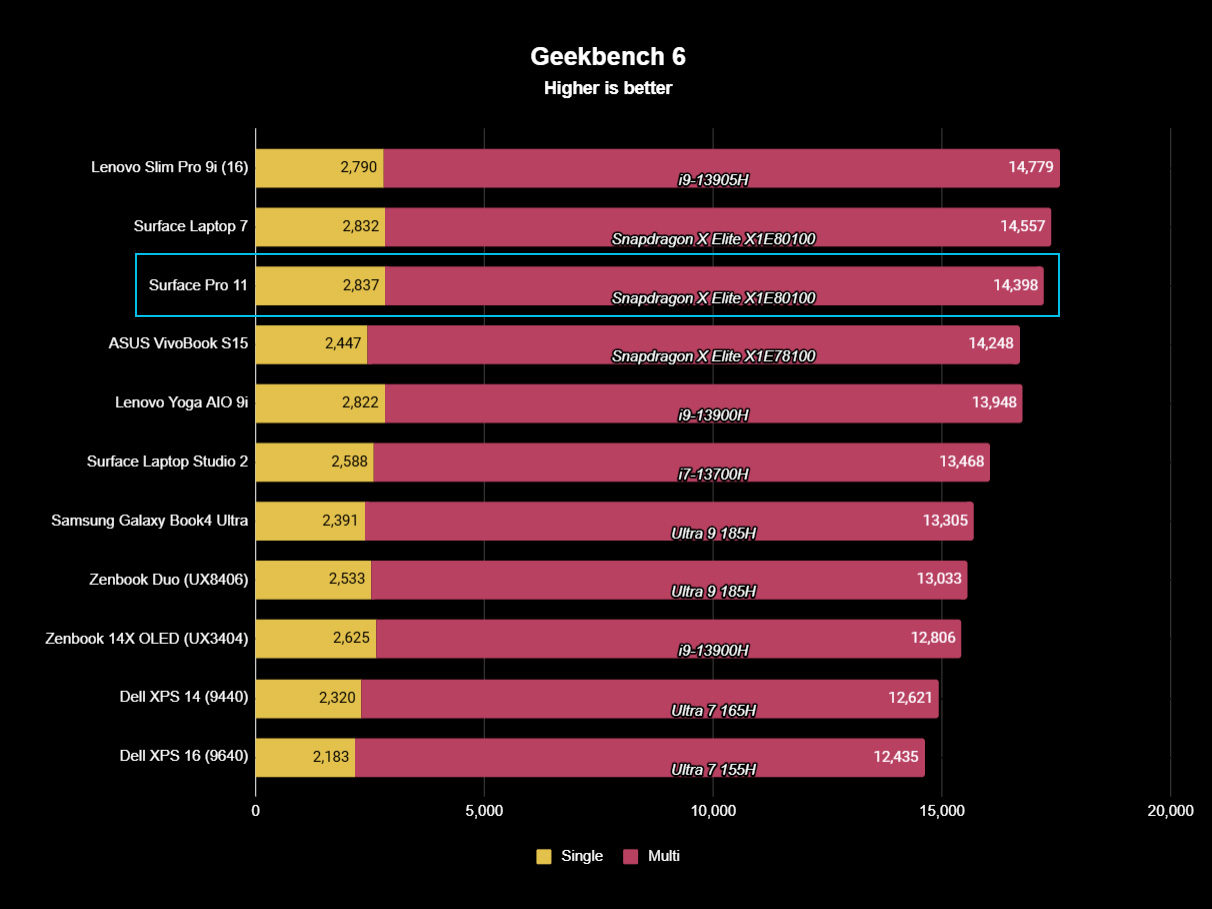
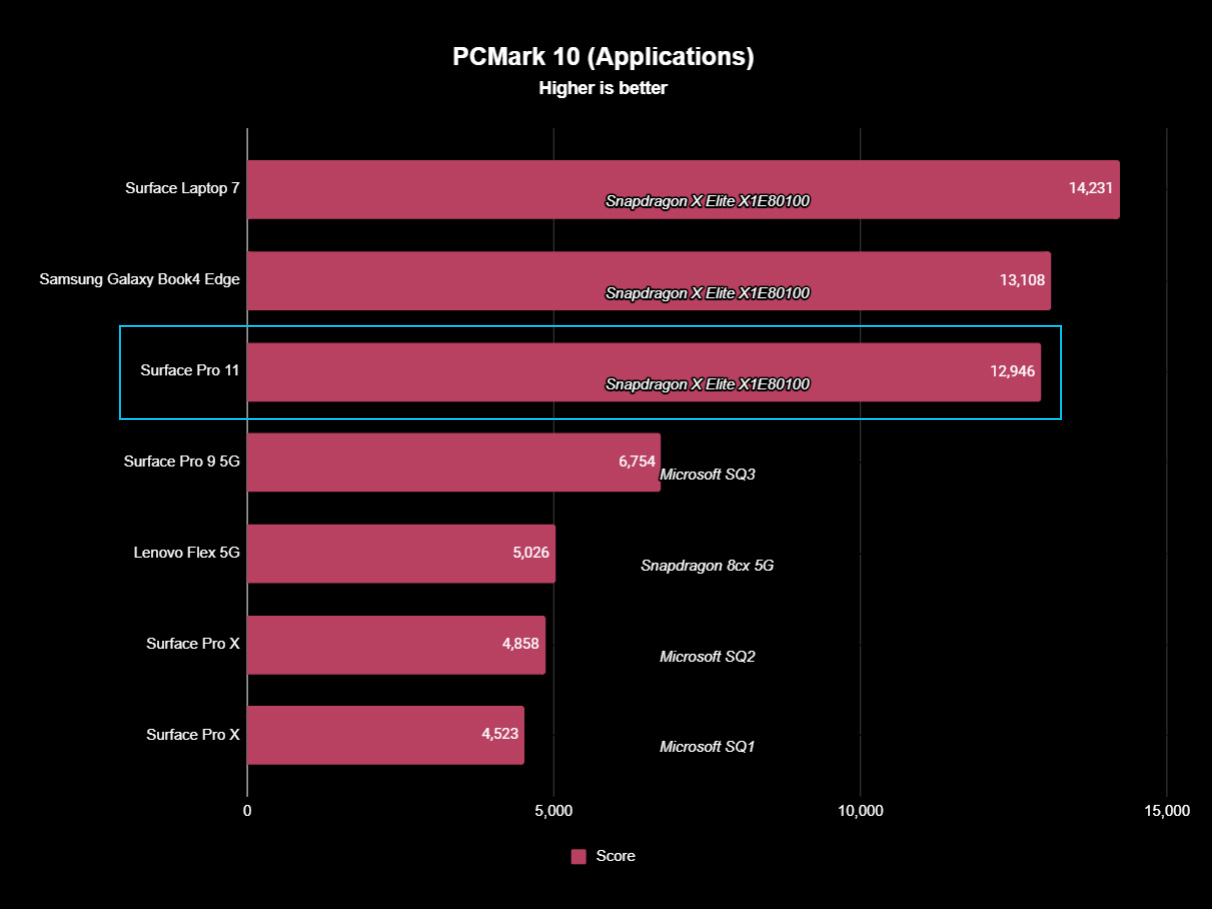
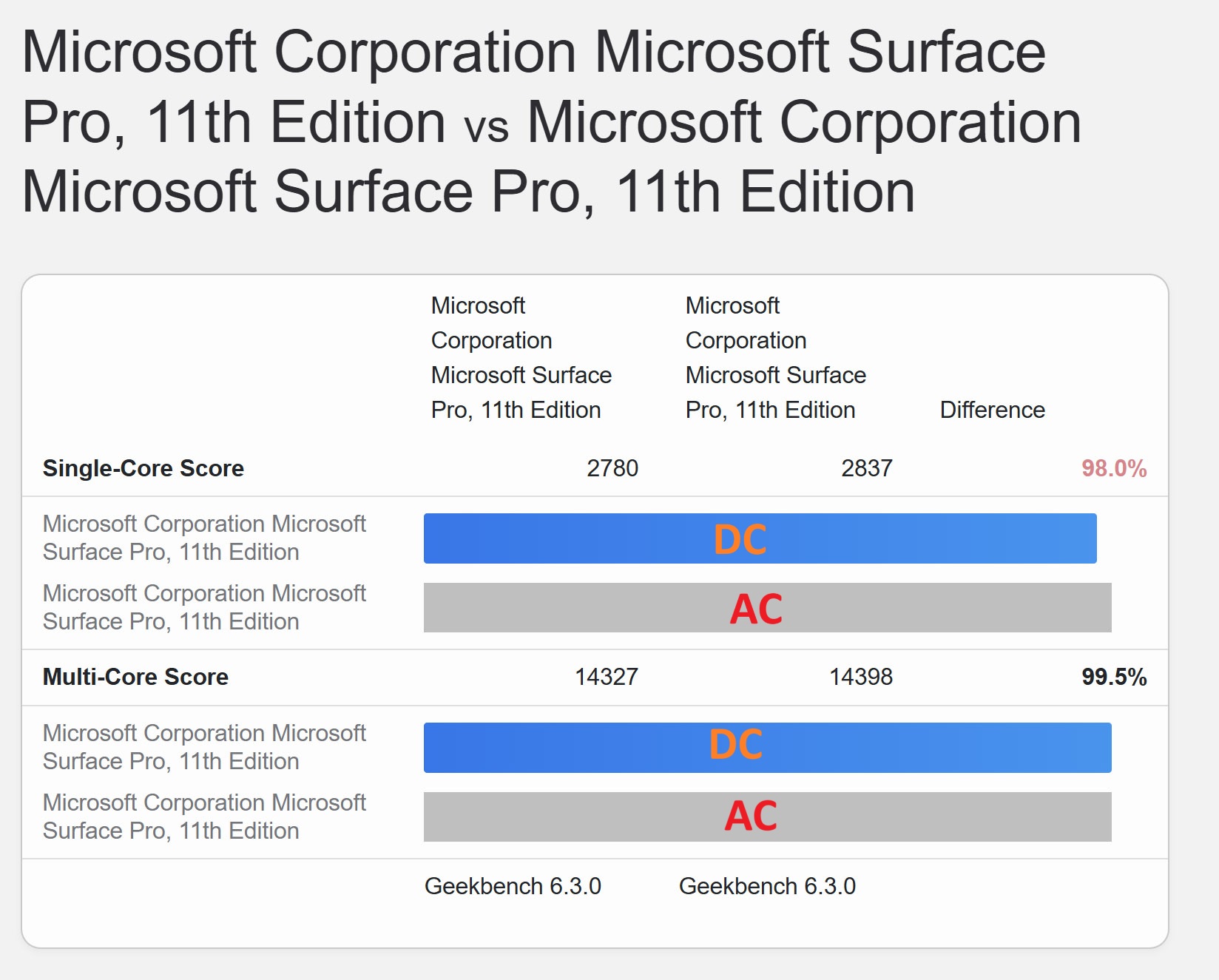
On the Pro 10 for Business side, Microsoft uses Intel's Core Ultra 5 135U and Core Ultra 7 165U CPUs. These chips also have an NPU for AI acceleration, though they're capped at about 10 TOPS and don't make the cut for Copilot+. You can get anywhere between 8GB and 64GB of LPDDR5x RAM in the Pro 10, as well as up to a 1TB M.2 PCIe 4.0 NVMe SSD. Storage in both PCs is upgradeable after purchase.
Rubino saw an average of about 11 hours and 7 minutes of runtime from the Pro 11, and that's in real-world use. This is an all-day machine with excellent standby, using less than 2% battery overnight. We weren't able to test the Pro 10 for Business and its similar battery capacity, but don't expect the same runtime.
ARM64 Windows PCs like the Surface Pro 11 require an emulation layer to run apps built for the x86-64 architecture used by Intel and AMD. While many apps are now compiled to run natively on Windows on ARM — now including Adobe Premier Pro — others still require that extra layer to run.
The good news is that your apps are still going to work on ARM. Microsoft also says that its new Prism emulation process coming with Windows 11 24H2 will perform up to 20% better, which is great news for the overall performance in new Copilot+ PCs.
How do the Copilot+ and AI features differ on the Pro 11 and Pro 10?
Copilot+ was unveiled during the Microsoft Event 2024 keynote as a new term for advanced AI features coming to Windows, as well as the PCs that can run them. The Surface Pro 11 was one of the first Copilot+ PCs revealed to the world, followed up by plenty more from major laptop manufacturers.
The new AI features coming to Windows 11 are only available on Copilot+ PCs, which require an NPU with at least 40 TOPS of power to run locally. That leaves the Pro 10 for Business, with Intel Core Ultra's NPU behind. If you want a Copilot+ PC, you'll have to stick with the Pro 11.
Copilot+ AI features include improved Windows Studio Effects, local AI image and text generation, Live Caption translations in real-time, Auto Super Resolution, and a Recall tool that lets you search through anything you've seen or done on your PC on any app.
Should you buy the Surface Pro 11 or the Pro 10 for Business?
The Surface Pro series has long been considered some of the best Windows laptops on the market, and Microsoft has taken things to the next level with the Surface Pro 11 running Windows on ARM.
While we don't yet have in-house benchmarks for the new Snapdragon X Elite and X Plus chips, we are expecting some potent power and long battery life. I'm very excited to try out these new Copilot+ PCs even before getting into the new AI features, and the Pro 11 is much easier to recommend to most people compared to the Pro 10 for Business. The Surface Pro 11 is available to preorder at Microsoft, with prices starting at $1,000. You can also preorder at Best Buy starting at the same price.
Considering the Pro 11 starts at a cheaper price, is available with an OLED touch display, and has what it takes to be a Copilot+ PC, it's no doubt going to prove a lot more popular than the Pro 10 for Business. However, if you prefer Intel CPUs or want Windows 11 Pro preinstalled, the Pro 10 is still readily available on the business side of Microsoft's store.

The Surface Pro 11 powered by Qualcomm's new Snapdragon X Elite and X Plus ARM chips is leading the way in the new range of Copilot+ PCs. It's available with an OLED display and starts at a cheaper price than the Pro 10 for Business, making it an easy recommendation for anyone shopping for a premium 2-in-1 PC.

The Surface Pro 10 for Business is already looking a bit dated compared to the new Pro 11, but it remains a solid option for anyone who doesn't need advanced Copilot+ AI features or the new Snapdragon X chips. It's available now to buy from the business side of Microsoft's store.
All the latest news, reviews, and guides for Windows and Xbox diehards.

Cale Hunt brings to Windows Central more than nine years of experience writing about laptops, PCs, accessories, games, and beyond. If it runs Windows or in some way complements the hardware, there’s a good chance he knows about it, has written about it, or is already busy testing it.