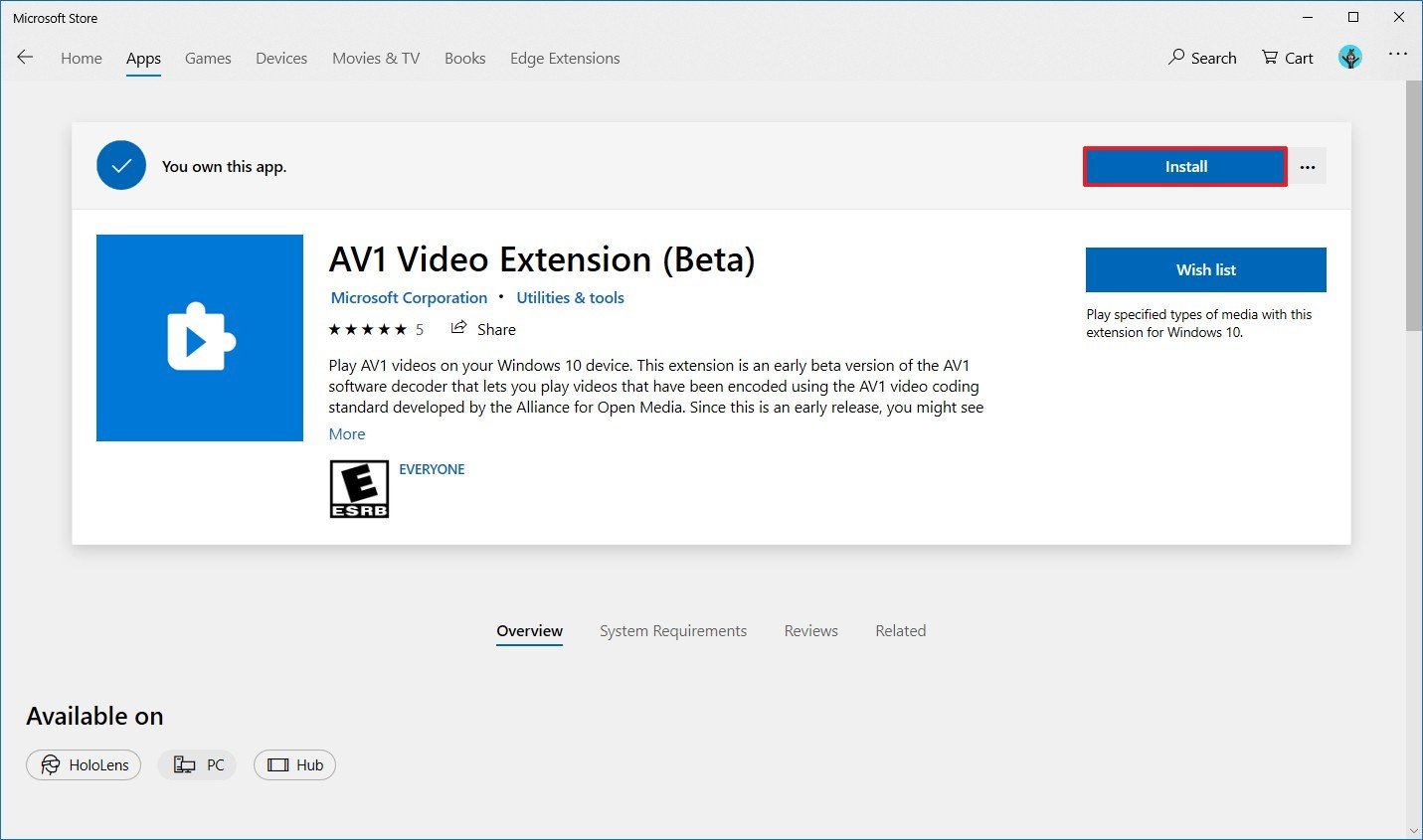How to enable AV1 video playback support in Windows 10
Are you trying to watch a video using the AV1 codec, but it won't play on Windows 10? That's because you don't have the required codec. Here's how to get it for free.
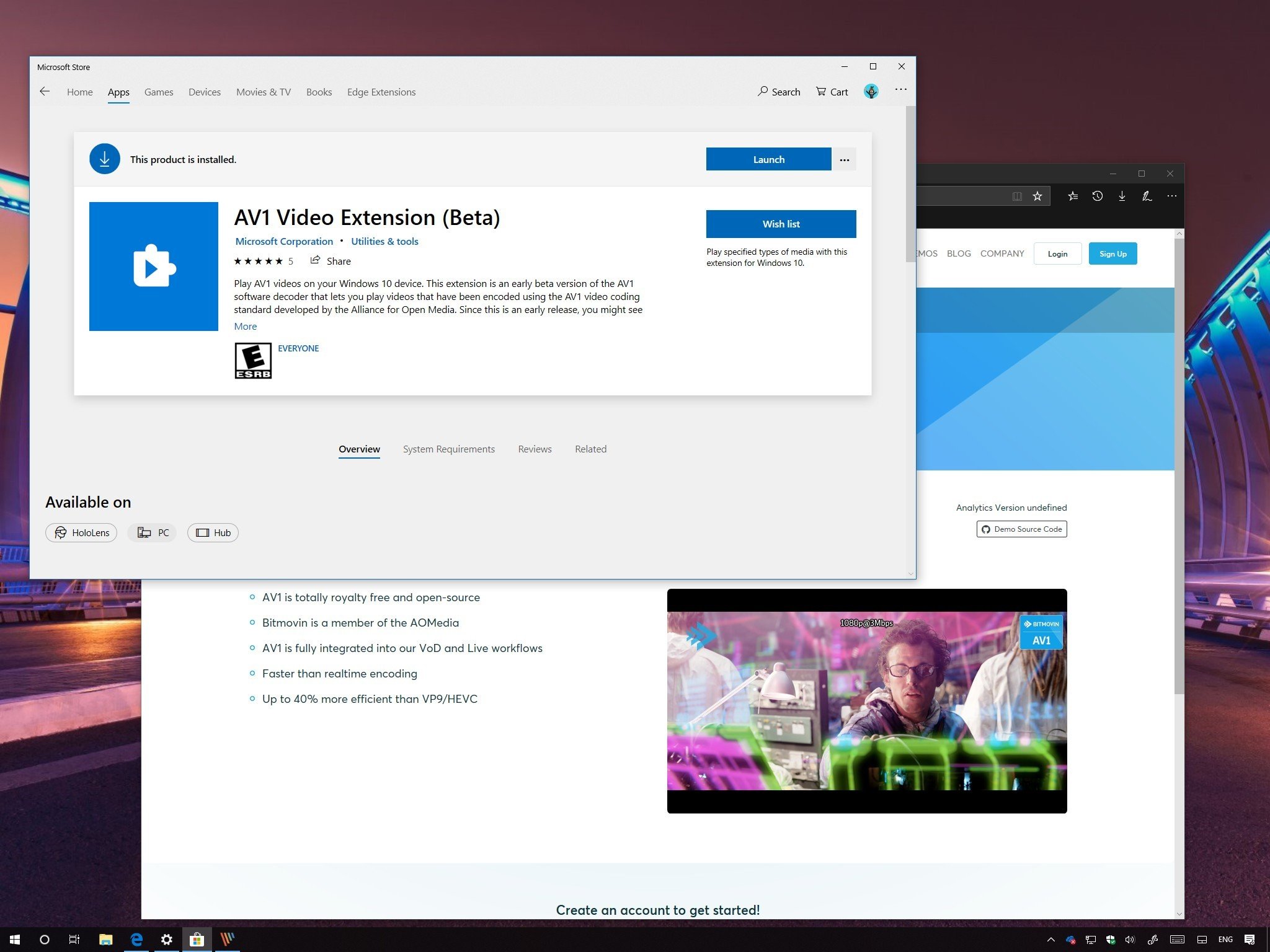
All the latest news, reviews, and guides for Windows and Xbox diehards.
You are now subscribed
Your newsletter sign-up was successful
Developed by the Alliance for Open Media, the AOMedia Video 1 (AV1) is an emerging free and open source video codec designed specifically to become the next standard for video streaming over the internet.
A lot of companies, such as Microsoft, Apple, Google, and Mozilla, are already behind this project, and it's expected to replace Google's VP9 codec and take over the costly HEVC/H.265 codec.
Although there isn't a lot of content encoded with AV1, if you want to stay ahead of the curve, or you came across a video using the new codec, and you can't watch it, Microsoft is already making available an extension for Windows 10 to play AV1 videos on your device.
In this Windows 10 guide, we'll walk you through the steps to add AV1 codec support to your device running the latest October 2018 Update (version 1809) or later.
How to add AV1 codec support to Windows 10
To play videos encoded with the AV1 codec on Windows 10, use these steps:
- Open Microsoft Store.
- Search for AV1 Video Extension, and click the result.
- Click the Install button.
Once you've completed the steps, there are no additional steps that you need to take. The next time you come across a video using the AV1 codec, as a file or on the web, Windows 10 will be able to play the video using the Movies & TV app or in Microsoft Edge.
This is an early preview of the codec for Windows 10, which means that hiccups and performance issues are expected. If you install the package now, and your device is configured to receive updates for apps automatically, future releases of the codec will install automatically.
All the latest news, reviews, and guides for Windows and Xbox diehards.
In the case that you no longer need the playback codec, you can remove the extension on Settings > Apps > Apps & features, select AV1 Video Extension, and then click the Uninstall button.
More Windows 10 resources
For more helpful articles, coverage, and answers to common questions about Windows 10, visit the following resources:
- Windows 10 on Windows Central – All you need to know
- Windows 10 help, tips, and tricks
- Windows 10 forums on Windows Central

Mauro Huculak has been a Windows How-To Expert contributor for WindowsCentral.com for nearly a decade and has over 22 years of combined experience in IT and technical writing. He holds various professional certifications from Microsoft, Cisco, VMware, and CompTIA and has been recognized as a Microsoft MVP for many years.