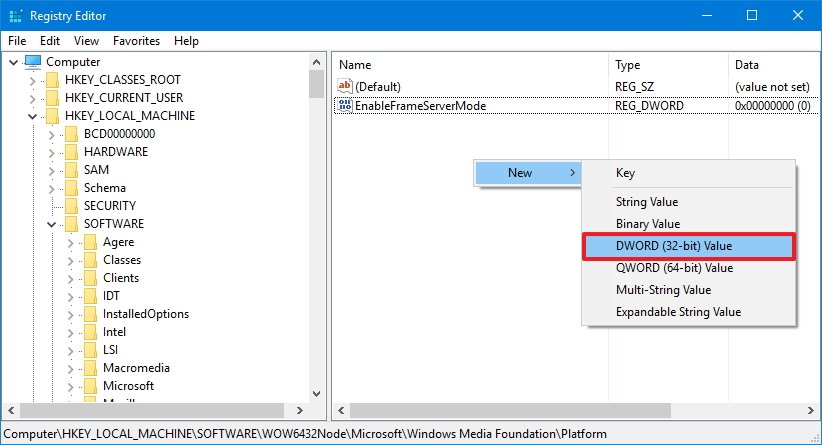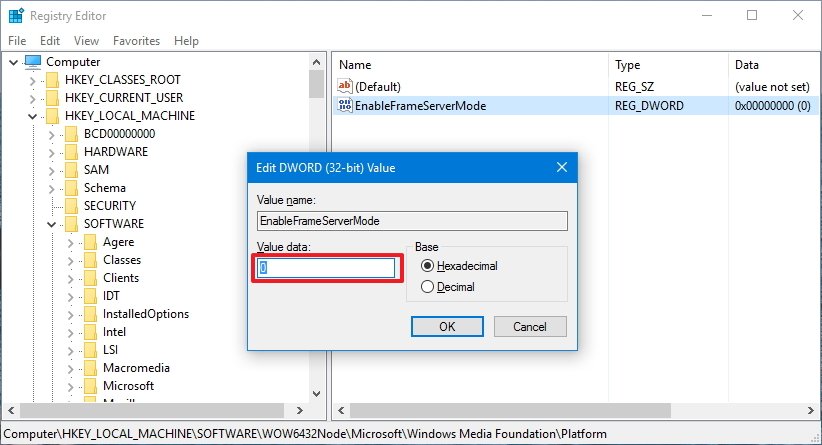How to fix the webcam freezing issue on the Windows 10 Anniversary Update
If your PC webcam keeps freezing up, even when trying to make a Skype video call, use this guide to get around this issue after installing the Windows 10 Anniversary Update.

All the latest news, reviews, and guides for Windows and Xbox diehards.
You are now subscribed
Your newsletter sign-up was successful
Microsoft recently released the Anniversary Update bringing a lot of new features and improvements to Windows 10. Aside from all the good that brought the update, during the rollout, many users also reported a number of issues after installing the update, and today, unfortunately, we also have to add a problem with webcams.
According to various reports from customers, some PC webcams are not working correctly after installing the Windows 10 Anniversary Update. Microsoft says that is aware of the problem, but the company won't be issuing a permanent fix until sometime in September.
On a support thread at the Windows Dev Center, some users explained that their webcams are freezing up, even when trying to make a simple Skype video call. The bigger problem is that this isn't just affecting home users, but it is also impacting many enterprise customers.
Fortunately, it looks like there is a possible temporary workaround to fix the freezing issue on webcams as posted by Rafael Rivera (@WithinRafael) on Twitter. In this Windows 10 guide, we'll walk you through the steps to modify the registry to try to resolve this problem until Microsoft releases a permanent fix.
How to resolve the freezing issue on webcams on the Windows 10 Anniversary Update
Important: Before you make any changes to the registry, make sure to understand that these changes may cause irreversible damage to your current installation if they're not done properly. It's recommended that you do a full backup of your computer before proceeding. You've been warned!
- Use the Windows key + R keyboard shortcut to open the Run command.
- Type regedit, and click OK to open the Windows registry.
- Browse the following path:
HKEY_LOCAL_MACHINE\SOFTWARE\WOW6432Node\Microsoft\Windows Media Foundation\Platform - Right-click on the right side, select New, and click DWORD (32-bit) Value.
- Name the new key EnableFrameServerMode.
- Click OK.
- Double-click the newly created key and make sure it set to 0.
- Click OK.
- Restart your computer to complete the task.
Once your computer restarts test your USB camera one more time, perhaps making a Skype video call, and now you should no longer experience the freezing issue. Make a note of this change for later in September when the official fix comes out so you can undo this fix if necessary.
According to one member of the Microsoft's Windows Camera team, the problem is caused by the Anniversary Update removing support for two video compression formats, including MJPEG and H.264 codecs on Windows 10, and opting to support YUY2 encoding instead.
All the latest news, reviews, and guides for Windows and Xbox diehards.
The company claims that the decision was made to prevent performance issues due to the change on how Windows Store apps can now access the camera features with the Anniversary Update.
Are you experiencing freezing issues on your webcam? Did the workaround work on your Windows 10 PC? Let us know in the comments below.
More Windows 10 resources
For more help articles, coverage, and answers on Windows 10, you can visit the following resources:
- Windows 10 on Windows Central – All you need to know
- Windows 10 Anniversary Update
- Windows 10 help, tips, and tricks
- Windows 10 forums on Windows Central

Mauro Huculak has been a Windows How-To Expert contributor for WindowsCentral.com for nearly a decade and has over 22 years of combined experience in IT and technical writing. He holds various professional certifications from Microsoft, Cisco, VMware, and CompTIA and has been recognized as a Microsoft MVP for many years.