How to play Remnant: From the Ashes in co-op
Playing together is better.

All the latest news, reviews, and guides for Windows and Xbox diehards.
You are now subscribed
Your newsletter sign-up was successful
What you need to know
- Remnant: From the Ashes is a third-person action game from Gunfire Games.
- The team is known for working on Darksiders III.
- Public matchmaking is now working and people can join your game.
- You can purchase Remnant: From the Ashes for $40 through the Microsoft Store.
Remnant: From the Ashes has a lot going for it. However, one of the standout features has to be the multiplayer portions of the title. There are two ways to play together. You can either join a friend's game or choose public matchmaking.
Joining a friend's game is pretty easy. You can either ask one of your Xbox Live friends to invite you to their game, or search for their sessions in the dedicated multiplayer menu. Doing so will show you all those who are playing Remnant: From the Ashes. You can click on any of their names to join their game.
Remnant: From the Ashes Xbox One review — Is it worth buying?
Public matchmaking is exactly what it sounds like. While it wasn't working before, it's working now and is amazing. If you make your game Public, then other people will automatically join you once you join a session. If you don't want to play your own campaign, then you can also join a public game through the same menu. Keep in mind that your progress doesn't transfer over. All in all, Remnant: From the Ashes is even better as a multiplayer because it eases some of the pressure of the boss fights.

Ditch the discs
Secure your Xbox One S: All-Digital Edition today, Microsoft's new and ambitious disc-less console. It's the cheapest Xbox One ever made, bundled with three downloadable games like Forza Horizon 3. If you don't like physical media, then this is a great option.
Excellent and affordable Xbox accessories
Up your Xbox experience with one (or all) of these budget accessories, all of which are approved by the gamers of Windows Central.

PowerA Play & Charge Kit for Xbox One ($15 at Amazon)
This charging kit keeps your Xbox One wireless controllers juiced up, and it offers batteries for two controllers. At just $15, this is hands-down our favorite budget charging companion.
All the latest news, reviews, and guides for Windows and Xbox diehards.

ElecGear 4 Port USB Xbox One S Hub ($19 at Amazon)
This brilliant little USB splitter hub attaches perfectly to the side of your Xbox One S console. It's ideal for use with chargers, controllers, headsets, and more.
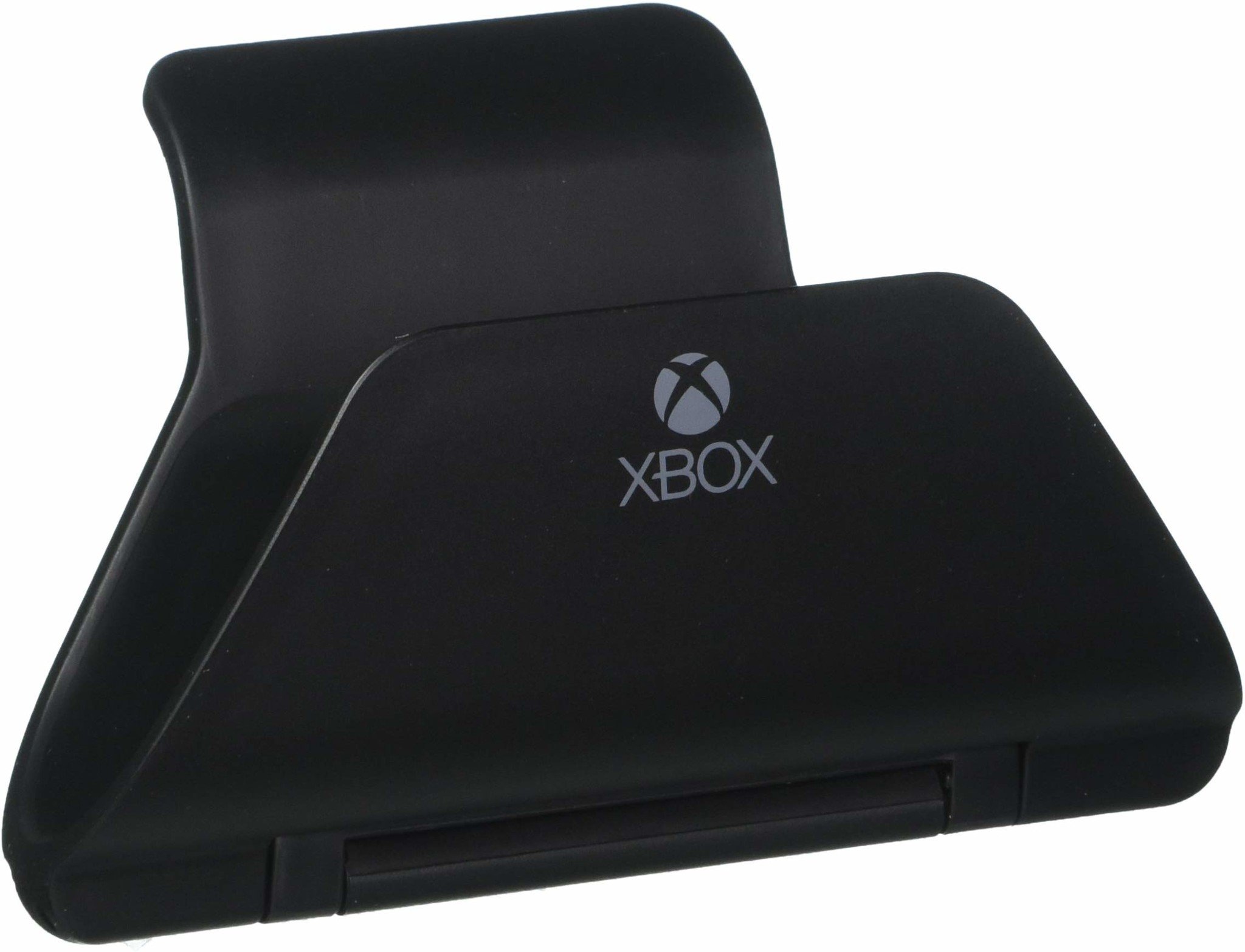
Controller Gear stand ($13 at Amazon)
Proudly display your Xbox gamepads with this stylish and functional stand. The licensed design is minimalist and black, and it has a hidden storage compartment, making the price of $13 a real steal.
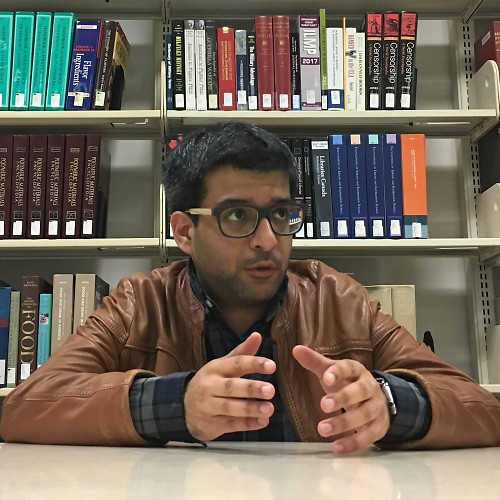
Asher Madan formerly handled gaming news for Windows Central. Before joining Windows Central in 2017, Asher worked for a number of different gaming outlets. He has a background in medical science and is passionate about all forms of entertainment, cooking, and antiquing.

