Child safe YouTube player arrives for Windows Phone

All the latest news, reviews, and guides for Windows and Xbox diehards.
You are now subscribed
Your newsletter sign-up was successful
If you're looking for a Windows Phone app to add to your Kid's Korner, take a look at Kids Tube.
Kids Tube is a collection of YouTube videos that are kid friendly. The app includes collections such as Bob the Builder, Spiderman, The Smurfs and Arthur.
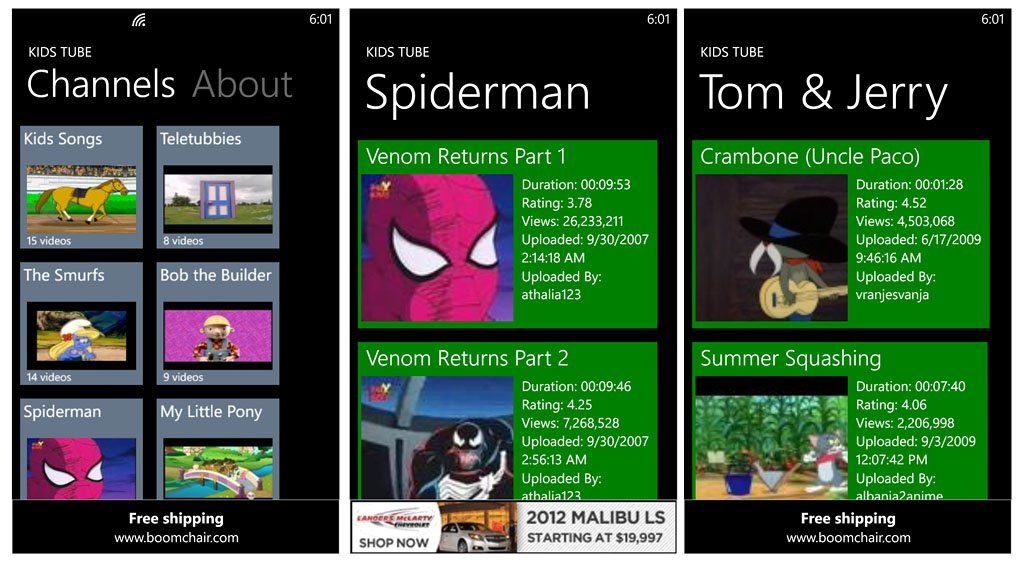
Each collection has a handful of videos with episode descriptions. Content is updated periodically and any updates are reflected each time you launch Kids Tube. Videos ran smoothly and the selection is nice enough to keep most kids... say under ten years of age...entertained.
Kids Tube is a free, ad-support app that you can find here at the Windows Phone Store. As an added bonus, the developer of Kids Tube has this discussion going on in the Windows Phone Central forums. Feel free to chime in on the discussion.

All the latest news, reviews, and guides for Windows and Xbox diehards.

George is a former Reviews Editor at Windows Central, concentrating on Windows 10 PC and Mobile apps. He's been a supporter of the platform since the days of Windows CE and uses his current Windows 10 Mobile phone daily to keep up with life and enjoy a game during downtime.
