Microsoft expands Outlook 'Actionable Messages' availability
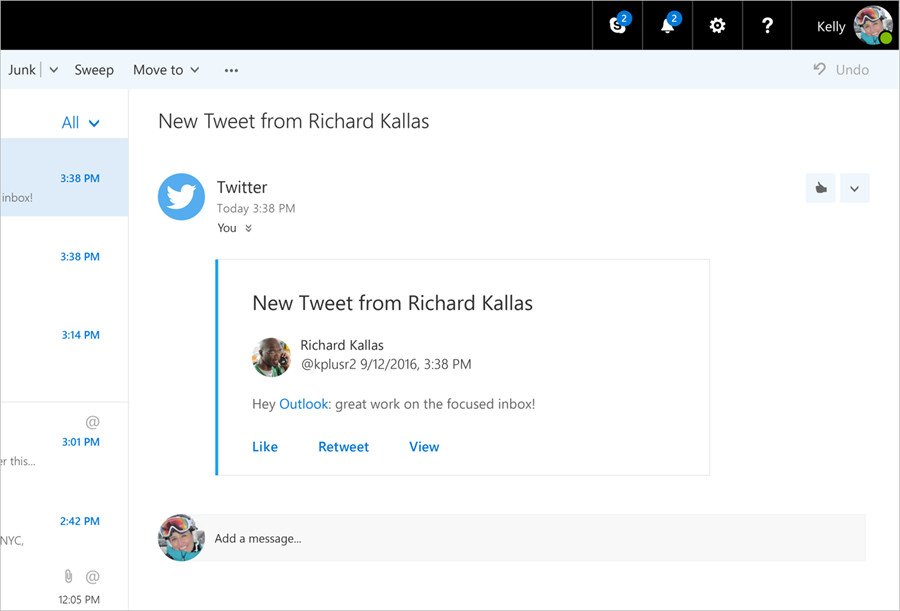
All the latest news, reviews, and guides for Windows and Xbox diehards.
You are now subscribed
Your newsletter sign-up was successful

At its 2017 Build developer conference, Microsoft today extended the availability of its Outlook Actionable Messages feature, which the company first previewed for Outlook on the web last September.
Outlook Actionable Messages include "action buttons" in email that let you react to requests for information or responses from third-party services directly from the Outlook message, so you don't need to leave your inbox and move to another app. For example, Twitter integration with Actionable Messages means you could reply, like or retweet a tweet from Outlook. Trello users could respond to email notifications when someone makes changes to a "card" by adding a due date, adding a comment or moving a card, directly from Outlook. And organizations that use SAP Fieldglass for expense management could let employees approve or reject expense reports without ever leaving Outlook.
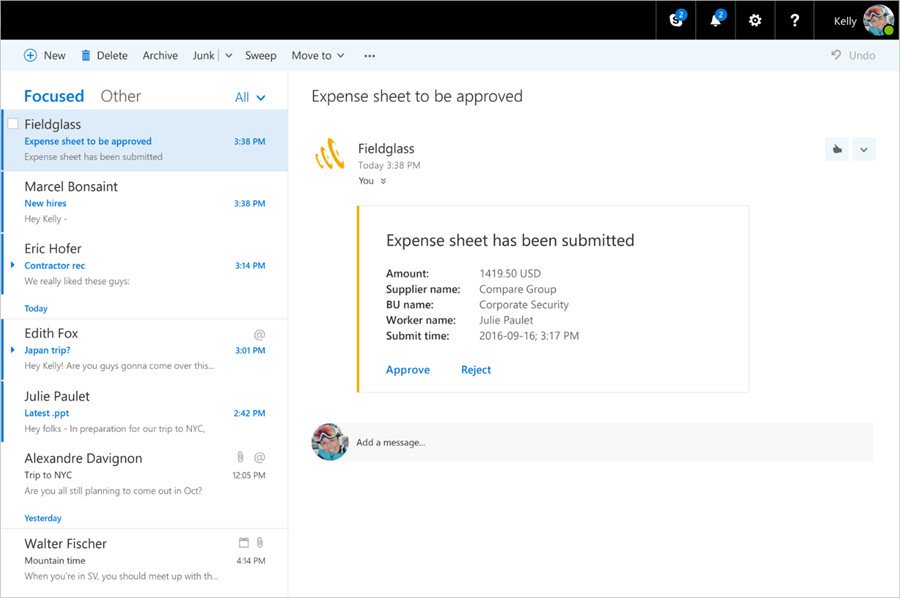
Today, Microsoft said it will make Actionable Outlook Messages available to more Office 365 users in Microsoft Team and Outlook 2016 for Windows (via the Insider Fast Ring). The company also announced additional Actionable Message integrations from Salesforce, Freshdesk and Wrike.
You can learn more about the new Actionable Messages enhancements on Microsoft's developer site.
All the latest news, reviews, and guides for Windows and Xbox diehards.

Al Sacco is the Former Content Director of Future PLC's Mobile Technology Vertical, which included AndroidCentral.com, iMore.com and WindowsCentral.com. He is a veteran reporter, writer, reviewer and editor who has professionally covered and evaluated IT and mobile technology, and countless associated gadgets and accessories, for more than a decade. You can keep up with Al on Twitter and Instagram.
