Microsoft rolls out Windows 10 cumulative updates for Anniversary and Creators Update users
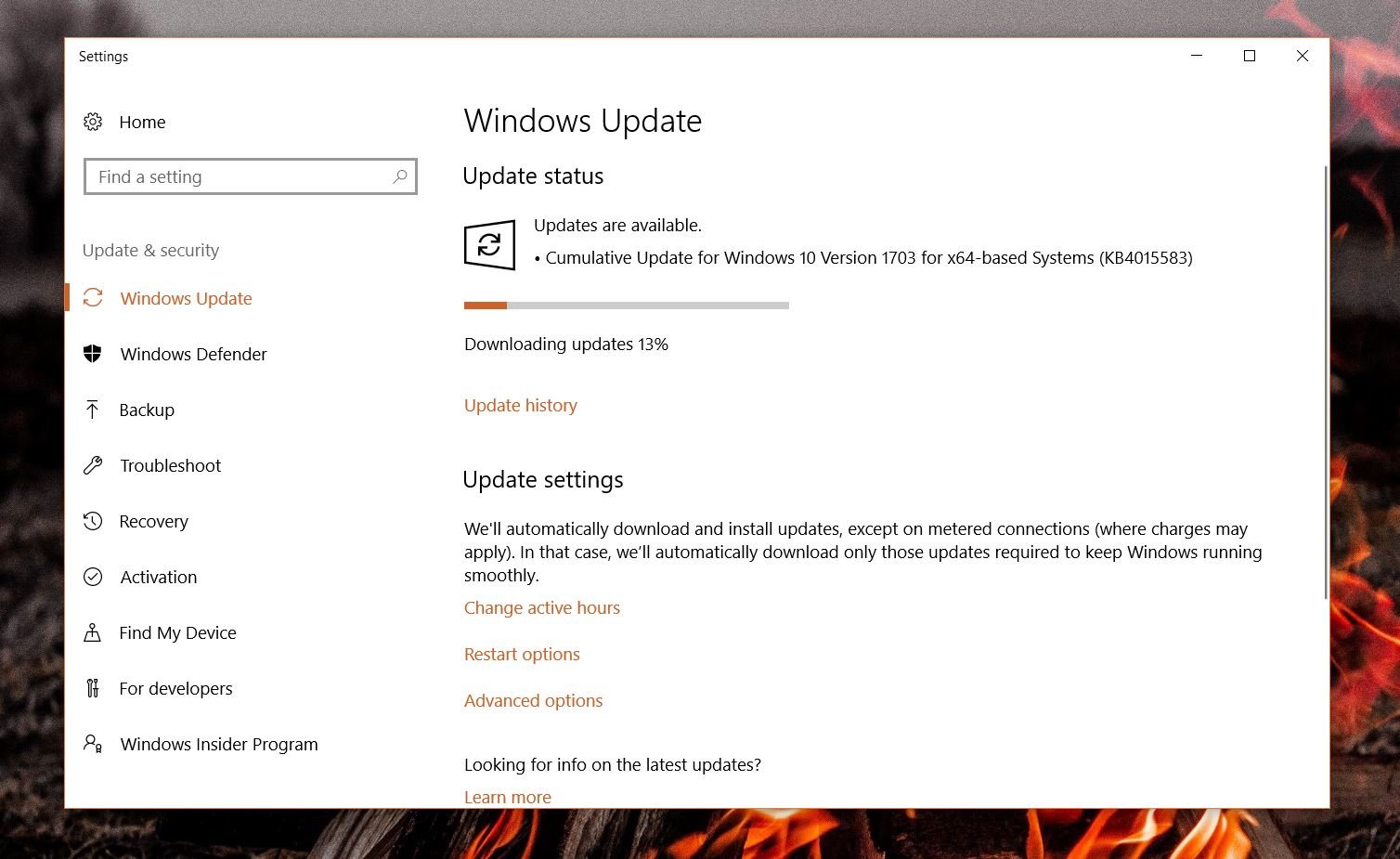
All the latest news, reviews, and guides for Windows and Xbox diehards.
You are now subscribed
Your newsletter sign-up was successful
Microsoft isn't wasting any time getting fixes out to everyone updating to the Windows 10 Creators Update today. A new cumulative update carrying build number 15063.138 is now rolling out to Windows 10 users, bringing along a couple of small fixes. Anyone not upgraded to the Creators Update isn't left out, however, as a batch of fixes is headed out with a separate cumulative update for Anniversary Update users as well.
Here's a look at what's new with each update.
Creators update (KB4015583 - build 15063.138):
- Addressed issues with updated time zone information.
- Security updates to Scripting Engine, libjpeg image-processing library, Hyper-V, Windows kernel-mode drivers, Adobe Type Manager Font Driver, Internet Explorer, Graphics Component, Active Directory Federation Services, .NET Framework, Lightweight Directory Access Protocol, Microsoft Edge and Windows OLE.
Anniversary Update (KB4015217 - builds 14393.1066 and 14393.1083):
- Addressed issue that was preventing the Camera application from saving a captured image when "Show recently opened items in Jump Lists on Start or the taskbar" settings is enabled.
- Improved the Host Network Service (HNS) to support an overlay network driver for use on Windows Server 2016 to connect containers across hosts using Docker Engine in Swarm Mode.
- Addressed issue that was not allowing users to access online help content when clicking the help icon in various Windows applications, such as File Explorer.
- Addressed issue where displays turn off unexpectedly even when Turn off display and Screen saver are disabled in the power profile.
- Addressed an issue where CredentialGuard-enabled computers joined to Active Directory domains submit two bad logon attempts each time a bad password is provided during a Kerberos-based logon. Logons to Active Directory domains with arbitrarily low account lockout thresholds may be subject to unexpected account lockouts. For example, 2 logons with a bad password could result in an account being locked out if the account lockout threshold is set to 3 or 4.
- Addressed issue that increases CPU usage when IP forwarding or weak host is enabled.
- Addressed issue where some of the VPN drivers do not get migrated when upgrading the OS to Windows 10, version 1607.
- Addressed issue that causes virtual machines to fail during high I/O scenarios where the user may log in multiple times.
- Addressed issue that was causing connections (after the 1st connection request) from a Remote Desktop Client to a Remote Desktop session to fail after upgrading from Windows 10, version 1511, to Windows 10, version 1607.
- Addressed issue that was causing the Command prompt to be not displayed properly through the serial console on headless systems.
- Addressed issue that was causing MDM enrollment failtures on devices using Kerberos authentication.
- Addressed issue with rendering when a webpage contains a DIV element that has the contenteditable attribute.
- Addressed issue that causes text to disappear when you resize an Internet Explorer window when the encoding is Hebrew and any text ends with an underscore character.
- Addressed issue that was causing headless machines to not go into S3 sleep mode sometimes.
- Enabled warning message in Group Policy Management Console (GPMC) to alert administrators of a design change that may prevent the processing of a User Group after installing security update MS16-072 (KB3163622).
- Addressed an issue that was causing Windows Explorer to perform an endless, rapid refresh of a network drive that is mapped to a share, preventing users from performing tasks such as rename object.
- Addressed a memory leak in Internet Explorer when hosting a page that contains nested framesets, which load cross-domain content.
- Addressed an issue that was causing the print spooler service to hang instead of showing a timeout error when a connection between a bluetooth printer and the machine is lost during printing.
- Addressed an issue that was preventing installation of a new printer driver that uses v3 printer drivers.
- Improved the reliability of Load Balancing/Failover (LBFO) whenever there is a resource rebalance, a device failure, or a surprise removal of a device.
- Addressed additional issues with updated time zone information, Internet Explorer, and Microsoft Edge. Security updates to Scripting Engine, libjpeg image-processing library, Hyper-V, Win32k, Adobe Type Manager Font Driver, Internet Explorer, Microsoft Edge, Graphics component, Active Directory Federation Services, .NET Framework, Active Directory, Lightweight Directory Access Protocol, Windows Kernel model drivers and Windows OLE.
Update: New cumulative builds are also rolling out to older versions of Windows 10. Check out the release notes below:
Windows 10 version 1511 (KB4015219 - Build 10586.873)
- Addressed issue that was preventing the Camera application from saving a captured image when "Show recently opened items in Jump Lists on Start or the taskbar" settings is enabled.
- Addressed an issue where CredentialGuard-enabled computers joined to Active Directory domains submit two bad logon attempts each time a bad password is provided during a Kerberos-based logon. Logons to Active Directory domains with arbitrarily low account lockout thresholds may be subject to unexpected account lockouts. For example, 2 logons with a bad password could result in an account being locked out if the account lockout threshold is set to 3 or 4.
- Addressed issue that might sometimes lead to updates not getting installed on machines due to file corruption.
- Addressed issue with devices using certificate-based WLAN authentication to not automatically renew their certificates when the devices are in sleep mode.
- Addressed issue that prevents users from accessing data stored in remote encrypted shares even when offline caching is not enabled.
- Addressed issue where a memory leak occurs in Internet Explorer when hosting pages containing nested framesets that load cross domain content.
- Addressed additional issues with updated time zone information and updates to the Access Point Name database and Internet Explorer.
- Security updates to Scripting Engine, libjpeg image-processing library, Hyper-V, Win32k, Adobe Type Manager Font Driver, Internet Explorer, Microsoft Edge, Graphics component, .NET Framework, Lightweight Directory Access Protocol, Windows Kernel mode drivers and Windows OLE.
Windows 10 release version (KB4015221 - OS Build 10240.17354)
All the latest news, reviews, and guides for Windows and Xbox diehards.
- Addressed issue where the copy operation fails when copying a file that has Encrypted File System (EFS) encryption to a share that is not encrypted by EFS.
- Addressed an issue where CredentialGuard-enabled computers joined to Active Directory domains submit two bad logon attempts each time a bad password is provided during a Kerberos-based logon. Logons to Active Directory domains with arbitrarily low account lockout thresholds may be subject to unexpected account lockouts. For example, 2 logons with a bad password could result in an account being locked out if the account lockout threshold is set to 3 or 4.
- Addressed issue that prevents the launch of the Delete Browsing History window in Internet Explorer.
- Addressed a memory leak in Internet Explorer when hosting pages containing nested framesets that load cross domain content.
- Addressed additional issues with updated time zone information, updates to the Access Point Name database and Internet Explorer.
- Security updates to Scripting Engine, libjpeg image-processing library, Hyper-V, Win32k, Adobe Type Manager Font Driver, Internet Explorer, Microsoft Edge, Graphics component, .NET Framework, Lightweight Directory Access Protocol, Windows kernel mode drivers and Windows OLE.

Dan Thorp-Lancaster is the former Editor-in-Chief of Windows Central. He began working with Windows Central, Android Central, and iMore as a news writer in 2014 and is obsessed with tech of all sorts. You can follow Dan on Twitter @DthorpL and Instagram @heyitsdtl.
