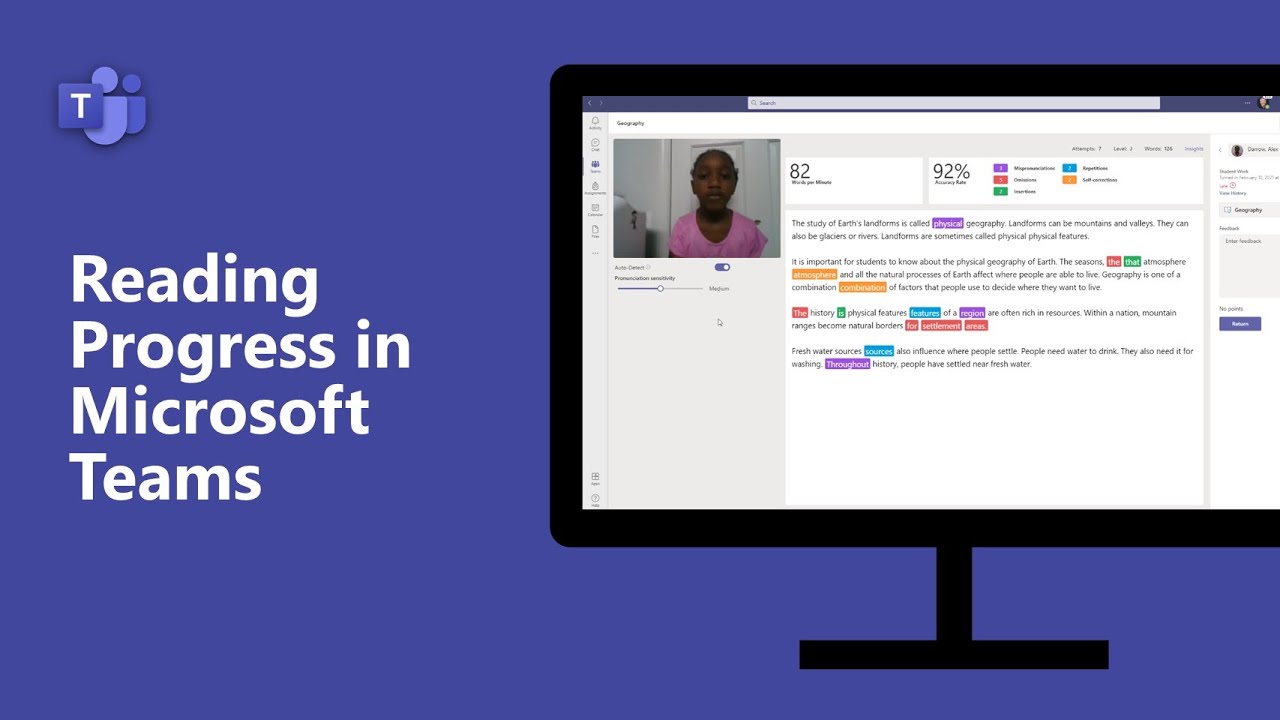New Microsoft Teams feature helps students practice reading in a secure environment
Microsoft's new features for Teams help improve student engagement.

All the latest news, reviews, and guides for Windows and Xbox diehards.
You are now subscribed
Your newsletter sign-up was successful
What you need to know
- Microsoft announced several new education features on National Teacher Appreciation Day.
- A new Reading Progress feature in Microsoft Teams helps students practice reading in a secure environment.
- Several of the new features help improve student engagement and focus on student well-being.
Today is National Teacher Appreciation Day, and Microsoft just announced several new features to help educators. We already covered Minecraft: Education Edition Camps and Club and the fact that Microsoft Teams can integrate with Minecraft: Education Edition. In addition to those, Microsoft announced Reading Progress for Microsoft Teams and several new tools to improve student engagement and support student well-being. Microsoft outlines all of the new features in an education blog post.
Reading Progress is a tool to help improve reading comprehension. It allows students to record themselves in a safe environment as they practice their reading. Teachers can then review student progress, assess accuracy with its built-in auto-detect features, and analyze results.
Reading Progress integrates with the Education Insights dashboard, so teachers can easily track the progress of students. For example, educators can look at accuracy rate, correct words per minute, and mispronunciations for specific students or an entire class.
Students and teachers with Microsoft Teams for Education will be able to use Reading Progress ahead of the next school year.
To help improve student engagement, educators will be able to organize students into assignment groups. Educators will also be able to integrate a "variety of third-party apps directly in Teams," though Microsoft doesn't specify which new integrations are on the way.
Microsoft also highlights its free Reflect app within Microsoft Teams that lets educators regularly check in with students. Reflect helps students label emotions and improve their ability to communicate their feelings. These insights can help students understand how emotions can affect learning. OneNote and Teams also have tools to improve student well-being, such as praise badges and sticker packs.
To help protect students, Microsoft is rolling out a Supervised Chat feature within Teams. Educators can prevent students from starting new chats unless an appropriate educator is present while they speak with other students. The feature should make it easier for school staff to monitor discussions. The feature will be available in May.
All the latest news, reviews, and guides for Windows and Xbox diehards.

Sean Endicott is a news writer and apps editor for Windows Central with 11+ years of experience. A Nottingham Trent journalism graduate, Sean has covered the industry’s arc from the Lumia era to the launch of Windows 11 and generative AI. Having started at Thrifter, he uses his expertise in price tracking to help readers find genuine hardware value.
Beyond tech news, Sean is a UK sports media pioneer. In 2017, he became one of the first to stream via smartphone and is an expert in AP Capture systems. A tech-forward coach, he was named 2024 BAFA Youth Coach of the Year. He is focused on using technology—from AI to Clipchamp—to gain a practical edge.