One of the best features for Microsoft Teams is on the way to the web
Custom background images are a popular feature in Teams, and they're on the way to the web.
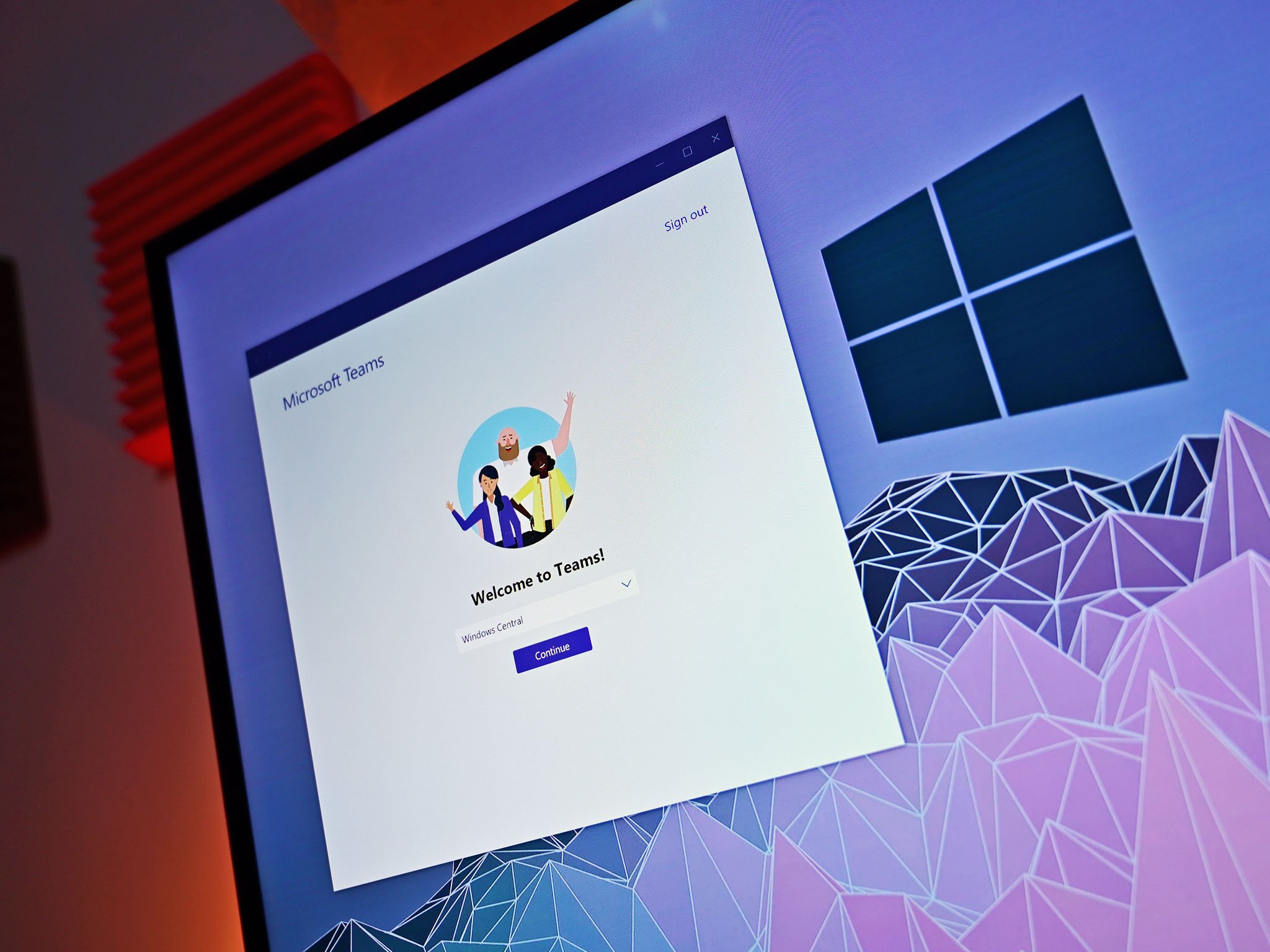
All the latest news, reviews, and guides for Windows and Xbox diehards.
You are now subscribed
Your newsletter sign-up was successful
What you need to know
- Background effects are now available in public preview for Microsoft Teams.
- At the moment, you can only use default background images provided by Microsoft.
- Microsoft has not shared a planned date for the feature to become generally available.
Microsoft is testing out support for background effects on Teams for the web. The feature is currently in public preview, allowing Insiders to try it out. Both Chrome and Edge support the option for Microsoft Teams, though you have to have version 96 or later of either browser. The feature was announced in a Tech Community post from Microsoft.
At the moment, you can only choose from a collection of backgrounds that Microsoft has chosen. You cannot upload custom background images at this time. That option is available on the desktop versions of Teams, so it will likely ship to Teams on the web at some point.
Microsoft notes that not all GPUs support background effects in Teams. If the GPU of your device does not support the feature, the option simply won't appear within the interface.
Custom background images on Microsoft Teams are a popular feature for video calls and meetings. Microsoft has several collections of photos that have been optimized for Teams usage, including holiday and Xbox backgrounds.
If you are in the public preview channel of Microsoft Teams, you can try out custom background images within video calls and meetings. To do so, click the "More actions" icon and select "Show background effects." Teams will preview what the images will look like, helping you pick the right background for your call or meeting.
All the latest news, reviews, and guides for Windows and Xbox diehards.

Sean Endicott is a news writer and apps editor for Windows Central with 11+ years of experience. A Nottingham Trent journalism graduate, Sean has covered the industry’s arc from the Lumia era to the launch of Windows 11 and generative AI. Having started at Thrifter, he uses his expertise in price tracking to help readers find genuine hardware value.
Beyond tech news, Sean is a UK sports media pioneer. In 2017, he became one of the first to stream via smartphone and is an expert in AP Capture systems. A tech-forward coach, he was named 2024 BAFA Youth Coach of the Year. He is focused on using technology—from AI to Clipchamp—to gain a practical edge.

