One of the best Microsoft Teams features is on its way to Teams for iOS
Microsoft Teams for iOS will soon support custom backgrounds, just like the desktop version of Teams.
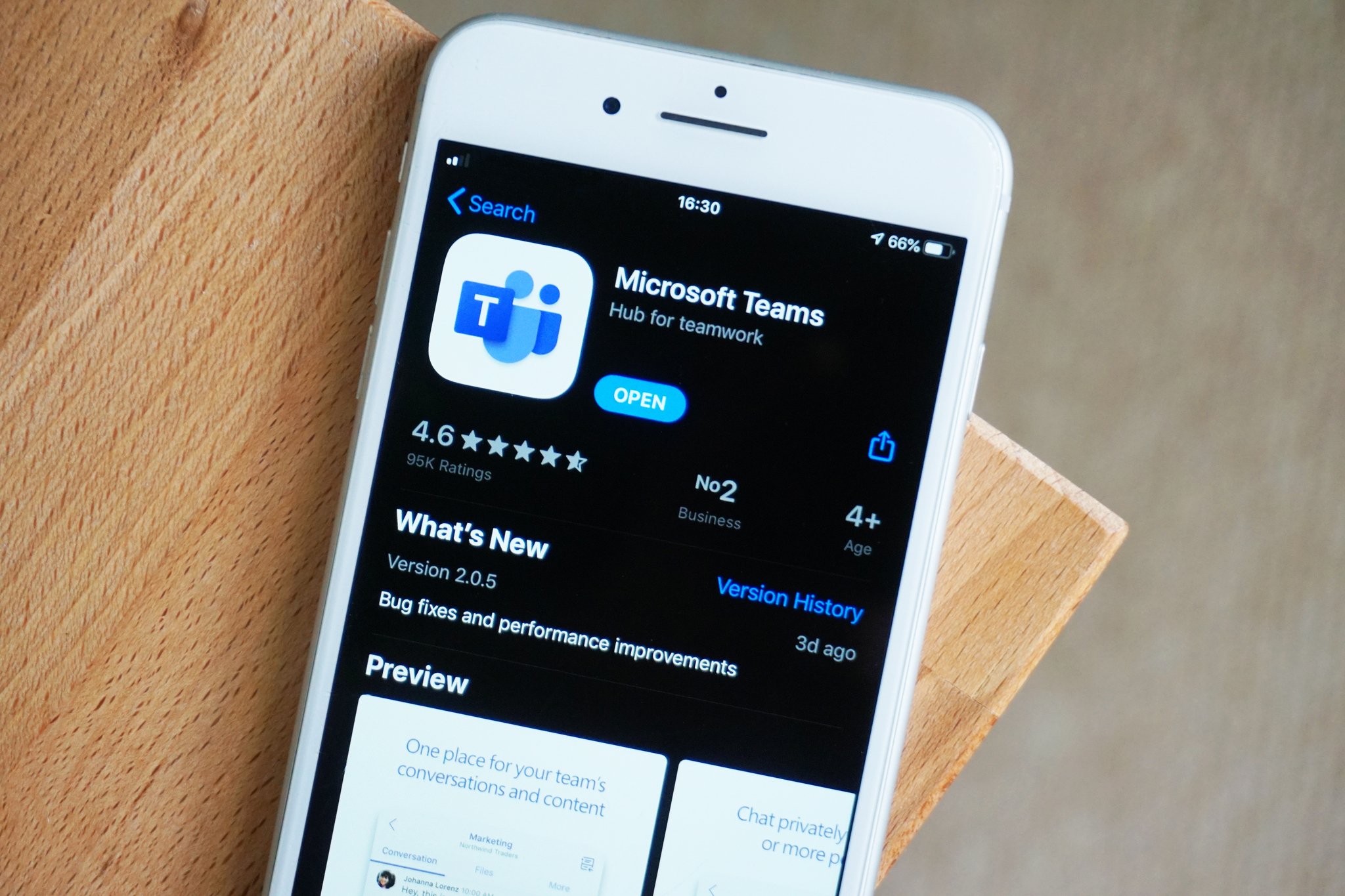
All the latest news, reviews, and guides for Windows and Xbox diehards.
You are now subscribed
Your newsletter sign-up was successful
What you need to know
- Microsoft Teams for iOS will soon support custom backgrounds within video calls and meetings.
- The app already supports blurring backgrounds on meetings and calls.
- The feature is currently scheduled for release this month.
Using custom backgrounds on Microsoft Teams is a great way to personalize a meeting or video call. It allows you to add a fun or professional background to your video feed without having to use a green screen. Custom background support is already available on the desktop version of Teams, and it's on its way to the iOS version of Teams as well.
According to the Microsoft 365 roadmap, custom background support for Teams on iOS is in development and could arrive as soon as this month. As is always the case with the Microsoft 365 roadmap, dates are subject to change.
While you can't use custom backgrounds quite yet on Teams for iOS, you can use the app to blur your background within video calls and meetings. This feature rolled out last year and allows you to hide what's behind you on a call.
While Teams does a good job of blurring or switching out backgrounds on the desktop, you can get better results with NVIDIA Broadcast. You have to have one of the best graphics cards, but if you have the right setup, it can create incredibly crisp video streams. It can also reduce background noise.
All the latest news, reviews, and guides for Windows and Xbox diehards.

Sean Endicott is a news writer and apps editor for Windows Central with 11+ years of experience. A Nottingham Trent journalism graduate, Sean has covered the industry’s arc from the Lumia era to the launch of Windows 11 and generative AI. Having started at Thrifter, he uses his expertise in price tracking to help readers find genuine hardware value.
Beyond tech news, Sean is a UK sports media pioneer. In 2017, he became one of the first to stream via smartphone and is an expert in AP Capture systems. A tech-forward coach, he was named 2024 BAFA Youth Coach of the Year. He is focused on using technology—from AI to Clipchamp—to gain a practical edge.

