One of the best Twitter apps for Windows just got interactable notifications
People can now view and interact with Twitter notifications from Tweeten.
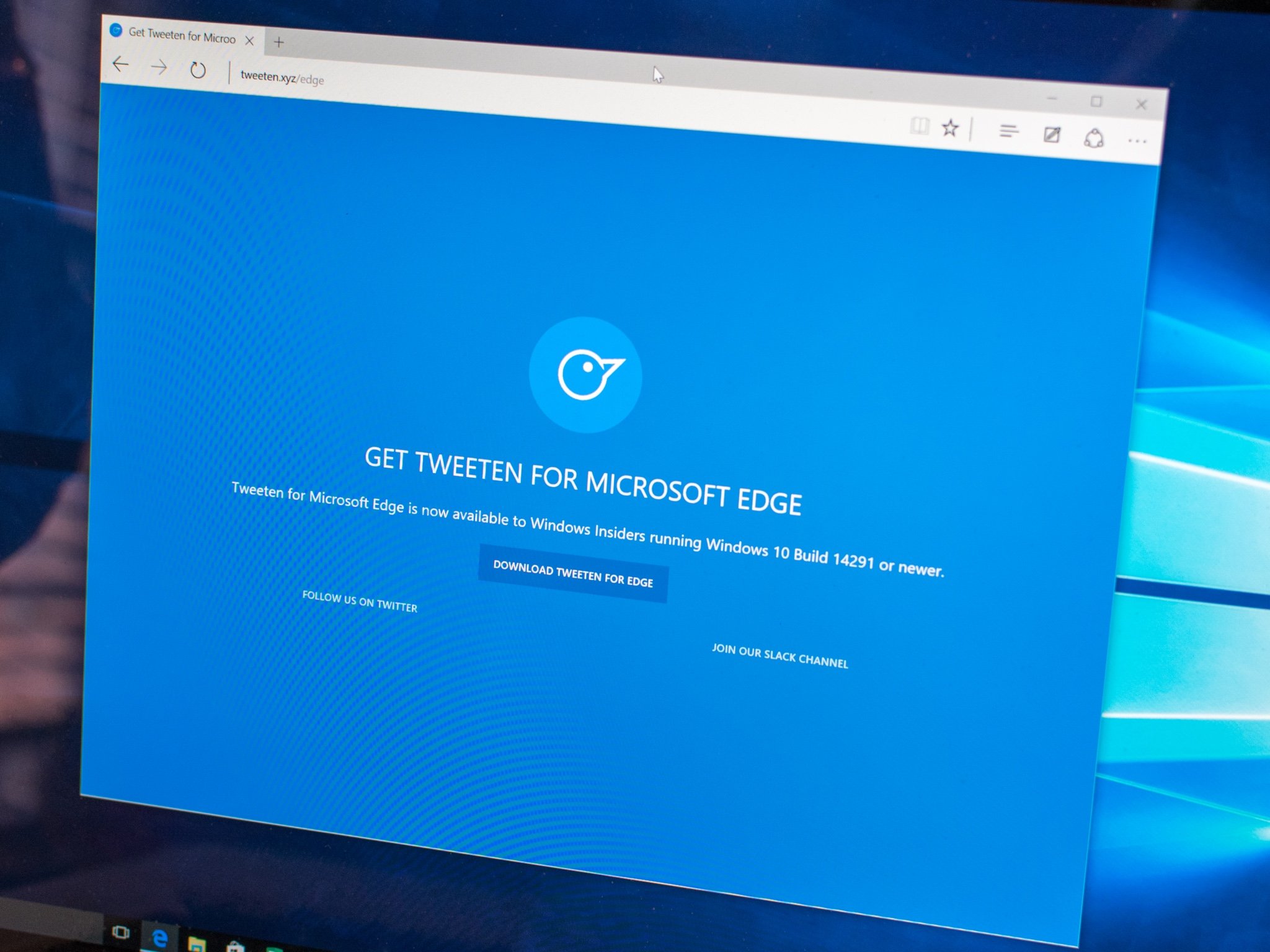
All the latest news, reviews, and guides for Windows and Xbox diehards.
You are now subscribed
Your newsletter sign-up was successful
What you need to know
- Twitter client Tweeten now supports interactable notifications.
- The notifications support viewing quoted tweets, images, and GIFs.
- People can customize the notifications, including their size, color, and which monitor they appear on.
Tweeten is one of the best Twitter clients as well as one of the best Windows apps overall. Now, the app supports interactable notifications that allow people to like tweets and perform other actions. The app's notifications also support viewing quoted tweets, images, and GIFs. Tweeten announced the addition in a thread on Twitter.
The notifications for Tweeten are also customizable. People can choose between light, black, and dark themes, edit the position and size of notifications, and choose which monitor they want notifications to appear on. These options are in line with the rest of the app, which focuses heavily on customization.
Tweeten Notifications are heavily customizable. You can change their position, their size, which monitor they show up in, how long they appear for, and more. Tweeten Black, Light, Dark themes -- all supported 🎨 pic.twitter.com/O4F2A3uOU3Tweeten Notifications are heavily customizable. You can change their position, their size, which monitor they show up in, how long they appear for, and more. Tweeten Black, Light, Dark themes -- all supported 🎨 pic.twitter.com/O4F2A3uOU3— Tweeten (@TweetenApp) July 28, 2021July 28, 2021
Aaaaaand here are all the options available for notifications 👀👀👀
ℹ Here's more on Tweeten Notifications: https://t.co/HCqyvbhlU3 pic.twitter.com/PULorT7EHbAaaaaand here are all the options available for notifications 👀👀👀
ℹ Here's more on Tweeten Notifications: https://t.co/HCqyvbhlU3 pic.twitter.com/PULorT7EHb— Tweeten (@TweetenApp) July 28, 2021July 28, 2021
Tweeten now also features a built-in mute feature for notifications.
By making notifications interactable, Tweeten reduces how often people have to jump in and out of the app. Tweeten is a Tweetdeck client, which can be overkill for normal tasks on Twitter. Interactable notifications allow the app to take care of some of the more basic actions people would perform quickly on their phone or in the Twitter app.
All the latest news, reviews, and guides for Windows and Xbox diehards.

Sean Endicott is a news writer and apps editor for Windows Central with 11+ years of experience. A Nottingham Trent journalism graduate, Sean has covered the industry’s arc from the Lumia era to the launch of Windows 11 and generative AI. Having started at Thrifter, he uses his expertise in price tracking to help readers find genuine hardware value.
Beyond tech news, Sean is a UK sports media pioneer. In 2017, he became one of the first to stream via smartphone and is an expert in AP Capture systems. A tech-forward coach, he was named 2024 BAFA Youth Coach of the Year. He is focused on using technology—from AI to Clipchamp—to gain a practical edge.

