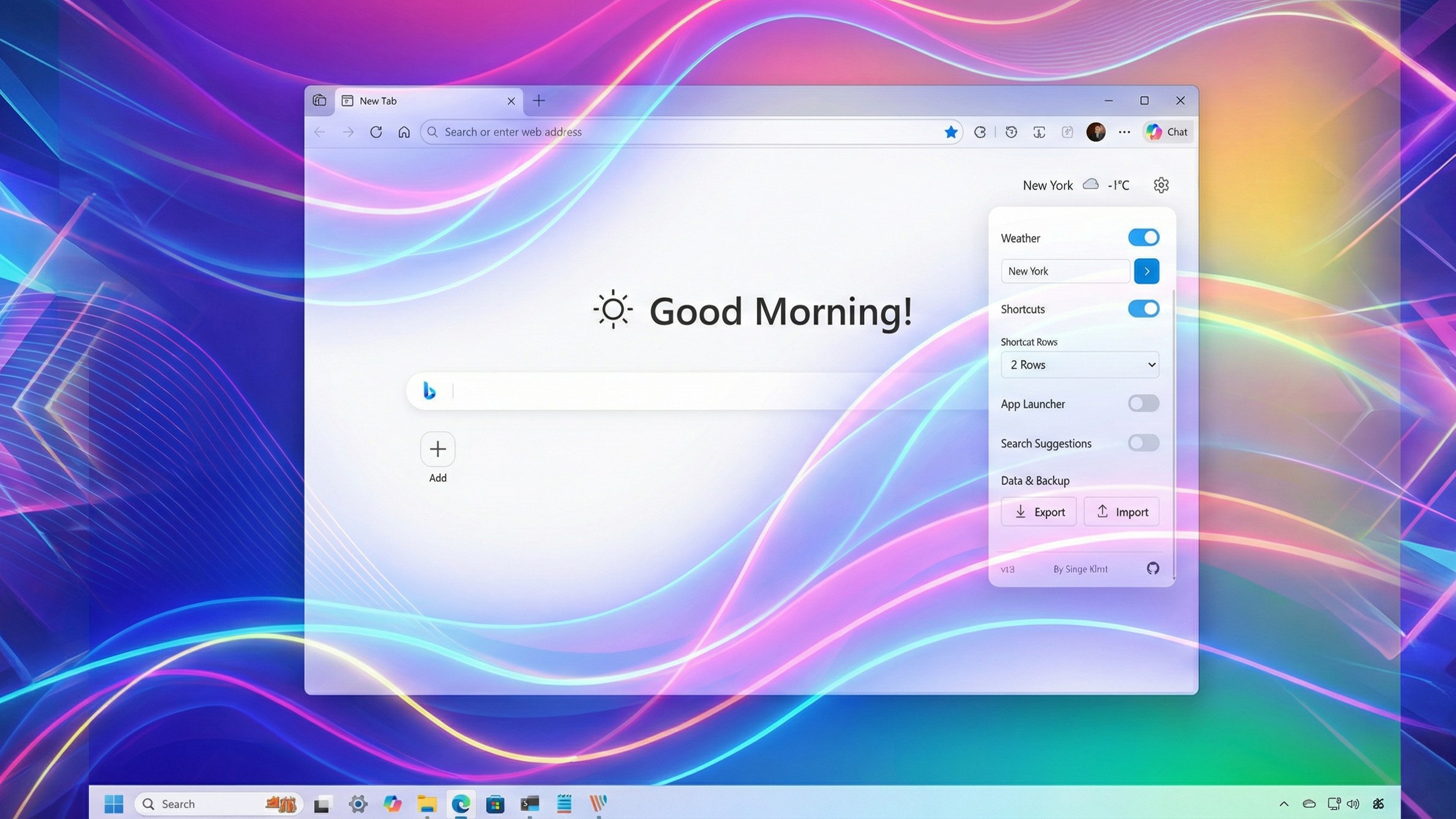OneDrive for Android gains dark mode, new icons, and revamped search
OneDrive for Android has a fresh new look and quite a few new features in its latest update.

All the latest news, reviews, and guides for Windows and Xbox diehards.
You are now subscribed
Your newsletter sign-up was successful
What you need to know
- OneDrive for Android has a new update that overhauls its design and brings several new features.
- The app now has a dark mode, new icons, and a revamped search experience.
- The update is rolling out now through the Google Play Store.
Microsoft released an update for OneDrive on Android today that brings an overhauled design and several new features. OneDrive on Android now has a dark mode, new icons, and a design that's more in line with OneDrive on the web and the OneDrive app on iOS. In addition to the design overhaul, the update brings a revamped search experience and an updated experience for PDF annotation.
Microsoft is in the process of unifying its app experiences across platforms. This update to OneDrive for Android continues that effort and also adds several new features. Microsoft breaks down all of the changes in a techcommunity post.
The most significant visual change is the app's new dark mode. Some people saw OneDrive's dark mode on Android as early as last October, but it's now rolling out to everyone. The app also has new icons, border highlights around its icons, and revised font size and spacing. The scan button is now a camera instead of a lens.
On the feature side of things, the app's search experienced got revamped in this update. You can now toggle a switch to search across OneDrive and SharePoint, bringing together individual and team files into one place.
OneDrive for Android now also works better with PDFs. Microsoft redesigned the PDF annotating experience within the app to be more intuitive. Pens and highlighters are now at the bottom of the screen, which makes it easier to mark up PDFs with one hand. Scanned PDFs now appear in "Recent View," and signing PDFs is now easier and smoother within the app.
Lastly, the update brings the "On this day" feature to OneDrive for Android. This lets you browse through memories that occurred on the same calendar day in previous years. Like some of the other features highlighted by Microsoft, this feature was already available for some OneDrive users on Android but is now rolling out to everyone.
The update is the biggest that OneDrive for Android has seen in a while. It should roll out to everyone soon through the Google Play Store.
All the latest news, reviews, and guides for Windows and Xbox diehards.

Sean Endicott is a news writer and apps editor for Windows Central with 11+ years of experience. A Nottingham Trent journalism graduate, Sean has covered the industry’s arc from the Lumia era to the launch of Windows 11 and generative AI. Having started at Thrifter, he uses his expertise in price tracking to help readers find genuine hardware value.
Beyond tech news, Sean is a UK sports media pioneer. In 2017, he became one of the first to stream via smartphone and is an expert in AP Capture systems. A tech-forward coach, he was named 2024 BAFA Youth Coach of the Year. He is focused on using technology—from AI to Clipchamp—to gain a practical edge.