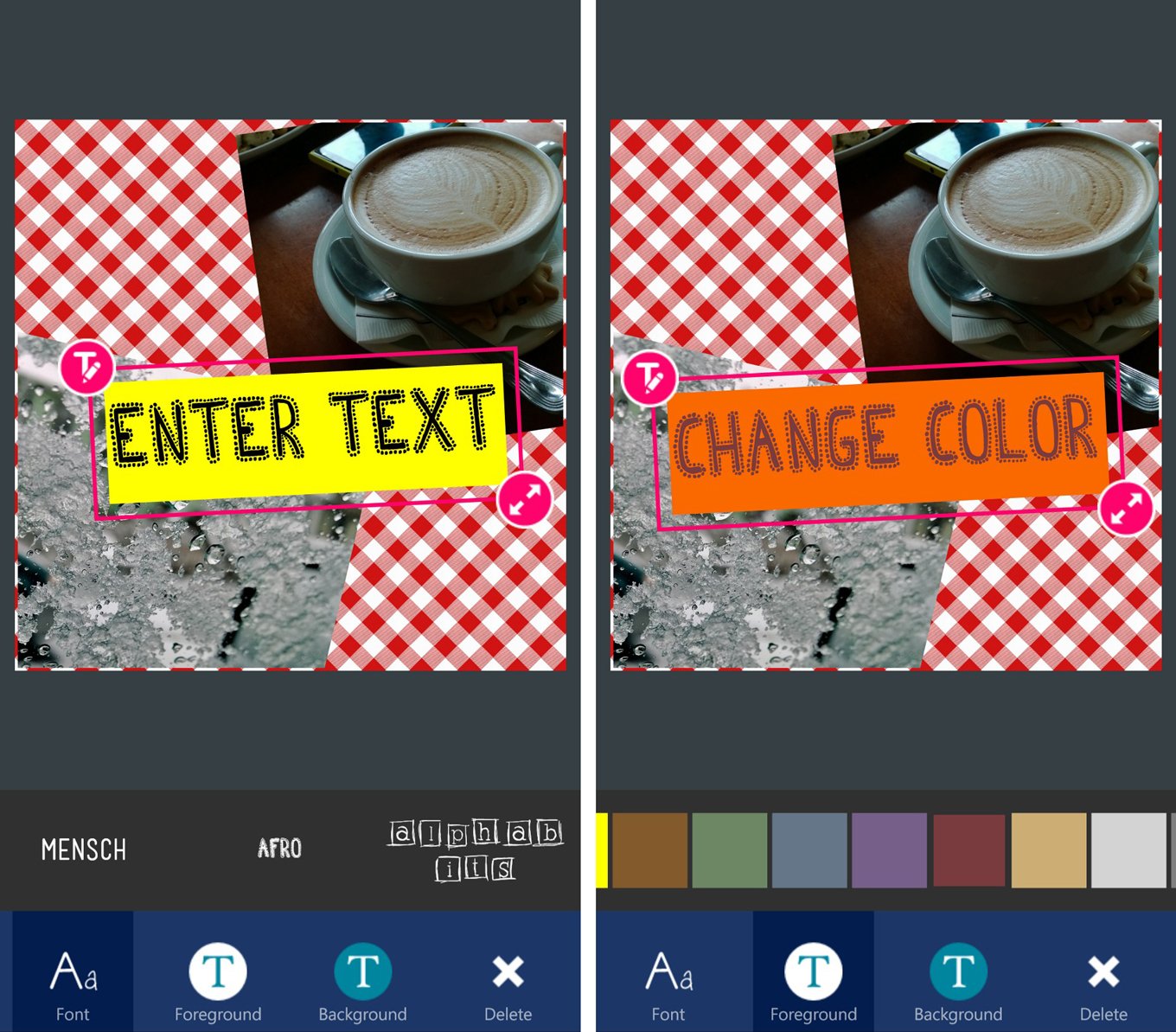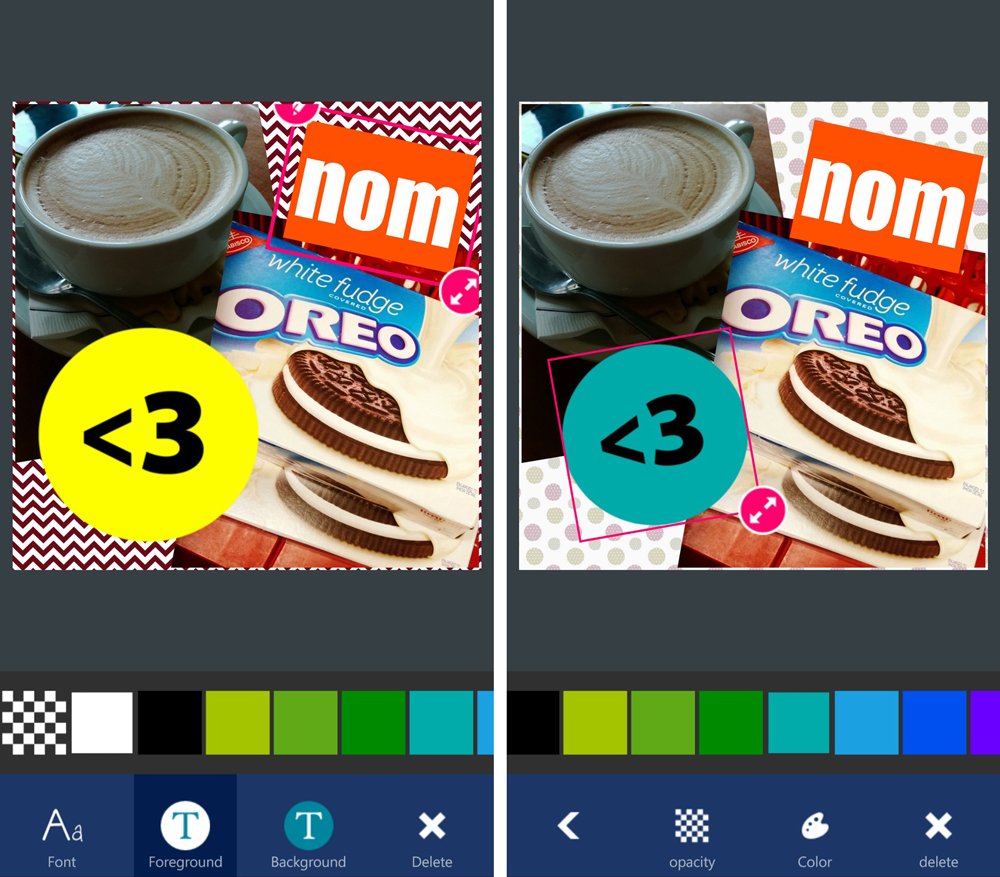Hands-on with Phototastic's free mode for Windows Phone

We reported an update on Phototastic for Windows Phone the other day, but there’s one new feature worth another look. The free mode option is really cool and we think collage makers are going to love it. Instead of the usual grid-based collages, free mode gives you freedom to resize, rotate, and reframe each photo however you want.
Head past the break to watch our hands-on video and walkthrough.
To get started, click the red ‘free’ button on Phototastic’s main screen. A blank square canvas is ready for you, but you can change its size. We love the developers for making it easy to choose. There are options for Facebook banner, lock screen, and common aspect sizes like 4:3 and 16:9. We like keeping it at the default 1:1 for Instagram.
Click the add button for your first photo, text or photo. If you select photo, there are options for the library, camera, and Flickr. Pinch to resize or move the arrows on the lower right corner to rotate. Want to do more? You can also add a color overlay and edit its opacity.
You can add more photos or choose text. Another reason to love this feature is that you can change the font, text color, and text background.
By default, you get a white canvas background, but you can change it to a different color, patterns, flowers, or hearts. There are so many options to choose from.
There are also stickers available. You can choose from texts, bubbles, hearts, floral, and Halloween.
All the latest news, reviews, and guides for Windows and Xbox diehards.
When you’re happy with your collage, hit the save button. There are options for low, medium, and HD. We usually go with HD. You can then save it to your media library or share it to Facebook, Flickr, Twitter, Photobucket, and Tumblr. It would’ve been nice to include the built-in Windows Phone sharing option, so we can send the image to other applications like Instagram.
Developed by Thumbmunkeys, Phototastic is available at the Windows Phone Store with a free version (left QR code) and a full version (right QR code) for $2.99. We’d say this is a great app to buy with the recent $20 voucher from Microsoft.
If you haven’t installed Phototastic yet, give it a go and let us know what you think in the comments!