Surface Laptop 3 15-inch review: Loads of good looks, very little substance
A bigger display is about all you get with the new Surface Laptop 3 15, and that's a shame

All the latest news, reviews, and guides for Windows and Xbox diehards.
You are now subscribed
Your newsletter sign-up was successful
The Surface Laptop 2 was one of my favorite laptops last year, notwithstanding some reviewers suggesting it didn't make sense for Microsoft to release it. After all, it's just a typical Ultrabook. My contention was the excellent 3:2 display, typing and trackpad experience, sublime audio, and overall design were an engineering marvel that delivered on core features.
For 2019, Microsoft made a bigger 15-inch version of the Surface Laptop. Surface Laptop 3 should be the pinnacle of what I want in an Ultrabook. With a larger screen, more room to work, longer battery life, and the potential for Microsoft's new partner, AMD, to show the world how it can beat Intel, how could it go wrong? Unfortunately, my hopes have been somewhat dashed.
Here's why the Surface Laptop 3 15-inch doesn't quite win me over.
Update: Starting in April and May 2021, Surface Laptop 4 is replacing Surface Laptop 3. The article was updated to reflect that info.

From $800Bottom line: The Surface Laptop 3 15-inch looks the part, but underneath it all, it disappoints. The AMD processor is nothing exciting, and battery life is just OK. No Wi-Fi 6, muddied audio, and the lack of HDR makes this laptop just a slightly bigger 13.5 model with no unique features. Potential buyers may find the 13.5 model more appealing.
Pros
- Gorgeous design and craftsmanship.
- USB Type-C.
- All-day 10-hour battery.
- Superb keyboard and trackpad.
- Stays quiet and cool.
- Can be serviced
Cons
- AMD Ryzen and Vega underwhelm.
- No Thunderbolt 3 or Wi-Fi 6.
- No Dolby Vision or anti-glare display.
- Frequent battery drains.
- Audio not as good as Laptop 2.
Surface Laptop 3 15 price and availability
As of April 2021, Surface Laptop 3 15 has been superseded by Surface Laptop 4. However, users can still find Surface Laptop 3 15 from various retailers, often discounted, making it a viable option for those who want a solid laptop but do not need the latest.
Amazon and Best Buy both still sell non-refurbished (new in box) Surface Laptop 3s with $400 savings as of May 2021. For example, a model with a Ryzen 5, 16GB of RAM, and a 256GB SSD costs $1,299 instead of its previous $1,699 price point.
The remaining stock of Surface Laptop 3 will likely last through 2021 before being phased out altogether.
All the latest news, reviews, and guides for Windows and Xbox diehards.
The good stuff
What's new with Microsoft's Surface Laptop 3

Following in the steps of Surface Book 2, Microsoft is making a larger — and in theory — more powerful version of its 13.5-inch Surface Laptop. Compared to the Surface Laptop 3 13.5, which uses newer Intel processors, the 15-inch has gone AMD. The move is likely meant to save on some costs, as AMD regularly undercuts Intel on a per-chip basis. But some have speculated that the AMD Ryzen and Vega combo may outperform a similar Intel configuration.
For ports, Microsoft is following the rest of its refreshed Surface line by bringing USB Type-C 3.1 Gen 2 (10GB/s) to the Surface Laptop 3. That port is the most powerful Type-C you can do without bringing full Thunderbolt 3 to the mix. It features DisplayPort 1.4, for powering dual-4K displays at 60Hz. There is also Power Delivery (PD), so you can use a 65-watt Type-C charger, and it can be used with Type-C hubs or for data transfer.
| Category | Surface Laptop 3 (15-inch) |
|---|---|
| Operating system | Windows 10 Home |
| Display | 15-inch PixelSense, 3:2 aspect ratio, 2496x1664 (201 PPI) |
| Processor | AMD Ryzen 5 or Ryzen 7 custom CPU |
| GPU | AMD Vega 9 AMD Vega 11 |
| Memory | 8GB, 16GB, or 32GB LPDDR4 |
| Storage | 128GB, 256GB, 512GB, 1TB SSD (replaceable) |
| Front camera | 720p Dual far-field Studio Mics |
| Security | Windows Hello face authentication camera, Firmware TPM |
| Connectivity | Wi-Fi 5: 802.11ac compatible Bluetooth 5.0 |
| Ports | One USB-C, One USB-A, One Surface Connect, 3.5mm headphone jack |
| Battery | Up to 11.5 hours |
| Weight | Up to 3.4lbs (1.54kg) |
| Colors | Platinum metal, Matte Black metal |
There is a standard USB Type-A port and headphone jack, both of which are on the left side of the laptop. On the right is the Surface Connect+ port, which now supports a fast charge of 0 to 80 percent in about an hour. Microsoft includes a standard 65-watt Surface charger with the 15-inch model, and that should already give hints about the power draw of this device; it's the same charger that a Surface Pro or 13.5 Surface Laptop use.

The front-facing camera is very good, even at just 720P. This year it is now flanked by two microphones, or what Microsoft calls far-field Studio Mics. They work well and greatly enhance the Skype experience.
For Wi-Fi and Bluetooth, Microsoft is leveraging the Qualcomm Atheros QCA61x4 chip. That's an odd choice because that part has been around since 2015, and it does not support Wi-Fi 6, unlike the Intel-based Surface Laptop 3 13.5. Instead, it supports Wi-Fi 5 and is significantly slower. It's a direct result of going with AMD and not Intel for the chipsets.
Also new this year is serviceability. Surface Laptops were infamously unrepairable since it was all glued together. This year, the keyboard deck can be removed so that the SSD can be upgraded or replaced as well as the battery. However, this is not for the end-user to do, and you will need to take the Laptop 3 to an authorized service center to have the work done.
A giant gorgeous slab
Surface Laptop 3 15 design

The Surface Laptop 3 15 is unsurprisingly just like the 13.5 model but, well ... more substantial. The taller 3:2 aspect ratio gives this laptop a rather sizeable footprint, but comparatively speaking at 3.4 lbs (1.54kg), it is lighter than most 15-inch laptops. While the all-metal design feels very premium, you must baby this laptop. It is prone to dings, chips, and scratches from seemingly minor incidents. Carrying it in a well-protected bag with no foreign objects is a must.
Saying the Surface Laptop 3 15 looks like art is not an understatement.
For color choices, there are just two with the 15-inch model: platinum and matte black. Both are stunning. If you do not like fingerprints, the platinum is the better choice, and it will also hide dings and scratches better. If you scratch the matte black model, it leaves a noticeable silver mark.
There is no Alcantara fabric on the 15-inch model, although the 13.5-inch offers it in two color options. Alcantara is somewhat controversial with some loving the feel and others really disliking it or worrying about it getting dirty over time.

Some of the best things about the Surface Laptop are what's hidden. The speakers are under the keyboard with no visible grill, and there are no bottom intake vents for the cooling system. Instead, the vents are at the rear of the laptop. This design is brilliant as your knees never block the intake system. It looks clean and minimal — a common theme with Surface Laptop.
Every little detail of the Surface Laptop 3 15 is well thought out and signifies precision craftsmanship. Closing the lid is even a joy as it has just enough resistance not to slam shut, but instead, quietly close. You can also easily open it with one hand despite it lacking a physical notch like Apple MacBook Pros.
Saying the Surface Laptop 3 15 feels and looks like art is not an understatement.
Good (but not great) screen
Surface Laptop 2 display
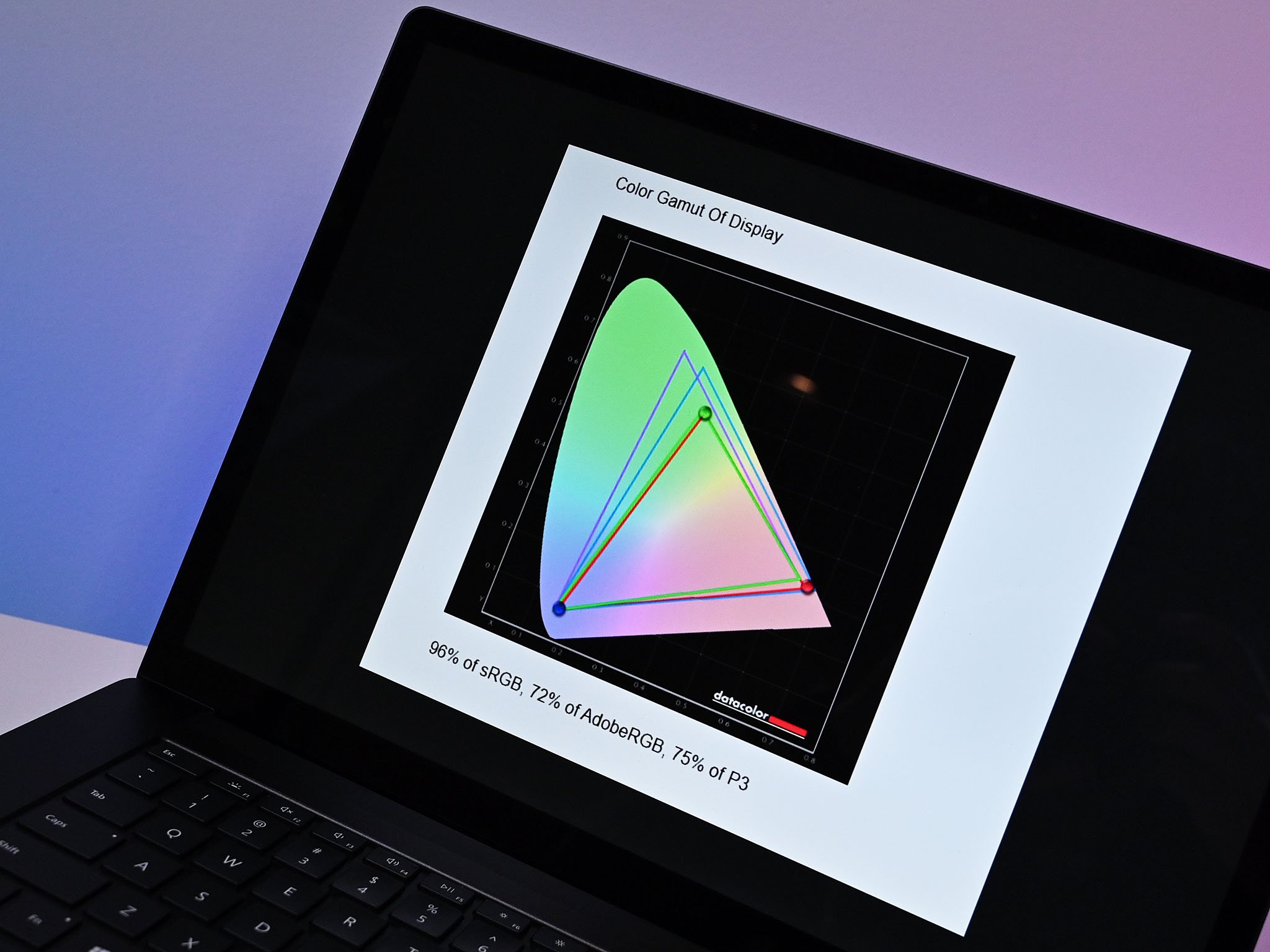
Microsoft is used an LCD-based 15-inch PixelSense display with a 3:2 aspect ratio at 2496x1664 resolution for the Surface Laptop 3 15. The 201 pixel per inch (PPI) is lower than that of Surface Pro 7 (267 PPI) and Surface Book 2 (260 PPI), but that's not really discernible.
Every little detail of the Surface Laptop 3 15 signifies precision craftsmanship.
The bezels are relatively thin, and the glass is Gorilla Glass 3 with some oleophobic protection. That glass is edge to edge without any plastic for the bezels — another excellent design choice.
The Surface Laptop 3 supports inking with a Surface Pen, but the display does not open to 180 degrees, nor is there a place to keep the pen in transit. In a pinch, however, the pen is great for signing a document or making a quick note. Likewise, the Surface Dial is also supported with off-screen interaction.
For color accuracy, the screen delivers 96 percent sRGB, 72 percent AdobeRGB, and 75 percent DCI-P3. Those numbers are below that of the Surface Laptop 2 (99 percent sRGB and 81 percent AdobeRGB), which is unfortunate.
Peak brightness, when set to 100 percent, is just under 400 nits while turning the intensity to 0 percent results in 3.4 nits.

As I remarked in my Surface Pro 7 review, Microsoft seems to be slipping in the display race compared to Lenovo, HP, and Dell. Things like support for HDR400 (500+ nits) and Dolby Vision are now standard features for premium Ultrabooks. Likewise, for new anti-glare tech, which keeps the benefits of a glossy display but cuts down on reflectivity, making it better for long hours of work. The same applies to the rise of OLED displays and even faster refresh rates instead of 60Hz.
The Surface Laptop 3 15 (and new Surface Pro 7) lacks all of these new display features. The color accuracy and gamut are not as good as other premium Ultrabooks. Windows 10 now supports wide-color gamut apps, HDR apps, and games natively, but the Surface Laptop 3 does not. That's a shame.
best typing around
Surface Laptop 3 15 keyboard and trackpad
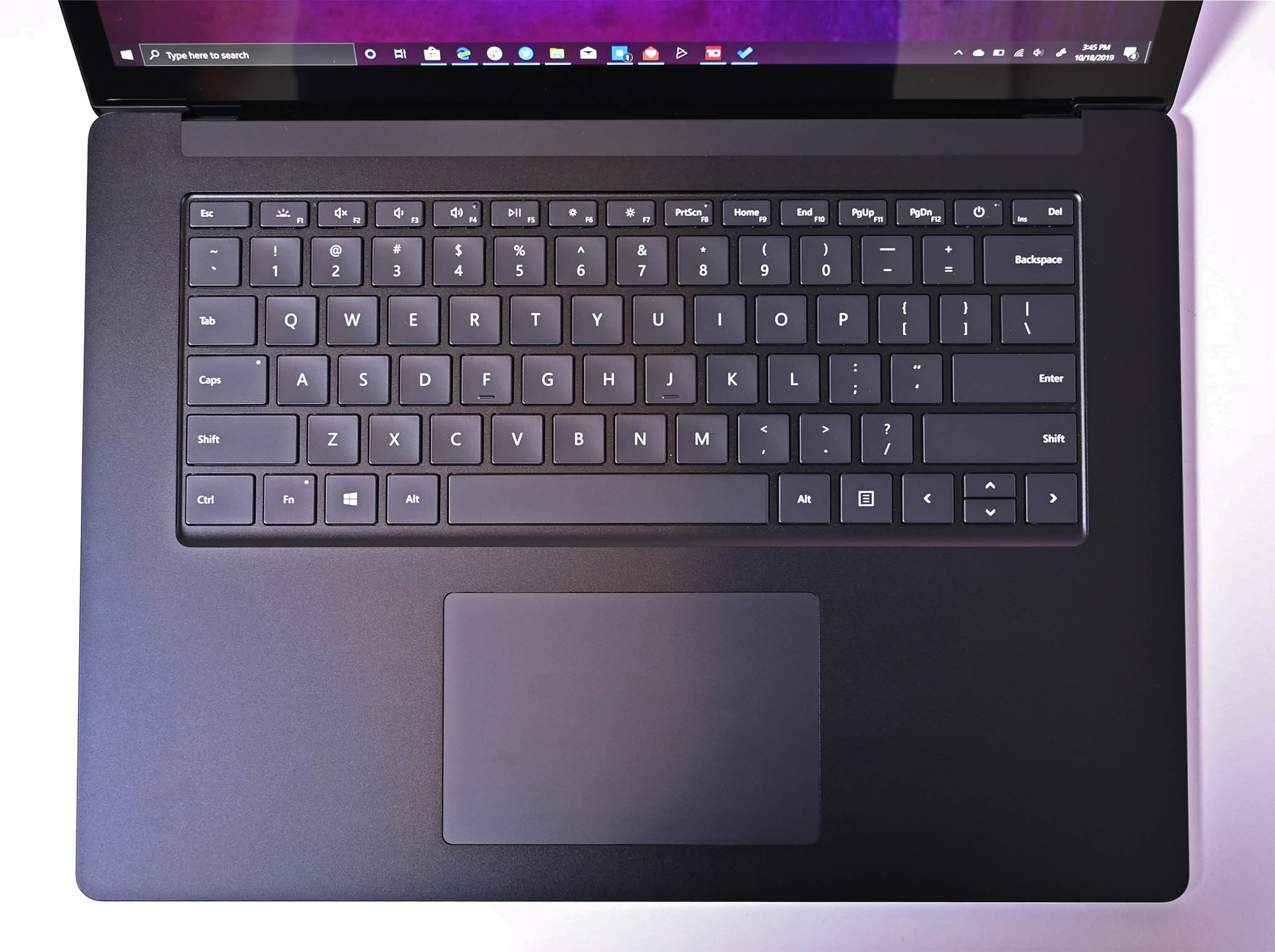
Microsoft has been killing it in the Surface line with its keyboards and trackpads. That's the case for the Surface Laptop 3 15, which highlights the best in this area. Microsoft has made the keyboard a bit quieter than the Surface Laptop 2, the key travel is still 1.5mm, and there is a three-stage backlight.
Part of that typing experience is amplified by the plentiful wrist area on the deck. Your hands will not hang off when typing, and instead, you can rest them comfortably. However, because Microsoft didn't use Alcantara, there is no padding, and the metal deck is prone to scratches if you wear a watch or bracelet. It seems almost complicated to avoid unless you remove anything from your wrist or type without resting your hands on the deck.

The Precision Trackpad is now 20 percent larger than the Surface Laptop 2's. It's tremendous — not Apple MacBook huge — but still ample. The click is soft, and the accuracy is excellent.
muddied sound
Surface Laptop 3 15 audio

Microsoft is one of the best at audio for laptops. The Surface Pro has amazing front-facing speakers that sound better than you would expect. Same for Surface Book 2.
Sound quality for last year's Surface Laptop 2 — even with the speakers hidden under the keyboard deck — is the best I have heard (putting aside MacBook Pros). It is rich, but clear, and it sounded fuller than Surface Pro or Surface Book due to the ability to resonate in the body of the laptop.
I was dissatisfied, however, with the sound profile for Surface Laptop 3 15. The audio can get loud, but go above 60 percent and you start to risk minor crackles or distortions. When playing the movie Interstellar (2014) on both the Surface Laptop 2 and Surface Laptop 3 15, the former had clearer dialog with better highs, whereas the Laptop 3 sounded muddied.
It's not clear if this is just a software tuning issue (there are no manual controls to alter), or it is related to the lack of Alcantara. I presume Microsoft could adjust the sound curves to deliver similar audio to Surface Laptop 2, but as of this review, the Laptop 3 audio is disappointing.
It's OK
Surface Laptop 3 15 performance, battery, and heat

There are a lot of high hopes for the combo of AMD Ryzen and Vega chips in the Surface Laptop 3 15. Despite the hype around "customized" versions of the Vega GPU and the Ryzen 5 (tested here) and Ryzen 7, I am so far not seeing many advantages.
A more straightforward way of classifying all of this is to say that the Surface Laptop 3 15 is just a 13-inch Ultrabook with a slightly slower CPU and a slightly more powerful GPU. For those looking for a massive performance gain that places Surface Laptop 3 15 closer to Surface Book 2 rather than Surface Laptop 2, I don't have any good news.
Update: October 23 — We now have Intel Core i7-1065G7 benchmarks to compare to AMD as there is a "business" version of the Laptop 3 featuring Intel processors. Keep in mind, we are comparing a Core i7 to a Ryzen 5, which is not a fair comparison. AMD does offer a Ryzen 7 model, which would compete better against the Intel Core i7.
Geekbench 5
Geekbench 5.0 (CPU) (Higher is better)
| Device | CPU | Single core | Multi core |
|---|---|---|---|
| Surface Laptop 3 15 | Ryzen 5 | 769 | 2,720 |
| Surface Laptop 3 15 | i7-1065G7 | 1,336 | 4,893 |
| Surface Laptop 3 13.5 | i5-1035G7 | 1,177 | 4,413 |
| Surface Laptop 2 | i5-8250U | 909 | 3,372 |
| Surface Pro 7 | i5-1035G4 | 1,191 | 4,441 |
| Surface Pro 6 | i7-8650U | 1,113 | 3,519 |
| Surface Pro 6 | i5-8250U | 904 | 3,440 |
| Dell XPS 13 2-in-1 7390 | i7-1065G7 | 1,209 | 3,571 |
| Dell XPS 15 7590 | i9-9980HK | 1,176 | 7,624 |
Geekbench 4
Geekbench 4.0 (CPU) (higher is better)
| Device | CPU | Single core | Multi core |
|---|---|---|---|
| Surface Laptop 3 15 | Ryzen-5 | 3,985 | 12,079 |
| Surface Laptop 3 15 | i7-1065G7 | 5,727 | 19,593 |
| Surface Laptop 3 13.5 | i5-1035G7 | 5,265 | 17,345 |
| Surface Laptop 2 | i5-8250U | 4,203 | 13,233 |
| Surface Laptop | i5-7200U | 3,725 | 7,523 |
| Surface Pro 7 | i5-1035G4 | 5,245 | 17,350 |
| Surface Pro 6 | i7-8650U | 5,037 | 13,864 |
| Surface Pro 6 | i5-8250U | 4,287 | 14,031 |
| Surface Pro 5 | i5-7300U | 4,302 | 8,482 |
| Surface Pro 5 | i7-7660U | 4,513 | 9,346 |
| Surface Pro 4 | i5-6300U | 3,319 | 6,950 |
| HP Spectre x360 15 | i7-9750H | 4,968 | 18,790 |
| HP Spectre x360 15 | i7-8565U | 5,246 | 16,272 |
| Dell XPS 13 2-in-1 7390 | i7-1065G7 | 5,459 | 19,097 |
| Razer Blade Stealth | i7-8565U | 5,139 | 16,339 |
| Dell Latitude 7400 2-in-1 | i7-8665U | 5,469 | 15,800 |
PCMark
PCMark 10
| Device | Score |
|---|---|
| Surface Laptop 3 15 (AMD) | 4,006 |
| Surface Laptop 3 15 (Intel) | 4,604 |
| Surface Laptop 2 | 2,748 |
| Surface Pro 7 i5 | 3,992 |
| Surface Pro 6 i7 | 3,644 |
| Surface Pro 6 i5 | 3,501 |
| Dell XPS 13 2-in-1 7390 | 4,427 |
| Dell XPS 15 7590 | 5,521 |
| Dell XPS 13 2-in-1 7390 | 4,427 |
| Dell Inspiron 13 7390 2-in-1 | 3,764 |
| HP Pavilion x360 14 | 3,558 |
| Lenovo ThinkBook 13s | 3,468 |
GPU
Geekbench 5.0 OpenCL (higher is better)
| Device | GPU | Compute score |
|---|---|---|
| Surface Laptop 3 15 | Vega 9 | 11,334 |
| Surface Laptop 3 15 | Iris Plus | 10,497 |
| Surface Laptop 3 13.5 | Iris Plus | 9,811 |
| Surface Laptop 2 | Intel UHD 620 | 5,514 |
| Surface Pro 7 | Iris Plus | 7,613 |
| Surface Pro 6 | Intel UHD 620 | 5,396 |
| Dell XPS 13 2-in-1 7390 | Iris Plus | 10,406 |
| HP Spectre x360 15 | GTX 1050Ti | 82,576 |
| HP Spectre x360 15 | MX150 | 47,284 |
| Dell Precision 3541 | NVIDIA Quadro P620 | 12,469 |
SSD
CrystalDiskMark (Higher is better)
| Device | Read | Write |
|---|---|---|
| Surface Laptop 3 15 | 2,028 MB/s | 806 MB/s |
| Surface Laptop 3 13.5 | 2,338 MB/s | 1,583 MB/s |
| Surface Laptop 2 | 1,509 MB/s | 811 MB/s |
| Surface Laptop | 486 MB/s | 244 MB/s |
| Surface Pro 7 | 2,040 MB/s | 809 MB/s |
| Surface Pro 6 | 1,632 MB/s | 814 MB/s |
| Surface Pro 5 | 847 MB/s | 801 MB/s |
| Surface Book | 1,018 MB/s | 967 MB/s |
| Dell XPS 13 2-in-1 7390 | 2,400 MB/s | 1,228 MB/s |
| Huawei MateBook X Pro (new) | 3,416 MB/s | 2,779 MB/s |
| HP Spectre x360 13t | 3,085 MB/s | 1,182 MB/s |
| LG gram 14 2-in-1 | 558.1 MB/s | 523.1 MB/s |
.
When it comes to raw CPU performance, the Ryzen 5-3580U often falls below that of the Intel 8th Gen Core i5-8250U on Geekbench 4 and Geekbench 5. Meanwhile, the Intel 10th Gen Core i5-1035G4 easily outpaces the AMD Ryzen 5 on both single and multi-core scores. AMD chips are a better match for Intel's 8th Gen series, but it will lose out against the 10th Gen.
The AMD Vega 9 is a bit improved where it wins over the Intel UHD 620. But it is only a smidge faster than the Dell XPS 13 2-in-1 7390 with 10th Gen Iris Plus. Those Vega graphics did provide a boost over the Surface Laptop 2's overall score in PCMark 10, though.
While you can play games, you are mostly limited to side-scrollers and arcade style instead of first-person shooters. I was able to play Crackdown 3 with a decent framerate, but it was only after all the graphics were set to "low," reducing detail dramatically.
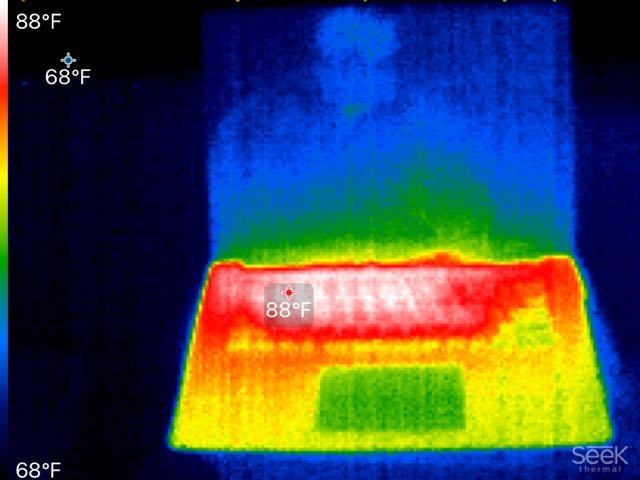
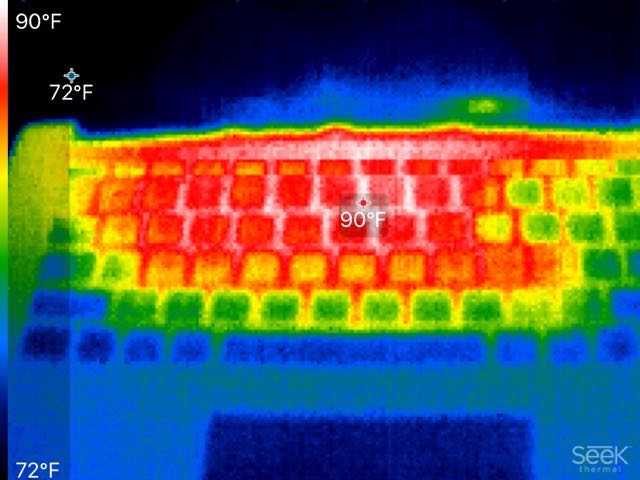
Battery life is a mixed bag. Microsoft claims 11.5 hours using a new test that relies on 10 browser tabs and Microsoft Office running for a productivity-focused benchmark. That's not too far from PCMark 10's "Modern Office" battery test that mixes Office use, browser, video conferencing, and some idle time. My results show that 10 hours of battery life is achievable, compared to just eight hours in the smaller Surface Pro 7.
However, my review unit did experience a persistent battery drain. If I leave the laptop with the lid closed overnight, it results in a 20 percent drop in the battery. By comparison, the Surface Pro 7 only dropped by four percent. I'll chalk that up to some early driver issues. But therein lies another rub: AMD laptops are woefully underrepresented in the market resulting in its drivers having possible problems. Those can be fixed, of course, but it highlights a small risk with Surface Laptop 3 until Microsoft can isolate the issue. (Intel chips have also had plenty of problems.)
SSD storage performance is in line with Surface devices. Read scores hit the 2,000 MB/s, an increase over Laptop 2's 1,500 MB/s, and Surface Laptop 1's abysmal 486 MB/s. Write speeds are still below the industry average, at just 800MB/s.
Finally, the Surface Laptop 3 15 stays cool under duress. Temperatures rarely went over 91 degrees Fahrenheit (33 degrees C), and the fans were always quiet.
sum of its parts
Bottom line on Microsoft's Surface Laptop 3 15-inch
The Surface Laptop 3 15 is quite disappointing.
While I recognize that some may prefer a 15-inch model, at least, in this case, the Surface Laptop 3 15 offers no clear advantage over the smaller 13.5-inch one besides a larger screen. That's not the case with Surface Book 2, where the 15-inch received a more powerful GPU and even had Xbox Wireless Controller support. Those were clear differentiators.
And therein is the core issue with Surface Laptop 3 15: identity. Microsoft claimed this was the fastest 15-inch in its class, but it is almost in a class of its own, and not in a good way. Most manufacturers, when they go to the 15-inch size, also bring more significant features, such as 45-watt CPUs and GTX graphics. You'll find none of that here.
There were high hopes for AMD Ryzen and Vega but so far there's little advantage.
Overall system performance is worse than the Dell XPS 13 2-in-1. The new Razer Blade Stealth has a Core i7 processor and NVIDIA GeForce GTX 1650 graphics. It's just a 13-inch Ultrabook. Couldn't Microsoft go with Intel and sneak in an NVIDIA MX150 like everyone else?
Some of the performance worries could be eased if I could point to extraordinary battery life. But I can't.
Then there are smaller matters. The sound profile and color gamut are worse than the 13.5-inch model. The display looks great and is excellent for most users, but other companies are adding value plays like Dolby Atmos, Dolby Vision, HDR400, anti-glare, and OLED. While I can excuse the lack of Thunderbolt 3 in smaller laptops, it seems 15-inch ones should have that feature. This one doesn't.

Even wireless is disappointing, with no Wi-Fi 6 with a chip. Wi-Fi 6 in a laptop this premium should be a given.
The Type-C port is at least welcome. With it, you can use external displays (even portable ones) and Type-C hubs to add more ports. You can also use portable Type-C battery packs, external drives, or a Type-C charger in a pinch. But it is a bit odd that Microsoft could not squeeze in another port like a full SD card reader — a common practice with larger laptops.
None of this is to say that a Surface Laptop 15-inch is a bad PC. But Microsoft overhyped the performance with Surface Laptop 3 15.

If money or performance is a priority and looks aren't a concern, there are better choices on the market. The XPS 15 (7590) is a bulkier laptop, but it has excellent battery life and exceptional performance all for $70 less. The HP Spectre x360 15, while dated with thicker bezels, is disproportionately much more potent than Laptop 3 and slightly cheaper.
An even better choice is to go with the slightly smaller Surface Laptop 3 13.5. I'd argue that size is better for everyday use and travel, more comfortable to type on, and it delivers Wi-Fi 6, optional Alcantara, and likely crispier sound. While I haven't benchmarked the 10th Gen Intel chips on that laptop, the Surface Pro 7, which uses a similar configuration, has been outstanding.

There is a version of this laptop with Intel 10th Gen Core processors, but Microsoft is only offering it as a direct sale in select markets. While I feel the Intel chipset with Wi-Fi 6 addresses some of my concerns here, I'm not convinced it addresses all of them.
I still like the idea of a 15-inch Surface Laptop, but for the price Microsoft is charging, I want more substance. The laptop design is exquisite, but in giving up Alcantara, the Surface Laptop lost one of the things that made it different. The partnership with AMD here is also odd, too. I can't understand at all what value it brings to the end-user over Intel — something I recently suggested. It's not faster. The GPU is a hair better but far below even an MX150. And if battery life is significantly better, Microsoft's estimates betray that fact.
The good news is Microsoft will likely bring this laptop back with significant refinements ... eventually. But for now, unless you're hooked on a 15-inch Ultrabook, it may be best to pass on this PC.

It's a huge Ultrabook, but that's it
The Surface Laptop 2 was one of Microsoft's most fabulous creations, but in making a larger 15-inch version, the company missed the mark. The AMD Ryzen and Vega are merely OK and don't offer much over Intel. The lack of Wi-Fi 6, extra ports, Thunderbolt 3, slightly worse speakers, and occasional battery drains make it even harder to recommend. There's a lot of style but not a lot of substance.

Daniel Rubino is the Editor-in-Chief of Windows Central. He is also the head reviewer, podcast co-host, and lead analyst. He has been covering Microsoft since 2007, when this site was called WMExperts (and later Windows Phone Central). His interests include Windows, laptops, next-gen computing, and wearable tech. He has reviewed laptops for over 10 years and is particularly fond of Qualcomm processors, new form factors, and thin-and-light PCs. Before all this tech stuff, he worked on a Ph.D. in linguistics studying brain and syntax, performed polysomnographs in NYC, and was a motion-picture operator for 17 years.


