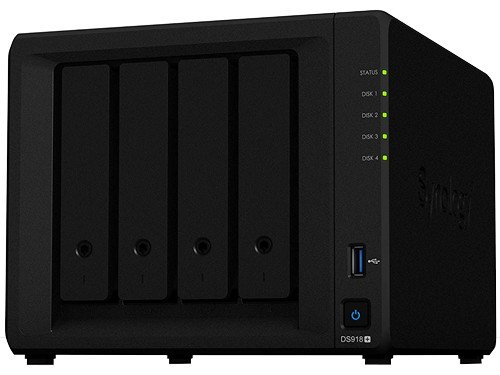Is the Synology DS918+ a good NAS for SMBs?

All the latest news, reviews, and guides for Windows and Xbox diehards.
You are now subscribed
Your newsletter sign-up was successful
Is the Synology DS918+ a good NAS for SMBs?
Transfer files to your NAS within Windows 10
Synology's OS for its NAS collection is DiskStation Manager (DSM for short), which offers a desktop-like experience in the browser for managing the NAS and all services and apps installed on the server. As well as allowing you to simply drag and drop files to transfer between your PC and the NAS through the web interface, Synology fully supports SMB, AFP, and NFS protocols.
It's really easy to enable these features, by visiting File Services > SMB/AFP/NFS in the Control Panel. After Server Message Block (SMB) is enabled, which essentially allows Windows, Mac, and Linux PCs to connect and access what's stored on the NAS, you'll be able to mount the server as a network drive within the file explorer suite.
We have a handy guide available to run you through mapping a Synology NAS for Windows 10 access. There are a whole host of settings to play around with to have everything set up and configured just how you'd like, so it's worth spending a good hour looking through the DSM Control Panel.
This process is highly recommended if you frequently find yourself transferring files to and from the NAS and would rather do it within Windows, much like you can with OneDrive. The DS918+ works flawlessly when integrated into Windows 10.
All the latest news, reviews, and guides for Windows and Xbox diehards.

Rich Edmonds was formerly a Senior Editor of PC hardware at Windows Central, covering everything related to PC components and NAS. He's been involved in technology for more than a decade and knows a thing or two about the magic inside a PC chassis. You can follow him on Twitter at @RichEdmonds.