Windows Central Verdict
Synology did a stellar job with the Synology RT6600ax router. It has support for the new 5.9GHz band, allows for easy setup of a local VPN, and has everything you need for a busy online home or office.
Pros
- +
Impressive specifications
- +
Capable processor
- +
Supports 5.9GHz band
- +
Included VPN support
- +
Easy install process
Cons
- -
Just four LAN ports
- -
Pricey
Why you can trust Windows Central
Routers are probably among the least exciting PC accessories one can buy, but they provide an important role at home or in the office. Acting as a bridge between devices and the outside world, choosing the right router for your needs is important so you can get everyone online without any bottlenecks in performance.
Synology is renowned for the best NAS enclosures the company produces, but it also makes some routers on the side, and the Synology RT6600ax is the latest networking tool. This is a Wi-Fi 6 router with support for the latest 5.9GHz band, providing additional bandwidth for all your wireless hardware.
This review will run you through all the features and specifications the Synology RT6600ax boasts, as well as a few tests to see whether this is one of the best Wi-Fi routers for your needs.
Price, availability, and specs
The Synology RT6600ax costs $299.99, which puts it in line with other premium Wi-Fi 6 routers. This is the third router we've seen from Synology, replacing the RT2600ac and introducing some new features, namely support for the 5.9GHz band. The rest of the router specifications are impressive.
| Specifications | Synology RT6600ax |
| Processor | Quad-core 1.8GHz |
| RAM | 1GB DDR3 |
| Antenna | 4x4 MIMO Omni-directional high-gain dipole (5GHz) |
| Row 4 - Cell 0 | 2x2 MIMO Omni-directional high-gain dipole (2.4GHz / 5GHz) |
| LAN ports | 3x 1Gb (Dual WAN), 1x 2.5Gb |
| WAN ports | 1x 1Gb, 1x 2.5Gb (Dual WAN) |
| USB ports | 1x USB-A 3.2 Gen 1 (5V, 0.9A) |
| Wi-Fi standard | IEEE 802.11a/b/g/n/ac/ax: 5GHz-1: 4800Mbps, 5GHz-2: 1200Mbps, 2.4GHz: 600Mbps, 4x4 160MHz, simultaneous tri-band Wi-Fi |
| Encryption | WPA/WPA2-Personal, WPA/WPA2-Enterprise, WPA2/WPA3-Personal, WPA3-Personal/Enterprise, Wi-Fi Enhanced Open (OWE) |
| Dimensions | 175mm x 320mm x 200mm |
| Weight | 1.6kg |
| Warranty | 2 years |
This router comes packing enough power and bandwidth for a busy office or household. The Synology RT6600ax is also backed by the company's two-year warranty.
Synology RT6600ax: Design and features
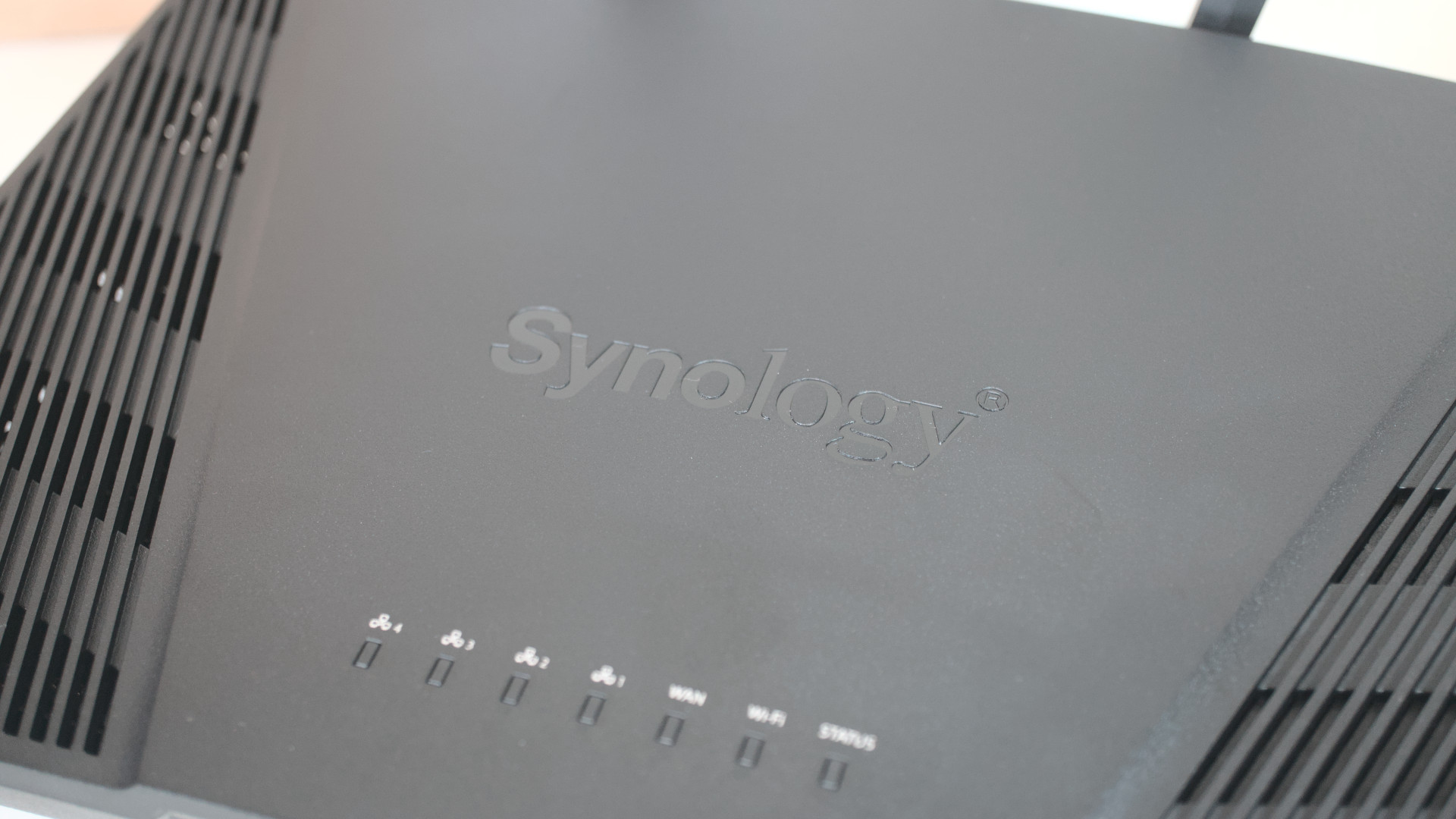
As aforementioned, routers aren't generally the most exciting products you can look to purchase. However, that doesn't stop manufacturers from giving them a design touch or few. Synology's RT6600ax is no exception. While it may be a simple black slab of plastic, there are plenty of vents and no RGB lighting for a sleeker finish.
Up front are seven status LED lights for activity and diagnostics, followed by subtle Synology branding. The right-side plays host to WPS and Wi-Fi mode toggle buttons. On the rear, you'll find three 1Gb LAN ports, a single 2.5Gb WAN/LAN port, a single 1Gb WAN port, a single USB-A 3.2 port, DC input, and reset and power buttons.
All the latest news, reviews, and guides for Windows and Xbox diehards.
The Synology RT6600ax has a total of six adjustable, but non-removable antenna that can be positioned for maximum signal strength and coverage throughout the home or office. Being a tri-band AX6600 router, this thing is capable of hitting data transfer speeds of up to 4,800Mbps and 600Mpbs on 5GHz and 2.4GHz bands, respectively. There's a second 5GHz channel that also has a capacity of 1,200Mbps.

Synology included various features with the RT6600ax. You'll find the usual Wi-Fi 6 features such as Orthogonal Frequency Division Multiple Access (OFDMA), 160MHz channel bandwidth, MU-MIMO simultaneous data streaming, WPA3 encryption, and beamforming for enhanced performance. There's also support for 5.9GHz channels.
The features don't stop there as the Synology RT6600ax runs the company's exceptionally good SRM (Synology Router Manager) operating system with version 1.3 available for this model.
Synology RT6600ax: Setup and management

The process of setting up the Synology RT6600ax for the very first time couldn't be easier. There's a choice of installing the router using the SRM web interface on a PC or through the DS Router mobile app (available for iOS and Android). Both will yield the same results and should be used depending on which device is more conveniently accessible.
Similar to the DSM OS that's loaded onto Synology NAS enclosures, SRM rocks a desktop OS-like interface that should feel familiar to anyone who uses Windows, macOS, or Linux. It's a fantastic piece of kit that makes managing the RT6600ax a painless process, from managing network connections to configuring your own VPN.
Profiles can be created for different individuals, which opens up the possibility for web filtering and configuring parental controls. Network Protection is a neat feature that not only lets you see how long a client has been connected, but also helps block access to known malicious websites and protect against malware attacks.
Synology RT6600ax: Performance

For maximum performance with any router, you'll want to utilize RJ45 ports, be it 1Gbps or 2.5Gbps. Synology's RT6600ax has just four LAN ports (with an additional one reserved for WAN use) and only one is capable of handling up to 2.5Gbps. Testing both connections, I was able to hit the maximum allowed by either standard.
This makes the Synology router ideal for heavy local use, for instance with one of the best Synology NAS enclosures. For wireless use, I tested bandwidth using an app on my iPhone 12 at 1 meter, 5 meters, and 10 meters (both inside and outside). The results were solid with a reading of 834Mbps up close and personal and 287Mbps in the backyard.
| Test | 5GHz | 2.4GHz |
| 1 meter | 834Mbps | 127Mbps |
| 5 meters | 612Mbps | 81Mbps |
| 10 meters (inside) | 339Mbps | 57Mbps |
| 10 meters (outside) | 287Mbps | 52Mbps |
The results are about in line with what one can expect from a high-end 802.11ax router. The Synology RT6600ax would trade blows with competing hardware like the Netgear Nighthawk AX6600 RAX70. Powering everything inside the router is a quad-core processor running at 1.8GHz with 1GB of DDR3 RAM to play with. There's also a considerable amount of flash memory for application storage.
Synology RT6600ax: Competition

There are numerous router brands out there and the selection of models can be outright daunting, especially if you're not sure what you need. For a Wi-Fi 6 router, there's strong competition against the Synology RT6600ax, including the excellent TP-Link Archer AX6600. Synology has one up on performance, but TP-Link has a better selection of ports.
There are plenty of other high-end 802.11ax routers out there. Netgear's Nighthawk AX6600 RAX70 is a stunning router with similar performance, port array, and price. Regardless of which router you choose, you're going to have one super-fast wireless LAN.
Synology RT6600ax: Should you buy it?

You should buy this if ...
- You want a well-priced, powerful Wi-Fi 6 router
- You want full coverage of your entire home/office
- You plan on taking advantage of the latest 5.9GHz band
You shouldn't buy this if ...
- You have more than four devices to connect using cables
- You want to take advantage of link aggregation
- You don't want to spend $300 on a router
You should consider buying the Synology RT6600ax if you plan on utilizing the wireless channels to a considerable extent. I'm talking multiple consoles, phones, tablets, PCs, and other smart home devices. Should you have an array of tech that requires internet access, the RT6600ax will more than happily get everything online.
It's not the most powerful router around, nor will it win any awards on performance. What Synology has managed to design is a solid foundation for a powerful home (or office) network. The built-in parental controls are excellent, so too is the operating system, which makes managing the network and router an absolute breeze.
Synology is regarded as one of the best NAS manufacturers, largely thanks to its excellent DSM operating system and its router equivalent is just as good, making web admin panels from some of the more established brands look outright dated. The Synology RT6600ax is a great router and one you should consider for your next LAN upgrade.

Rich Edmonds was formerly a Senior Editor of PC hardware at Windows Central, covering everything related to PC components and NAS. He's been involved in technology for more than a decade and knows a thing or two about the magic inside a PC chassis. You can follow him on Twitter at @RichEdmonds.


