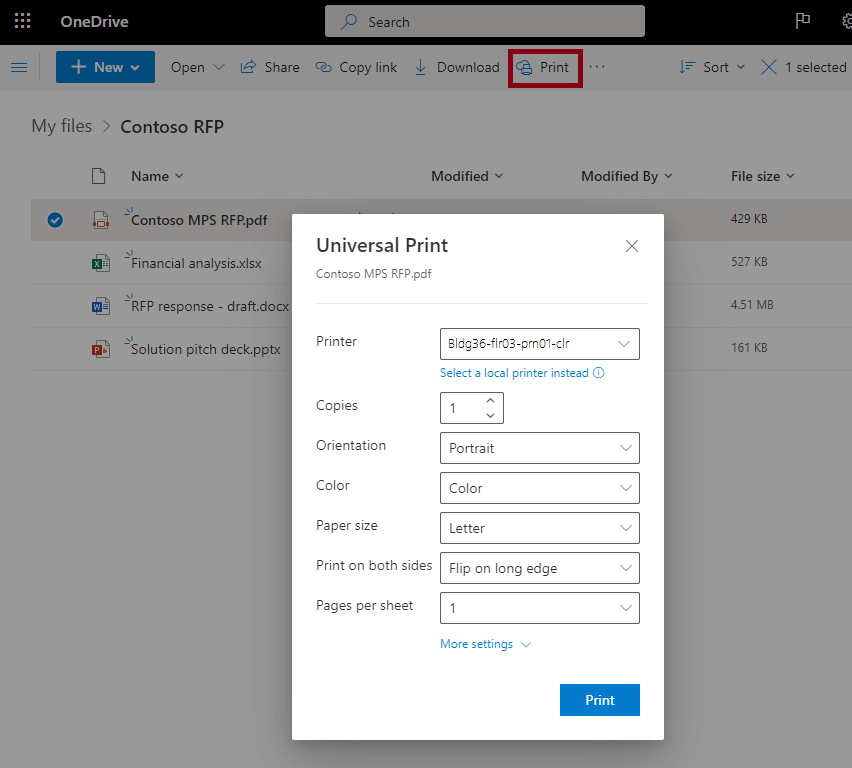Universal Print integration with OneDrive should help avoid PrintNightmare issues
Printer drivers can be a headache for IT admins, but Universal Print can eliminate the need for installing them on PCs.

All the latest news, reviews, and guides for Windows and Xbox diehards.
You are now subscribed
Your newsletter sign-up was successful
What you need to know
- Universal Print will soon work with OneDrive, allowing people to print through the cloud.
- With Universal Print, people can print to devices without having to install printer drivers.
- Printer drivers have been in headlines recently in connection with PrintNightmare vulnerabilities.
Microsoft rolled out Universal Print earlier this year. It moves print management to the cloud, which should simplify things for IT admins. Starting this week, Universal Print will work with OneDrive, allowing people to print content directly from the web.
Microsoft explains the benefit of Universal Print in a Tech Community post. Without a feature like Universal Print, IT admins would have to install printer drivers on devices. In organizations with many PCs or printers, Microsoft says the "experience can range from inconvenient to completely unmanageable."
With Universal Print, "people across the organization can access a printer in the cloud from anywhere with an internet connection and securely print over Zero Trust Networks without the need for a VPN connection to their organization's network," says Microsoft.
Universal Print allows people to print documents without having to install printer drivers. With support for OneDrive, someone could print a document directly from the web to any printer in an organization.
To use Universal Print, a person needs to select a document and click Print. They'll then see printers hosted by their organization, even if a specific printer isn't installed on their device.
Printers can be difficult to manage across a large organization. They've also been the center of an ongoing security saga. PrintNightmare vulnerabilities have led to emergency patches from Microsoft and a change in which types of users can install printer drivers. Avoiding all of this with Universal Print with OneDrive should simplify the printing process for organizations.
Universal Print with OneDrive will be available later this week. Note that printers have to be compatible with Universal Print to utilize the feature. Microsoft has a list of these devices on its website.
All the latest news, reviews, and guides for Windows and Xbox diehards.

Sean Endicott is a news writer and apps editor for Windows Central with 11+ years of experience. A Nottingham Trent journalism graduate, Sean has covered the industry’s arc from the Lumia era to the launch of Windows 11 and generative AI. Having started at Thrifter, he uses his expertise in price tracking to help readers find genuine hardware value.
Beyond tech news, Sean is a UK sports media pioneer. In 2017, he became one of the first to stream via smartphone and is an expert in AP Capture systems. A tech-forward coach, he was named 2024 BAFA Youth Coach of the Year. He is focused on using technology—from AI to Clipchamp—to gain a practical edge.