Why the Surface Go is the perfect PC for college students
The Surface Go is a student's best friend. I should know — I am one.
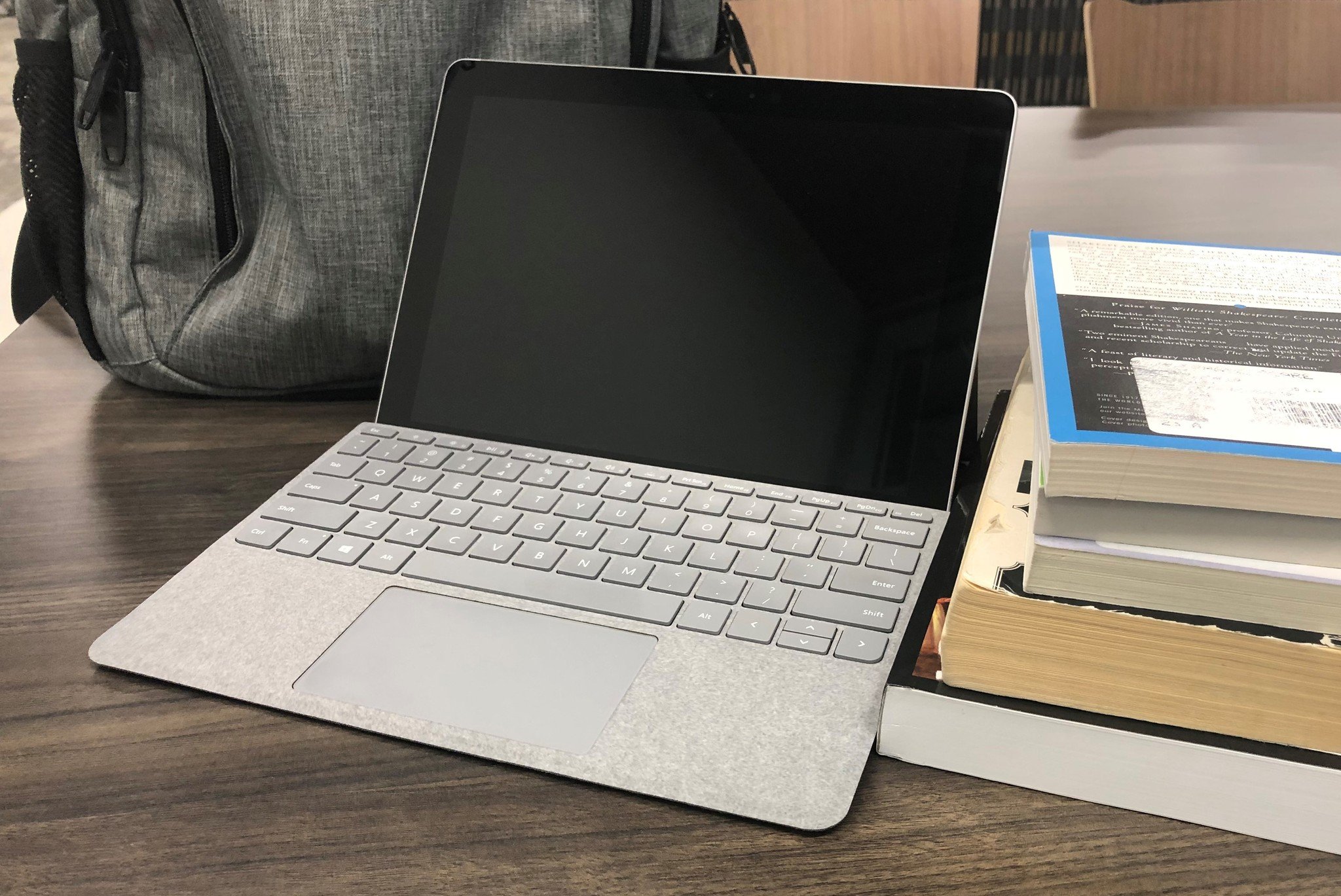
All the latest news, reviews, and guides for Windows and Xbox diehards.
You are now subscribed
Your newsletter sign-up was successful
Technology is designed to help us make our day-to-day life experiences smoother, and there's arguably nobody who will appreciate that more than university students. The life of a student can be (and often is) incredibly hectic, as you're always scrambling to tackle your next assignment, keep track of all your notes, and more. As a studying undergraduate myself, I'm always looking for ways that my studying, notetaking, and overall campus life experience can be streamlined. Over the holidays, I recieved a Surface Go — and after using it for my first week of classes, I can definitively say that it is the single best piece of tech I've ever used in my educational career.
Defining what it means to be compact
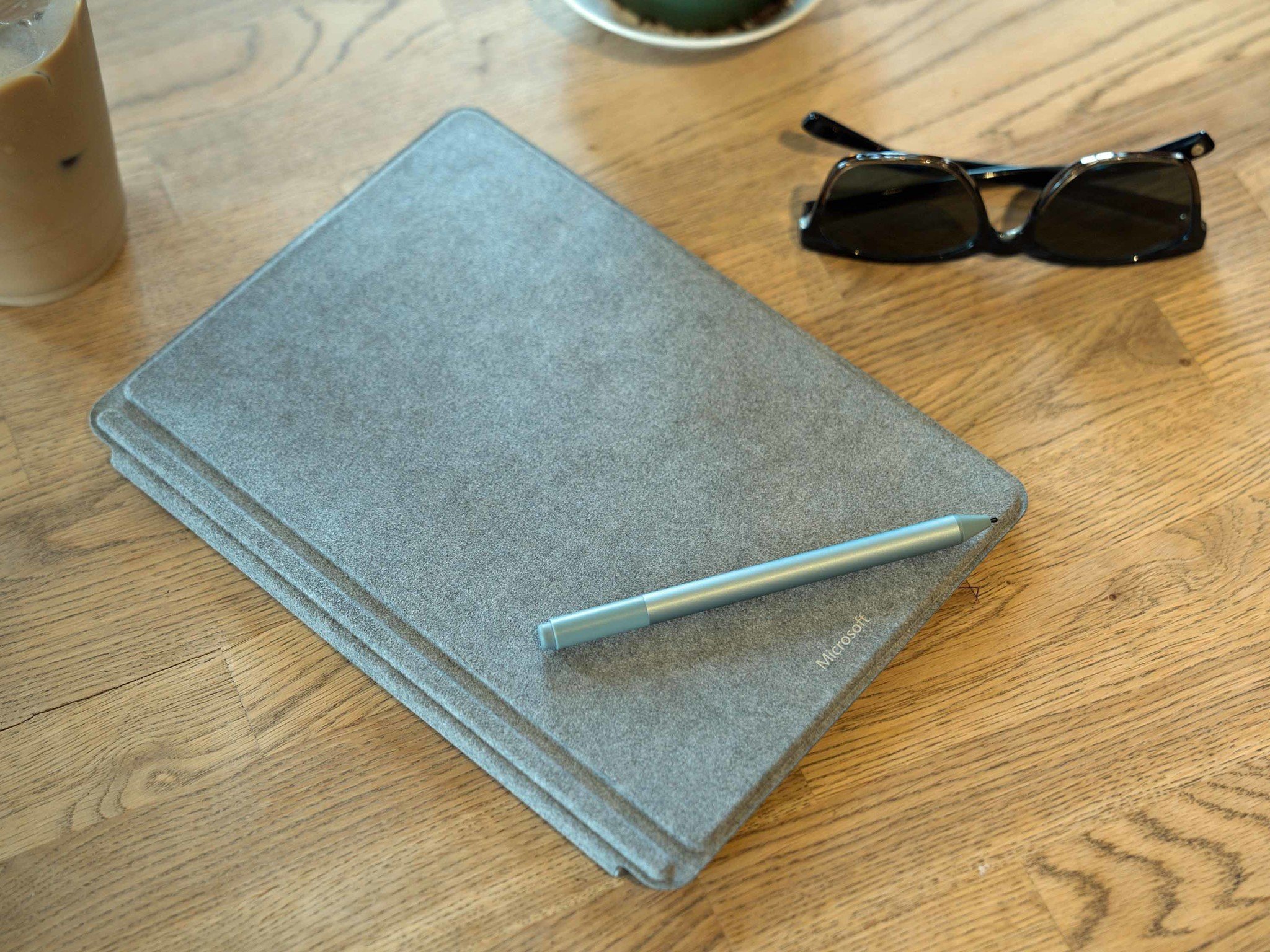
Weighing in at just 1.7 lbs (with keyboard) and taking up only 9.6" x 6.9" x .33" of space, the Surface Go defines what it means for a convertible laptop to be compact. Not only is it practically as light as a feather, it's also small enough to slip into almost any pocket you'll find on any backpack or tote bag.
The compactness of the Surface Go is invaluable to students.
The small size and weight of the Surface Go is incredibly valuable to students, as they already have to carry too much every day between textbooks, notebooks, and other supplies. Being able to easily slip a mini-PC into my bag without having to sacrifice carrying other items is awesome, and it gives me the flexibility I need as a full-time student.
Dependable and reliable performance

While the Surface Go is by no means a powerful machine, it nevertheless delivers reliable, consistent performance that is perfect for what a student needs a compact 2-in-1 laptop for. The Intel 4415Y processor and 4 GB of RAM (models with 8 GB are available) can power multiple web browser tabs and productivity programs like Microsoft Word or PowerPoint simultaneously without any slowdown at all, and you can also use recreational apps like Spotify or Netflix too in the event that you want to listen to some tunes while studying or catch up on a TV show between classes. The Surface Go has a solid battery life too; depending on how bright you keep the screen and how heavily you tax the CPU, it can last anywhere between 5-7 hours, which will be sufficient for the needs of most students. If you need it to last longer, you can recharge it fairly quickly at a plug with the device's Surface Connect charger. The USB Type-C 3.1 port, which is primarily used for speedy data transfer, can also double as a charging port in a pinch.
| Category | Spec |
|---|---|
| Display | 10-inch 1800x1200 |
| GPU | Intel HD 615 |
| CPU | Intel Pentium Gold 4415Y |
| RAM | 4GB or 8GB |
| Storage | 64GB eMMC or 128GB SSD |
| Battery | 5-7 hours |
In terms of the display, the 10-inch 1800x1200 screen looks great. It has 99 percent sRGB and 76 percent Adobe RGB color accuracy, which is better than other devices on the market, including some Surface Pros. On top of that, the display has a maximum brightness of 435 nits, which is good for sunny conditions — perfect for when you want to spend some time outside on campus grounds.
Lastly, the optional (but heavily recommended) Surface Go Type Cover is hands down one of the best keyboards I've ever used. The Alcantara fabric is pleasant to the touch, but also firm and sturdy. The low-profile keys are lovely to type with, and the trackpad is smooth and precise. People who are used to larger devices will probably need some time to adjust to the smaller size of the keyboard, but once you do, you'll be in love. And when you consider how often students take notes or write papers, a keyboard you'll love using is worth every dollar. It's also worth noting that the Surface Go also works wonderfully with the Surface Pen for things like highlighting passages or drawing in art classes.
Easy on your bank account

Saving money is something every student needs to do. The Surface Go saves plenty.
If I've learned anything during my three years in college, it's that the people in charge are happy to bleed your wallet dry with tuition payments. Therefore, saving money is an incredibly important thing that every student has to strive to do. Everyone doesn't have upwards of a thousand dollars or more to drop on a hybrid laptop, and those people are exactly who the Surface Go is perfect for.
All the latest news, reviews, and guides for Windows and Xbox diehards.
For just around $500, you can get your hands on the entry level Surface Go and its Type Cover, which is an absolute steal. Aside from the killer price, the best part about this is that the entry level device will be the best one for most students; while the increase in RAM and storage that the other options offer is beneficial, I think what the base model offers is more than sufficient. You might want to get a more expensive option if you work with a lot of video in your classes, but otherwise, students aren't losing much by opting for the most affordable version. College campuses typically have Wi-Fi that works indoors and out, so the version of the device that has LTE won't be worth the price hike either.
Overall, the Surface Go's budget-level pricing makes it a very enticing option for students, and when you consider how reliably it performs and how compact it is, it's clear why the device has cemented itself as an invaluable tool for students around the world.

Brendan Lowry is a Windows Central writer and Oakland University graduate with a burning passion for video games, of which he's been an avid fan since childhood. He's been writing for Team WC since the summer of 2017, and you'll find him doing news, editorials, reviews, and general coverage on everything gaming, Xbox, and Windows PC. His favorite game of all time is probably NieR: Automata, though Elden Ring, Fallout: New Vegas, and Team Fortress 2 are in the running, too. When he's not writing or gaming, there's a good chance he's either watching an interesting new movie or TV show or actually going outside for once. Follow him on X (Twitter).

