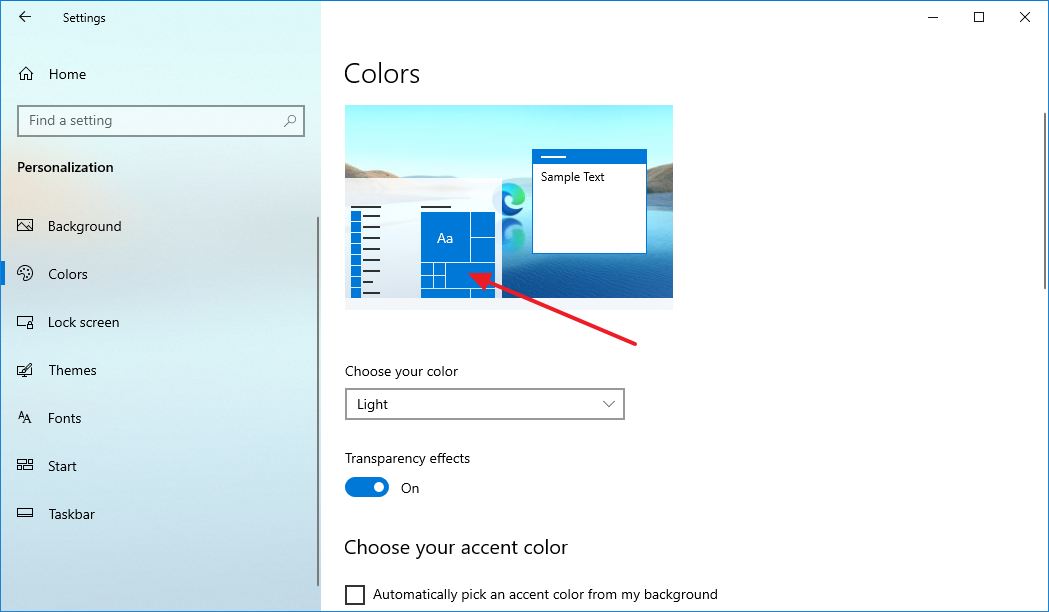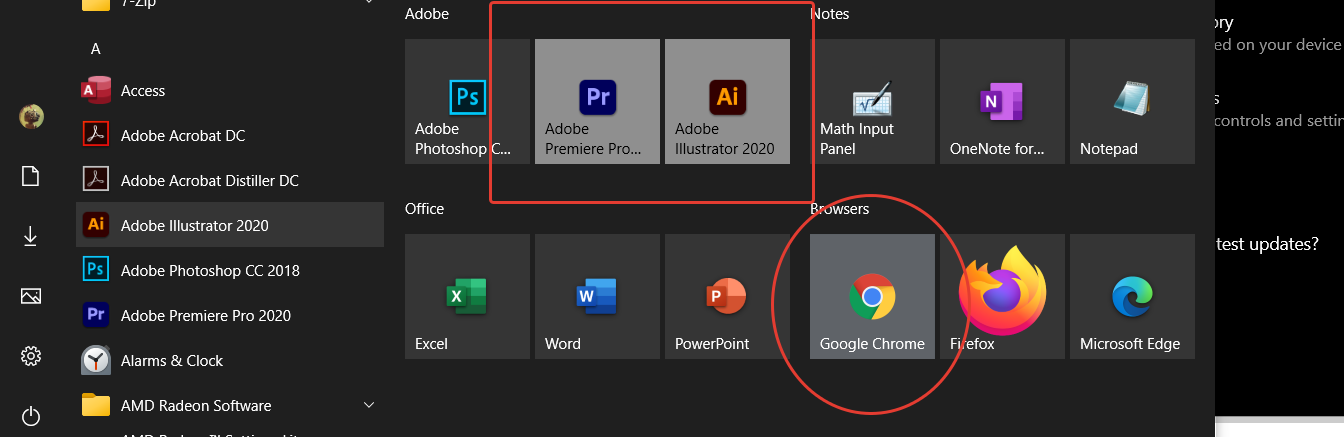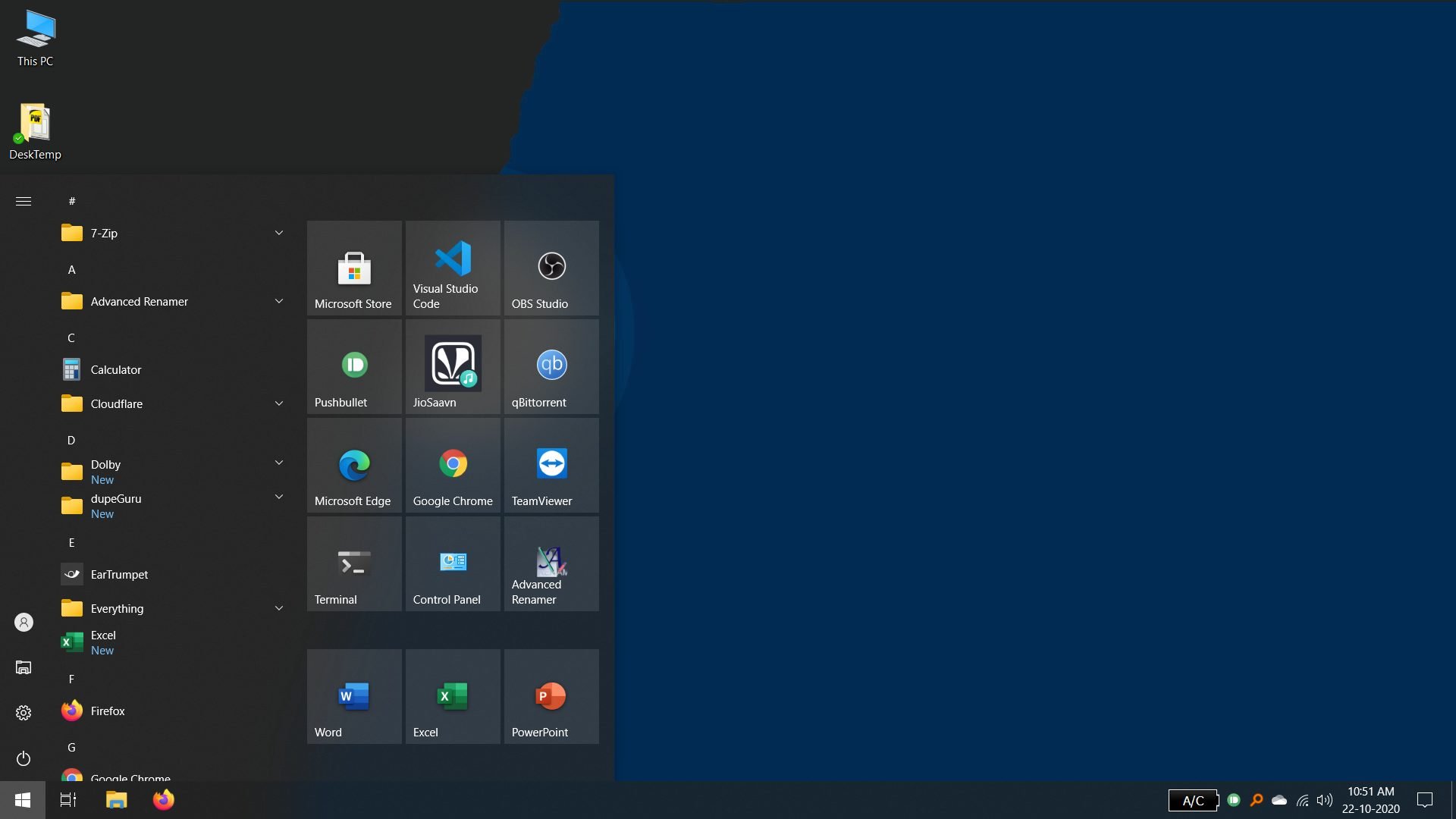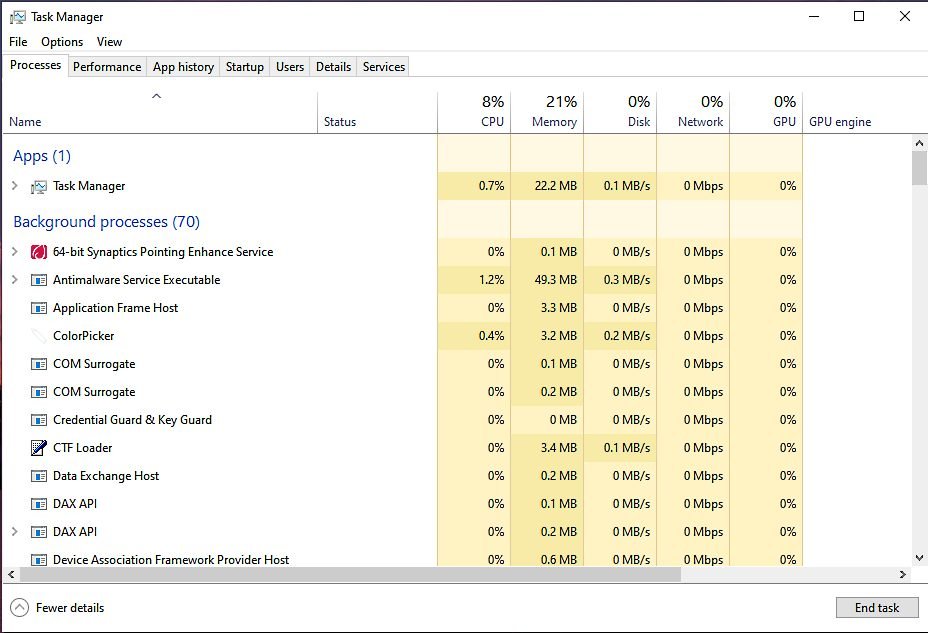Windows 10 October 2020 Update biggest problems and complaints
The last major refresh of the year for Windows 10 is out, but it's causing some issues for some users.
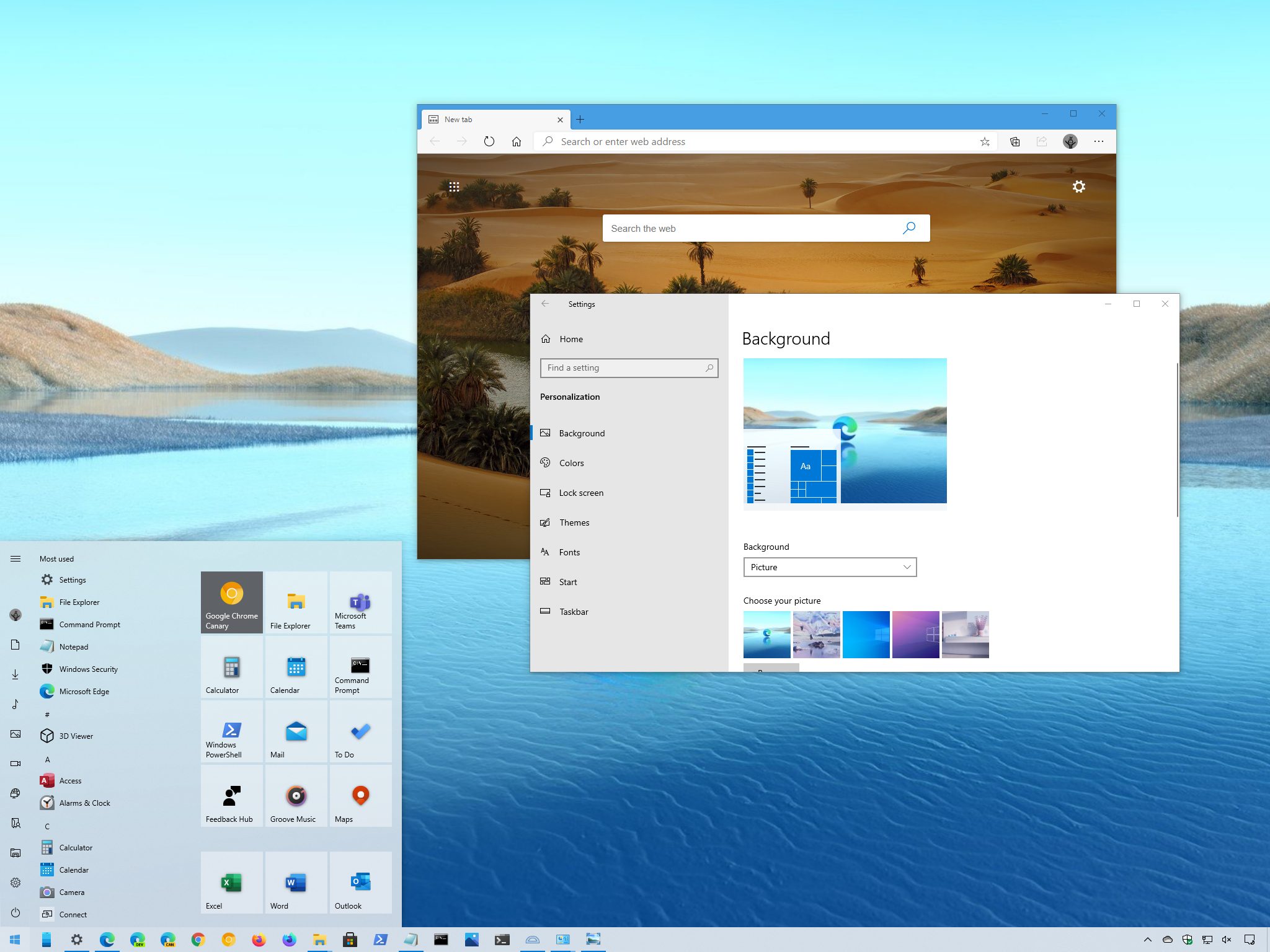
All the latest news, reviews, and guides for Windows and Xbox diehards.
You are now subscribed
Your newsletter sign-up was successful
On October 20, Microsoft began the gradual rollout of the Windows 10 October 2020 Update (version 20H2). This represents the tenth feature update for desktops and laptops, which it's being offered to compatible devices as a minor update with subtle improvements to complement the work available with the May 2020 Update.
Although the rollout is off to a good start, since the company has been more aggressively limiting availability through Windows Update, not everyone is having a smooth experience installing and using the new version, as a small number of users have been reporting isolated incidents and called out some design inconsistencies.
However, it's not all bad news, considering that many users have reacted very positively about the October 2020 Update alongside the complaints. (If you want all the details, you can read our full Windows 10 October 2020 Update review.)
In this Windows 10 guide, we'll highlight the top complaints and problems spotted by users with the October 2020 Update. In addition, we'll also look at some of the positive reactions to the new version.
Windows 10 October 2020 Update problems and complaints
Here's a compilation of complaints and problems that some users have been facing with this version of Windows 10:
- Installation problems with October 2020 Update
- Inconsistency design complains with October 2020 Update
- Microsoft Edge integration complains with October 2020 Update
- Upgrade confusion with October 2020 Update
- Positive reactions with October 2020 Update
Installation problems with October 2020 Update
While the new version is only available for a select number of devices that Microsoft considers to be fully compatible, some users have been reporting problems during and after the installation.
Random problems after upgrade
All the latest news, reviews, and guides for Windows and Xbox diehards.
Shortly after the October 2020 Update became available to the public, several users noticed some isolated problems after the installation.
For instance, at the Microsoft Community forums, user MattGreenberg1 reported.
Windows is trying to install update 20h2, but that update has already been installed. How do I stop Windows from continuing to try to update?
Also, at the Microsoft Community forums, some users reported problems signing in to their accounts.
After updating to version 20H2, I can't sign-in to my Microsoft account on my computer (only account I have there). I just boot Windows, see my wallpaper on my Lock screen, get to screen with my account and "Sign-in" button, press it, and my wallpaper gets reset to default, instead of my name I see for 0,5 s "New User" and got to Lock screen again. So I go to screen with my profile, press sign-in, and get instantly directed to Lock screen again and again. (...)
Windows Update breaks after upgrade
On Reddit, some users noticed version 20H2 temporarily breaking Windows Update. For instance, chowder908 reported:
It broke my system updater. When I go to Windows Update, it just says please wait with the loading bar, and my shutdown has an Update and Shutdown/restart. I've tried cleaning the software distribution folder restarting and stopping band restarting the windows update service. I can't fix it.
In the same forum thread, other users shared the same experience. On a followed up post update, the person who originally posted the issue confirmed that the problem was eventually resolved automatically.
Interface problems after upgrade
In some instances, the October 2020 Update did not apply some changes and caused account problems.
For example, on Reddit, user Rinketi complained, saying:
My Start menu hasn't changed, and the Settings menu doesn't have the account name/picture on it. It just says "Local account" with "My Microsoft account" under it. I just noticed the lock icon on my drives was missing. It seems like Windows also decided to disable BitLocker on everything except my main SSD.
On another thread, harburgerz noticed the same problem with the Start menu after the upgrade.
Also, some users complained about how Windows 10 still includes a bug that results in Start menu app tiles continuing showing an update progress bar after an app had already finished updating.
Although the bug is still a problem with version 20H2, Microsoft has already resolved the issue. The only problem is that it may not become available for a while.
In one particular case, after performing a clean installation, the Windows 10 version 20H2 lost visibility of the devices in the local network as Roseysdaddy noted on Reddit:
I've been upgrading for the past several releases, and even though I should do a clean install. Long story short, I can no longer access Ubuntu smb share or smb share on another windows 10 PC. Discovery is turned on, I'm on a private network, wired, I've added (and deleted and added again) SMBv1 in the additional programs and features list, I've disabled IPV6, and I've disabled Windows firewall. I'm kind of at my wits end. Anything else I can try?
Inconsistency design with October 2020 Update
Design inconsistency isn't new to Windows 10, but with the October 2020 Update, many users have noticed additional user interface inconsistencies.
For example, on Reddit, harryagamez noted that someone in the Windows 10 team did not update the thumbnail in the "Colors" settings that show a preview of the desktop with the new changes:
Somebody forgot to update the theme thumbnail (20H2)
The thumbnail that needs updating not only appears in the "Colors" page, but also in the "Background" and "Themes" pages.
Starting with Windows 10 version 20H2, the Start menu is expected to display tiles with a new semi-transparent background that matches the system color mode, but as many users pointed out, it's not the case for all apps.
For example, khachdallak on Reddit posted:
Some apps still not using the universal theme in the start menu after the 20H2 update.
Sure, the forum thread was posted a few days before the official release, but the final version of the feature update still ships with this design problem. (You can try it by pinning the Google Chrome app to the Start menu.)
In another thread, user Catterson reported another design inconsistency:
Removal of icon backgrounds still needs some work in the notification panel.
While Microsoft only promised a theme-aware Start menu, it would have been logical to remove the solid background color on every app icon no matter where they're displayed.
Microsoft Edge integration problems with October 2020 Update
Also, beginning with the Windows 10 October 2020 Update, the Chromium version of Microsoft Edge becomes the new default browser for users. Although the new browser is more capable than the legacy version, it's not a change that everyone wants since some users reported complaints of no longer being able to use the old version as their PDF reader.
On Reddit, RoiteTrom36 complained, saying:
Can no longer use Edge Legacy as a PDF reader once I installed the 20H2 update. (...) Edge Chromium is still an inferior browser for looking at PDFs.
On a different thread, you can find a similar complaint from spiwar:
How to revert back to old Edge on 20H2? Just installed the October update, and I want the old Edge back. The new edge is obviously better as a browser, but as a PDF reader, the old Edge is way smoother (I run the Chromium version on the Beta channel to not overwrite the original version.)
Upgrade confusion with October 2020 Update
As per usual, the release of this new feature update also caused some confusion since many users could not get around the reason why the October 2020 Update was not available to them.
For instance, at the Microsoft Community forums, user DonT5 reported that the update wasn't being offered on his devices:
20H2 Doesn't Show Up To Install When Manually Checking For Updates. I have an HP Omen Obelisk using Windows 10 Home (...), and my wife has an HP Envy Laptop using Windows 10 Home (...). We both are on Version 2004, OS Build 19041.572, and all our updates, including optional driver updates, have all been installed, and nothing is pending. Since the announcement that 20H2 is now available to those that seek it by manually checking for updates in settings, I am not finding it for both computers, and I have been checking every day.
On a Reddit thread, other users also noted the same concern:
I am using Windows 10 Professional with the latest May 2020 Update, and My system is up-to-date, but I still have not yet received the October Update.
Although it's now a known fact that Microsoft implements temporary safeguard holds to block feature updates on devices that may have a compatibility issue, it's not something that most regular users would know. During the May 2020 Update rollout, the Windows Update settings page displayed a notification letting users know that a new update was available but not yet compatible with their devices. However, it's not the case with the October 2020 Update – at least not at the time of this writing.
Positive reactions with October 2020 Update
Along with the problems and complaints, many users took to the internet to share their positive experience with the Windows 10 October 2020 Update. And perhaps the most notable change with version 20H2 is the new Start menu design, which drops the solid background color for icons in the "All apps" menu and brings a new semi-transparent tile design that matches the color of the system mode.
On a highly liked and commented post on Reddit, user parvinderandroid posted a before and after screenshot of the Start menu, and many users reacted positively.
For example, "FalseAgent" said:
It's such a nice update haha, I actually enjoy looking at the start menu now.
User "parvinderandroid" posted:
This makes it so aesthetically pleasing.
And user "Freddyminu" noted:
OMFG ITS AMAZING, BEST UPDATE EEEVEERR.
On Reddit, matthewlien32 reported:
The new update helped me regain my 6-7w idle discharge, which BIOS 217 had previously used up 12-20w, which frustratingly lowered my maximum battery power to around 5-6 hours. Hope it helps everyone else who was in a similar dilemma.
Finally, in another forum thread, user dtallee reported:
Memory usage at idle down 10% after Windows 10 20H2 update - my laptop with 8 GB was never below 30%.
Wrapping things up
As you can see, the update doesn't seem to have any significant issues (thus far). In part, it's probably because most devices receiving the update are running version 2004. Since both releases share the same common file system, the update only requires an enablement package to activate the new features that Microsoft has already delivered in a dormant state into version 2004 during the development cycle. As a result, the install process is quick and painless without reinstallation, which is usually the reason of many complaints.
Also, Microsoft has been more limiting the availability of the October 2020 Update more aggressively than before to minimize the chances of devices running into issues during and after the update. According to the health dashboard page, the company will be throttling the availability for the next several weeks to "ensure a reliable download experience," which means that the feature update won't be offered immediately to every device.
While there are a number of ways to upgrade to the new version of Windows 10, if the update is not being offered to you automatically, it's not recommended to install it manually until you know for sure that it's safe to upgrade.
However, if you can't wait, you should at least consider creating a temporary full backup before proceeding with the install. In addition, you should also uninstall apps that may cause conflicts, and disconnect unnecessary peripherals to prevent problems during the installation.
If you come across any issues with version 20H2, remember to share them in the comments, or use the Windows Central forums to get help. We also have a comprehensive guide to troubleshoot and fix virtually any problem as you make the leap to a new version of Windows 10.

Mauro Huculak has been a Windows How-To Expert contributor for WindowsCentral.com for nearly a decade and has over 22 years of combined experience in IT and technical writing. He holds various professional certifications from Microsoft, Cisco, VMware, and CompTIA and has been recognized as a Microsoft MVP for many years.