Microsoft updates universal File Explorer with new features in Windows 10 version 1809
For the first time ever, Microsoft has added notable new features to its universal File Explorer in Windows 10. But why?
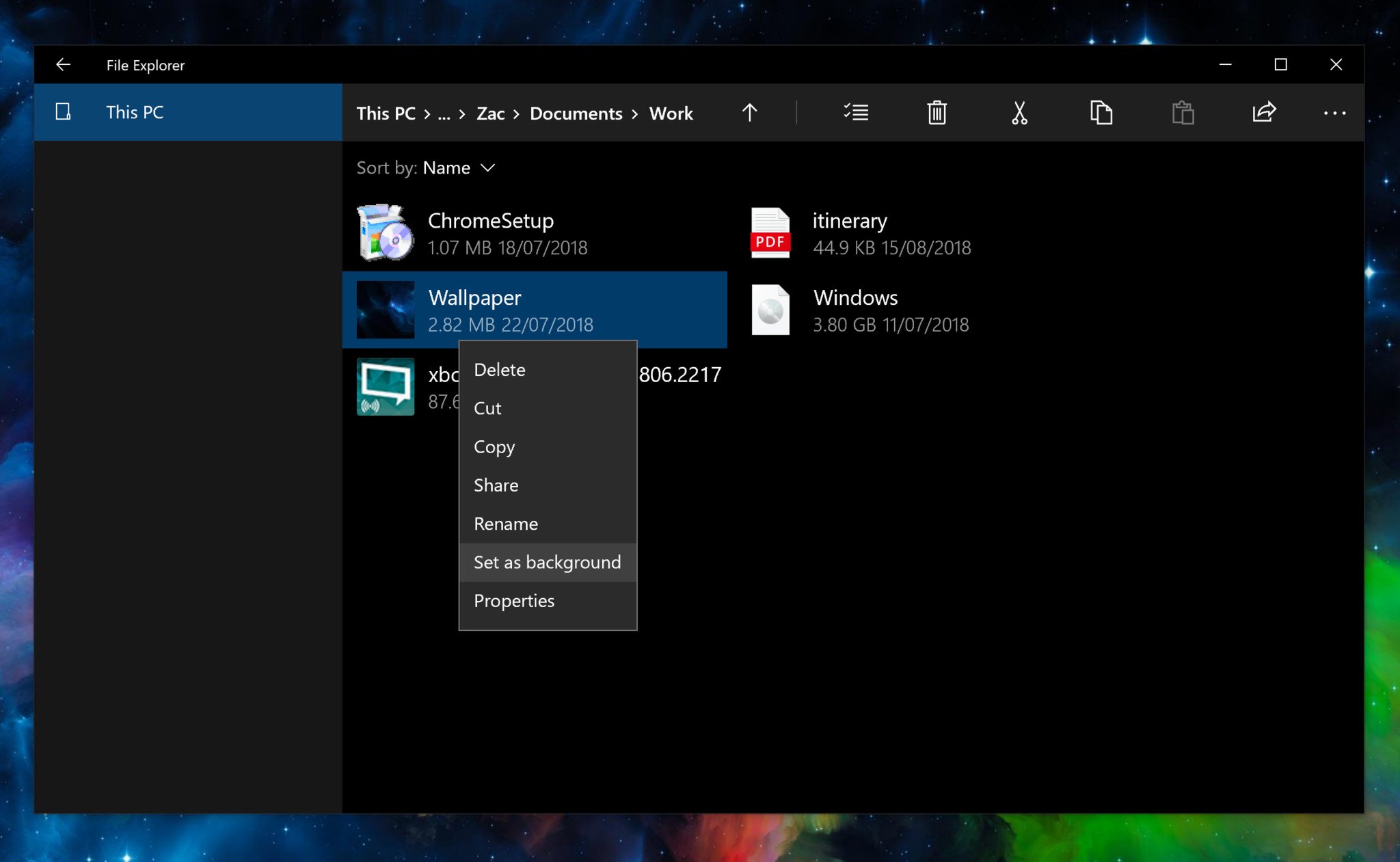
All the latest news, reviews, and guides for Windows and Xbox diehards.
You are now subscribed
Your newsletter sign-up was successful
Microsoft's universal File Explorer has been updated with new features and changes for the first time in Windows 10 version 1809, adding new behaviors such as drag-and-drop, better right-click support and more. The universal File Explorer first debuted with Windows 10 Mobile back in 2015 and eventually made its way to Xbox and HoloLens too. Microsoft even started bundling it with Windows 10 desktop starting with version 1703, albeit in a hidden state.
The universal File Explorer has never been (and still isn't) intended for desktop use as it was only ever built for versions of Windows 10 where the legacy File Explorer didn't exist, on devices where the user wasn't expected to do much file management anyway. Starting with version 1809, however, it appears Microsoft has started work on the universal File Explorer again, as we've noted the following changes to the app in the latest Redstone 5 builds:
- Drag and drop support.
- Better right-click menu support.
- Improved copy/paste system similar to legacy File Explorer.
- New cut option.
- Can set images as wallpaper directly from the app.
- UI buttons at the top instead of bottom of the app.
These changes are very interesting, if only because Microsoft has never updated this app before. The app is still hidden on the desktop in 1809, so why has Microsoft decided to update it now? Well, according to my sources, Microsoft is planning to use this universal File Explorer on Windows Core OS (WCOS) devices including Surface Hub 2, HoloLens 2, Andromeda, and even PCs with Polaris. Work on this universal File Explorer has only really just started, so expect to see even more improvements over the next several Windows 10 feature updates.
Early groundwork
What we see in version 1809 is the early groundwork for the universal File Explorer that will be used on WCOS. Today, the app is still very basic, but it should be fine on devices like the Surface Hub 2 and HoloLens 2, both of which are expected to launch with WCOS within the next year. WCOS for traditional PC form-factors is still years out, so Microsoft has more time to build out the universal app with a better UI and more features before then.
My sources say that there are no current plans to outright replace the classic File Explorer on legacy Windows 10, which isn't all that surprising as the classic File Explorer is a behemoth that can't simply be ripped out of legacy Windows. The universal File Explorer will be used on WCOS devices at first (unless you manually enable it on legacy Windows 10), which makes sense as that's the new, modern version of Windows 10 that guts legacy components and features in favor of UWP-first experiences.
UWP File Explorer on RS4 (left) vs RS5 (right). They've moved some buttons to the top of the app. I heard they've done a bit more in internal builds... but at least 'something' is happening. Slow progress, but progress nonetheless. pic.twitter.com/0A6wjHSy67UWP File Explorer on RS4 (left) vs RS5 (right). They've moved some buttons to the top of the app. I heard they've done a bit more in internal builds... but at least 'something' is happening. Slow progress, but progress nonetheless. pic.twitter.com/0A6wjHSy67— Zac Bowden (@zacbowden) 10 June 201810 June 2018
Regardless, it's evident that Microsoft really wants to push towards a truly modern Windows 10 experience, and bringing more and more of old Windows over to UWP is slowly starting to take shape. We've seen this happening with Control Panel, Paint, Snipping Tool, and more. Microsoft is only just getting started in its modernization of Windows; the next few years are going to be very interesting for Windows fans.
How to enable
If you're interested in trying out the universal File Explorer on desktop for yourself, check out our dedicated how-to guide detailing everything you need to do. It's pretty easy!
All the latest news, reviews, and guides for Windows and Xbox diehards.

