Windows Server 2019 Insider build 17713 now available
Microsoft has launched another Windows Server 2019 Insider preview build, coming in at number 17713.
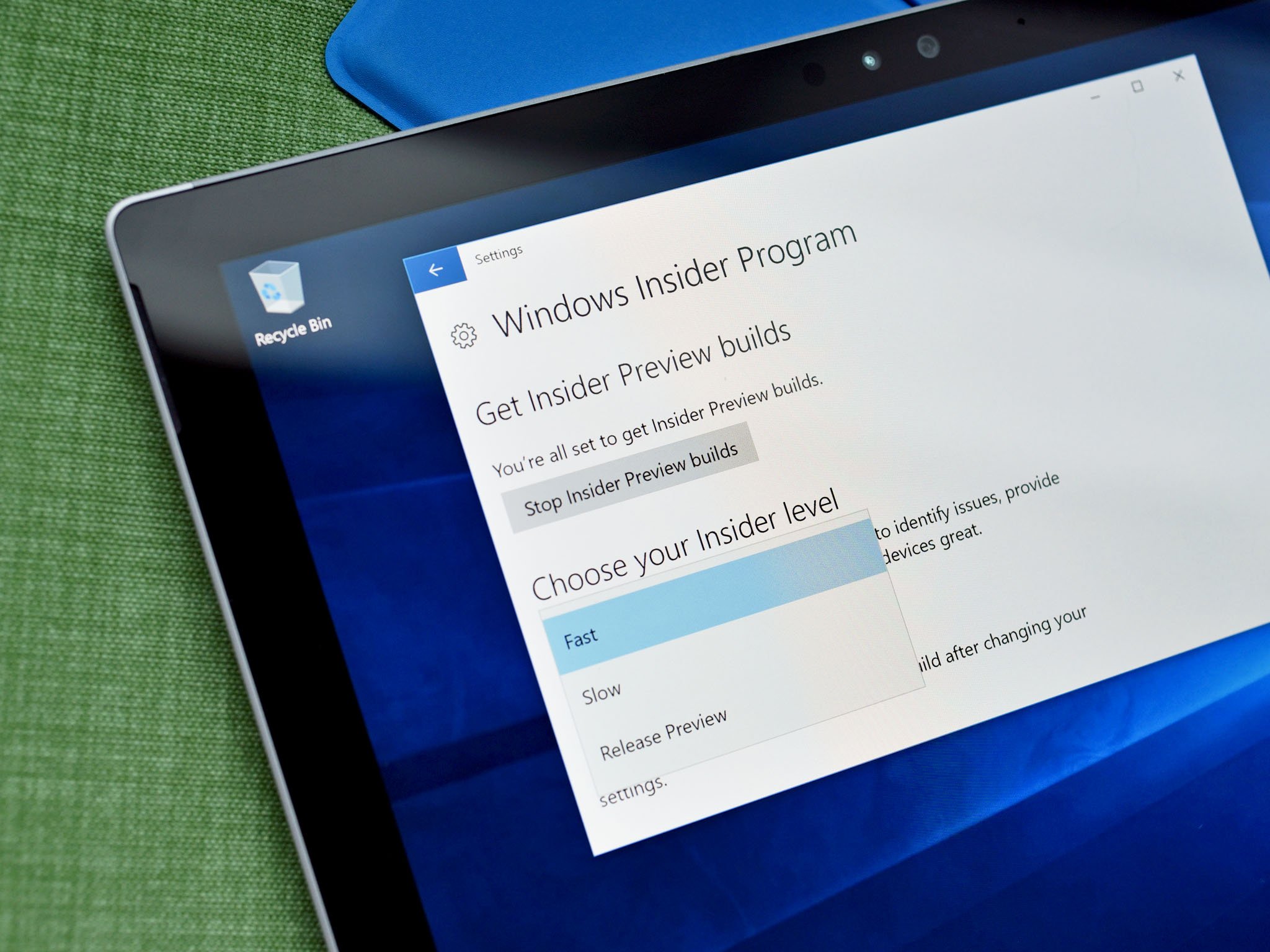
All the latest news, reviews, and guides for Windows and Xbox diehards.
You are now subscribed
Your newsletter sign-up was successful
A fresh Windows Server 2019 Insider preview build is now available for testers to check out. The latest release moves the build number up to 17713, but there are no new features to dive into.
Instead, today's release comes alongside the launch of Windows Admin Center preview 1807. There are quite a few new bits and pieces included in this release. Here's a look at the highlights:
- July's release brings a new streamlined experience to connect your gateway to Azure, as well as a top customer request: The Virtual machine inventory page now supports multi-select so that you can perform actions on multiple VMs at once!
- Completely new functionality in this release consists of new file sharing functionality in the files tool, and Azure update management integration in the updates tool. These new features are described in detail below.
- You can now add, edit, and remove shares from the Files tool! Fine-tune access with the ability to add and remove users and groups, as well as control their permission level.
- We've added another way to easily leverage the power of Azure from your own environment with Azure Update Management integration in the Updates tool. Azure Update Management is a free service in Azure Automation that enables you to easily keep all the servers in your environment up to date, letting you manage and push updates from a single place, rather than on a per-server basis.
If you're interested in checking out either release, Windows Server 2019 build 17713 is available to download now from Microsoft. The build is set to expire on December 14, 2018. Meanwhile, Windows Admin Center preview 1807 is available from the "Additional Downloads" portion of the Windows Server Insider download site.
All the latest news, reviews, and guides for Windows and Xbox diehards.

Dan Thorp-Lancaster is the former Editor-in-Chief of Windows Central. He began working with Windows Central, Android Central, and iMore as a news writer in 2014 and is obsessed with tech of all sorts. You can follow Dan on Twitter @DthorpL and Instagram @heyitsdtl.
