Microsoft's Your Phone can now show recent apps through the Windows taskbar
Your recent apps are just a click away, thanks to the latest feature for Microsoft's Your Phone.
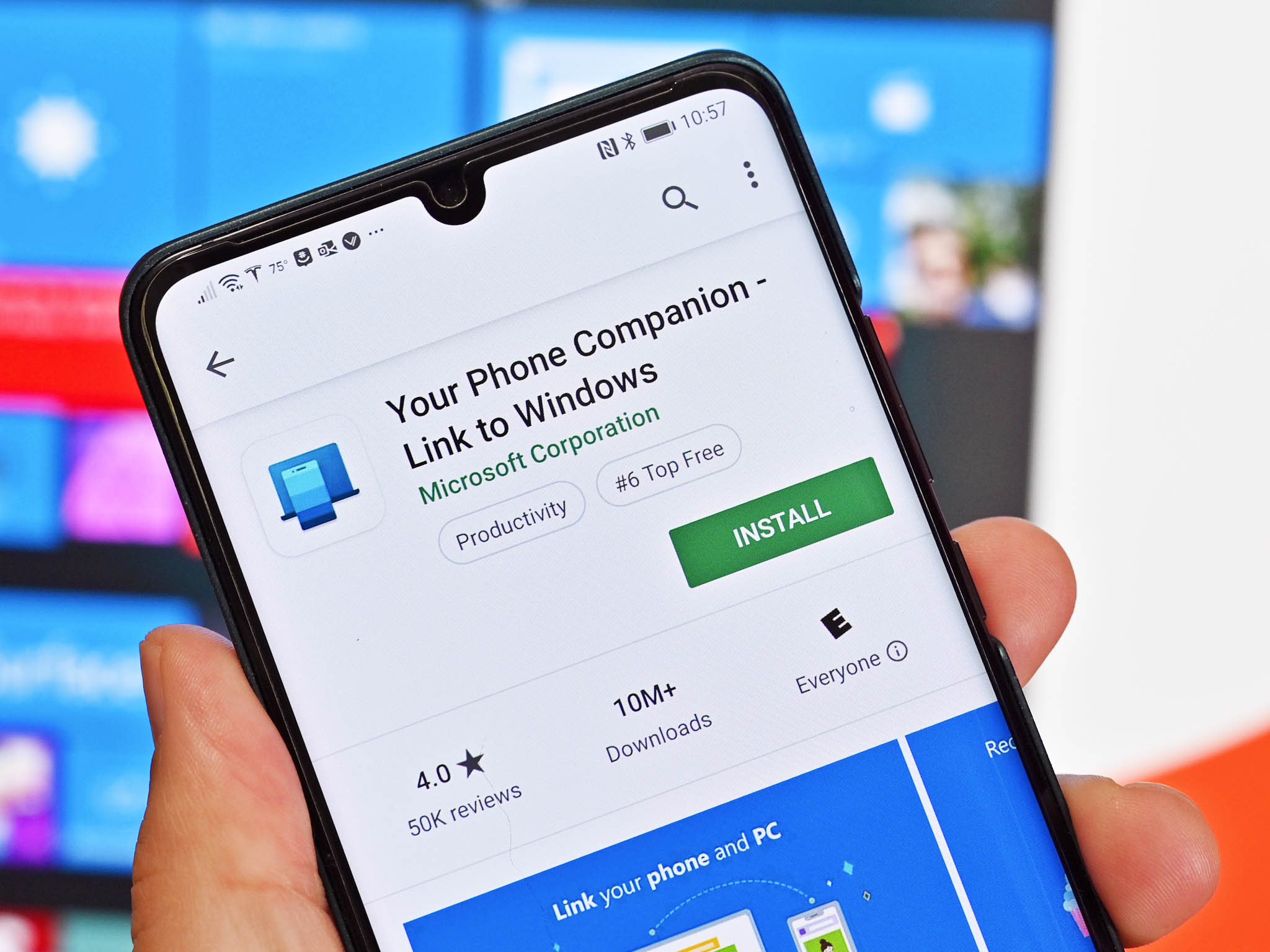
All the latest news, reviews, and guides for Windows and Xbox diehards.
You are now subscribed
Your newsletter sign-up was successful
What you need to know
- Windows Insiders can now view their recently used apps from Microsoft's Your Phone.
- The functionality requires a supported Samsung Galaxy Phone, such as the Z Fold, Z Flip, Note, or S series device.
- The feature shows the three most recent apps used by Your Phone in the Windows taskbar.
Microsoft's Your Phone app has a new feature for Windows Insiders to try out. Following an update, Your Phone can show the three most recent apps that have been used through the Windows taskbar. The recent apps section of Your Phone will also show which applications have been used recently. To test out the feature, Insiders need to have the latest version of Your Phone and a supported Samsung device.
The new Your Phone feature was announced alongside Windows 11 preview build 22557. Microsoft outlines the requirements to use the recent apps feature:
- Your Phone app version 1.21092.145.0 or higher. Older versions will not show recent apps even if you have a supported device.
- A supported Android device. Recent Apps requires a deeper level of integration with the Android device and the team worked directly with Samsung to light this up. It is available on select Samsung devices that have Link to Windows, with OneUI 3.1.1 or higher and Link to Windows Service 2.3 or higher, such as:
- Samsung Galaxy Z Fold
- Samsung Galaxy Z Flip
- Samsung Galaxy S series
- Samsung Galaxy Note series
- Your Android device and PC need to be connected to the same Wi-Fi network for apps to launch on your PC.
The new feature is available for all Windows Insiders with supported Samsung devices, regardless of which Insider ring they're enrolled in.
Your Phone syncs your photos, text messages, and notifications between your phone and your PC. Now, Insiders can view their recently used apps through the Windows taskbar.
All the latest news, reviews, and guides for Windows and Xbox diehards.

Sean Endicott is a news writer and apps editor for Windows Central with 11+ years of experience. A Nottingham Trent journalism graduate, Sean has covered the industry’s arc from the Lumia era to the launch of Windows 11 and generative AI. Having started at Thrifter, he uses his expertise in price tracking to help readers find genuine hardware value.
Beyond tech news, Sean is a UK sports media pioneer. In 2017, he became one of the first to stream via smartphone and is an expert in AP Capture systems. A tech-forward coach, he was named 2024 BAFA Youth Coach of the Year. He is focused on using technology—from AI to Clipchamp—to gain a practical edge.

