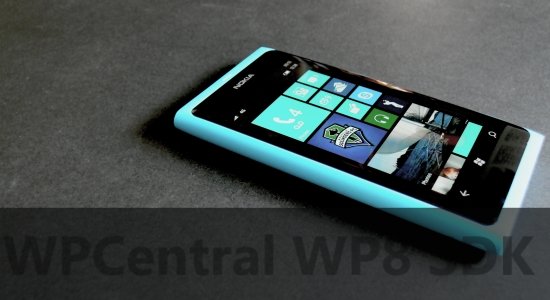Auto Launching Apps now possible using file associations for Windows Phone 8
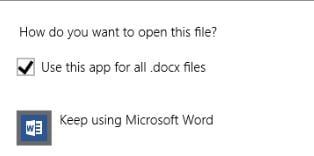
Applications in Windows Phone 8 will, according to the SDK, have the ability to launch if associated with that file type, it also suggests you’ll be able to make a custom file type icon so it looks nice and neat. That’s good news, there are plenty of file types on WP7 devices that are simply not recognised so having the ability to extend the platform by creating the app to launch it will be a welcome addition.
Of course, that’s as long as WP8 hasn’t already reserved the file types to open with the build in apps. Although a quick scan over the reserved file types suggests there is a lot of room for improvement when it comes to file type compatibility.
Choosing your file type in Windows 8
File associations allow your app to automatically launch when the user wants to open a particular file. That file could come from a variety of sources including, but not limited to:
- an email attachment
- a web site via Internet Explorer
- a text message
- an NFC tag
- another app from the Windows Phone Marketplace
When the user launches a file or URI from an app, what happens next depends on which apps are installed on the phone. If no apps on the phone can handle that particular file or protocol association, the user will be given the option to get one that does. When there is only one app on the phone registered for a particular file or protocol association, that app will be automatically launched when the user wants to open it. If a user has more than one app on their phone registered for a file or protocol association, each time the user opens the file, they will be as asked which app they want to use.
We'd like to know if you have found any great stuff in the SDK, make sure to let us know, if its really cool, use the tip button!
All the latest news, reviews, and guides for Windows and Xbox diehards.

Robert is a Former Contributor for Windows Central, covering hardware, software, and Windows Phone.