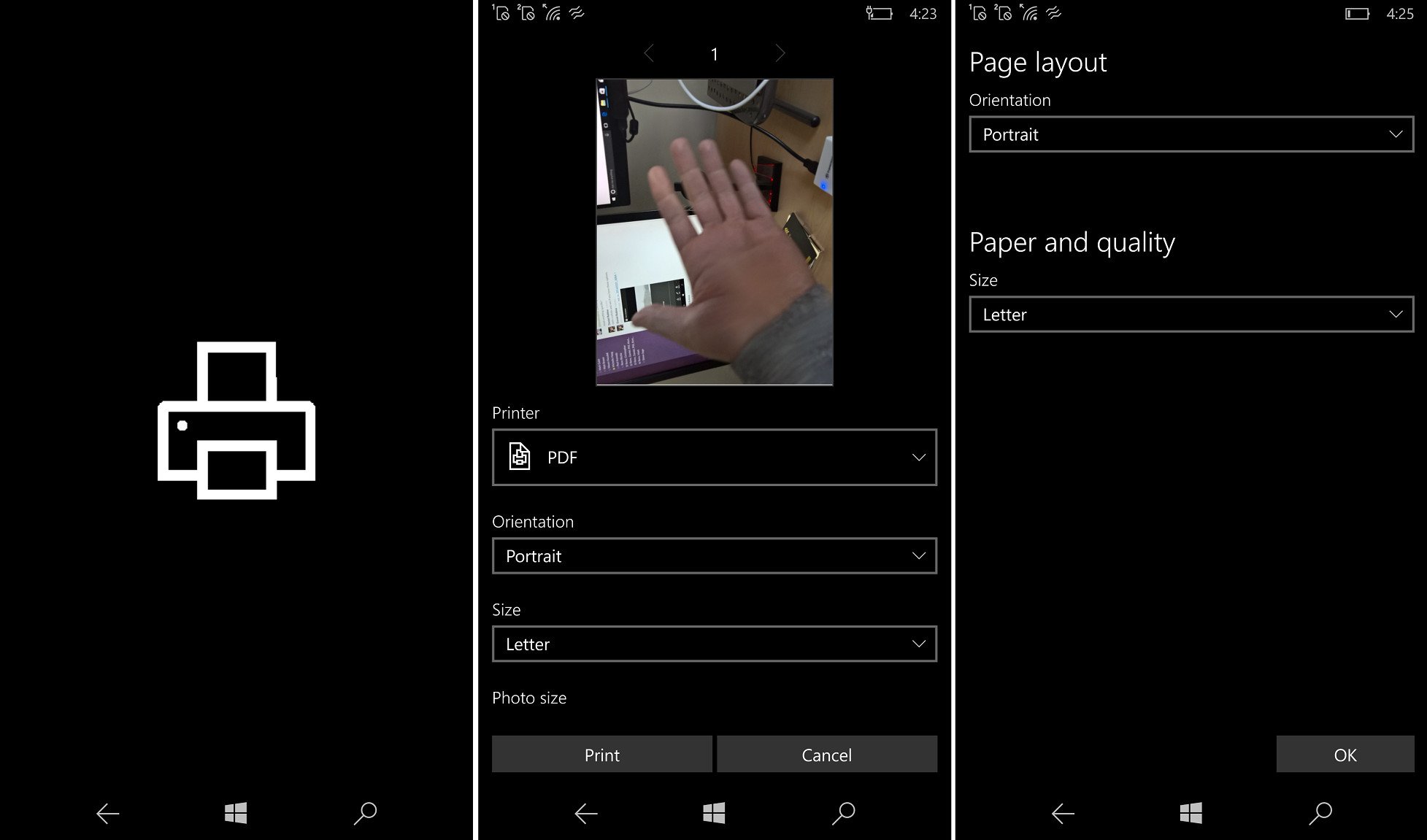Microsoft Photos for Windows 10 Mobile grabs Print and Living Image menu support
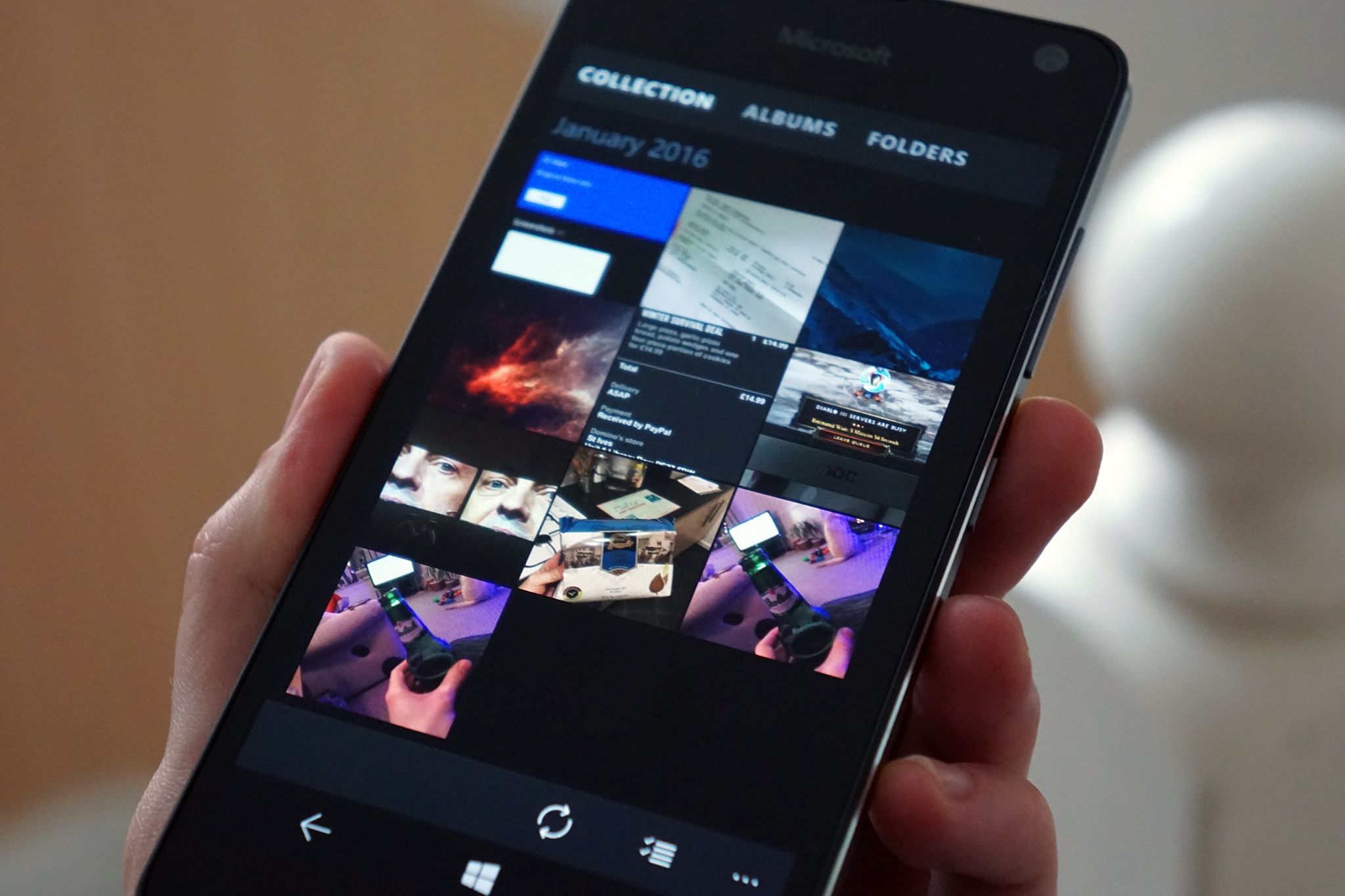
All the latest news, reviews, and guides for Windows and Xbox diehards.
You are now subscribed
Your newsletter sign-up was successful
Windows 10 Mobile users can grab a new update to the Photos app, which is now live in the Store. The build numbers jump from 16.201.16372 to 16.317.14282 and with it come a few new interesting features.
When viewing an image in the Photos app users will now have an option for Print by using the ellipsis menu (…). Additionally, if the photo is a Living Image (i.e. motion was detected during the capture) a secondary option to toggle the view as a Living Image or a still one is given. While Living Images was always there users now have finer control over how they are viewed with this update.
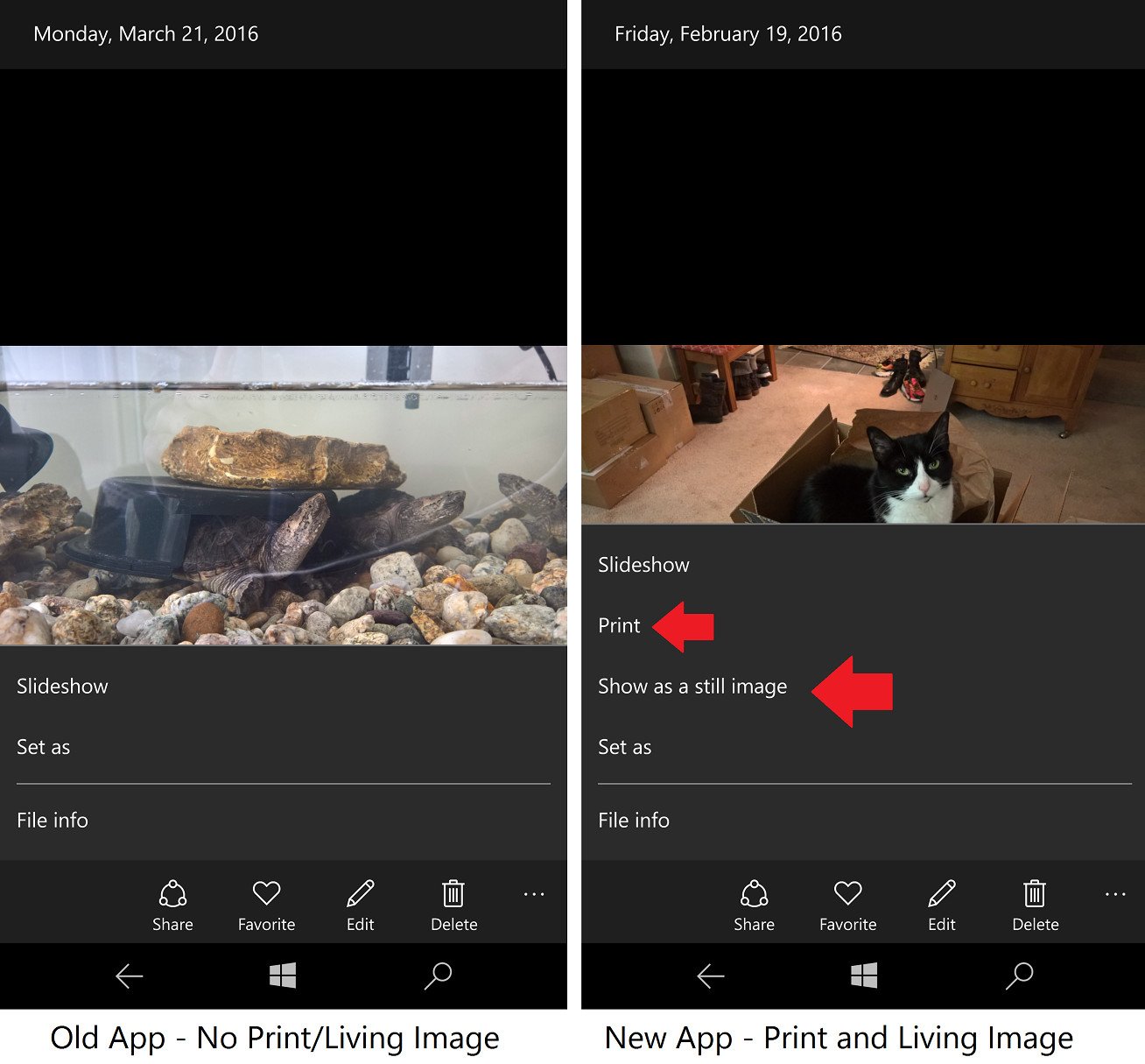
When choosing to print Windows 10 Mobile users can send the photo directly to a wirelessly connected printer. If one is not detected, you can use a convenient Print to PDF feature. Options for print include:
- Orientation – Portrait or Landscape
- Size – Letter, Tabloid, Legal, Statement, A4, etc.
- Photo size – Full page, or various aspect ratios
- Fit – Fill page, shrink to fit
Smaller changes with today's app update bring a Microsoft OneDrive header under Settings and a hyperlink to Third Party Notices under About this app.
You can also now see your OneDrive usage (used versus total) under Settings as well.
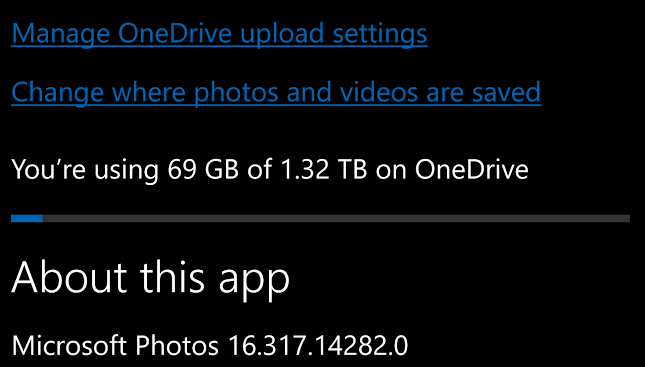
Grab the update now and let us know what you think and if you find anything else!
Download Photos for Windows 10 Mobile
All the latest news, reviews, and guides for Windows and Xbox diehards.
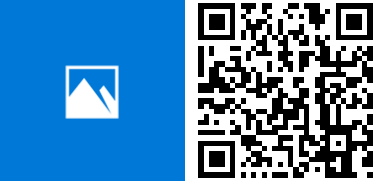

Daniel Rubino is the Editor-in-Chief of Windows Central. He is also the head reviewer, podcast co-host, and lead analyst. He has been covering Microsoft since 2007, when this site was called WMExperts (and later Windows Phone Central). His interests include Windows, laptops, next-gen computing, and wearable tech. He has reviewed laptops for over 10 years and is particularly fond of Qualcomm processors, new form factors, and thin-and-light PCs. Before all this tech stuff, he worked on a Ph.D. in linguistics studying brain and syntax, performed polysomnographs in NYC, and was a motion-picture operator for 17 years.