This Week in HoloLens: HoloTube, HoloBlocks, and a new helper app

All the latest news, reviews, and guides for Windows and Xbox diehards.
You are now subscribed
Your newsletter sign-up was successful
Now that the third wave of HoloLens Developer Kits are being sent out we should begin to see many more holographic apps land in the Windows Store. Microsoft is still building out the SDK, adding tools, and improving documentation, so this will be a process before Windows Holographic is running full steam.
This week I'm taking a look at three new apps that range from super useful to an elegant way to watch videos in the future!
Hands-on Video
Although HoloLens can struggle to record at 720P video, which is downsampled even more due to software image stabilization, my hands-on video will give an approximation of what these apps look like when being used.
As I always say, however, the real experience is much better than what you see in these lower resolution videos!
HoloTube
HoloTube gets the distinction of being the very first HoloLens focused YouTube client. While you can already run any third-party Windows 10 YouTube app on HoloLens, they tend to have the thick borders of 2D apps.
HoloTube is built for the holographic experience and in turn is very minimal and clean looking. In fact, when you put videos on your wall all you see is the video with no borders or anything to distract you. For those who wanted a bezel-less TV, well, here you go!
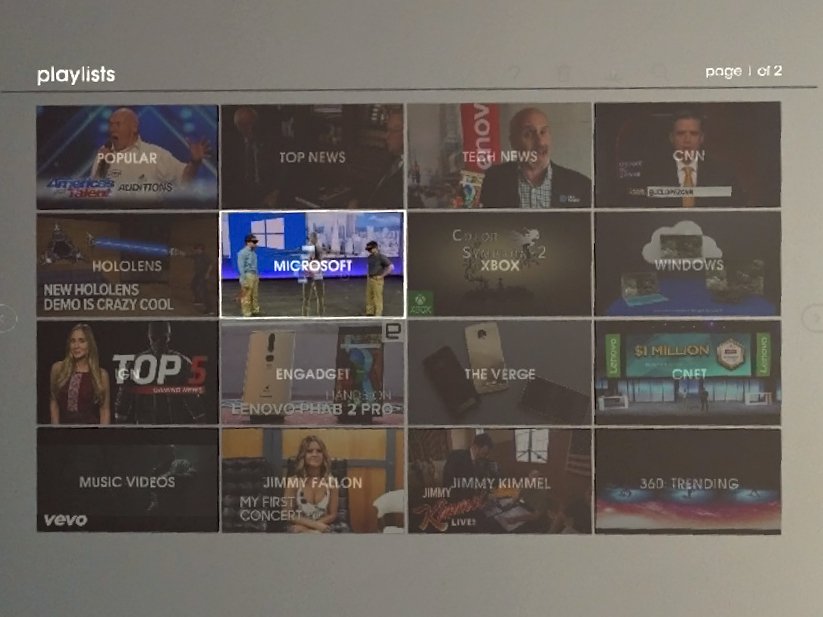
However, there are lots of downsides to HoloTube in this early stage. The app doesn't let you resize windows, which is a significant limitation as 2D apps can do this with ease and to close it you need to exit out of the app using the bloom gesture (bring up Start menu), which is a little odd. You also cannot login to your account or control video resolution and more.
All the latest news, reviews, and guides for Windows and Xbox diehards.
Update: As Nazeeh ElDirghami reminds me on Twitter this app uses voice commands, which means I could say "bigger' or "smaller" to adjust the viewing size of the video
Still, you can view 360-degree videos, which in theory is super neat. Granted, with HoloLens you can only see through the limited field-of-view reticle area, and it is not at all like VR. To see the everything, you need to turn your head and see the world through a letterbox (kind of like how 360-degree videos work on phones without a VR headset).
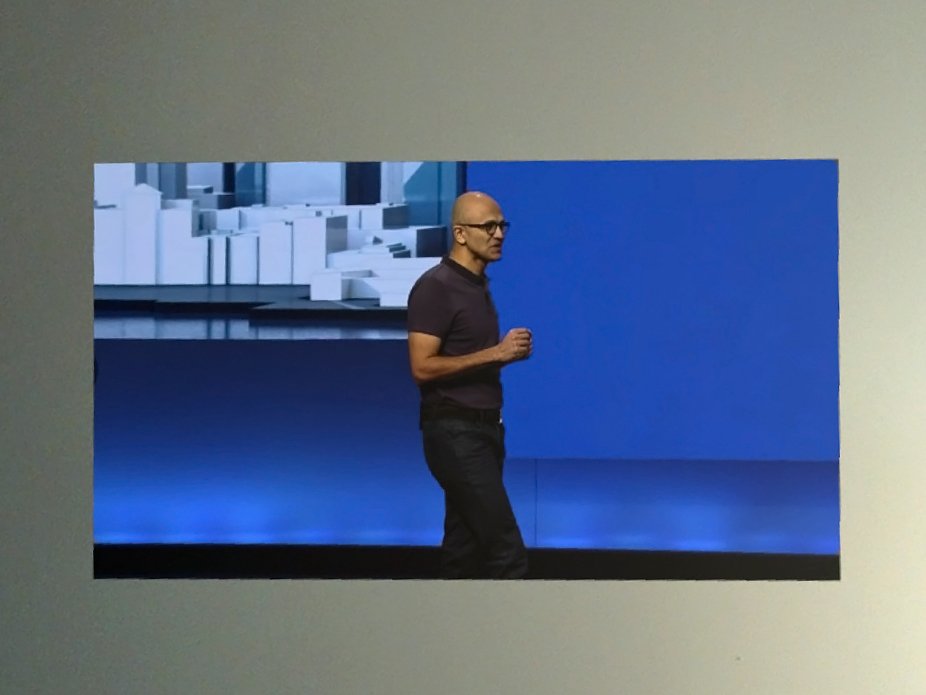
Also, the resolution is dreadful in these videos, so they tend to look blocky. Nonetheless, the concept is intriguing.
HoloTube as a lot of potential, but it is more something to keep an eye on rather than must-grab.
HoloLens Helper
If you are developing on the HoloLens, you often need your device's local IP address so that you can use the Microsoft HoloLens companion UWP apps (for phone or PC) or remote deploy apps. But finding your local IP is not straightforward.
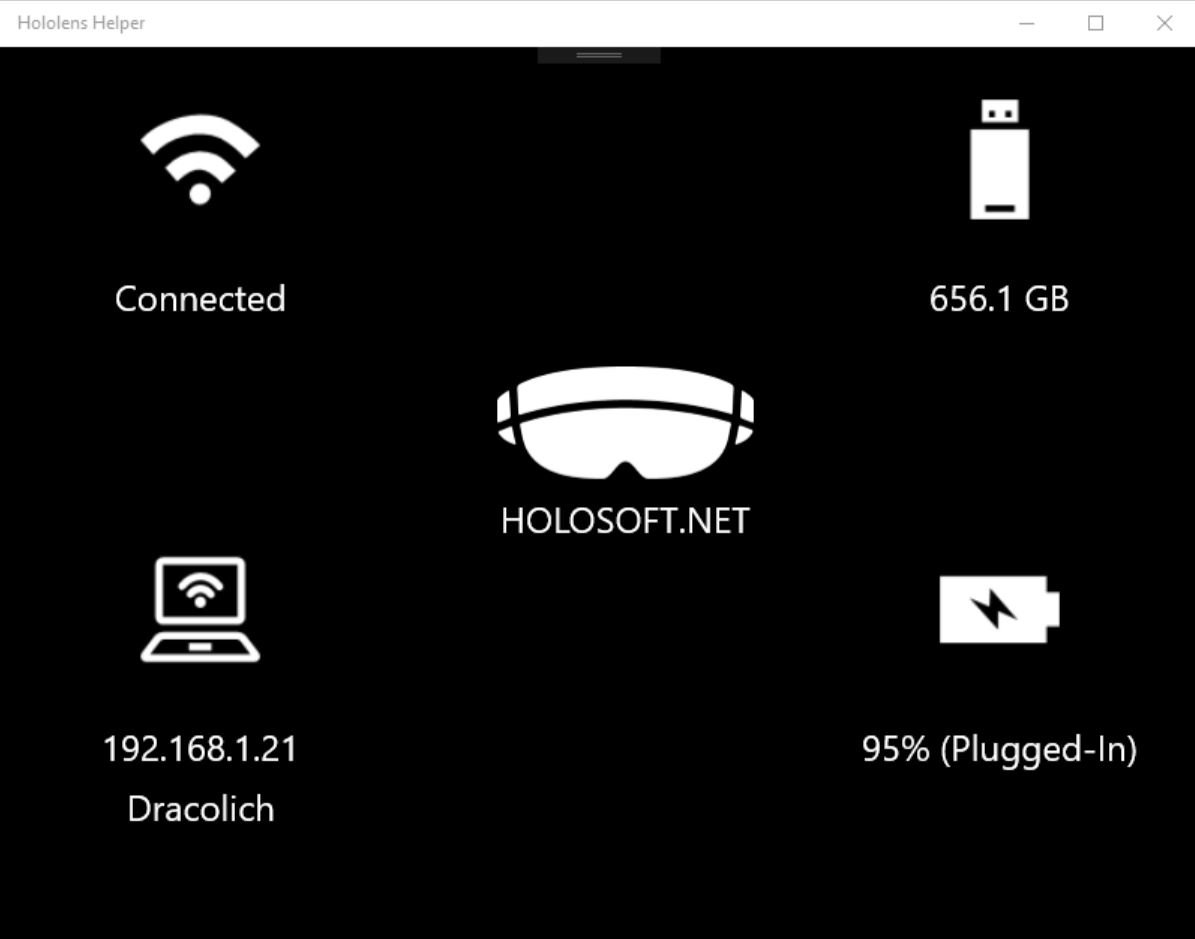
HoloLens Helper is here to lend a hand. All the app does is provide you with your local IP address, remaining disk space, and battery percentage and time left.
While not a breathtaking holographic experience the app is likely a must-have for developers, who need that info regularly. Interestingly, you can even install the app and run it on your PC since it's UWP.
HoloBlocks
HoloBlocks is a rather simple but interesting app that demonstrates how physics can work in a holographic world.
The game is quite literally holographic building blocks that you can stack and knock over in your room. You can do things like turn off gravity (which I did in the video, although I did not know that) and do some weird and crazy things.
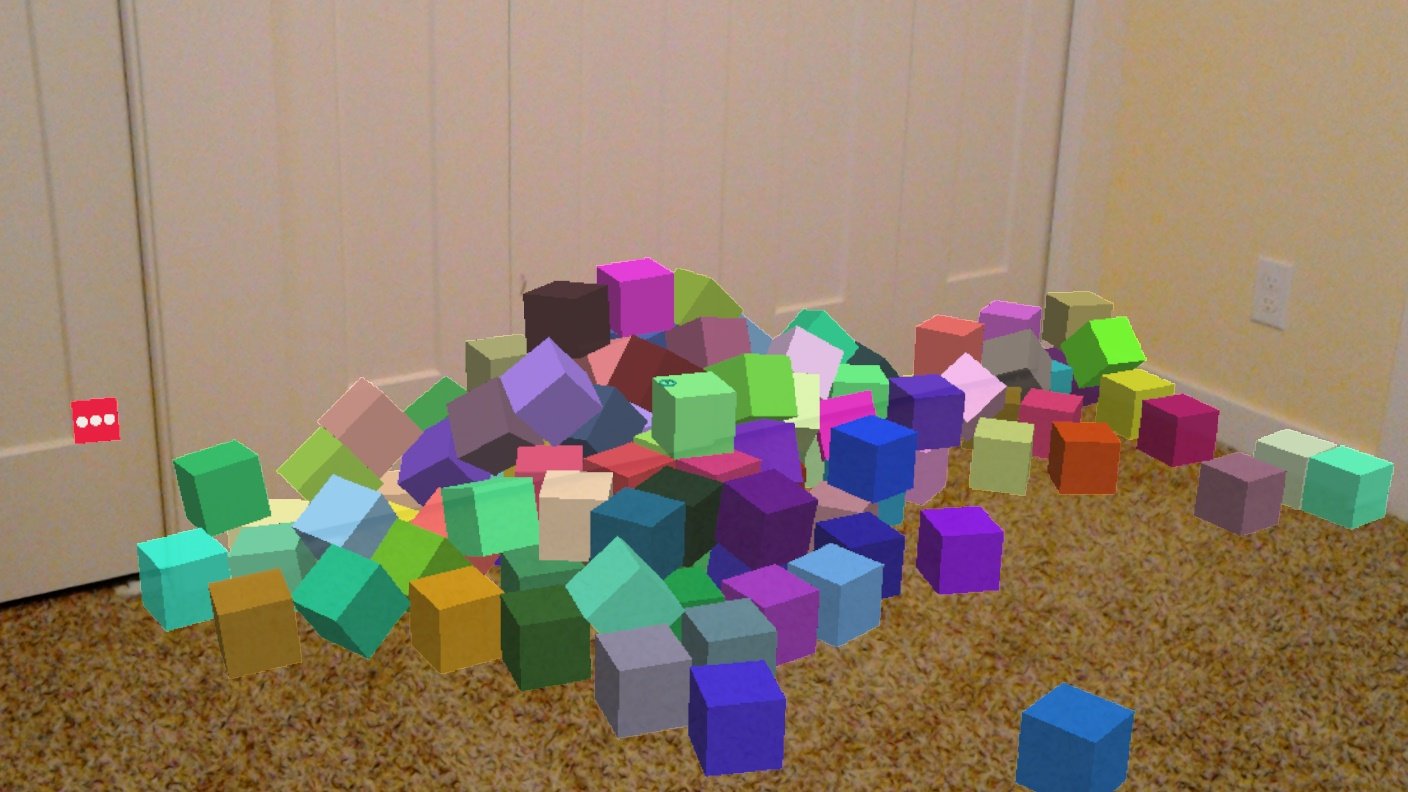
You can read about HoloBlocks on the DeckTwelve blog where they talk about updates and the process of building the app.
Let me know about your app!
If you are a developer making a holographic app or game let me know on Twitter @daniel_rubino or send me an email at tips@windowscentral.com with HoloLens in the subject and maybe I'll take a look!
More on HoloLens

Daniel Rubino is the Editor-in-Chief of Windows Central. He is also the head reviewer, podcast co-host, and lead analyst. He has been covering Microsoft since 2007, when this site was called WMExperts (and later Windows Phone Central). His interests include Windows, laptops, next-gen computing, and wearable tech. He has reviewed laptops for over 10 years and is particularly fond of Qualcomm processors, new form factors, and thin-and-light PCs. Before all this tech stuff, he worked on a Ph.D. in linguistics studying brain and syntax, performed polysomnographs in NYC, and was a motion-picture operator for 17 years.
